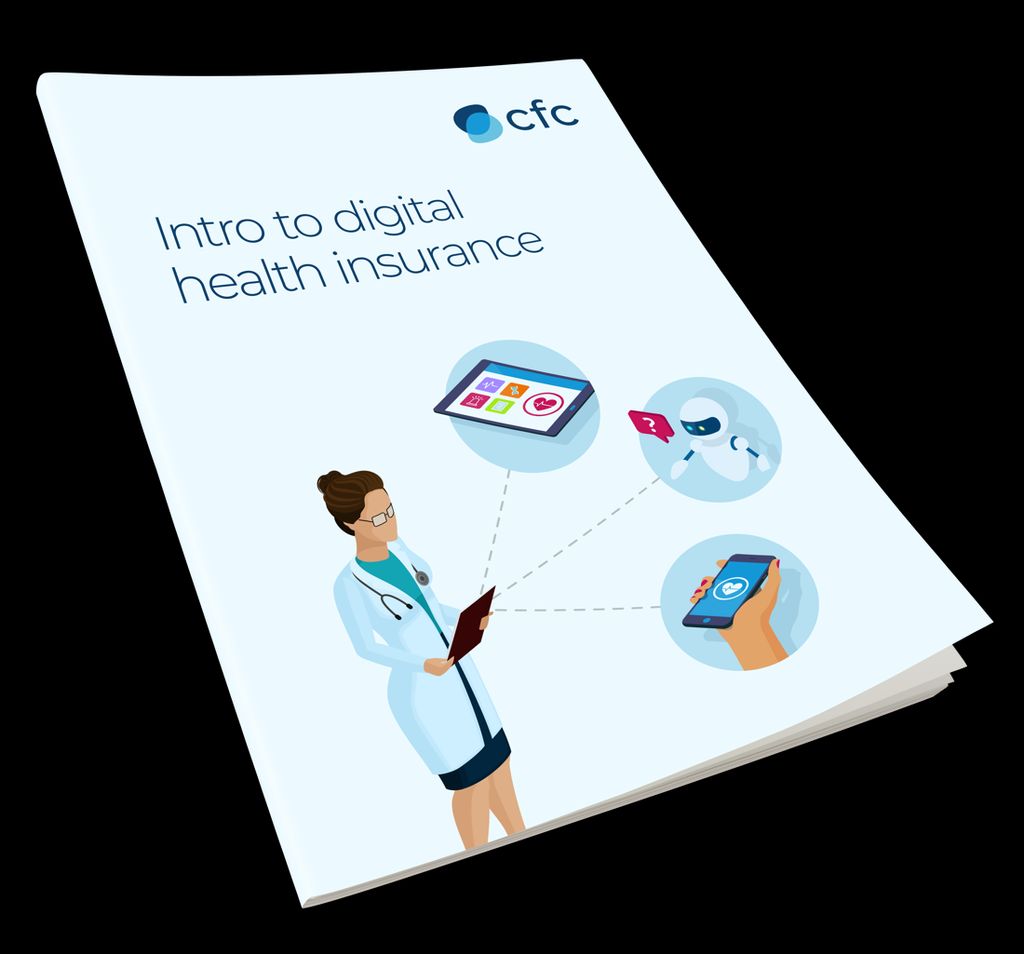
In today's fast-paced legal industry, managing emails efficiently is crucial for staying organized and productive. With the increasing volume of emails received and sent by legal professionals, it can be challenging to keep track of important information and deadlines. However, by utilizing a time management tool specifically designed for legal emails, legal professionals can take control of their inbox and streamline their workflow. This article explores the importance of managing legal emails, key features to look for in a time management tool, best practices for efficient email management, and how email templates and automation can enhance productivity.
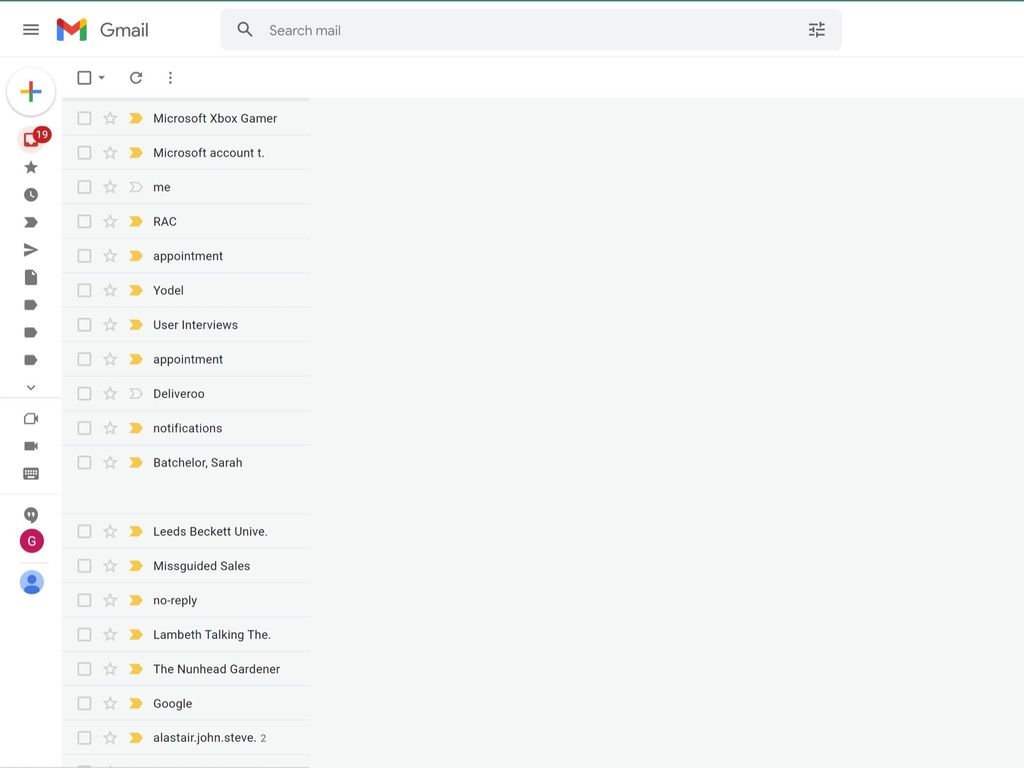
Unmanaged emails can have a significant impact on productivity and efficiency. Without a proper system in place, important emails can get lost in the clutter, leading to missed deadlines, miscommunication, and potential legal consequences. It's crucial for legal professionals to have a time management tool that helps them stay organized and on top of their emails.
Using a time management tool can provide numerous benefits for managing legal emails. One of the key advantages is the ability to prioritize and organize emails effectively. With a time management tool, you can categorize emails based on their importance, urgency, or specific projects, ensuring that you focus on the most critical ones first.
Additionally, a time management tool offers advanced search and filtering capabilities. This feature allows you to quickly locate specific emails or filter them based on criteria such as sender, subject, or date. It saves valuable time that would otherwise be spent manually searching through a cluttered inbox.
Furthermore, integrating a time management tool with legal practice management systems can streamline your workflow. By syncing your emails with case management or client billing software, you can easily access relevant information and maintain a centralized repository of client communications.
In summary, a time management tool empowers legal professionals to efficiently manage their emails, prioritize tasks, and streamline their workflow, ultimately enhancing productivity and ensuring important matters are not overlooked.
Managing legal emails can be a daunting task, especially with the high volume of emails that legal professionals receive on a daily basis. It is crucial to stay organized and efficient in order to effectively manage and respond to important emails. Some of the challenges in managing legal emails include:
When it comes to choosing the right time management tool for your legal emails, there are several factors to consider. Functionality is key, as you want a tool that can effectively organize and prioritize your emails. Integration with your existing systems, such as your legal practice management software, is also important for seamless workflow. Additionally, security should be a top priority to ensure the confidentiality of your client communications. Lastly, consider the user interface and ease of use, as you want a tool that is intuitive and doesn't add unnecessary complexity to your email management process.

Proper email organization and categorization are essential for efficient email management. By organizing your emails into specific folders or labels, you can easily locate and access important information when needed. Additionally, categorizing emails based on their priority or topic can help you prioritize your tasks and ensure that important emails are not overlooked.
Advanced search and filtering capabilities are essential features of a time management tool for legal emails. These features allow users to quickly and efficiently find specific emails based on various criteria. With advanced search, users can search for emails by sender, recipient, subject, or keywords within the email body. Filtering capabilities enable users to narrow down their search results by applying filters such as date range, email status, or attachment presence. By utilizing these powerful search and filtering tools, legal professionals can save valuable time and easily locate important emails when needed.
A time management tool that integrates with legal practice management systems can greatly enhance efficiency and productivity for legal professionals. By seamlessly syncing with these systems, the tool can provide a centralized platform for managing emails, tasks, and client information. This integration allows for easy access to case-related emails, deadlines, and important client details, all in one place.
Additionally, the tool can automatically capture and categorize emails based on client matters or specific projects, making it easier to organize and retrieve relevant information. This feature eliminates the need for manual sorting and searching, saving valuable time and reducing the risk of missing critical communications.
Furthermore, the integration enables seamless collaboration among team members by providing real-time updates and notifications on case developments. This ensures that everyone involved in a matter is kept informed and can easily track the progress of tasks and deadlines.
In summary, a time management tool with integration capabilities can streamline email management and enhance overall productivity for legal professionals.
Email tracking and reminders are essential features in a time management tool for legal professionals. Tracking allows you to monitor the status of your emails, ensuring that important messages are not overlooked or forgotten. With the ability to track emails, you can easily identify which emails have been opened, read, or responded to, providing valuable insights into the progress of your communication.
Reminders, on the other hand, help you stay on top of your email tasks and deadlines. By setting reminders for specific emails or follow-ups, you can ensure that important actions are not delayed or missed. This feature is particularly useful for managing time-sensitive matters and ensuring timely responses.
To summarize, email tracking and reminders are powerful tools that enable legal professionals to stay organized, prioritize tasks, and effectively manage their email communication.

Setting up email filters and rules is an essential step in efficient email management. By creating filters and rules, you can automatically organize incoming emails and prioritize them based on specific criteria. Here are some tips for setting up effective email filters and rules:
By setting up email filters and rules, you can streamline your inbox and ensure that important emails are easily accessible and organized.
Creating folders and labels is an essential part of efficient email management. By organizing your emails into specific folders and applying relevant labels, you can easily categorize and locate important emails when needed. This helps in reducing clutter and improving overall productivity. Here are some tips for creating folders and labels:
By implementing a well-structured system of folders and labels, you can streamline your email workflow and ensure that important emails are easily accessible.
When it comes to managing your legal emails, prioritization is key. Identifying the most important emails and responding to them promptly can help you stay on top of your workload and ensure that important tasks are not overlooked.
One effective way to prioritize emails is by using a color-coded system. Assign different colors to emails based on their urgency or importance. For example, you can use red for urgent emails that require immediate attention, yellow for important but not urgent emails, and green for emails that can be addressed later.
Another helpful technique is to set aside dedicated time for email management. Instead of constantly checking your inbox throughout the day, allocate specific time slots to review and respond to emails. This allows you to focus on other tasks without constant interruptions.
Remember, efficient email management is essential for maintaining productivity and staying organized in your legal practice.
Regularly cleaning up and archiving your emails is essential for maintaining an organized inbox and improving productivity. Here are some best practices to follow:
Delete unwanted emails: Remove any unnecessary emails from your inbox to declutter and reduce the time spent searching for important messages.
Use filters and labels: Set up filters to automatically categorize incoming emails and apply labels for easy identification and organization.
Archive old emails: Move older emails that you don't need immediate access to into an archive folder to keep your inbox clean and manageable.
Utilize email cleanup features: Take advantage of email platforms' cleanup features, such as Gmail's 'Clean Up' feature, to automatically remove duplicate or redundant messages.
Regularly review and update filters: Periodically review and update your email filters to ensure they are still relevant and capturing the right messages.
Stay vigilant against junk mail: Unsubscribe from mailing lists and delete junk mail to prevent unnecessary distractions and maintain a focused inbox.

Creating custom email templates can greatly improve your efficiency and productivity when it comes to managing legal emails. With custom templates, you can save time by pre-writing common responses or messages that you frequently send. This allows you to quickly respond to emails without having to type out the same content over and over again. Additionally, custom templates ensure consistency in your communication, as you can use standardized language and formatting. By using custom email templates, you can streamline your email workflow and focus on more important tasks.
Automating email responses can greatly improve efficiency and save time. By setting up automated responses, you can ensure that important emails are acknowledged and addressed promptly. This is especially useful for common inquiries or requests that require a standard response. Additionally, automated responses can help manage expectations and provide a sense of professionalism. However, it is important to strike a balance and avoid over-reliance on automated responses, as personalization and human interaction are still crucial in certain situations.
Using email templates can greatly streamline your workflow and save you time when it comes to routine tasks. Whether it's sending out standard responses, requesting information, or following up on certain matters, having pre-written templates can ensure consistency and efficiency in your communication. By using templates, you can avoid repetitive typing and ensure that important information is included in every email.
Streamlining email workflows is essential for maximizing productivity and efficiency. By implementing automation and utilizing email templates, legal professionals can save valuable time and streamline their email management process. Here are some strategies to streamline email workflows:
Implementing these strategies can significantly improve email management and allow legal professionals to focus on more critical tasks.
In conclusion, using a time management tool for your legal emails can greatly improve your productivity and efficiency. By organizing your emails, setting reminders, and prioritizing tasks, you can take control of your inbox and ensure that important legal matters are not overlooked. With the right tool, you can streamline your email management process and focus on what matters most – providing excellent legal services to your clients. So why wait? Start using a time management tool for your legal emails today and experience the difference it can make!
A time management tool can help in managing legal emails by providing features such as email organization, advanced search capabilities, integration with legal practice management systems, and email tracking and reminders. These features enable users to efficiently categorize, find, and track important legal emails, saving time and improving productivity.
Using a time management tool for legal emails offers several benefits. It helps in reducing email overload, improving email organization, increasing efficiency in email management, enhancing collaboration among legal teams, and ensuring timely responses to important emails. Overall, it helps in taking control of legal emails and improving productivity.
Managing legal emails can be challenging due to the high volume of emails received, the need to prioritize and respond to urgent emails, the risk of missing important emails, the difficulty in organizing and finding specific emails, and the time-consuming nature of email management. These challenges can be addressed with the use of a time management tool.
When choosing a time management tool for legal emails, consider factors such as email organization and categorization capabilities, advanced search and filtering features, integration with legal practice management systems, email tracking and reminders functionality, user-friendly interface, compatibility with your email client, and customer support. It's also helpful to read reviews and compare different tools before making a decision.
Yes, a time management tool can help in automating email responses. It allows users to create custom email templates and set up rules or triggers to automatically send predefined responses based on specific criteria. This saves time and ensures consistent and timely communication with clients, colleagues, and other stakeholders.
Email templates and automation can enhance productivity by streamlining routine email tasks. Users can create custom email templates for common types of emails, such as client inquiries or document requests, and automate the process of filling in the template, addressing recipients, and sending the email. This eliminates repetitive manual work and allows users to focus on more important legal tasks.