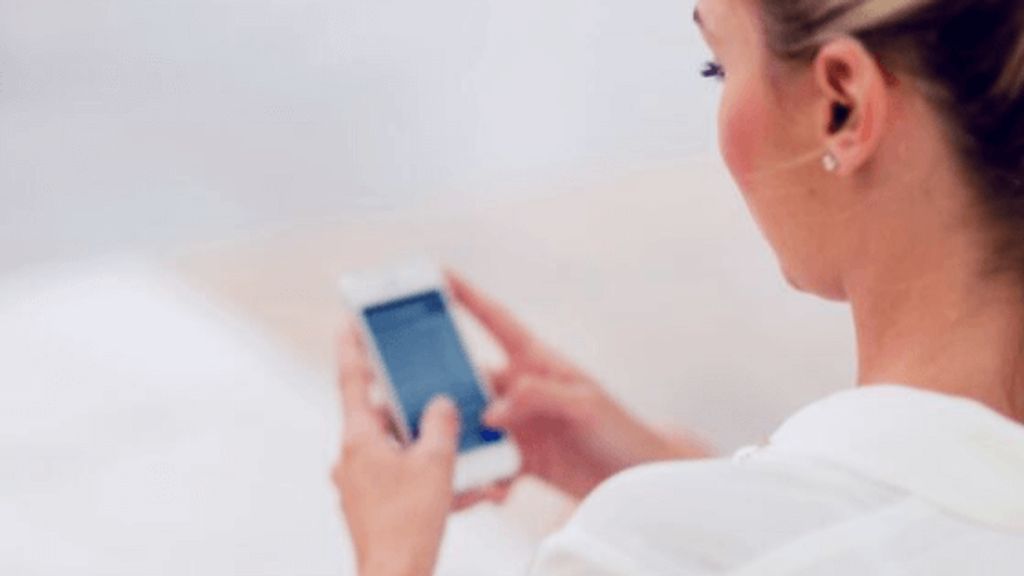
Effective time management is crucial for freelancers to stay organized, meet deadlines, and maintain a healthy work-life balance. One tool that can greatly assist in managing time effectively is an email time management app. This app helps freelancers streamline their email inbox, organize tasks and projects, integrate with their calendar, and automate repetitive tasks. By utilizing an email time management app, freelancers can optimize their productivity and focus on their core work. In this article, we will explore the importance of time management for freelancers, the key features of an email time management app, tips for using the app effectively, and best practices for time management as a freelancer.

Poor time management can have a significant impact on the productivity and success of freelancers. It can lead to missed deadlines, increased stress levels, and a decrease in the quality of work. Without effective time management, freelancers may find themselves overwhelmed with tasks, struggling to prioritize, and constantly playing catch-up. This can result in a negative reputation, loss of clients, and missed opportunities for growth and success.
Effective time management has numerous benefits for freelancers. Increased productivity is one of the key advantages. By managing their time effectively, freelancers can accomplish more tasks in less time, allowing them to take on additional projects or have more free time. Another benefit is reduced stress. When freelancers have a clear plan and schedule, they can avoid the last-minute rush and the anxiety that comes with it. Additionally, effective time management helps freelancers improve their work-life balance. By allocating time for work and personal activities, freelancers can ensure they have time for both their professional and personal lives.
In addition to these benefits, effective time management also leads to better client relationships. When freelancers are able to meet deadlines and deliver high-quality work consistently, clients are more likely to trust and rely on them. This can result in repeat business and positive referrals. Lastly, effective time management allows freelancers to maintain a competitive edge. By efficiently managing their time, freelancers can stay ahead of their competitors and deliver exceptional results to their clients.
Freelancers often face several challenges when it comes to managing their time effectively. One of the main challenges is the lack of structure and routine that comes with working independently. Without a set schedule or external deadlines, it can be easy to get overwhelmed or procrastinate.
Another challenge is the constant juggling of multiple projects and clients. Freelancers often have to balance different deadlines and priorities, which can lead to a feeling of being stretched too thin.
Additionally, freelancers may struggle with distractions and interruptions. Working from home or in non-traditional workspaces can make it difficult to stay focused and avoid interruptions from family members, pets, or other responsibilities.
To overcome these challenges, freelancers can benefit from using an email time management app. By utilizing features such as task and project management, calendar integration, and email automation, freelancers can better organize their workload and stay on top of deadlines.
An email time management app can be a valuable tool for freelancers in effectively managing their time. With features like email inbox organization, task and project management, calendar integration, and email automation and templates, these apps can streamline and optimize the freelancer's workflow.
One of the key benefits of an email time management app is its ability to help freelancers prioritize and stay organized. By categorizing and labeling emails, freelancers can easily identify and focus on the most important tasks at hand. Additionally, the app's task and project management features allow freelancers to create to-do lists, set deadlines, and track progress, ensuring that no task falls through the cracks.
Another advantage of using an email time management app is its integration with calendars. Freelancers can sync their email app with their calendar, allowing them to schedule and manage appointments, meetings, and deadlines all in one place. This integration helps freelancers stay on top of their commitments and avoid double bookings or missed deadlines.
Furthermore, an email time management app can automate repetitive tasks, saving freelancers valuable time and effort. By creating email templates and automating responses, freelancers can quickly respond to client inquiries and requests, without having to type the same email over and over again.
In summary, an email time management app provides freelancers with the tools they need to effectively manage their time. By organizing emails, managing tasks and projects, integrating with calendars, and automating repetitive tasks, freelancers can optimize their workflow and increase productivity.

Managing your email inbox is crucial for maintaining productivity as a freelancer. Here are some tips to help you stay organized:
Remember, an organized inbox is the key to efficient time management and increased productivity.
Task and project management is a crucial aspect of effective time management for freelancers. By organizing and prioritizing tasks and projects, freelancers can ensure that they are meeting deadlines and delivering high-quality work. An email time management app can provide features such as task lists, project boards, and progress tracking to help freelancers stay on top of their workload. With these features, freelancers can easily manage their tasks, track their progress, and collaborate with clients and team members.
An email time management app with calendar integration can greatly enhance a freelancer's productivity. By syncing your email inbox with your calendar, you can easily schedule and prioritize tasks, meetings, and deadlines. This integration allows you to have a centralized view of your schedule, making it easier to plan your day and allocate time for different activities. Additionally, calendar integration can help you avoid double bookings and ensure that you never miss an important event or deadline.
An email time management app can greatly enhance productivity by automating repetitive tasks and providing pre-designed email templates. With email automation, freelancers can save time by setting up rules and filters to automatically organize incoming emails into specific folders or labels. This helps to keep the inbox clutter-free and ensures that important emails are easily accessible. Additionally, the app can provide a library of email templates that can be customized and used for common types of communication, such as client inquiries or project updates. By utilizing these templates, freelancers can save time and maintain a consistent and professional email communication style.

Setting priorities and deadlines is crucial for effective time management as a freelancer. By prioritizing your tasks, you can ensure that you focus on the most important and urgent ones first. This helps you stay organized and prevents you from feeling overwhelmed.
To set priorities, start by identifying the tasks that have the highest impact on your goals or client satisfaction. These tasks should be given top priority. Additionally, consider the deadlines associated with each task. By setting realistic deadlines, you can allocate your time effectively and avoid procrastination.
Here are some tips for setting priorities and deadlines:
Remember, setting priorities and deadlines is a skill that can be developed with practice. By mastering this skill, you can enhance your productivity and achieve better results as a freelancer.
Creating folders and labels is an essential step in organizing your email inbox. By categorizing your emails into different folders and assigning labels, you can easily locate and prioritize important messages. Folders act as virtual containers that hold related emails, while labels serve as tags that can be applied to multiple emails. Here are some benefits of using folders and labels:
Implementing folders and labels can help you streamline your email management process and stay organized.
In addition to organizing your email inbox, an email time management app can provide a range of productivity tools to help you work more efficiently. These tools can include task and project management features, calendar integration, and email automation and templates. By utilizing these tools, you can streamline your workflow and stay on top of your tasks and deadlines.
Automating repetitive tasks can save freelancers a significant amount of time and effort. By using an email time management app, freelancers can streamline their workflow and focus on more important tasks. Some common repetitive tasks that can be automated include:
By automating these repetitive tasks, freelancers can free up valuable time and improve their overall productivity.
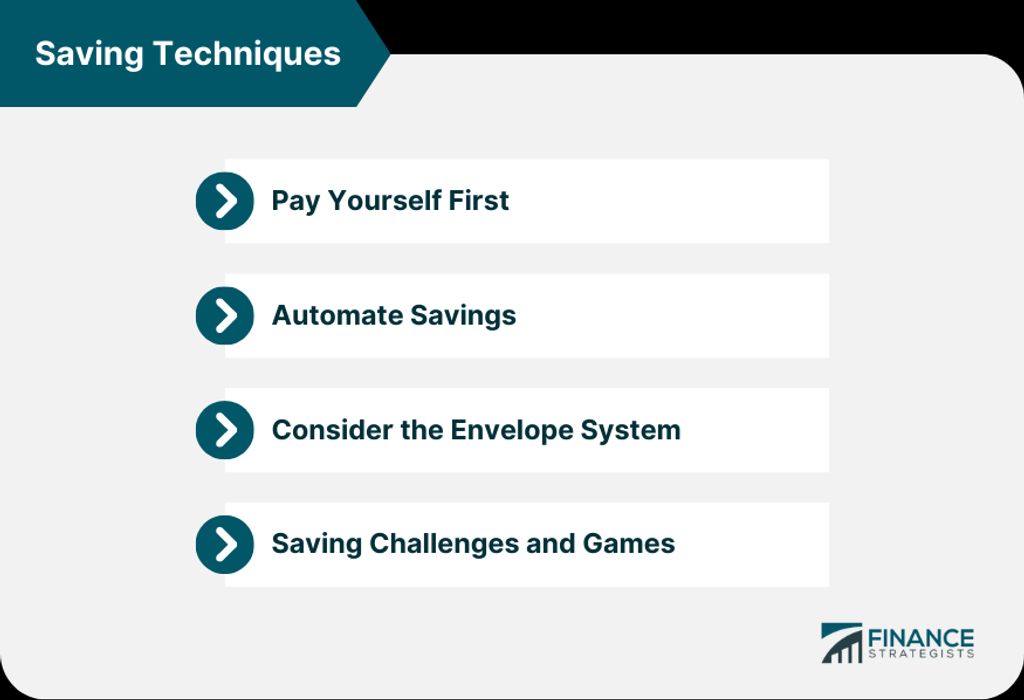
Creating a daily schedule is crucial for freelancers to stay organized and manage their time effectively. Here are some tips to help you create an effective daily schedule:
Set Clear Goals: Start by setting clear goals for the day. This will give you a sense of direction and help you prioritize your tasks.
Allocate Time Slots: Allocate specific time slots for each task or project. This will ensure that you have dedicated time to focus on each task without getting overwhelmed.
Prioritize Important Tasks: Identify the most important tasks and prioritize them. This will help you tackle the most critical tasks first and avoid procrastination.
Include Breaks: Don't forget to include breaks in your schedule. Taking regular breaks can help you stay refreshed and maintain productivity throughout the day.
Review and Adjust: Regularly review and adjust your daily schedule as needed. Flexibility is important as priorities and deadlines may change.
Remember, a well-planned daily schedule can help you make the most of your time and achieve your goals as a freelancer.
Multitasking may seem like a productive way to get more done in less time, but it can actually hinder your efficiency and quality of work. When you switch between tasks, your brain needs time to refocus and adjust, resulting in a loss of productivity. Focusing on one task at a time allows you to give it your full attention and produce higher quality work.
To avoid multitasking, try implementing the following strategies:
Remember, quality over quantity should be your goal as a freelancer. By avoiding multitasking and dedicating your attention to one task at a time, you can improve your productivity and deliver exceptional results.
Taking regular breaks is essential for maintaining productivity and preventing burnout. It allows you to recharge and refocus, improving your overall efficiency. Listen to your body and take short breaks throughout the day. Use this time to stretch, walk around, or do something enjoyable. By incorporating regular breaks into your work routine, you can increase your concentration and creativity. Remember, resting is not wasting time, it is an investment in your well-being and long-term productivity.
Delegate and outsourcing tasks can be a game-changer for freelancers. By entrusting certain responsibilities to others, you can free up valuable time and focus on your core tasks. Outsourcing can be especially beneficial for tasks that are time-consuming or outside your area of expertise. Here are a few reasons why you should consider delegating and outsourcing:
Remember, effective delegation and outsourcing require clear communication, proper training, and finding reliable partners or freelancers who can deliver quality work. By leveraging the power of delegation and outsourcing, you can optimize your time management and achieve greater productivity.
In conclusion, managing your time effectively as a freelancer is crucial for success. With the help of an email time management app, you can stay organized, prioritize tasks, and minimize distractions. By implementing strategies such as setting clear goals, creating a schedule, and utilizing productivity tools, you can optimize your productivity and achieve a healthy work-life balance. Don't let time slip away, take control of your freelance career and make the most of every moment.
No, an email time management app can be beneficial for anyone who wants to improve their productivity and manage their time more effectively.
Yes, most email time management apps allow you to integrate and manage multiple email accounts in one place.
Yes, many email time management apps have mobile versions or are compatible with mobile devices, allowing you to manage your emails and tasks on the go.
Most email time management apps prioritize security and use encryption to protect your email and personal information. However, it's always recommended to choose a reputable and trusted app.
Yes, email time management apps often provide features like inbox organization, filtering, and automation, which can help you declutter your inbox and manage your emails more efficiently.
Many email time management apps offer a free version with limited features, while others have both free and paid plans with additional functionalities.