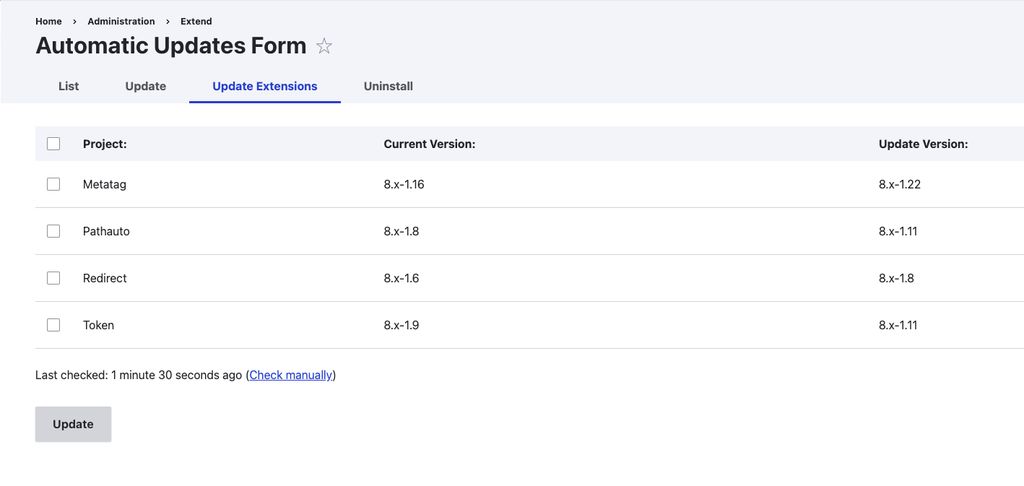
Efficient email sorting is crucial for law offices to maintain productivity and effectively manage their communication. In this article, we will explore the impact of unorganized emails on law office productivity, the benefits of streamlining email sorting, common challenges in email management for law offices, and key features to look for in an email sorting tool. Additionally, we will discuss how to choose the right email sorting tool for your law office, implement an effective email sorting system, and maintain an organized email inbox. Here are the key takeaways:

Unorganized emails can have a significant negative impact on the productivity of a law office. Without a proper email sorting system in place, important messages can get lost or overlooked, leading to missed deadlines, miscommunication, and potential legal consequences. In addition, searching for specific emails or attachments can be time-consuming and frustrating, wasting valuable billable hours. It is crucial for law offices to streamline their email sorting process to ensure efficient communication and maximize productivity.
Streamlining email sorting in a law office can have several benefits. It can improve productivity by ensuring that important emails are easily accessible and can be responded to in a timely manner. Additionally, it can reduce the risk of missing important information by organizing emails into relevant folders or categories. This makes it easier to locate specific emails when needed. Furthermore, a streamlined email sorting system can save time by automating the process of organizing and filtering emails, allowing lawyers and staff to focus on more important tasks. Lastly, it can enhance collaboration within the law office by making it easier to share and access emails with team members.
Law offices often face several challenges when it comes to managing their emails. These challenges can impact productivity and efficiency, making it crucial to find effective solutions. Some common challenges include:
Overwhelming Inbox: Law offices receive a large volume of emails on a daily basis, which can quickly overwhelm an inbox. This can make it difficult to find important emails in a timely manner.
Email Organization: Without a proper email organization system, it can be challenging to categorize and prioritize emails. This can lead to important emails being overlooked or lost in the clutter.
Time Management: Sorting through emails can be time-consuming, taking away valuable time that could be spent on other important tasks.
Confidentiality and Security: Law offices deal with sensitive and confidential information, so ensuring the security and confidentiality of emails is crucial.
To overcome these challenges, law offices can benefit from using an email sorting tool that provides features such as email filtering, folder organization, and advanced search capabilities. By implementing an effective email management system, law offices can streamline their email workflow and improve productivity.
When choosing an email sorting tool for your law office, there are several key features to consider:
Advanced Filtering Capabilities: Look for a tool that allows you to create complex filters based on various criteria such as sender, subject, keywords, and attachments. This will help you quickly sort and prioritize your emails.
Intuitive User Interface: A user-friendly interface is essential for easy navigation and efficient email management. Look for a tool that provides a clean and organized interface with intuitive features.
Integration with Existing Tools: Ensure that the email sorting tool integrates seamlessly with your existing email client and other productivity tools. This will streamline your workflow and save time.
Automation and Customization: Look for a tool that offers automation features such as email rules and auto-categorization. Additionally, the ability to customize the sorting criteria and folder structure will allow you to tailor the tool to your specific needs.
Security and Privacy: As a law office, data security and privacy are of utmost importance. Choose an email sorting tool that provides robust security measures, such as encryption and secure storage.

When considering the email sorting needs of your law office, it is important to assess the specific requirements and challenges faced by your team. Here are some key points to consider:
Volume of Emails: Evaluate the average number of emails received and sent by your office on a daily basis. This will help determine the level of automation and efficiency required in your email sorting system.
Confidentiality and Security: Law offices deal with sensitive client information, so it is crucial to prioritize email security. Look for an email sorting tool that offers robust encryption and data protection features.
Collaboration and Communication: Consider how emails are shared and collaborated upon within your team. Look for features that facilitate easy sharing, tagging, and collaboration on emails.
Tip: Prioritize an email sorting tool that integrates well with your existing communication and collaboration tools to streamline workflows and enhance productivity.
When evaluating email sorting tools for your law office, there are several factors to consider. Compatibility is an important factor to ensure that the tool integrates well with your existing email platform. It should be compatible with popular email clients such as Microsoft Outlook, Gmail, or Apple Mail. Ease of use is another crucial factor. The tool should have a user-friendly interface and intuitive features that make it easy for your staff to navigate and use effectively.
In addition, consider the sorting capabilities of the tool. Look for features such as automatic email categorization, intelligent filtering, and the ability to create custom rules. These capabilities can greatly enhance the efficiency of your email sorting process.
Furthermore, security is a critical consideration when evaluating email sorting tools. Ensure that the tool provides robust security measures to protect sensitive client information and confidential communications.
Lastly, customer support is an important factor to consider. Choose a tool that offers reliable customer support, including documentation, tutorials, and responsive assistance in case of any issues or questions.
When it comes to choosing the right email sorting tool for your law office, there are several options available. Here are some of the top email sorting tools that can help streamline your email management:
Tool A: This tool offers advanced filtering options and allows you to create custom rules for sorting emails. It also integrates with popular email clients, making it easy to manage your inbox.
Tool B: With an intuitive interface, Tool B makes it simple to organize and prioritize your emails. It offers features like automatic categorization and smart folders, saving you time and effort.
Tip: When evaluating email sorting tools, consider the specific needs of your law office and choose a tool that aligns with your requirements.
Tool C: This tool focuses on email collaboration and allows you to easily share and collaborate on emails with your team members. It also offers robust search capabilities, ensuring you can quickly find the emails you need.
Tool D: If security is a top priority for your law office, Tool D provides advanced encryption and data protection features. It also offers compliance and e-discovery capabilities, ensuring your emails are secure and compliant with legal regulations.
Remember, the right email sorting tool can greatly improve your law office's productivity and efficiency.
When evaluating different email sorting tools for your law office, it's important to consider the pros and cons of each option. Here are some key points to keep in mind:
Tool A: This tool offers a user-friendly interface and powerful filtering capabilities. However, it lacks advanced customization options.
Tool B: With Tool B, you have the ability to create custom rules and automate email sorting. However, it may have a steeper learning curve.
Tool C: Tool C provides seamless integration with other productivity tools and offers robust security features. However, it may be more expensive compared to other options.
Tip: Before making a decision, consider your law office's specific needs and priorities. It's also helpful to try out different tools through free trials or demos to see which one best suits your requirements.
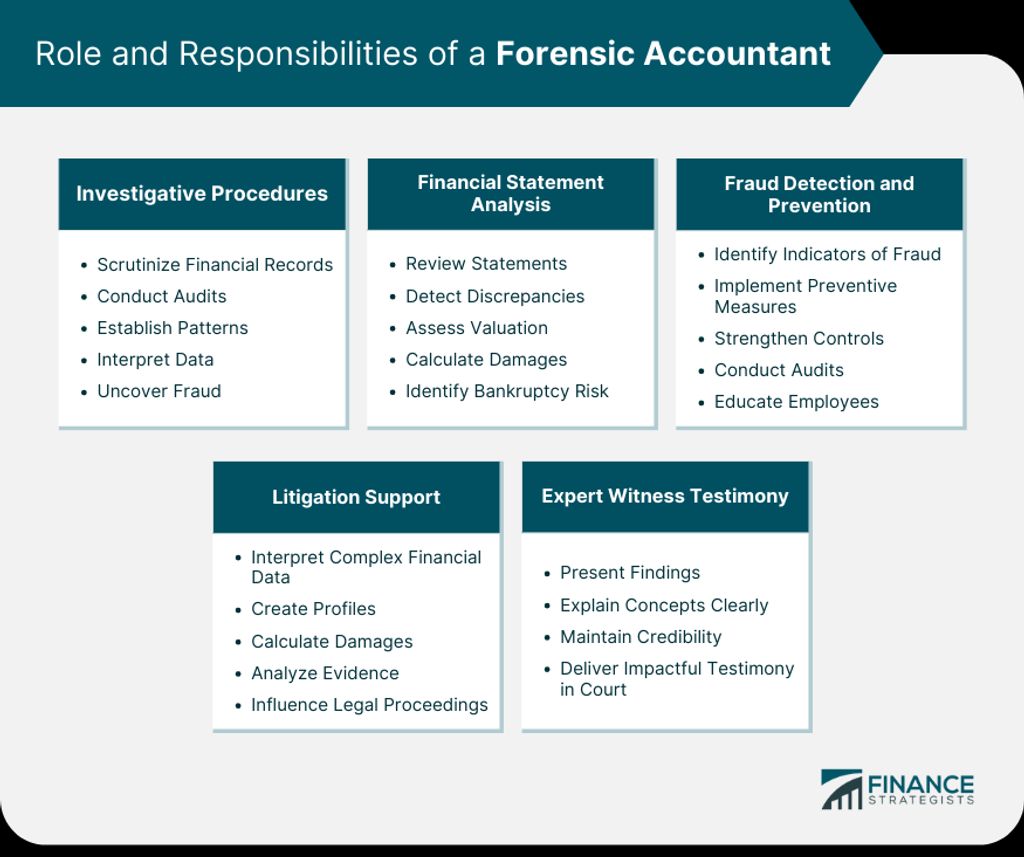
When designing a customized email folder structure for your law office, it is important to consider the specific needs and workflows of your team. Here are some key points to keep in mind:
By following these guidelines, you can create a customized email folder structure that enhances organization and efficiency in your law office.
Setting up email filters and rules is a crucial step in achieving efficient email sorting in your law office. By automating the process of organizing incoming emails, you can save valuable time and ensure that important messages are prioritized.
To set up email filters and rules, follow these steps:
By implementing effective email filters and rules, you can streamline the sorting process and reduce the time spent manually organizing emails. This allows you and your team to focus on more important tasks and improve overall productivity.
Training staff on effective email sorting techniques is crucial for maintaining an organized and efficient email system in a law office. By providing proper training, employees can learn how to effectively manage their emails, prioritize important messages, and reduce clutter in their inboxes. Here are some key points to cover in the training:
Once the email sorting system is implemented in your law office, it is important to regularly monitor and adjust it to ensure its effectiveness. Monitoring the system allows you to identify any issues or areas for improvement, while adjusting it helps to optimize the sorting process. Here are some tips for monitoring and adjusting your email sorting system:
Remember, the email sorting system should be a dynamic and evolving process that adapts to the changing needs of your law office.
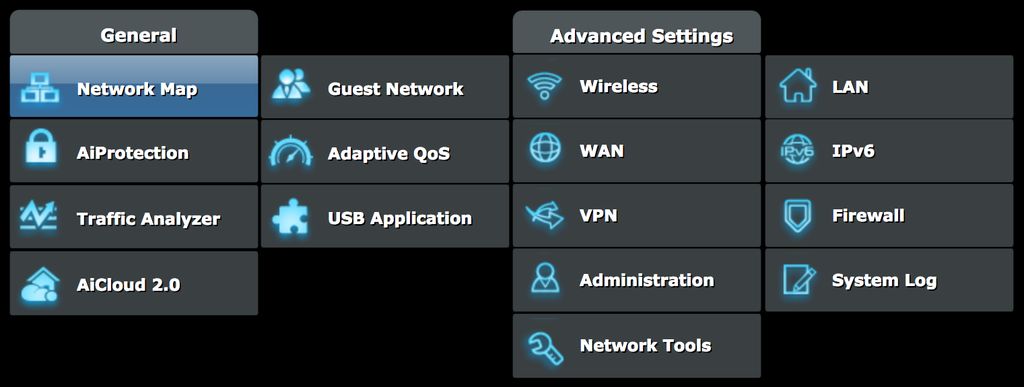
Regularly cleaning up and archiving your email inbox is crucial for maintaining an organized and efficient workflow in your law office. Here are some best practices to follow:
Set a Schedule: Allocate dedicated time each week or month to clean up your inbox and archive old emails. This will help prevent your inbox from becoming cluttered and overwhelming.
Prioritize Important Emails: Before cleaning up your inbox, make sure to prioritize and respond to any important emails first. This ensures that you don't miss any critical information while decluttering.
Create Folders and Labels: Organize your emails into folders and use labels to categorize them based on clients, cases, or other relevant criteria. This makes it easier to locate specific emails when needed.
Use Email Filters: Set up filters to automatically sort incoming emails into specific folders based on predefined criteria. This saves time and ensures that emails are sorted correctly without manual intervention.
Tip: Regularly review and update your email filters to ensure they are still relevant and capturing the right emails.
Archive Old Emails: Once you have responded to or taken action on an email, consider archiving it to keep your inbox clutter-free. Archiving allows you to access the email later if needed, without it taking up space in your inbox.
Delete Unnecessary Emails: Delete any emails that are no longer relevant or necessary. This includes spam, junk mail, and any other emails that do not require further action or reference.
By following these best practices, you can maintain an organized and efficient email inbox in your law office, allowing you to focus on important tasks and improve productivity.
When it comes to managing emails in a law office, prioritization and timely responses are crucial. Here are some tips to help you stay on top of your inbox:
Set aside dedicated time each day to review and respond to emails. This will ensure that important messages are not overlooked or delayed.
Use email filters and labels to automatically categorize incoming messages based on their importance or urgency. This will help you quickly identify and prioritize emails that require immediate attention.
Develop a system for flagging or marking emails that need follow-up or further action. This will help you stay organized and ensure that important tasks are not forgotten.
Consider using email templates or canned responses for common inquiries or requests. This can save you time and ensure consistent and efficient responses.
Avoid the temptation to constantly check your email throughout the day. Instead, schedule specific times to review and respond to messages, allowing you to focus on other important tasks without interruptions.
Lastly, remember to communicate with your team or colleagues about any urgent or time-sensitive emails that require their attention. Collaboration and clear communication are key to ensuring timely responses and efficient workflow in a law office.
Email labels and tags are powerful tools that can help law offices easily identify and organize their emails. By assigning labels or tags to emails, you can categorize them based on different criteria such as clients, cases, urgency, or specific topics. This allows you to quickly locate and retrieve important emails when needed. Additionally, labels and tags can be color-coded for visual differentiation, making it even easier to identify and prioritize emails at a glance.
Implementing email labels and tags in your law office's email system can greatly improve efficiency and productivity. Here are some best practices for using email labels and tags:
By effectively utilizing email labels and tags, law offices can streamline their email management process and improve overall organization and productivity.
Collaborating and sharing emails with team members is crucial for efficient communication and workflow in a law office. By working together on emails, team members can ensure that important information is not missed and that responses are coordinated. Here are some strategies to facilitate collaboration and sharing:
By implementing these strategies, law offices can enhance collaboration and streamline the sharing of emails among team members.
In conclusion, implementing a sorting tool for your law office emails can greatly improve efficiency and productivity. By organizing and categorizing emails based on their importance and urgency, you can ensure that important messages are not overlooked and that time-sensitive matters are addressed promptly. The streamlined email management process will save you valuable time and reduce the risk of missing critical information. Don't let your inbox become a chaotic mess - take advantage of this tool to stay organized and stay on top of your email communications.
Yes, most email sorting tools support multiple email accounts. You can connect and manage multiple accounts within the tool.
No, email sorting tools are designed to work seamlessly with your email client. They typically have minimal impact on the performance of your email client.
Yes, email sorting tools usually sync your sorted emails across devices. You can access your sorted emails from your computer, smartphone, or tablet.
Some email sorting tools have built-in spam filters, while others rely on the spam filters provided by your email service provider. It's important to choose a tool that offers robust spam filtering capabilities.
Yes, most email sorting tools allow you to customize the sorting rules based on your specific needs. You can define rules to automatically sort emails into folders or apply labels/tags.
Yes, email sorting tools usually provide an option to undo or revert the sorting actions. This allows you to easily undo any accidental or unwanted sorting actions.