
In today's digital age, email has become an essential tool for freelancers to communicate with clients, collaborate with team members, and manage project-related tasks. However, managing a high volume of emails can be overwhelming and time-consuming. To streamline your freelancer email management process and boost productivity, it is crucial to leverage the right email management tool. This article explores the importance of efficient email management for freelancers, key features to look for in an email management tool, best practices for streamlining freelancer email management, and case studies showcasing the benefits of effective email management for freelancers.
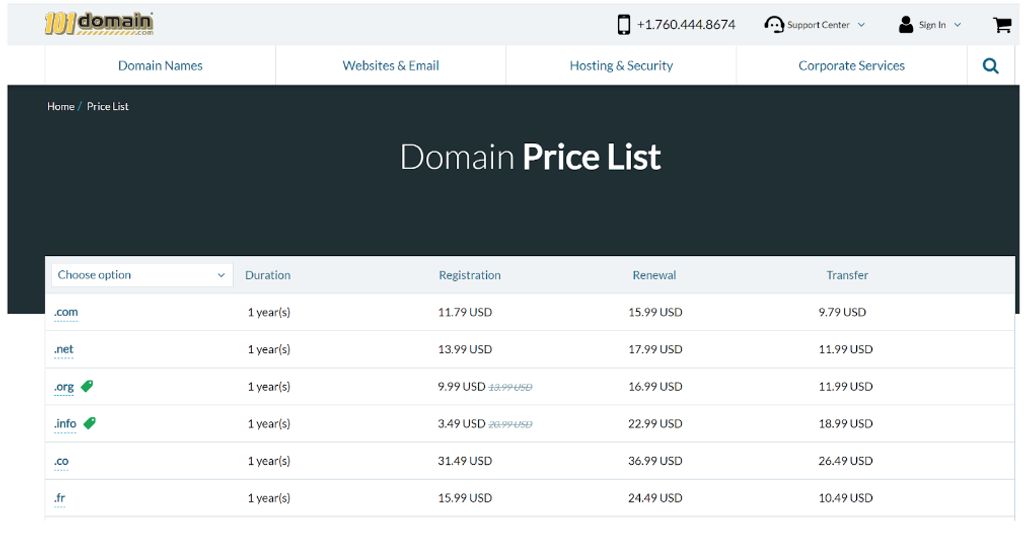
Email management can be a daunting task for freelancers, as they often receive a high volume of emails from various clients, projects, and inquiries. Organizing and prioritizing these emails is crucial to ensure efficient workflow and timely responses. Freelancers also face the challenge of separating important emails from spam or promotional messages, which can easily clutter their inbox. Additionally, freelancers need to maintain clear communication with clients and colleagues, ensuring that important information is not lost or overlooked amidst the influx of emails.
To tackle these challenges, freelancers can implement a few strategies:
Tip: Prioritize emails based on urgency and importance, and allocate specific time slots for email management to avoid constant interruptions in your work schedule.
Streamlining your freelancer email workflow can have numerous benefits for your productivity and efficiency. By implementing an effective email management system, you can:
Implementing a streamlined email workflow can significantly improve your freelancing experience and help you stay on top of your email communications.
When it comes to choosing the right email management tool for freelancers, there are several factors to consider. Compatibility with your email provider is crucial to ensure seamless integration and synchronization of your emails. Look for a tool that supports popular email providers such as Gmail, Outlook, and Yahoo. Advanced filtering and sorting capabilities are also important to help you efficiently organize and prioritize your emails. With the ability to create custom filters and rules, you can automatically categorize incoming emails and ensure that important messages are not missed.
Additionally, an email management tool should offer automated email organization and categorization. This feature allows you to set up rules and folders to automatically sort incoming emails based on criteria such as sender, subject, or keywords. By automating the organization process, you can save time and keep your inbox clutter-free.
To make it easier to find and retrieve specific emails, look for a tool that provides efficient email search and retrieval capabilities. The ability to search by keywords, sender, date, and other criteria can significantly speed up the process of locating important messages.
Seamless email collaboration and communication is another key feature to consider. Look for a tool that allows you to easily share emails, assign tasks, and collaborate with team members or clients directly within the tool. This can streamline communication and improve productivity.
Lastly, email tracking and analytics can provide valuable insights for freelancers. Look for a tool that offers tracking features such as read receipts and email open rates. These analytics can help you gauge the effectiveness of your email communications and make data-driven decisions.
When choosing an email management tool, it's important to consider security and privacy. Ensure that the tool you choose has robust security measures in place to protect your sensitive information and that it complies with privacy regulations.
In summary, when choosing the right email management tool for freelancers, consider factors such as compatibility, advanced filtering and sorting capabilities, automated email organization, efficient search and retrieval, seamless collaboration and communication, email tracking and analytics, and security and privacy.
Email integration and compatibility are crucial features to consider when choosing an email management tool for freelancers. Integration allows the tool to seamlessly connect with your existing email accounts, whether it's Gmail, Outlook, or other popular email providers. This ensures that all your emails, contacts, and calendar events are synchronized and accessible in one centralized platform.
Compatibility, on the other hand, ensures that the email management tool is compatible with different devices and operating systems. Whether you work on a desktop computer, laptop, or mobile device, it's important that the tool works smoothly across all platforms.
To help you understand the importance of email integration and compatibility, here are a few key points:
In conclusion, email integration and compatibility are essential features that contribute to a streamlined freelancer email management workflow. By choosing a tool that offers these features, you can enhance your productivity, save time, and ensure efficient communication with clients and colleagues.
Advanced filtering and sorting capabilities are essential features to look for in an email management tool. These features allow freelancers to efficiently organize and prioritize their emails, saving them valuable time and effort. With advanced filtering, freelancers can create custom rules to automatically sort incoming emails into specific folders based on criteria such as sender, subject, or keywords. This helps to keep the inbox clutter-free and ensures that important emails are easily accessible. Additionally, advanced sorting capabilities enable freelancers to arrange their emails based on different criteria, such as date, sender, or importance, making it easier to locate specific emails when needed.
Automated email organization and categorization is a crucial feature that freelancers should look for in an email management tool. This feature allows freelancers to save time and stay organized by automatically sorting incoming emails into specific folders or categories based on predefined rules or criteria. By implementing automated email organization and categorization, freelancers can ensure that important emails are easily accessible and can be quickly located when needed.
To effectively utilize this feature, freelancers can create rules that automatically move emails from specific senders or with certain keywords to designated folders. For example, freelancers can set up a rule to automatically move emails from clients to a 'Client' folder or emails with the word 'urgent' in the subject line to a 'Priority' folder. This helps freelancers prioritize their emails and ensures that important messages are not buried in a cluttered inbox.
In addition to organizing emails, some email management tools also offer the ability to categorize emails based on different criteria such as project, client, or status. This allows freelancers to easily filter and view emails related to specific projects or clients, making it easier to stay organized and focused on their work.
Implementing automated email organization and categorization can greatly improve a freelancer's email management workflow, saving them time and reducing the risk of missing important messages.
Efficient email search and retrieval is crucial for freelancers to quickly find and access important information. With the right email management tool, freelancers can save valuable time and effort by implementing advanced search capabilities. Keyword search allows freelancers to search for specific terms or phrases within their email inbox, making it easier to locate relevant emails. Additionally, advanced filtering and sorting features enable freelancers to narrow down search results based on criteria such as sender, subject, date, or attachments.
To further enhance email search and retrieval, freelancers can utilize email tags or labels to categorize and organize emails. By assigning tags to emails, freelancers can quickly filter and locate specific types of emails, such as client inquiries, project updates, or invoices. This helps freelancers stay organized and ensures that important emails are easily accessible when needed.
In addition to these features, an email management tool may also offer a search history function, which allows freelancers to view their recent search queries. This can be helpful for quickly revisiting previous search results or refining search queries based on past searches.
To summarize, efficient email search and retrieval is essential for freelancers to stay organized and efficiently manage their email workflow. By utilizing advanced search capabilities, email tags, and search history functions, freelancers can save time and easily find the information they need within their email inbox.
Effective email management tools should provide seamless collaboration and communication features to enhance productivity and streamline workflows. These features enable freelancers to work efficiently with clients, team members, and other stakeholders. Some key features to look for include:
Real-time collaboration: Real-time collaboration allows multiple users to work on the same email thread simultaneously, making it easier to discuss and resolve issues quickly.
Shared email folders: Shared email folders enable freelancers to share specific emails or entire folders with clients or team members, ensuring everyone has access to the necessary information.
Email commenting and tagging: Email commenting and tagging features allow freelancers to leave comments or tag specific individuals within an email thread, improving communication and ensuring important information is not overlooked.
Tip: Utilize these collaboration and communication features to foster effective teamwork and streamline project communication.
Email tracking and analytics provide valuable insights for freelancers to measure the effectiveness of their email communication and optimize their workflow. By tracking email opens, clicks, and responses, freelancers can gain a better understanding of how their clients engage with their emails and tailor their communication accordingly. Analytics tools also allow freelancers to analyze email performance over time, identify trends, and make data-driven decisions to improve their email management.
Freelancers can use email tracking and analytics to:
In addition to tracking email metrics, freelancers can also utilize analytics tools to gain insights into their email habits and productivity. They can analyze their email response time, identify peak email activity hours, and optimize their schedule to allocate time for important tasks.
Note: It is important for freelancers to ensure the privacy and security of their clients' data when using email tracking and analytics tools. They should choose reputable tools that comply with data protection regulations and take necessary precautions to safeguard sensitive information.
When it comes to freelancer email management, security and privacy are of utmost importance. Freelancers often handle sensitive client information and need to ensure that their emails are protected from unauthorized access. Here are some key considerations to keep in mind:
Tip: It's a good practice to periodically review and update your email security settings to stay ahead of potential threats.

A well-organized email folder structure is essential for efficient email management. It allows freelancers to easily locate and access important emails, saving time and reducing frustration. Here are some tips to help you create and maintain a well-organized email folder structure:
Implementing a well-organized email folder structure can greatly improve your email management workflow and help you stay organized and productive.
Utilizing email templates and automation can greatly improve your efficiency and productivity as a freelancer. By creating pre-designed email templates for common types of communication, such as client inquiries, project updates, or invoicing, you can save time and ensure consistency in your messaging. Automation tools can further streamline your email workflow by automatically sending out emails, scheduling follow-ups, or categorizing incoming messages.
Here are some key benefits of utilizing email templates and automation:
Tip: Customize your email templates to include placeholders for personalization, such as client names or project details, to make your communications feel more personalized and tailored to each recipient.
Setting clear email communication boundaries is essential for freelancers to maintain a healthy work-life balance and ensure efficient workflow. By establishing boundaries, freelancers can avoid the pitfalls of constant email checking and responding, which can lead to burnout and decreased productivity. Here are some key practices to consider:
Implementing these boundaries can help freelancers maintain a healthy work-life balance and ensure that email communication does not become overwhelming.
When it comes to managing your emails efficiently, implementing time management techniques can be extremely helpful. Here are a few strategies to consider:
Prioritize your emails: Start by identifying the most important emails that require immediate attention and respond to them first. This will help you stay focused and ensure that urgent matters are addressed promptly.
Set specific time blocks for checking and responding to emails: Instead of constantly checking your inbox throughout the day, allocate specific time slots for email management. This will prevent email distractions from interrupting your workflow and allow you to dedicate uninterrupted time to other tasks.
Use email filters and rules: Take advantage of email filtering and automation features to automatically categorize and organize your incoming emails. Set up rules to sort emails into different folders based on sender, subject, or keywords. This will help you quickly identify and prioritize emails without wasting time searching through your entire inbox.
Pro Tip: Consider creating separate folders for different types of emails, such as client communications, project updates, and administrative tasks. This will further streamline your email management process.
Limit email checking frequency: Constantly checking your inbox can be a major time drain. Instead, try to limit the number of times you check your email throughout the day. Set specific intervals, such as every hour or every few hours, to check and respond to emails. This will help you stay focused on your work and avoid getting overwhelmed by a constant influx of new messages.
Use email templates and canned responses: Save time by creating email templates or canned responses for common types of emails that you frequently send. This can include introductory emails, follow-up messages, or responses to frequently asked questions. Having pre-written templates can help you quickly compose and send emails, especially for repetitive tasks.
Unsubscribe from unnecessary emails: Regularly review your email subscriptions and unsubscribe from newsletters, promotional emails, and other unnecessary communications. This will help declutter your inbox and reduce the time spent on managing irrelevant emails.
By implementing these time management techniques, you can streamline your email management process, save time, and improve your overall productivity.
Regularly cleaning and decluttering your email inbox is essential for maintaining an organized and efficient workflow. By regularly removing unnecessary emails and organizing your inbox, you can save time and improve productivity. Here are some tips to help you clean and declutter your email inbox:
Regularly cleaning and decluttering your email inbox will not only help you stay organized but also improve your overall email management experience.
Consistency is key when it comes to email etiquette and professionalism. It is important to maintain a professional tone and style in all your email communications. This includes using proper grammar and punctuation, addressing the recipient appropriately, and avoiding slang or informal language. Timely responses are also crucial to demonstrate your professionalism and respect for the recipient's time. Additionally, here are some tips to help you stay consistent with email etiquette and professionalism:
Remember, your email communication reflects your professionalism and can leave a lasting impression on clients and potential business partners.

Effective email management can significantly improve a freelancer's productivity and save valuable time. By implementing efficient email organization and utilizing advanced filtering and sorting capabilities, freelancers can quickly identify and prioritize important emails, reducing the time spent searching through a cluttered inbox. Additionally, automated email organization and categorization features can streamline the process of sorting emails into relevant folders, further optimizing workflow efficiency. With seamless email collaboration and communication tools, freelancers can easily coordinate with clients and team members, eliminating the need for lengthy email threads and reducing response times. By leveraging email tracking and analytics, freelancers can gain insights into their email performance, allowing them to identify areas for improvement and optimize their communication strategies. Overall, effective email management enables freelancers to focus on their core work, resulting in increased productivity and time savings.
Effective email management not only helps freelancers stay organized, but it also plays a crucial role in improving client communication and satisfaction. By streamlining your email workflow and implementing efficient email management practices, you can ensure timely responses, clear and concise communication, and a higher level of professionalism in your interactions with clients.
Effective email management can greatly enhance project organization and task management for freelancers. By streamlining your email workflow, you can ensure that important project-related emails are easily accessible and organized. This allows you to stay on top of deadlines, prioritize tasks, and collaborate effectively with clients and team members.
To achieve enhanced project organization and task management, consider implementing the following strategies:
By implementing these strategies, freelancers can experience improved efficiency, better organization, and smoother project management.
Maintaining a healthy work-life balance is crucial for freelancers to avoid burnout and maintain their well-being. Effective email management can contribute to achieving this balance by reducing the time spent on email-related tasks and allowing freelancers to focus on their work and personal life.
Here are some tips to help freelancers achieve a better work-life balance:
Tip: Remember to set boundaries and communicate them to your clients. Let them know your availability and response times to avoid unnecessary stress and expectations.
By implementing these strategies, freelancers can achieve a better work-life balance and enjoy the benefits of a more fulfilling and sustainable freelance career.
In conclusion, Streamline is a powerful tool that can greatly improve your freelancer email management. With its intuitive interface and robust features, you can easily organize and prioritize your emails, saving you time and reducing stress. Whether you're a seasoned freelancer or just starting out, Streamline is a must-have tool for optimizing your workflow and staying on top of your communications.
Efficient email management is crucial for freelancers as it helps them stay organized, save time, and improve communication with clients.
Streamlining freelancer email workflow can benefit freelancers by increasing productivity, enhancing project organization, and improving work-life balance.
Freelancers should consider factors such as email integration, advanced filtering capabilities, automated organization, efficient search and retrieval, collaboration features, tracking and analytics, and security and privacy measures.
Key features to look for in an email management tool include email integration and compatibility, advanced filtering and sorting capabilities, automated email organization and categorization, efficient email search and retrieval, seamless email collaboration and communication, email tracking and analytics, and security and privacy considerations.
Freelancers can create and maintain a well-organized email folder structure by categorizing emails into relevant folders, using subfolders for further organization, and regularly decluttering and archiving old emails.
Some best practices for streamlining freelancer email management include utilizing email templates and automation, setting clear email communication boundaries, implementing time management techniques, regularly cleaning and decluttering the inbox, and maintaining consistent email etiquette and professionalism.