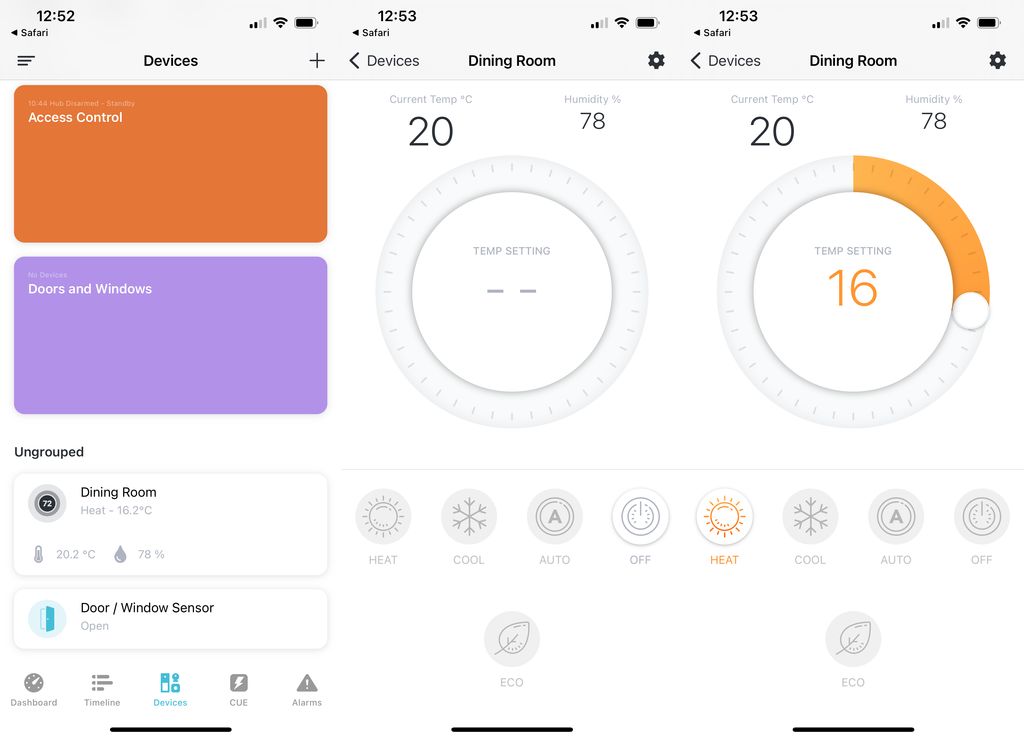
In today's digital age, freelancers need to find efficient ways to manage their business and communicate with clients. One powerful tool that can streamline your freelancer business is an email automation system. By automating repetitive tasks and personalizing communication, you can increase efficiency, save time, and provide a better client experience. In this article, we will explore the benefits of using an email automation system for your freelancer business and provide key takeaways to help you get started.

Email automation systems offer numerous benefits for freelancers. They can help increase efficiency and productivity by automating repetitive tasks, allowing freelancers to focus on more important aspects of their business. These systems also enable freelancers to personalize communication with clients, ensuring that each client feels valued and understood. Additionally, email automation systems can automate lead generation and onboarding processes, saving freelancers time and effort. Finally, these systems streamline project management and communication, making it easier for freelancers to collaborate with clients and deliver high-quality work.
Increasing efficiency and productivity is crucial for freelancers to effectively manage their workload and meet client deadlines. By implementing an email automation system, freelancers can streamline their business operations and save valuable time. With automated email workflows, tasks such as sending project updates, following up with clients, and managing leads can be automated, allowing freelancers to focus on their core work. This not only improves efficiency but also ensures that important communication is not overlooked or delayed.
Personalizing communication with clients is crucial for building strong relationships and fostering trust. By tailoring your emails to each individual client, you can make them feel valued and understood. Here are some strategies to personalize your communication:
Remember, personalization goes beyond just using the recipient's name. It's about understanding their preferences, anticipating their needs, and delivering relevant content that adds value to their experience.
Automating lead generation and onboarding processes can greatly benefit your freelancer business. By implementing an email automation system, you can streamline the process of capturing leads and converting them into clients. Here are some key strategies to consider:
By automating lead generation and onboarding, you can save time and effort while effectively growing your freelancer business.
Streamlining project management and communication is crucial for the success of your freelancer business. By implementing an email automation system, you can centralize project-related communication, collaborate with clients and team members more efficiently, and ensure everyone is on the same page. With automated workflows and notifications, you can stay organized and never miss important project updates or deadlines. Additionally, you can easily track and manage project progress, assign tasks, and share files, all within the email automation system.
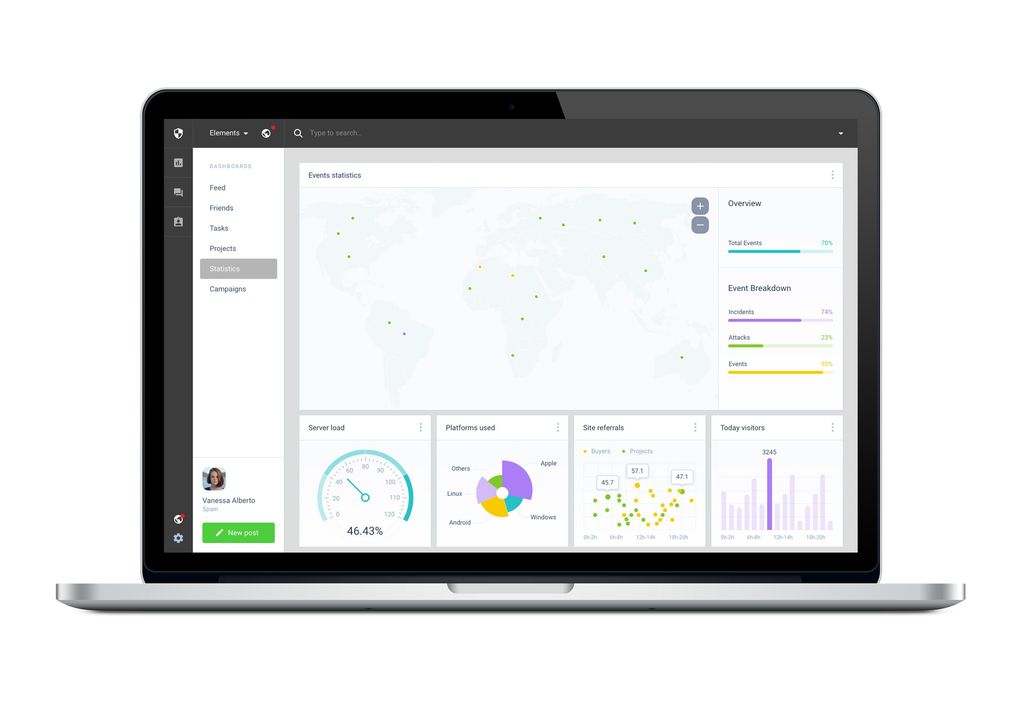
Before choosing an email automation system, it is important to identify your business needs. Take the time to assess your current workflow and determine what areas could benefit from automation. Consider factors such as the volume of emails you send, the types of campaigns you run, and the level of personalization required. By understanding your specific needs, you can choose an email automation system that aligns with your goals and helps streamline your freelancer business.
When evaluating features and integration of an email automation system, it is important to consider the specific needs of your freelancer business. Look for features that align with your goals and requirements, such as customizable email templates, segmentation options, and the ability to integrate with other tools and platforms. Additionally, consider the ease of use and user interface of the system, as well as the level of customer support provided. By carefully evaluating these factors, you can choose an email automation system that will effectively streamline your freelancer business.
When choosing the right email automation system for your freelancer business, it is important to consider pricing and scalability. Pricing plays a crucial role in determining the affordability and value of the system. Look for a system that offers flexible pricing plans to accommodate your business needs. It is also important to consider the scalability of the system. As your freelancer business grows, you may need to handle a larger volume of emails and clients. Ensure that the email automation system you choose can handle the increased workload without compromising performance.
When choosing an email automation system for your freelancer business, it's important to gather as much information as possible. Reading reviews and getting recommendations from other freelancers can provide valuable insights and help you make an informed decision. Here are some tips to consider:
By taking the time to read reviews and get recommendations, you can ensure that you choose the right email automation system that meets your business needs and helps streamline your freelancer operations.

When defining your email campaign goals, it's important to have a clear understanding of what you want to achieve. Here are some key considerations:
Increase Open Rates: One of the main goals of your email campaign may be to increase the open rates of your emails. This can be achieved by crafting compelling subject lines and optimizing the timing of your emails.
Drive Conversions: Another goal may be to drive conversions, such as getting clients to sign up for your services or purchase your products. To achieve this, you can include clear call-to-action buttons and personalized content that resonates with your target audience.
Build Brand Awareness: Building brand awareness is essential for freelancers. You can use your email campaigns to showcase your expertise, share valuable content, and establish yourself as a trusted authority in your industry.
Remember, each goal should be specific, measurable, achievable, relevant, and time-bound (SMART). By setting clear goals, you can better track the success of your email campaigns and make data-driven decisions to improve your results.
Segmenting your client list is a crucial step in optimizing your email automation system. By dividing your clients into different segments based on their interests, preferences, or purchasing behavior, you can create targeted and personalized email campaigns. This allows you to deliver relevant content to each segment, increasing the chances of engagement and conversion. Here are some strategies to effectively segment your client list:
When creating email templates for your freelance business, it's important to consider the design, content, and overall tone to ensure that your emails are engaging and effective. Here are some tips to help you create engaging email templates:
Remember, the goal of your email templates is to capture the attention of your clients and encourage them to take action. By following these tips, you can create engaging email templates that effectively communicate your message and drive results.
Automated workflows are a key feature of an email automation system that can greatly streamline your freelancer business. By setting up automated workflows, you can save time and effort by automating repetitive tasks and ensuring consistent communication with your clients.
One way to utilize automated workflows is by creating a welcome email series for new clients. This series can include a personalized welcome message, important information about your services, and any necessary onboarding steps. By automating this process, you can ensure that every new client receives the same high-quality introduction to your business.
Another useful workflow is the follow-up email sequence. After completing a project, you can set up automated emails to check in with your clients, gather feedback, and potentially upsell additional services. This helps to maintain a strong relationship with your clients and encourages repeat business.
In addition to these workflows, you can also use an email automation system to automate tasks such as sending invoices, scheduling appointments, and managing project milestones. By automating these processes, you can free up valuable time to focus on more important aspects of your freelancer business.
Once you have set up your email campaigns, it is important to continuously test and optimize them to ensure maximum effectiveness. Here are some strategies to consider:
Remember, testing and optimizing your email campaigns is an ongoing process. By analyzing data and making adjustments, you can continually improve the effectiveness of your email marketing efforts.
Keeping your client database clean and updated is essential for the success of your freelancer business. A clean database ensures that you have accurate and up-to-date information about your clients, which allows you to effectively communicate with them and provide personalized services. Here are some best practices to maintain a clean and updated client database:
By maintaining a clean and updated client database, you can streamline your workflow, improve client satisfaction, and make informed business decisions.
Crafting compelling subject lines is crucial for grabbing the attention of your clients and increasing the open rates of your emails. A well-crafted subject line can entice recipients to open your email and engage with your content. Here are some tips to help you create effective subject lines:
Remember, the subject line is the first thing recipients see in their inbox, so make it count!
Personalizing your email content is crucial for engaging your clients and building strong relationships. By tailoring your emails to each individual recipient, you can make them feel valued and increase the chances of them taking action. Here are some tips for personalizing your email content:
Tip: Remember to keep your email content concise and focused. Avoid overwhelming your clients with too much information.
Personalization can significantly improve the effectiveness of your email campaigns and help you stand out in a crowded inbox. Take the time to understand your clients and tailor your content to their needs and interests.
Monitoring email analytics and metrics is crucial for evaluating the effectiveness of your email campaigns and making data-driven decisions. By tracking key metrics such as open rates, click-through rates, and conversion rates, you can gain insights into how well your emails are performing and identify areas for improvement. Additionally, analyzing email analytics can help you understand your audience better and tailor your email content to their preferences and needs.
To continuously improve and refine your email strategy, it is important to analyze the performance of your email campaigns and make data-driven decisions. Here are some tips to help you optimize your email strategy:
Monitor email analytics and metrics to understand the effectiveness of your campaigns. Pay attention to open rates, click-through rates, and conversion rates to identify areas for improvement.
Test different elements of your email campaigns, such as subject lines, call-to-action buttons, and email templates. A/B testing can help you determine what resonates best with your audience.
Regularly update your client database to ensure that you are targeting the right audience. Remove inactive subscribers and segment your list based on demographics, preferences, or engagement levels.
Stay up-to-date with industry trends and best practices. Subscribe to newsletters, join online communities, and attend webinars or conferences to learn from experts and stay ahead of the curve.
Continuously iterate and refine your email strategy based on the insights you gather. Experiment with different approaches, analyze the results, and make adjustments accordingly.
Remember, email automation is a powerful tool, but it requires ongoing optimization to maximize its impact on your freelancer business.
In conclusion, implementing an email automation system can greatly streamline your freelancer business. By automating repetitive tasks and improving communication with clients, you can save time and increase productivity. Additionally, the ability to personalize and segment your emails allows you to provide a more tailored experience for your clients, leading to higher satisfaction and potentially more business opportunities. Don't underestimate the power of automation in optimizing your freelancer business. Start exploring email automation systems today and take your business to the next level.
An email automation system can benefit your freelancer business by increasing efficiency and productivity, personalizing communication with clients, automating lead generation and onboarding, and streamlining project management and communication.
To choose the right email automation system for your freelancer business, you should identify your business needs, evaluate features and integration, consider pricing and scalability, and read reviews and get recommendations.
Setting up an email automation system involves defining your email campaign goals, segmenting your client list, creating engaging email templates, setting up automated workflows, and testing and optimizing your email campaigns.
Maintaining a clean and updated client database is crucial in email automation as it ensures accurate targeting, improves deliverability, and enhances the overall effectiveness of your email campaigns.
You can personalize email content in an email automation system by using merge tags, dynamic content, and personalization tokens to insert client-specific information and create a more tailored and engaging experience for your recipients.
In email automation for your freelancer business, you should monitor metrics such as open rates, click-through rates, conversion rates, bounce rates, and unsubscribe rates to assess the performance and effectiveness of your email campaigns.