
In today's fast-paced consulting world, effective email management is crucial for maintaining productivity and ensuring clear communication with clients. However, the sheer volume of emails can often become overwhelming, leading to wasted time and missed opportunities. That's where a sorting tool comes in handy. By streamlining your consulting emails with a reliable sorting tool, you can optimize your workflow, improve organization, and enhance your overall email productivity. In this article, we will explore the importance of streamlining consulting emails, discuss key features to look for in a sorting tool, provide tips for choosing the right tool, and offer best practices for efficient email communication.

Email management can be a daunting task, especially for consultants who receive a high volume of emails on a daily basis. It is crucial to stay organized and efficient in order to effectively communicate with clients and manage projects. One challenge is the overwhelming number of emails that consultants receive, making it difficult to prioritize and respond in a timely manner. Another challenge is the need to keep track of important information and conversations within the email threads. Without a streamlined system in place, important details can easily get lost or overlooked.
Streamlining consulting emails offers several benefits that can greatly improve your workflow and productivity. By implementing a sorting tool, you can:
Implementing a sorting tool can streamline your email management process and help you stay organized and focused on your consulting tasks.
When choosing a sorting tool for your consulting emails, there are several key features to consider. First, the tool should have the ability to automatically categorize incoming emails based on predefined rules. This will save you time and effort in manually sorting through your inbox. Additionally, the tool should offer customizable filters and labels, allowing you to organize your emails in a way that makes sense for your specific needs. Another important feature to look for is the ability to set up email templates and automated responses. This can help streamline your communication process and ensure consistent messaging. Finally, it's important to choose a sorting tool that integrates well with your existing email client, whether it's Gmail, Outlook, or another platform.

When choosing a sorting tool for your consulting emails, there are several factors to consider. Compatibility with your email client is crucial to ensure seamless integration and functionality. It's also important to evaluate the ease of use and user interface of the tool. Look for a sorting tool that offers customization options to fit your specific needs and preferences. Additionally, consider the security features of the tool to protect sensitive client information. Lastly, take into account the cost of the sorting tool and whether it provides value for your consulting business.
When it comes to managing a large volume of consulting emails, having the right sorting tool can make all the difference. Here are some top sorting tools that can help streamline your email workflow:
Tool A: This tool offers advanced filtering options and allows you to create custom rules to automatically sort your emails based on specific criteria.
Tool B: With a user-friendly interface, this tool provides intuitive features for organizing and categorizing your emails, making it easy to find and prioritize important messages.
Tool C: This tool focuses on email analytics and provides insights into your email habits, allowing you to identify areas for improvement and optimize your email management strategy.
Implementing one of these sorting tools can significantly improve your efficiency and productivity when it comes to managing consulting emails.
Tip: Before choosing a sorting tool, consider your specific needs and requirements to ensure it aligns with your workflow and preferences.
When evaluating different sorting tools for consulting emails, it is important to consider their pros and cons. Here are some key factors to consider:
Tip: Before making a decision, try out different sorting tools through free trials or demos to see which one best suits your requirements.
Here is a comparison table of some popular sorting tools for consulting emails:
Remember to consider your specific needs and preferences when selecting a sorting tool for your consulting emails.
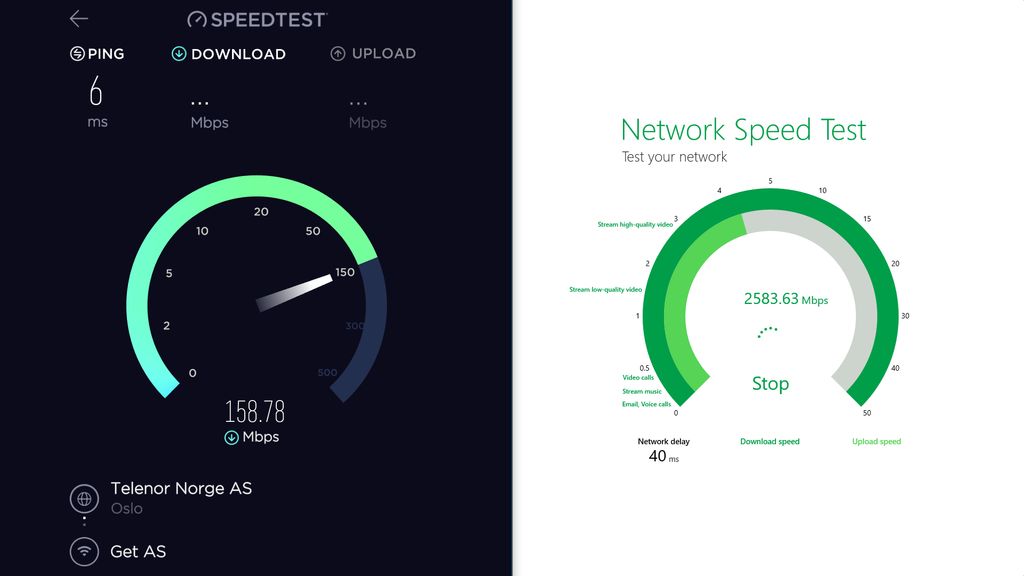
Setting up email filters and rules is an essential step in streamlining your consulting emails. By creating filters, you can automatically sort incoming emails into specific folders or apply labels for easy organization. This helps you prioritize important emails and reduces the time spent searching for specific messages. Additionally, rules allow you to automate actions such as forwarding emails to specific team members or sending automatic responses. Here are some key considerations when setting up email filters and rules:
Organizing your email folders and labels is crucial for efficient email management. By creating a logical structure for your emails, you can easily locate and retrieve important messages when needed. Here are some best practices to consider:
Implementing these practices will help streamline your email workflow and save you time and effort in managing your consulting emails.
Automating email responses and templates can greatly improve your efficiency and productivity. By setting up predefined email responses and templates, you can save time and ensure consistency in your communication. Here are some tips for effectively automating your email responses and templates:
Automating email responses and templates can streamline your email communication, allowing you to focus on more important tasks and improve your overall productivity.

When it comes to writing emails, it is important to keep them clear and concise. Highlighting the main points and using subtle emphasis can help ensure that your message is easily understood. Here are some tips for writing clear and concise emails:
Remember, the goal is to communicate your message effectively and efficiently. By following these tips, you can ensure that your emails are clear, concise, and easy to read.
Managing email overload is crucial for maintaining productivity and focus. Here are some strategies to help you stay on top of your inbox:
Tip: Regularly review and clean out your inbox by mass deleting old and irrelevant emails. This will help declutter your inbox and improve overall email management.
Remember, effective email management is essential for maintaining a streamlined workflow and maximizing productivity.
Improving email productivity is crucial for consultants who receive a high volume of emails on a daily basis. By implementing effective strategies and utilizing the right tools, consultants can optimize their email workflow and save valuable time. Here are some tips to enhance email productivity:
Pro Tip: Avoid checking your email constantly throughout the day. Instead, set specific times to review and respond to emails, allowing you to stay focused on other tasks.
By implementing these strategies, consultants can streamline their email management process and improve overall productivity.
In conclusion, the sorting tool discussed in this article provides a simple and efficient way to streamline your consulting emails. By organizing your emails into different categories, you can easily prioritize and respond to client inquiries, track project progress, and stay organized. With the ability to highlight important keywords and emphasize subtle details, this tool is a valuable asset for consultants looking to optimize their email management. Give it a try and experience the benefits of a more streamlined and productive consulting workflow.
A sorting tool helps streamline the organization and management of consulting emails, making it easier to prioritize and respond to client inquiries efficiently.
By automating the sorting and categorization of emails, consultants can save time and focus on more important tasks, such as client meetings and project work.
Important features to consider include customizable filters, intelligent categorization, integration with email clients, and the ability to set up automation rules.
Consider factors such as your specific email management challenges, budget, compatibility with your email client, and user reviews when selecting a sorting tool.
Some popular sorting tools for consulting emails include Sortd, SaneBox, Boomerang, and Mailbird.
The pros and cons of different sorting tools can vary, but some common factors to consider are ease of use, compatibility with email clients, pricing, and available features.