
In today's digital age, email has become an essential communication tool for independent professionals. However, the constant influx of emails can quickly become overwhelming and time-consuming to manage. Streamlining the sorting of emails is crucial for maximizing productivity and staying organized. This article will explore the importance of efficient email sorting, effective strategies to streamline the process, automation tools that can help, and best practices for maintaining an organized email system.

Email overload can have a significant impact on the productivity and mental well-being of independent professionals. With the constant influx of emails, it becomes challenging to stay organized and prioritize tasks effectively. Managing emails manually can be time-consuming and overwhelming, leading to increased stress levels and decreased efficiency.
To better understand the impact of email overload, let's take a look at some key statistics:
These numbers highlight the need for efficient email sorting strategies to streamline workflow and improve productivity. By implementing effective email management techniques, independent professionals can regain control over their inbox and focus on more important tasks.
Tip: Prioritizing emails based on importance and urgency can help reduce the impact of email overload and ensure that critical messages are addressed promptly.
Streamlining email sorting offers several advantages for independent professionals. By organizing and categorizing emails effectively, professionals can save time and improve productivity. Here are some key benefits:
Independent professionals often face challenges when it comes to sorting their emails. With the increasing volume of emails received on a daily basis, it can be overwhelming to keep track of important messages and filter out the noise. Time management becomes crucial in order to stay productive and avoid wasting valuable time on irrelevant emails. Additionally, independent professionals may struggle with prioritizing their emails, as they often receive messages from various clients and projects. This can lead to important emails being overlooked or delayed in response.

Setting up email filters and rules is an essential step in streamlining email sorting. By creating specific filters and rules, independent professionals can automate the process of organizing their emails and ensure that important messages are easily accessible. Here are some strategies to consider when setting up email filters and rules:
One effective strategy for streamlining email sorting is by utilizing email labels and folders. Email labels and folders allow you to categorize and organize your emails based on different criteria, making it easier to locate and manage specific emails.
By assigning labels to your emails, you can quickly identify the nature or priority of each email without even opening it. For example, you can create labels such as 'Urgent', 'Important', 'To Do', or 'Follow Up'. This helps you prioritize your emails and ensures that you don't miss any important messages.
Additionally, email folders provide a way to group related emails together. You can create folders for specific projects, clients, or topics, and move relevant emails into these folders. This not only helps with organization but also improves your overall email management and productivity.
To make the most out of email labels and folders, it's important to establish a consistent naming convention and regularly review and update them as needed.
When it comes to managing a busy inbox, prioritizing emails based on their importance can greatly improve efficiency. By giving priority to the most important emails, independent professionals can ensure that they are addressing critical tasks and opportunities in a timely manner. One effective strategy for prioritizing emails is to utilize email flags or stars to mark important messages. This allows professionals to easily identify and locate these emails amidst the clutter of their inbox. Additionally, setting up email filters and rules can automatically categorize incoming emails based on predefined criteria such as sender, subject, or keywords. This helps in separating important emails from less urgent ones, making it easier to focus on the most critical tasks first.
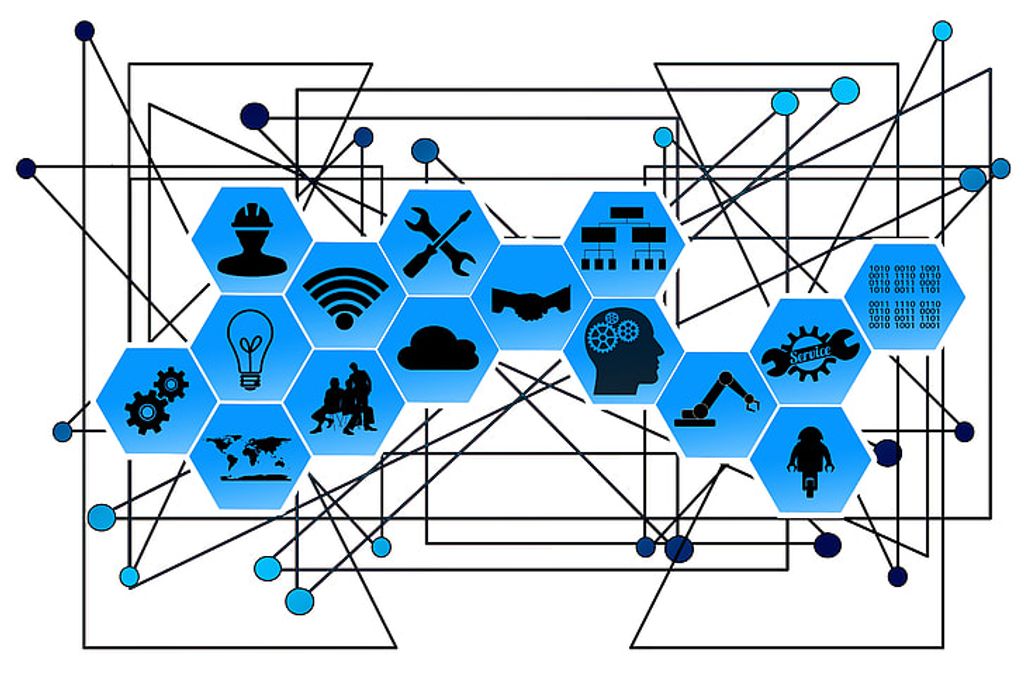
AI-powered email assistants are revolutionizing the way independent professionals manage their emails. These advanced tools utilize artificial intelligence algorithms to automatically categorize and prioritize incoming emails, saving valuable time and reducing email overload. By analyzing patterns and learning from user behavior, AI-powered email assistants can accurately identify important emails, filter out spam and junk mail, and even suggest appropriate responses. With the ability to handle repetitive tasks and make intelligent decisions, these assistants enable independent professionals to focus on more important aspects of their work.
Here are some benefits of using AI-powered email assistants:
Tip: Regularly review and update the settings of your AI-powered email assistant to ensure it is accurately categorizing and prioritizing your emails.
In conclusion, AI-powered email assistants are valuable tools for independent professionals looking to streamline their email sorting process. By leveraging artificial intelligence, these assistants can significantly improve efficiency, reduce email overload, and ultimately enhance productivity.
When it comes to managing emails efficiently, there are several email management apps available that can help independent professionals streamline their email sorting process. These apps offer a range of features and functionalities to make email organization easier and more effective. Some popular email management apps include Mailbird, Spark, and Newton. These apps provide intuitive interfaces, advanced filtering options, and smart inbox management tools to help users stay organized and focused.
Integrating email sorting with productivity tools can significantly enhance efficiency and streamline your workflow. By leveraging the power of productivity tools, you can automate various aspects of email management, saving time and reducing the risk of missing important messages.
One effective way to integrate email sorting with productivity tools is to use task management apps that have email integration capabilities. These apps allow you to create tasks directly from emails, assign due dates, and track progress, ensuring that important emails are not overlooked.
Another useful tool for integrating email sorting with productivity tools is a calendar app. By syncing your email calendar with your productivity app, you can easily schedule and prioritize tasks based on the urgency of incoming emails.
Additionally, project management tools can be integrated with email sorting to streamline collaboration and task assignment. These tools provide a centralized platform for team communication, file sharing, and task tracking, making it easier to stay organized and efficient.
In summary, integrating email sorting with productivity tools offers numerous benefits, including improved efficiency, reduced email overload, and better task management. By leveraging the right tools, independent professionals can optimize their email workflow and focus on their core work.
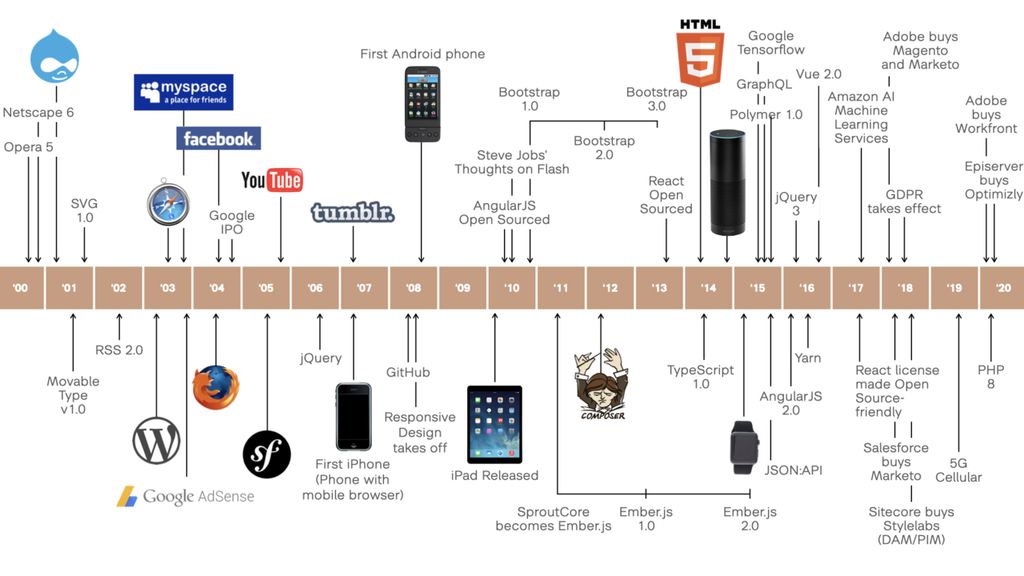
When it comes to creating a clear email organization system, there are several strategies you can implement to streamline your workflow:
By following these practices, you can ensure that your email inbox remains organized and efficient, allowing you to focus on the most important tasks at hand.
Regularly reviewing and deleting unnecessary emails is a crucial step in maintaining an organized inbox. By periodically going through your emails and removing those that are no longer relevant or important, you can declutter your inbox and improve your overall email management. Here are some best practices to consider:
Implementing effective time management techniques is crucial for independent professionals to streamline their email sorting process. Here are some best practices to consider:
Set aside dedicated time each day to focus solely on email sorting. By allocating specific time slots for this task, you can avoid getting overwhelmed and ensure that important emails are not overlooked.
Prioritize emails based on urgency and importance. Use techniques like the Eisenhower Matrix or the ABC method to categorize emails and determine which ones require immediate attention.
Tip: Create a separate folder or label for emails that need to be addressed urgently, so you can easily identify and respond to them.
Regularly declutter your inbox by archiving or deleting unnecessary emails. This will help reduce clutter and make it easier to find important messages when needed.
Avoid multitasking while sorting emails. Focus on one email at a time and complete the necessary actions before moving on to the next one.
Implementing these time management techniques will not only streamline your email sorting process but also improve your overall productivity and efficiency.
In conclusion, streamlining the sorting of emails is crucial for independent professionals to effectively manage their communication and maximize productivity. By implementing efficient email management strategies, such as utilizing filters and labels, setting up automated responses, and prioritizing important emails, professionals can save time, reduce stress, and ensure that important messages are not overlooked. Efficient email sorting is an essential skill that can greatly benefit independent professionals in their day-to-day work. So, take the time to organize your inbox and optimize your email workflow for a more streamlined and productive professional life.
Efficient email sorting is important because it helps independent professionals manage their inbox effectively, saving time and increasing productivity.
Email overload can lead to increased stress, decreased productivity, and missed opportunities for independent professionals.
Streamlining email sorting allows independent professionals to easily find and prioritize important emails, stay organized, and improve their overall email management process.
Some of the challenges faced by independent professionals include managing a high volume of emails, dealing with spam and junk mail, and staying organized amidst multiple projects and clients.
Email filters and rules allow independent professionals to automatically categorize and sort incoming emails based on specific criteria, such as sender, subject, or keywords, saving time and reducing manual effort.
Email labels and folders provide a way to categorize and organize emails, making it easier to locate and manage specific types of messages. They help independent professionals maintain a structured inbox and quickly access important information.