
In today's digital age, email has become an essential communication tool for administrative workers. However, the sheer volume of emails can quickly become overwhelming and hinder productivity. Streamlining email deletion processes is crucial for reducing email overload, improving productivity, and enhancing security measures. This article will explore effective email organization strategies, automation techniques for email deletion, and best practices to ensure efficient email management.
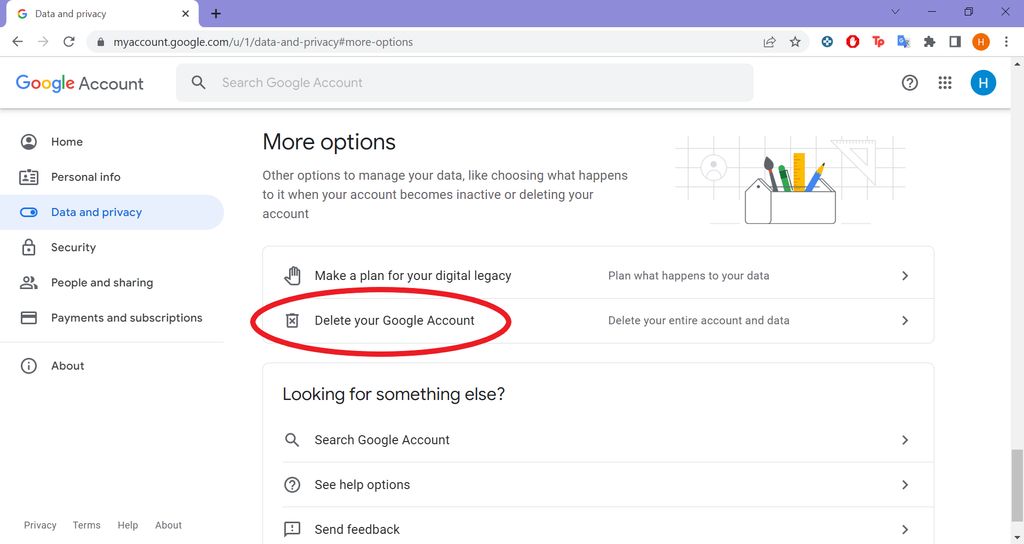
Email overload can be a significant challenge for administrative workers. The constant influx of emails can quickly become overwhelming, making it difficult to stay organized and focused. To reduce email overload, it is essential to implement effective strategies that prioritize important messages and filter out unnecessary ones.
One strategy to consider is unsubscribing from emails with one click. By identifying mailing lists and unsubscribing from junk mail, you can significantly reduce the number of irrelevant emails in your inbox. Additionally, mass deleting old emails that are no longer relevant can help declutter your inbox and improve overall efficiency.
To further streamline email deletion, consider implementing a clear email naming convention. This will make it easier to search for and delete emails based on specific criteria, such as date or sender. By implementing these strategies, administrative workers can better manage their email overload and focus on more important tasks.
Improving productivity is crucial for administrative workers who deal with a high volume of emails on a daily basis. By implementing effective email organization strategies, such as creating folders and labels, using filters and rules, and implementing a clear email naming convention, workers can streamline their email management process and save valuable time. Additionally, automating email deletion processes through the use of auto-deletion rules and email archiving solutions can further enhance productivity by reducing the manual effort required to delete unnecessary emails.
In addition to reducing email overload and improving productivity, enhancing security measures is another important aspect of streamlining email deletion. By implementing strong security protocols, organizations can protect sensitive information and prevent unauthorized access to emails. Some key security measures include:
Tip: It is crucial for organizations to regularly educate employees on best practices for email security to ensure the confidentiality and integrity of their email communications.

Creating folders and labels is an effective strategy for organizing your emails. By categorizing your emails into different folders and applying labels, you can easily locate and manage specific types of emails. Here are some tips for creating folders and labels:
Implementing a clear folder and label structure can greatly enhance your email management workflow.
Using filters and rules is an effective way to manage your email inbox. Filters allow you to automatically sort incoming emails based on specific criteria, such as sender, subject, or keywords. This can help you prioritize important emails and reduce clutter in your inbox. Rules, on the other hand, allow you to automate actions for certain types of emails. For example, you can set a rule to automatically move emails from a specific sender to a designated folder. By utilizing filters and rules, you can streamline your email organization process and save time.
Implementing a clear email naming convention is essential for efficient email organization. By using a consistent naming structure, you can easily identify and locate emails based on their subject or sender. Here are some best practices to consider:
Additionally, it is recommended to create a standardized naming convention document that outlines the guidelines for email naming. This document can be shared with all employees to ensure consistency across the organization.
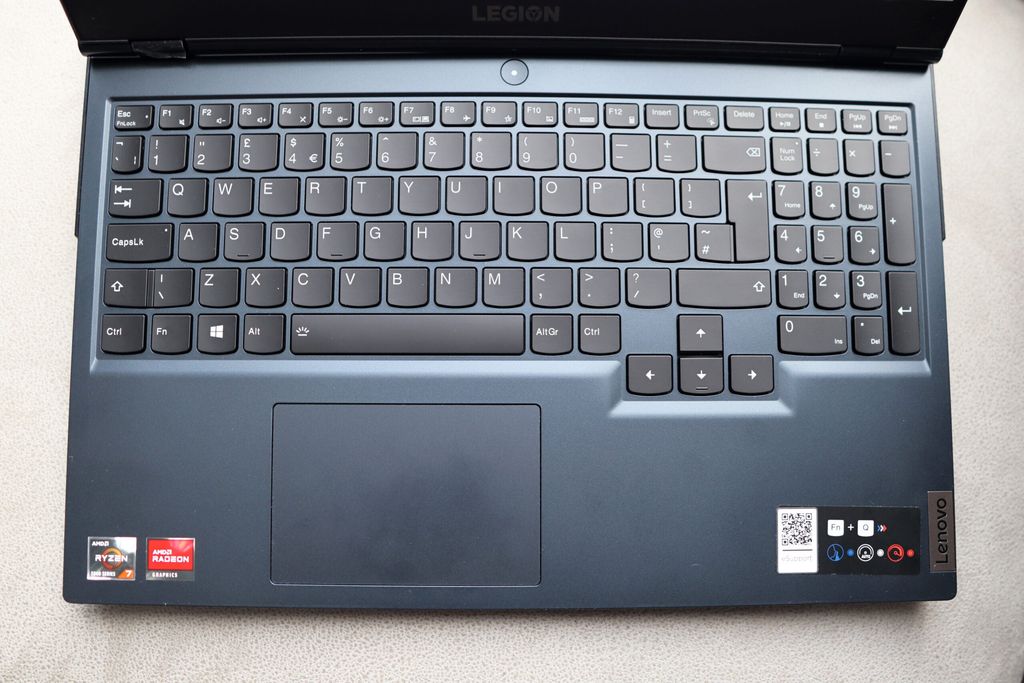
Setting up auto-deletion rules can be a highly effective way to manage your email inbox and keep it clutter-free. By automating the deletion of certain types of emails, you can save time and ensure that only relevant and important messages remain in your inbox. Here are some key steps to follow when setting up auto-deletion rules:
By implementing auto-deletion rules, you can streamline your email management process and reduce the time spent on manual deletion.
Email archiving solutions are a valuable tool for administrative workers to efficiently manage their email storage and retrieval. These solutions provide a centralized repository for storing and organizing emails, making it easier to search for and retrieve important messages. By implementing email archiving solutions, administrative workers can save time and effort in managing their email accounts.

Regularly reviewing and deleting unnecessary emails is a crucial practice for maintaining an organized and efficient email inbox. By regularly assessing the content of your emails and removing those that are no longer relevant or important, you can free up valuable storage space and reduce clutter. Additionally, deleting unnecessary emails can help improve searchability and make it easier to find important messages when needed.
Establishing retention policies is crucial for effective email management. Retention policies define how long emails should be kept before they are deleted or archived. These policies ensure that important emails are retained for the required period of time while unnecessary emails are deleted to free up storage space. When establishing retention policies, consider factors such as legal requirements, industry regulations, and the specific needs of your organization. It is important to regularly review and update these policies to align with changing business needs and compliance standards.
Educating employees on effective email management is crucial for maintaining a streamlined email deletion process. By providing training and resources, organizations can empower their employees to take control of their email inbox and reduce clutter. Here are some key strategies to consider:
In conclusion, streamlining email deletion for administrative workers is crucial for improving productivity and efficiency. By implementing effective strategies such as automated filters and batch processing, organizations can significantly reduce the time and effort spent on managing emails. Additionally, providing training and support to employees on email management best practices can further enhance their productivity. It is essential for organizations to recognize the importance of efficient email deletion and take proactive steps to optimize this process.
Streamlining email deletion for administrative workers is important because it helps reduce email overload, improve productivity, and enhance security measures.
Some effective email organization strategies include creating folders and labels, using filters and rules, and implementing a clear email naming convention.
Email deletion processes can be automated by setting up auto-deletion rules and utilizing email archiving solutions.
The best practices for email deletion include regularly reviewing and deleting unnecessary emails, establishing retention policies, and educating employees on email management.
Streamlining email deletion helps reduce email overload by removing unnecessary and cluttered emails, allowing administrative workers to focus on important tasks.
Educating employees on email management is important to ensure they understand the importance of efficient email deletion, organization, and security measures.