
Email organization is crucial for lawyers to effectively manage their workload and maintain professional communication. With the sheer volume of emails received on a daily basis, it can be overwhelming to keep track of important information and deadlines. However, by implementing efficient email organization strategies and utilizing time-saving tools, lawyers can simplify their email management and improve productivity. In this article, we will explore the importance of email organization for lawyers and provide key takeaways to help streamline your email workflow.
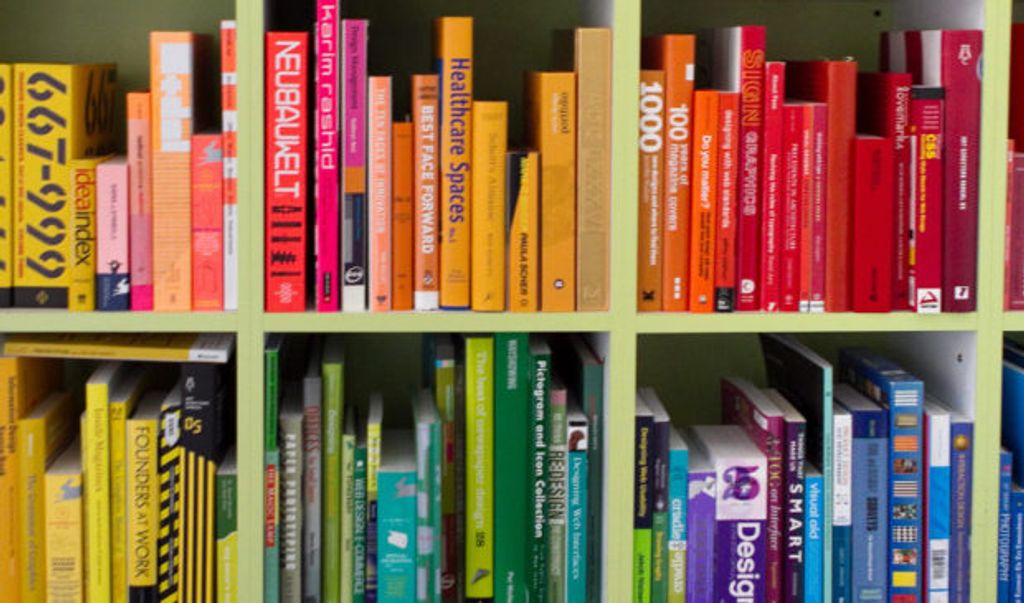
Streamlining your inbox is crucial for efficient email organization as a lawyer. By implementing a few simple strategies, you can reduce clutter and improve productivity. Here are some tips to help you streamline your inbox:
By following these steps, you can keep your inbox organized and ensure that important emails are easily accessible.
Creating folders and labels is an essential step in organizing your email as a lawyer. By categorizing your emails into different folders and applying labels, you can easily locate and access specific emails when needed. This not only helps in streamlining your inbox but also improves your overall email management efficiency.
Email filters are a powerful tool for lawyers to manage their inbox efficiently. By setting up filters, you can automatically categorize and prioritize incoming emails based on specific criteria. For example, you can create filters to separate emails from different clients or cases, ensuring that important messages are not buried in a cluttered inbox. Filters can also be used to flag emails that require immediate attention or to automatically archive less important emails. By utilizing email filters, lawyers can save time and stay organized.
Implementing a unified email management system is crucial for lawyers to effectively organize their emails. By centralizing all emails into one system, lawyers can easily access and manage their emails without the need to switch between multiple platforms. This not only saves time but also ensures that important emails are not missed or overlooked. A unified email management system also allows for better collaboration and communication among team members, as everyone has access to the same set of emails and can easily share information and updates.

When it comes to managing your email inbox as a lawyer, prioritizing emails based on urgency is crucial. By categorizing your emails according to their level of importance, you can ensure that you address the most critical matters first. Here are some strategies to help you prioritize your emails effectively:
Categorizing emails by case or client is a crucial aspect of email organization for lawyers. By assigning specific categories or labels to emails, lawyers can easily locate and retrieve relevant information when needed. This method allows for efficient case management and ensures that important client communications are not overlooked. Additionally, categorizing emails by case or client enables lawyers to track the progress of each case and maintain a clear overview of their workload.
Color-coding is a powerful technique that can greatly enhance your email organization. By assigning specific colors to different categories or types of emails, you can quickly identify and prioritize them at a glance. Here are some tips for effectively using color-coding:
Tip: Reserve the most attention-grabbing colors, like red or orange, for emails that require immediate action or are time-sensitive.
Implementing color-coding in your email organization can save you valuable time and help you stay focused on the most important emails. Give it a try and see how it improves your productivity!
Archiving and deleting unnecessary emails is a crucial step in maintaining an organized inbox. By regularly decluttering your email, you can improve your productivity and find important messages more easily. Here are some tips to help you effectively manage your email storage:

Automated email responses can be a valuable tool for lawyers to save time and improve communication efficiency. By setting up automatic replies, lawyers can ensure that clients and colleagues receive a prompt response even when they are unavailable. This can help manage client expectations and maintain professional relationships. Additionally, automated responses can be customized to include important information such as office hours, alternative contact methods, or links to relevant resources. By utilizing automated email responses, lawyers can streamline their email management process and focus on more important tasks.
Email templates are a valuable tool for lawyers to save time and ensure consistent communication. By creating pre-written templates for common responses, lawyers can quickly respond to frequently asked questions or standard inquiries. These templates can be customized as needed to address specific client needs or case requirements.
Using email templates offers several benefits:
Tip: When creating email templates, consider personalizing them with merge fields to automatically insert client or case-specific information.
Implementing email templates can greatly streamline email communication, allowing lawyers to focus on more critical tasks and providing a professional and efficient experience for clients.
Email scheduling is a valuable tool for lawyers to effectively manage their time. By scheduling emails to be sent at specific times, lawyers can ensure that important messages are delivered at the most appropriate moments. This can help prevent interruptions and distractions during critical tasks or meetings. Additionally, scheduling emails allows lawyers to work on their own schedule, even outside of regular business hours.
To implement email scheduling, lawyers can use various email management tools that offer this feature. These tools allow users to compose emails and specify the exact date and time they should be sent. Some email clients also provide the option to delay the delivery of emails, allowing lawyers to review and make any necessary changes before the messages are sent.
Using email scheduling can improve productivity and efficiency by allowing lawyers to prioritize their tasks and allocate their time effectively. By sending emails at strategic times, lawyers can ensure that their messages receive the attention they deserve and increase the likelihood of prompt responses.
In summary, email scheduling is a powerful tool for lawyers to manage their time effectively. By utilizing this feature, lawyers can optimize their workflow, reduce interruptions, and increase productivity.
Email tracking and read receipts are useful tools for lawyers to keep track of important communications and ensure that their messages are being received and read by the intended recipients. With email tracking, lawyers can receive notifications when their emails are opened, providing them with valuable insights into the effectiveness of their communication. Read receipts, on the other hand, allow lawyers to request confirmation that their emails have been read, providing them with a level of accountability and ensuring that important information is not overlooked.
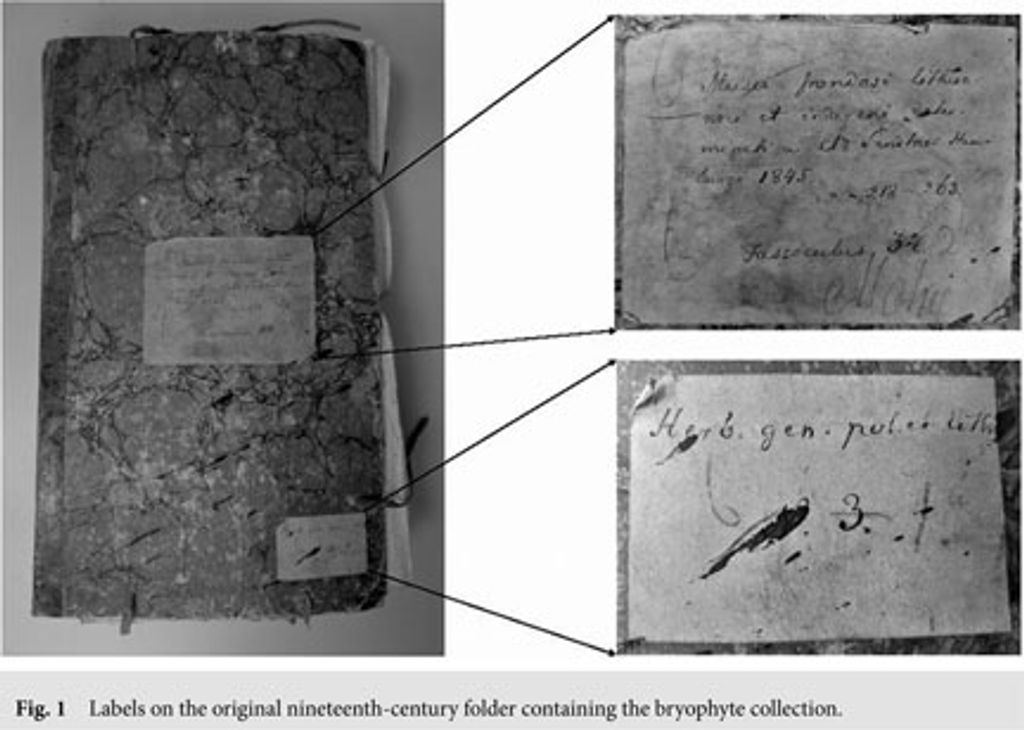
Encrypting emails is crucial for maintaining the security and confidentiality of sensitive information. By using secure communication tools, lawyers can ensure that their emails are protected from unauthorized access.
One effective tool for encrypting emails is Pretty Good Privacy (PGP). PGP uses a combination of symmetric-key cryptography and public-key cryptography to encrypt and decrypt messages. It provides end-to-end encryption, meaning that only the intended recipient can decrypt and read the email.
To further enhance email security, lawyers should also consider implementing Secure Socket Layer (SSL) or Transport Layer Security (TLS) protocols. These protocols encrypt the connection between the email client and the email server, preventing eavesdropping and tampering of the email content.
In addition to encryption, lawyers should also be cautious when sending sensitive information via email. It is important to avoid including sensitive information in the email subject line or body, as these can be easily accessed by unauthorized individuals.
To summarize, encrypting emails with secure communication tools is essential for protecting sensitive information and maintaining client confidentiality. By utilizing tools like PGP and SSL/TLS protocols, lawyers can ensure that their emails are secure and inaccessible to unauthorized parties.
When it comes to email communication, it is important for lawyers to be mindful of the potential risks associated with email forwarding and reply-all. These features can inadvertently expose sensitive information or lead to miscommunication. To avoid these risks, it is recommended to follow best practices and implement the following strategies:
Implementing two-factor authentication is an essential step in ensuring the security and confidentiality of your emails. By requiring an additional verification method, such as a code sent to your mobile device, two-factor authentication adds an extra layer of protection against unauthorized access to your email account. This is especially important for lawyers who handle sensitive client information and need to maintain strict confidentiality.
To enable two-factor authentication, follow these steps:
By implementing two-factor authentication, you can significantly reduce the risk of unauthorized access to your email account and protect the confidentiality of your clients' information.
Regularly updating passwords is crucial for maintaining email security and protecting confidential information. By regularly changing your passwords, you can minimize the risk of unauthorized access to your email account. Here are some best practices for updating passwords:
Remember, regularly updating your passwords is an essential step in safeguarding your email and ensuring the confidentiality of your communications.
In conclusion, simplifying your email organization as a lawyer can greatly improve your productivity and efficiency. By implementing the strategies discussed in this article, such as creating folders for different case types, using filters and rules to automatically sort emails, and regularly decluttering your inbox, you can ensure that important client communications are not missed and that you can easily find the information you need when you need it. Streamlining your email management process will save you time and reduce stress, allowing you to focus on your legal work and provide better service to your clients. So start implementing these tips today and experience the benefits of a well-organized email system.
To streamline your inbox, you can set up filters to automatically sort incoming emails into specific folders or labels. This helps you prioritize and organize your emails more efficiently.
Creating folders and labels allows you to categorize your emails based on different criteria such as clients, cases, or urgency. This makes it easier to locate specific emails and improves overall email organization.
To utilize email filters effectively, you can set up rules to automatically perform actions on incoming emails. For example, you can automatically mark certain emails as important or move them to specific folders based on predefined criteria.
A unified email management system is a centralized platform or software that integrates multiple email accounts into one interface. This allows you to manage all your emails from different accounts in a single location, improving efficiency and organization.
You can prioritize emails based on urgency by setting up email filters or rules that automatically highlight or flag emails that require immediate attention. Additionally, you can use email notification settings to receive alerts for important emails.
Encrypting emails is important for lawyers to ensure the security and confidentiality of client communication. Encryption protects sensitive information from unauthorized access and helps maintain client-attorney privilege.