
Managing email can be a challenging task for faculty members. With the overwhelming volume of emails, the time-consuming nature of email management, and the risk of missing important emails, it is crucial for faculty to optimize their email management strategies. In this article, we will explore strategies for efficient faculty email organization, tips for streamlining email communication, and best practices for faculty email etiquette.
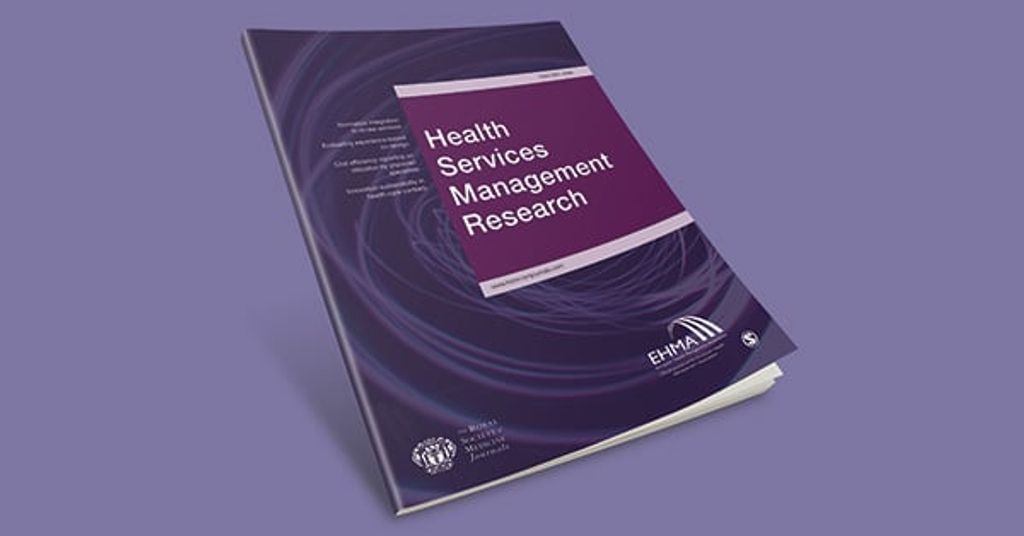
Faculty members often face the overwhelming volume of emails in their inbox. With numerous emails flooding in every day, it can be challenging to keep up with the constant stream of information. This can lead to important emails getting buried and overlooked.
The time-consuming nature of email management can be a major challenge for faculty members. With the constant influx of emails from students, colleagues, and administrators, it can be difficult to stay on top of important messages and prioritize tasks. Faculty members often find themselves spending a significant amount of time sorting through their inbox, responding to emails, and organizing their messages. This can take away valuable time from other important tasks, such as research, teaching, and administrative duties.
The Risk of Missing Important Emails
One of the biggest challenges in faculty email management is the risk of missing important emails. With the overwhelming volume of emails that faculty receive on a daily basis, it is easy for important messages to get buried in the inbox. This can lead to missed deadlines, missed opportunities, and a breakdown in communication with colleagues and students.

Implementing an email filtering system is a crucial step in optimizing faculty email management. By setting up filters, you can automatically sort incoming emails based on specific criteria, such as sender, subject, or keywords. This helps to prioritize and categorize emails, making it easier to identify and respond to important messages.
Additionally, an email filtering system can help reduce the clutter in your inbox by automatically moving less important emails to designated folders or labels. This allows you to focus on the most relevant and urgent emails, saving valuable time and improving overall efficiency.
To effectively implement an email filtering system, consider the following steps:
By implementing an email filtering system, faculty members can streamline their email management process, reduce inbox overload, and improve their overall productivity.
Creating folders and labels is an essential strategy for organizing faculty emails. By categorizing emails into specific folders and applying labels, faculty members can easily locate and manage their emails. Folders act as virtual containers that hold related emails, while labels provide additional context and organization. Here are some tips for creating folders and labels:
By implementing a folder and label system, faculty members can streamline their email management process and quickly find the emails they need.
Email rules and automation can greatly improve faculty email management by reducing manual tasks and organizing incoming emails. By setting up rules, faculty members can automatically categorize and prioritize emails based on specific criteria. For example, emails from students can be automatically moved to a designated folder, while emails from administrators can be flagged as high priority. This helps faculty members stay organized and ensures that important emails are not missed.
Automation tools can also be used to streamline repetitive tasks. For instance, faculty members can set up automatic email responses for frequently asked questions or create rules to forward specific types of emails to relevant colleagues. By leveraging email rules and automation, faculty members can save time and focus on more important tasks.
Setting priorities and managing email notifications are crucial for efficient email management. By prioritizing emails based on urgency and importance, faculty members can ensure that they address the most critical messages first. This can be done by using email flags or markers to highlight important emails. Additionally, faculty members can set up email filters to automatically sort incoming messages into different folders based on predefined criteria.
Managing email notifications is also essential to avoid constant interruptions and distractions. Faculty members can customize their email notification settings to receive alerts only for high-priority emails or specific senders. By reducing unnecessary notifications, faculty members can focus on important tasks without being overwhelmed by a constant influx of email alerts.
To summarize, setting priorities and managing email notifications are key strategies for efficient email management. By prioritizing and filtering emails, faculty members can ensure that they address important messages promptly, while minimizing distractions from unnecessary notifications.
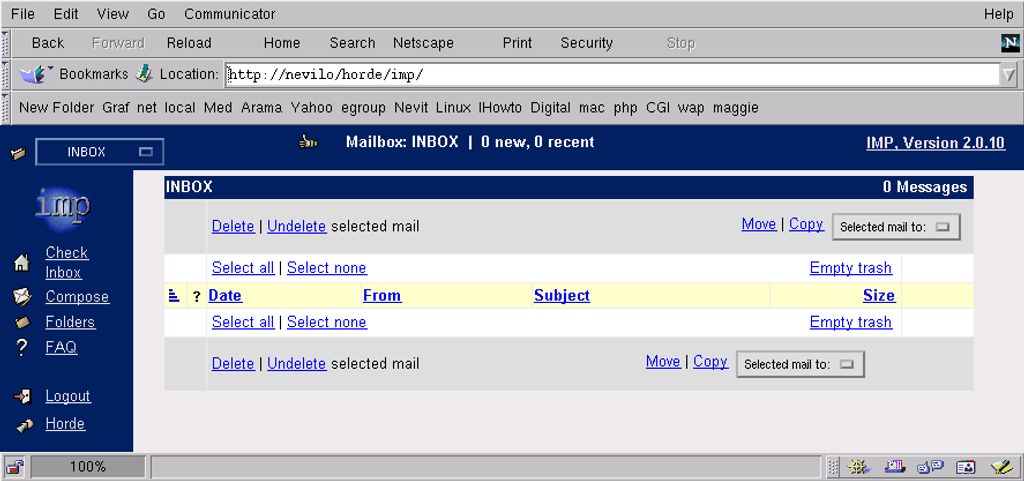
Using email templates can greatly improve efficiency and save time when responding to common inquiries or requests. By creating pre-written templates for frequently asked questions or standard responses, faculty members can quickly provide accurate and consistent information without having to type out the same message repeatedly. Templates can be customized and personalized as needed, ensuring that the communication remains professional and relevant to the recipient. Additionally, using templates allows faculty members to focus on more pressing matters and reduces the risk of overlooking important emails.
Clear and concise email writing is essential for effective communication. When composing emails, it is important to keep the message focused and to the point. Avoid using unnecessary jargon or excessive details that may confuse the recipient. Use bold formatting to highlight important keywords and italics for subtle emphasis. Additionally, consider the following tips to improve email clarity:
By following these guidelines, faculty members can ensure that their emails are easily understood and facilitate efficient communication.
When it comes to email communication, it is essential to establish clear guidelines and expectations. This ensures that faculty members understand how to effectively communicate with each other and with students. By setting these guidelines, it helps to streamline communication processes and avoid any misunderstandings. Here are some key points to consider:
Establishing these guidelines and expectations promotes efficient and effective email communication within the faculty.
Collaboration tools play a crucial role in facilitating effective group discussions among faculty members. These tools provide a centralized platform for sharing ideas, documents, and feedback, making it easier to collaborate on projects and assignments. One popular collaboration tool is Slack, which allows faculty members to create channels for different topics or courses, enabling seamless communication and file sharing. Another useful tool is Google Docs, which allows multiple users to work on a document simultaneously, promoting real-time collaboration and eliminating the need for back-and-forth email exchanges.
When using collaboration tools, it is important to establish guidelines and expectations to ensure productive and respectful communication. Here are some tips:
By leveraging collaboration tools, faculty members can streamline group discussions, enhance productivity, and foster a sense of community among colleagues.

When communicating via email, it is important to be mindful of the tone and language used. Choosing the right words and using a polite and professional tone can help avoid misunderstandings and maintain positive relationships. Here are some tips to keep in mind:
Remember, email communication is a reflection of your professionalism and can impact how others perceive you. By being mindful of your tone and language, you can enhance the effectiveness of your email communication.
Respecting email response timeframes is crucial for effective communication and maintaining professional relationships. It shows respect for the sender's time and priorities, and helps to ensure that important matters are addressed in a timely manner. To prioritize email responses, consider the following:
Remember, timely responses not only demonstrate professionalism but also contribute to efficient collaboration and effective communication within the academic community.
When it comes to email communication, it is important to avoid the misuse of the Reply-All and CC functions. Reply-All should only be used when the response is relevant to all recipients, while CC should be used sparingly and only when necessary. Including unnecessary recipients in an email thread can clutter inboxes and lead to confusion. To ensure effective communication, it is recommended to follow these guidelines:
By practicing proper email etiquette and avoiding unnecessary use of Reply-All and CC, faculty members can streamline their email communication and improve overall efficiency.
When it comes to email security and confidentiality, faculty members should be vigilant in protecting sensitive information. Encryption is a crucial tool that can be used to safeguard emails and ensure that only authorized recipients can access the content. Additionally, it is important to avoid sharing passwords or sensitive information via email.
To further enhance email security, faculty members should regularly update their passwords and enable two-factor authentication. This adds an extra layer of protection by requiring a second form of verification, such as a code sent to a mobile device, in order to access the email account.
In order to maintain confidentiality, faculty members should be cautious when forwarding or replying to emails. Double-checking recipients and using the BCC (blind carbon copy) feature when appropriate can help prevent accidental disclosure of sensitive information.
It is also important to be aware of phishing attempts and avoid clicking on suspicious links or downloading attachments from unknown sources. Faculty members should exercise caution and report any suspicious emails to the appropriate IT department or administrator.
In conclusion, optimizing faculty email management is crucial for improving communication and productivity in academic institutions. By implementing effective strategies such as automated filtering and email prioritization, faculty members can better manage their inbox and focus on important tasks. Additionally, utilizing email management tools and setting clear communication guidelines can further streamline the email workflow. Overall, prioritizing email management can lead to enhanced efficiency and reduced stress for faculty members.
A1: One strategy is to implement an email filtering system to automatically sort incoming emails into different categories or folders based on predefined rules. This can help prioritize and organize emails more efficiently.
A2: Creating folders and labels for effective categorization can help faculty members easily locate and manage their emails. Utilizing email rules and automation can also streamline the organization process.
A3: Using email templates for common responses can save time and ensure consistency in communication. Encouraging clear and concise email writing can also help streamline communication among faculty members.
A4: Yes, it is important to be mindful of email tone and language to maintain professionalism. Respecting email response timeframes and avoiding unnecessary CCs and reply-all can also contribute to efficient email communication.
A5: Leveraging collaboration tools for group discussions can reduce the reliance on email for certain types of communication. This can help declutter the inbox and improve overall email management.
A6: It is important to maintain email security by using strong and unique passwords, being cautious of phishing attempts, and avoiding sharing sensitive information via email. Encrypting emails and using secure email platforms can also enhance confidentiality.