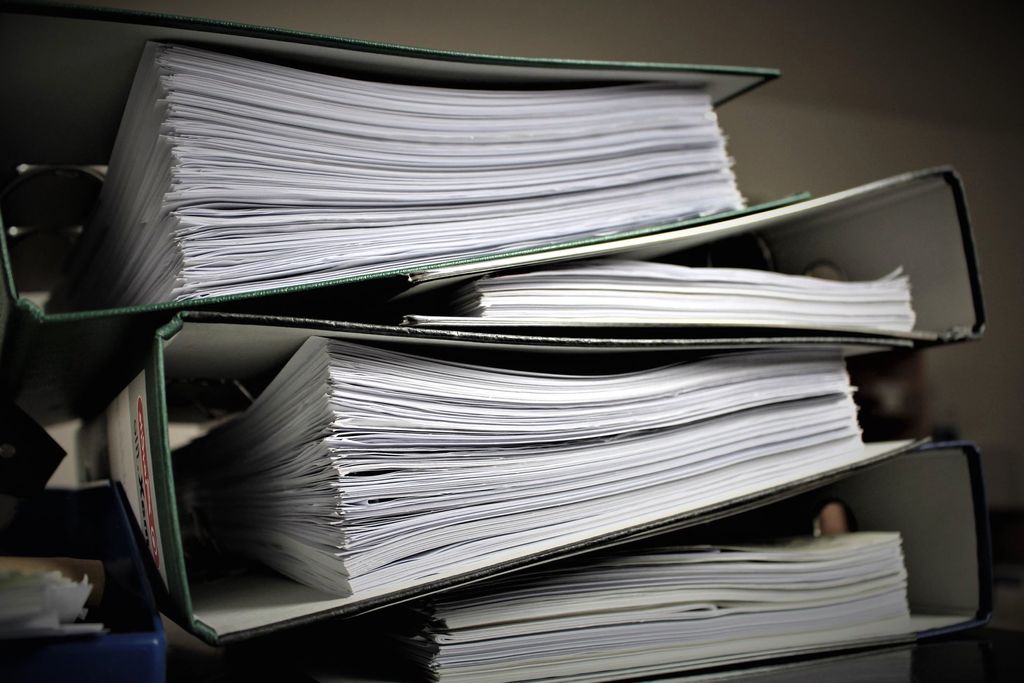
Managing scholarly emails is crucial for academics as it allows them to stay organized, efficient, and focused on their research and teaching responsibilities. This article explores the importance of managing scholarly emails, strategies for effective email organization, tips for streamlining email communication, and best practices for email archiving. By implementing these practices, academics can effectively manage their email workload and improve their overall productivity.

Scholarly emails play a crucial role in academic communication and collaboration. They serve as a primary means of exchanging information, sharing research findings, and establishing professional connections. The impact of scholarly emails extends beyond individual academics, as they contribute to the advancement of knowledge and the growth of academic communities. Efficient management of scholarly emails is essential for academics to stay organized, maintain productivity, and foster effective collaborations.
Academics often face numerous challenges when it comes to managing their emails. The sheer volume of emails received on a daily basis can be overwhelming, making it difficult to keep track of important messages. Additionally, academics often receive emails from various sources, including colleagues, students, publishers, and conference organizers, which can further complicate email management. Another challenge is the need to prioritize emails and respond in a timely manner, especially when dealing with urgent requests or deadlines. Moreover, academics may struggle with finding specific emails or information within their inbox, leading to inefficiencies and wasted time.
Efficient email management can have a significant impact on an academic's productivity and overall well-being. By organizing and prioritizing emails effectively, academics can save time and reduce stress. Streamlining email communication allows for clear and concise exchanges, improving collaboration and minimizing misunderstandings. Additionally, implementing email management tools can automate repetitive tasks and help academics stay organized. Utilizing email templates can further streamline communication and ensure consistency in responses. Overall, efficient email management enables academics to focus on their research and teaching responsibilities.

One effective strategy for organizing scholarly emails is to create folders and labels. Folders allow you to categorize emails based on different topics or projects, while labels provide a way to tag emails with specific keywords or attributes. By creating folders and labels, you can easily locate and retrieve important emails when needed. Additionally, folders and labels help in prioritizing emails and managing your inbox more efficiently.
Filters and rules are powerful tools that can help academics efficiently manage their email inbox. By setting up filters and rules, users can automatically sort incoming emails into specific folders or apply labels based on predefined criteria. This allows academics to prioritize and organize their emails, making it easier to find and respond to important messages. Additionally, filters and rules can be used to automatically delete or archive emails that are not relevant or require further action. By utilizing filters and rules effectively, academics can save time and reduce the clutter in their inbox.
In the bustling world of academia, prioritizing emails can be a game-changer. By assessing the urgency and relevance of each email, academics can focus on the most critical communications first. This approach not only streamlines the workflow but also ensures that important opportunities and deadlines are not missed.
Consider categorizing your emails into different levels of priority. For example:
By doing so, you create a visual hierarchy in your inbox that guides you to address the most pressing items first. Additionally, setting aside specific times of the day to handle each priority level can help in maintaining a structured approach to email management.
Tip: Resist the temptation to constantly check your inbox. Instead, allocate specific times for email review and stick to them to enhance productivity and reduce stress.
Setting boundaries and managing expectations is crucial for maintaining a healthy work-life balance and ensuring efficient email management. By establishing clear boundaries, academics can avoid being overwhelmed by the constant influx of emails and prioritize their tasks effectively. Here are some strategies to help in setting boundaries and managing expectations:

When writing emails, it is important to keep the content clear and concise. This ensures that the recipient can easily understand the message and take appropriate action. Here are some tips for writing clear and concise emails:
Tip: Proofread your email before sending it to check for any spelling or grammatical errors.
Remember, the goal is to communicate effectively and efficiently, so keeping emails clear and concise is key.
Email templates are a valuable tool for academics to save time and ensure consistency in their email communication. By creating pre-written templates for common types of emails, such as conference invitations or manuscript submissions, academics can quickly compose professional and well-structured messages. Templates can be customized with recipient-specific information, allowing academics to personalize their emails while still maintaining efficiency. Additionally, using templates can help academics avoid repetitive writing and reduce the risk of errors or omissions.
Email management tools can greatly assist academics in organizing and streamlining their email communication. These tools offer a range of features and functionalities that can help save time and improve productivity. Some popular email management tools include Gmail, Outlook, and Thunderbird. These tools provide options for creating filters and rules, organizing emails into folders and labels, and prioritizing important messages. By utilizing these tools, academics can effectively manage their email inbox and ensure that important messages are not overlooked.
Implementing email etiquette is crucial for maintaining professional communication and ensuring effective email management. By following proper email etiquette, academics can enhance their email productivity and minimize misunderstandings. Here are some key practices to consider:
Implementing these email etiquette practices can contribute to a more efficient and professional email communication experience for academics.
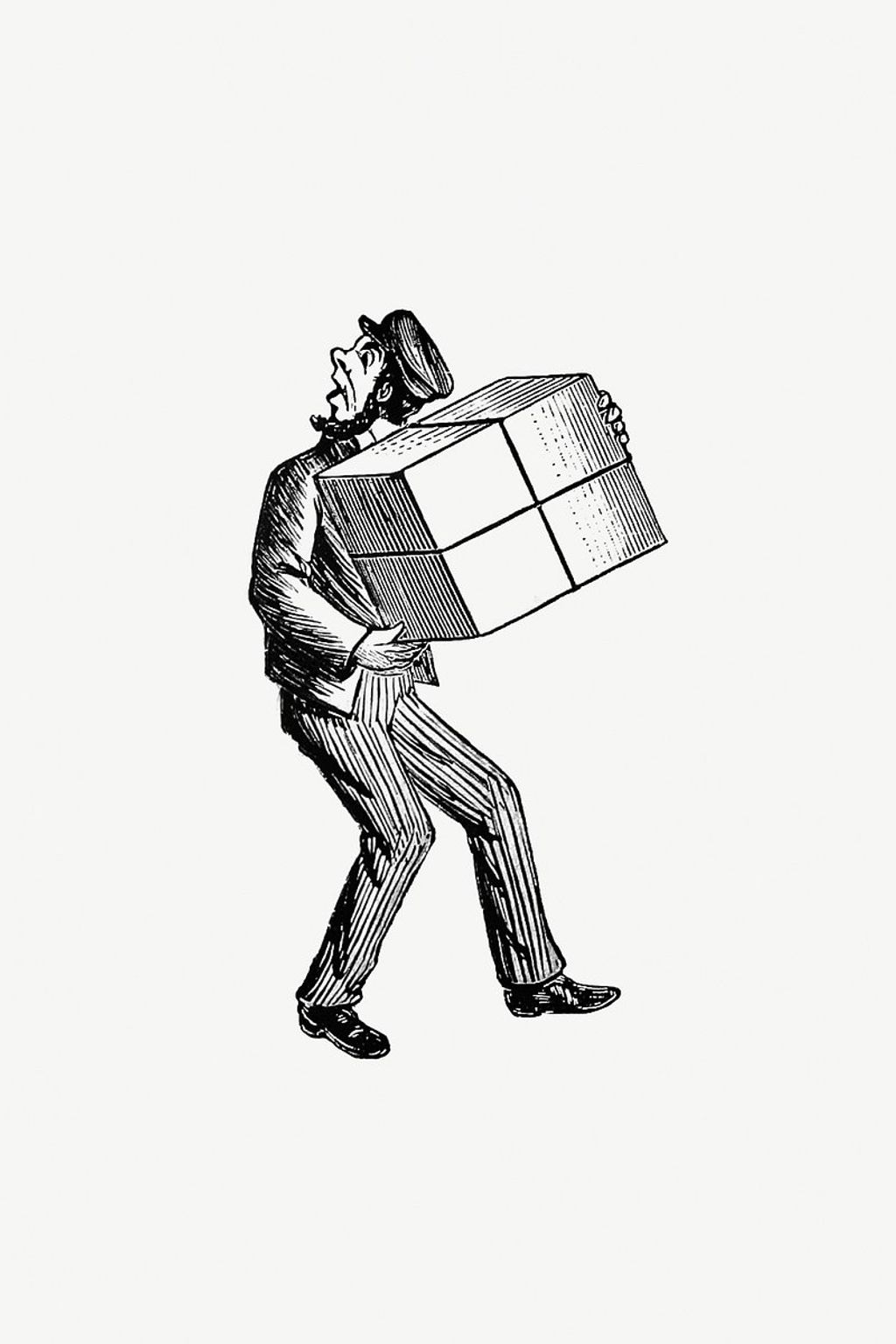
When it comes to organizing emails for easy retrieval, there are several strategies you can implement. One effective method is to create folders and labels to categorize your emails based on different criteria such as project, sender, or urgency. This allows you to quickly locate specific emails when needed.
Another useful strategy is to use filters and rules to automatically sort incoming emails into specific folders. By setting up filters based on keywords, sender, or subject, you can ensure that important emails are prioritized and easily accessible.
Additionally, prioritizing emails is crucial for efficient email management. By assigning levels of importance or urgency to your emails, you can focus on the most critical ones first and avoid getting overwhelmed by a cluttered inbox.
Setting boundaries and managing expectations is also important when it comes to organizing emails. Clearly communicate your availability and response time to avoid unnecessary back-and-forth emails and set realistic expectations for both yourself and others.
Remember, the key to organizing emails for easy retrieval is to establish a system that works best for you and consistently maintain it.
Setting up an email archive system is crucial for academics to efficiently manage their emails and ensure easy retrieval of important information. An email archive system allows you to store and organize emails in a structured manner, making it easier to search for specific emails or information when needed. Here are some key steps to consider when setting up an email archive system:
Properly managing email storage is crucial for academics to ensure efficient email management. With the volume of emails received and sent on a daily basis, it is important to have a system in place to organize and store emails in a way that allows for easy retrieval. Here are some tips for managing email storage:
Data security is a critical aspect of managing scholarly emails. Protecting sensitive information such as research data, personal details, and confidential communications is essential to maintain the integrity and privacy of academic work.
To ensure data security, academics can take the following measures:
By implementing these data security practices, academics can minimize the risk of data breaches and protect the confidentiality of their scholarly emails.
In conclusion, managing scholarly emails is crucial for academics to stay organized and efficient in their work. By implementing strategies such as creating folders, setting up filters, and utilizing email management tools, academics can effectively manage their email communication. Additionally, establishing clear email etiquette and prioritizing important emails can help reduce email overload and improve productivity. Efficient email management is essential for academics to focus on their research and teaching responsibilities, ultimately contributing to their success in the academic world.
To manage a large volume of scholarly emails effectively, you can start by creating folders and labels to organize your emails based on different categories or topics. Additionally, using filters and rules can help automatically sort incoming emails into specific folders. Prioritizing emails based on urgency and importance can also help you stay focused on the most critical tasks. Finally, setting boundaries and managing expectations by establishing specific email response times can help prevent email overload.
Efficient email management offers several benefits for academics. It helps save time by allowing quick access to important emails and reducing the time spent searching for specific information. It improves productivity by keeping your inbox organized and ensuring important tasks and deadlines are not missed. Efficient email management also reduces stress and overwhelm by providing a clear overview of your email correspondence and allowing you to prioritize and respond to emails in a timely manner.
To write clear and concise emails for scholarly communication, it is important to be mindful of your language and avoid unnecessary jargon. Start with a clear subject line that summarizes the content of the email. Use short paragraphs and bullet points to break down complex information. Be specific and direct in your requests or questions. Proofread your emails before sending to ensure clarity and avoid any misunderstandings.
Yes, there are email templates that can be useful for academics. For example, you can create a template for requesting feedback on a research paper, template for requesting a meeting with a colleague, or a template for submitting a conference abstract. These templates can save time and ensure consistency in your communication. However, it is important to personalize the templates and adapt them to the specific context of each email.
There are several email management tools that are recommended for academics. Some popular options include Microsoft Outlook, Gmail, and Thunderbird. These tools offer features such as email filtering, automatic sorting, and customizable folders and labels. Additionally, there are task management tools like Todoist or Trello that can integrate with email clients to help manage deadlines and prioritize tasks.
To ensure the security of your archived emails, it is important to choose a reliable email archiving system that offers encryption and data protection measures. Regularly backup your archived emails to prevent data loss. Use strong and unique passwords for your email accounts and consider enabling two-factor authentication for an added layer of security. Keep your email archiving system and software up to date to protect against potential vulnerabilities.