
Managing academic email inboxes effectively is crucial for students and professionals alike. With the overwhelming volume of emails received daily, it can be challenging to stay organized and prioritize important messages. Additionally, managing multiple email accounts and dealing with email distractions can further hinder productivity. In this article, we will explore strategies for organizing and prioritizing emails, effective email communication strategies, and time management techniques for handling email efficiently.

Managing academic email inboxes can be a daunting task due to the sheer volume of emails received on a daily basis. With important messages, newsletters, notifications, and spam all flooding our inboxes, it can be challenging to stay organized and focused.
To tackle this issue, it is crucial to implement effective strategies that help prioritize and manage incoming emails. One approach is to create folders and labels to categorize emails based on their content or importance. This allows for easy navigation and retrieval of specific messages when needed.
Another useful technique is to use filters and rules to automatically sort incoming emails into relevant folders. By setting up specific criteria, such as sender, subject, or keywords, emails can be automatically directed to their appropriate folders, reducing the time spent manually organizing them.
Additionally, setting up email notifications can help ensure that important messages are not missed. By configuring alerts for specific senders or keywords, users can be promptly notified when important emails arrive, allowing for timely responses.
Implementing an email management system can also greatly improve efficiency. This can involve using tools or software that provide features like email tracking, snoozing, or scheduling. These features help users stay on top of their emails and prevent them from becoming overwhelmed.
In summary, managing the overwhelming volume of emails in academic inboxes requires implementing effective strategies such as creating folders and labels, using filters and rules, setting up email notifications, and utilizing an email management system. By adopting these techniques, academics can better organize their inboxes and improve their overall productivity.
When managing your academic email inbox, it is crucial to distinguish between important and non-important emails. Prioritizing your emails effectively can help you stay organized and ensure that you address the most critical messages first.
One way to prioritize your emails is by creating filters or rules that automatically sort incoming messages into different folders based on specific criteria. For example, you can set up a filter to move emails from your supervisor or department head to a designated folder, ensuring that you don't miss any important instructions or updates.
Another strategy is to utilize email notifications. By setting up notifications for emails from specific senders or with certain keywords, you can be alerted immediately when an important message arrives, allowing you to respond promptly.
It is also helpful to implement an email management system that allows you to categorize emails based on their importance or urgency. This can be done by using labels or tags to mark emails as high priority, low priority, or requiring follow-up. By organizing your inbox in this way, you can easily identify and address important emails without getting overwhelmed by the volume of messages.
Managing multiple email accounts can be a challenge, especially for academics who often have multiple roles and responsibilities. It's important to find a system that works for you to keep your accounts organized and ensure you don't miss any important emails. One approach is to use separate folders or labels for each account, allowing you to easily distinguish between them. Another option is to forward all your emails to a single account and set up filters or rules to automatically sort them. Whichever method you choose, it's crucial to regularly check and manage all your accounts to stay on top of your email communications.
Email distractions can significantly hinder productivity and focus. Constantly checking and responding to emails throughout the day can disrupt workflow and lead to a loss of concentration. Research has shown that it takes an average of 23 minutes and 15 seconds to regain focus after being interrupted. This means that even a quick glance at an email notification can have a significant impact on productivity.
To minimize email distractions, it is important to establish boundaries and set dedicated email time. By scheduling specific blocks of time to check and respond to emails, individuals can maintain focus on other tasks and avoid constant interruptions. Additionally, implementing email productivity tools, such as email filters and rules, can help prioritize and organize incoming messages, reducing the need for constant monitoring.
It is also crucial to differentiate between important and non-important emails. Not all emails require immediate attention, and spending excessive time on non-essential messages can waste valuable time. By prioritizing emails based on urgency and importance, individuals can allocate their time and energy more effectively.

Creating folders and labels is an essential step in organizing your academic email inbox. By categorizing your emails into different folders and assigning labels, you can easily locate and manage specific types of emails. This helps in reducing clutter and improving overall email efficiency. Here are some tips for creating folders and labels:
By implementing a well-structured folder and labeling system, you can streamline your email management process and ensure that important emails are easily accessible.
Filters and rules are powerful tools that can help you manage your academic email inbox more efficiently. By setting up filters and rules, you can automatically organize incoming emails, prioritize certain messages, and reduce the clutter in your inbox.
One way to use filters and rules is to automatically move emails from specific senders or with specific keywords to designated folders. For example, you can create a filter to automatically move emails from your advisor to a folder labeled 'Advisor' or emails with the keyword 'urgent' to a folder labeled 'Priority'. This can help you quickly identify and access important emails without having to manually sort through your entire inbox.
Another useful feature of filters and rules is the ability to automatically mark certain emails as read or unread. This can be particularly helpful for managing newsletters, notifications, or other types of emails that you may not need to read immediately.
Overall, filters and rules are valuable tools for streamlining your email management process and ensuring that important messages are easily accessible. By taking advantage of these features, you can save time and stay organized in your academic email communication.
Setting up email notifications can be a helpful way to stay on top of important messages without constantly checking your inbox. By enabling email notifications, you can receive alerts whenever a new email arrives, ensuring that you don't miss any time-sensitive information.
To set up email notifications, follow these steps:
By setting up email notifications, you can streamline your email management process and respond promptly to important messages. Remember to adjust the settings according to your preferences and work environment.
Tip: Avoid enabling notifications for non-essential emails to minimize distractions and maintain focus on your tasks.
Implementing an email management system is crucial for effectively managing your academic email inbox. It helps streamline your workflow and ensures that important emails are not overlooked. Here are some key steps to consider:
Evaluate your current email habits: Before implementing a new system, take some time to assess how you currently manage your emails. Identify any pain points or areas for improvement.
Choose the right email client: Select an email client that offers features and functionalities that align with your needs. Look for options that allow for easy organization, filtering, and automation.
Set up folders and labels: Create folders and labels to categorize your emails based on their importance, subject, or sender. This will help you quickly locate and prioritize emails.
Create filters and rules: Utilize filters and rules to automatically sort incoming emails into specific folders or apply labels. This will save you time and ensure that emails are organized as they arrive.
Establish email processing routines: Develop a routine for regularly checking and processing your emails. This could include dedicated email time slots throughout the day or specific times for batch processing.
Tip: Avoid constantly checking your email throughout the day as it can be a major productivity drain.
Implementing an email management system can significantly improve your productivity and reduce email overwhelm. By following these steps, you can regain control of your academic email inbox and focus on what truly matters.
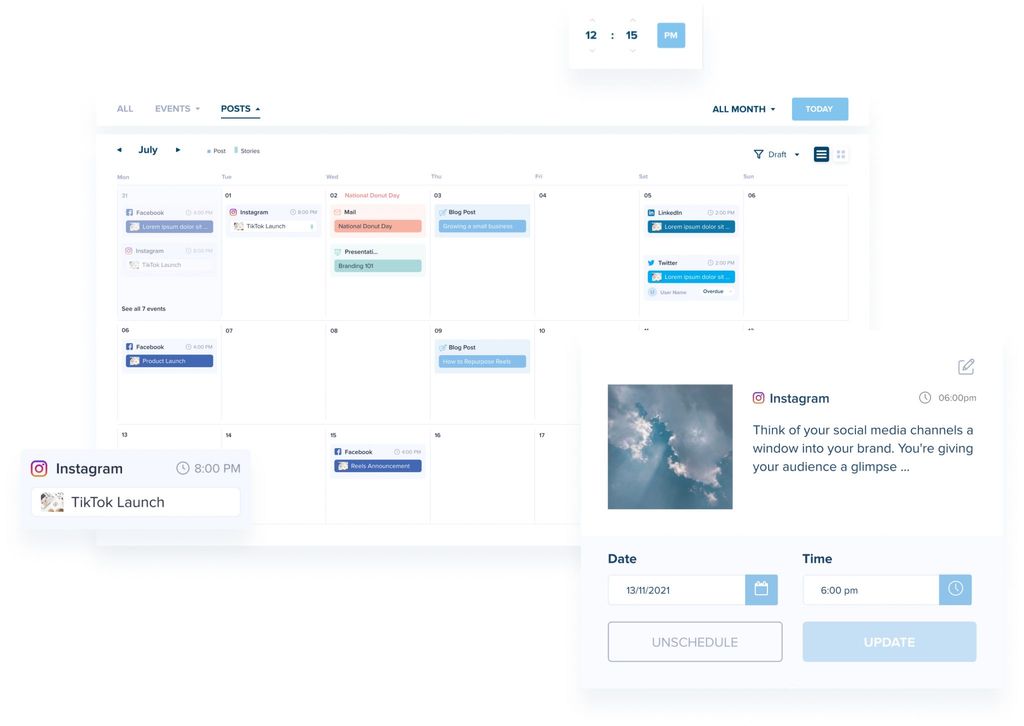
When writing emails, it is important to keep your message clear and concise. Highlighting important keywords can help draw attention to key points. Additionally, using italics can provide subtle emphasis where needed.
To present structured, quantitative data, it is recommended to use a Markdown table. Tables can effectively organize information in a concise manner. For less structured content, such as steps or a series of related items, a bulleted or numbered list can be used.
Here is an example of a Markdown table:
And here is an example of a bulleted list:
Remember, the goal is to make your emails easy to read and understand. Avoid including unnecessary information or lengthy paragraphs.
Tip: Keep your emails focused and to the point. Be mindful of the recipient's time and prioritize the most important information.
Using email templates can greatly improve your efficiency when it comes to composing and sending emails. Templates are pre-written messages that you can customize and reuse for common types of emails. They can save you time and ensure consistency in your communication.
Here are some benefits of using email templates:
Tip: Create a library of email templates for different purposes, such as requesting information, providing updates, or responding to common inquiries. This will save you even more time and make your email management more efficient.
When it comes to email etiquette and professionalism, there are a few key points to keep in mind:
Be mindful of your tone and language. Remember that emails can easily be misinterpreted, so it's important to choose your words carefully and be respectful in your communication.
Keep your emails concise and to the point. Avoid rambling or including unnecessary information. This not only helps the recipient understand your message quickly, but it also shows that you respect their time.
Use proper grammar and spelling. Poorly written emails can give a negative impression and may be seen as unprofessional. Take the time to proofread your emails before sending them.
Respond in a timely manner. Aim to reply to emails within a reasonable timeframe, even if it's just to acknowledge receipt and let the sender know when they can expect a more detailed response.
Remember, your email communication reflects your professionalism and can impact how others perceive you. Take the time to craft thoughtful and respectful emails to maintain a positive professional image.
Email signatures and autoresponders are powerful tools that can help streamline your email communication and enhance your professional image. Email signatures are a personalized block of text that is automatically added to the end of your emails. They typically include your name, title, contact information, and any other relevant details. By including a well-designed email signature, you can provide recipients with important information and make it easier for them to contact you.
On the other hand, autoresponders are automated messages that are sent in response to incoming emails. They can be used to inform senders that you are out of the office, provide a brief explanation of your availability, or simply acknowledge receipt of their email. Autoresponders can be especially useful when you are on vacation, attending a conference, or experiencing a high volume of emails.
To effectively utilize email signatures and autoresponders, consider the following tips:
Remember, email signatures and autoresponders can help you save time, maintain professionalism, and manage your email communication more efficiently.

Scheduling dedicated email time is crucial for effectively managing your academic email inbox. By setting aside specific blocks of time each day to focus solely on email tasks, you can ensure that important messages are addressed in a timely manner and prevent email overload.
To make the most of your dedicated email time, consider the following strategies:
Remember, the goal of scheduling dedicated email time is to streamline your email management process and improve your overall productivity. By implementing these strategies, you can stay on top of your academic emails without letting them consume your entire day.
When it comes to managing a large volume of emails, batching and processing them in bulk can be a highly effective strategy. By setting aside dedicated time slots to focus solely on email tasks, you can minimize distractions and improve productivity.
One approach to batching emails is to designate specific times throughout the day to check and respond to messages. For example, you might allocate 30 minutes in the morning, another 30 minutes after lunch, and a final 30 minutes before the end of the workday. This allows you to maintain control over your inbox without constantly interrupting your workflow.
To make the most of your batching sessions, consider implementing the following techniques:
Remember, the goal of batching and processing emails in bulk is to optimize your time and energy. By implementing these strategies, you can regain control over your inbox and improve your overall email management experience.
When it comes to managing your academic email inbox, using productivity tools can greatly enhance your efficiency and organization. One tool that can be particularly helpful is an email client that offers features such as email filtering and automated sorting. These tools allow you to automatically categorize and prioritize your emails based on criteria you set, such as sender, subject, or keywords.
Another useful tool is an email tracking software, which can provide insights into the status of your sent emails. With this tool, you can see if and when your emails have been opened, allowing you to follow up or take action accordingly.
In addition to these tools, consider implementing a task management system that integrates with your email client. This way, you can easily convert important emails into tasks and keep track of your to-do list in one place.
Remember, the key is to find the right combination of tools that work best for you and your specific needs. Experiment with different options and see which ones help you stay organized and productive.
To avoid email overload and burnout, it is important to implement effective time management techniques. Here are some strategies to help you manage your academic email inbox:
Scheduling Dedicated Email Time: Set aside specific blocks of time each day to focus solely on checking and responding to emails. This allows you to maintain control over your inbox and prevents it from becoming a constant source of distraction.
Batching and Processing Emails in Bulk: Instead of constantly checking your inbox throughout the day, try batching your emails and processing them in bulk at designated times. This helps you stay focused on other tasks and reduces the time spent on email management.
Using Email Productivity Tools: Explore email productivity tools that can help streamline your email management process. These tools often offer features such as email templates, automated responses, and email tracking, which can save you time and improve your overall efficiency.
Avoiding Email Overload and Burnout: Remember to set boundaries and prioritize self-care. It's important to take breaks from your inbox and not let it consume your entire day. Establishing healthy email habits will help prevent burnout and maintain a healthy work-life balance.
In conclusion, effectively managing academic email inboxes is crucial for maintaining productivity and reducing stress. By implementing strategies such as email filters and automated responses, academics can streamline their email management process and focus on their core responsibilities. Additionally, setting clear boundaries and prioritizing emails based on importance can help prevent email overload. It is also important to regularly declutter the inbox by archiving or deleting unnecessary emails. Overall, with the right tools and techniques, academics can take control of their email inboxes and improve their overall efficiency.
To manage the overwhelming volume of emails in your academic inbox, you can try creating folders and labels to categorize and organize your emails. You can also use filters and rules to automatically sort incoming emails into specific folders. Additionally, setting up email notifications can help you stay on top of important emails while minimizing distractions from non-essential ones. Implementing an email management system, such as using productivity tools or dedicated email time, can also be helpful.
Determining the importance of emails can be subjective and dependent on your specific academic needs. However, a general approach is to prioritize emails from professors, advisors, and colleagues related to urgent matters, deadlines, or important announcements. Emails that require immediate action or response should also be considered important. Non-essential emails, such as newsletters or promotional messages, can be categorized as less important and dealt with during designated email time.
Managing multiple email accounts for academic purposes can help you separate different roles or responsibilities, such as personal and professional emails, or emails related to different courses or projects. It allows for better organization and reduces the chances of important emails getting lost or overlooked. Additionally, having separate email accounts can help maintain professionalism and avoid mixing personal and academic communications.
Email distractions can significantly impact your productivity as an academic. Constantly checking and responding to emails can disrupt your focus and concentration on important tasks or research. It can lead to multitasking, which reduces efficiency and quality of work. Email distractions can also create a sense of urgency and stress, affecting your overall well-being. Implementing strategies to manage email distractions, such as scheduling dedicated email time or using productivity tools, can help mitigate these negative impacts.
To write clear and concise emails, it is important to be specific and to-the-point. Start with a clear subject line that summarizes the purpose of the email. Use short paragraphs and bullet points to break down information and make it easier to read. Avoid unnecessary jargon or technical terms unless necessary. Be polite and professional in your tone, and make sure to proofread for any grammar or spelling errors before sending.
Email templates can improve efficiency in academic email communication by providing pre-written structures for common types of emails, such as requesting information, scheduling meetings, or submitting assignments. By using templates, you can save time and ensure consistency in your communication. Templates can also serve as a reference for important details or instructions, reducing the chances of missing or forgetting important information in your emails.