
Managing bulk emails is an essential task for freelancers who need to communicate with multiple clients efficiently. By using the right bulk email management tool, freelancers can streamline their communication, save time, maintain professionalism, and organize their email campaigns effectively. In this article, we will discuss the importance of managing bulk emails as a freelancer, how to choose the right bulk email management tool, key features to look for in such a tool, best practices for managing bulk emails, and tips for writing effective bulk emails.

As a freelancer, efficient communication with clients is crucial for success. By streamlining your communication process, you can save time and ensure that important messages are not overlooked. One way to achieve this is by using a bulk email management tool. With such a tool, you can easily send personalized emails to multiple clients at once, eliminating the need to manually send individual emails. Additionally, you can track and organize your email campaigns, making it easier to follow up with clients and maintain a professional and consistent communication strategy.
Here are some benefits of using a bulk email management tool:
Managing bulk emails can be time-consuming and overwhelming, especially for freelancers who have multiple clients and projects to juggle. By using a reliable bulk email management tool, you can streamline your email communication and save valuable time. With features like email templates, contact list management, and automation, you can quickly send personalized emails to your clients without having to manually compose each one. This not only increases your efficiency but also ensures that you maintain a professional and consistent image in your email communication.
Maintaining professionalism and consistency in your bulk emails is crucial for building trust and credibility with your clients. Here are some tips to help you achieve this:
Tip: Avoid using excessive jargon or technical terms that may confuse or alienate your recipients. Keep your language clear and concise, focusing on delivering your message effectively.
By maintaining professionalism and consistency in your bulk emails, you can enhance your reputation as a freelancer and leave a lasting impression on your clients.
When managing bulk emails as a freelancer, it is crucial to have a system in place to organize and track your email campaigns. This ensures that you can effectively manage and monitor the progress of your email marketing efforts. Here are some strategies to help you stay organized and track your campaigns:
Use Email Tags: Assigning tags to your emails allows you to categorize them based on different criteria such as client, project, or campaign. This makes it easier to search for specific emails and track their performance.
Utilize Email Analytics: Take advantage of the analytics provided by your bulk email management tool. These analytics can provide valuable insights into the open rates, click-through rates, and overall engagement of your email campaigns.
Track Conversions: Set up conversion tracking to measure the effectiveness of your email campaigns in driving desired actions, such as sign-ups or purchases. This data can help you optimize your future campaigns for better results.
Pro Tip: Regularly review and analyze the data from your email campaigns to identify trends and make data-driven decisions for improving your email marketing strategy.
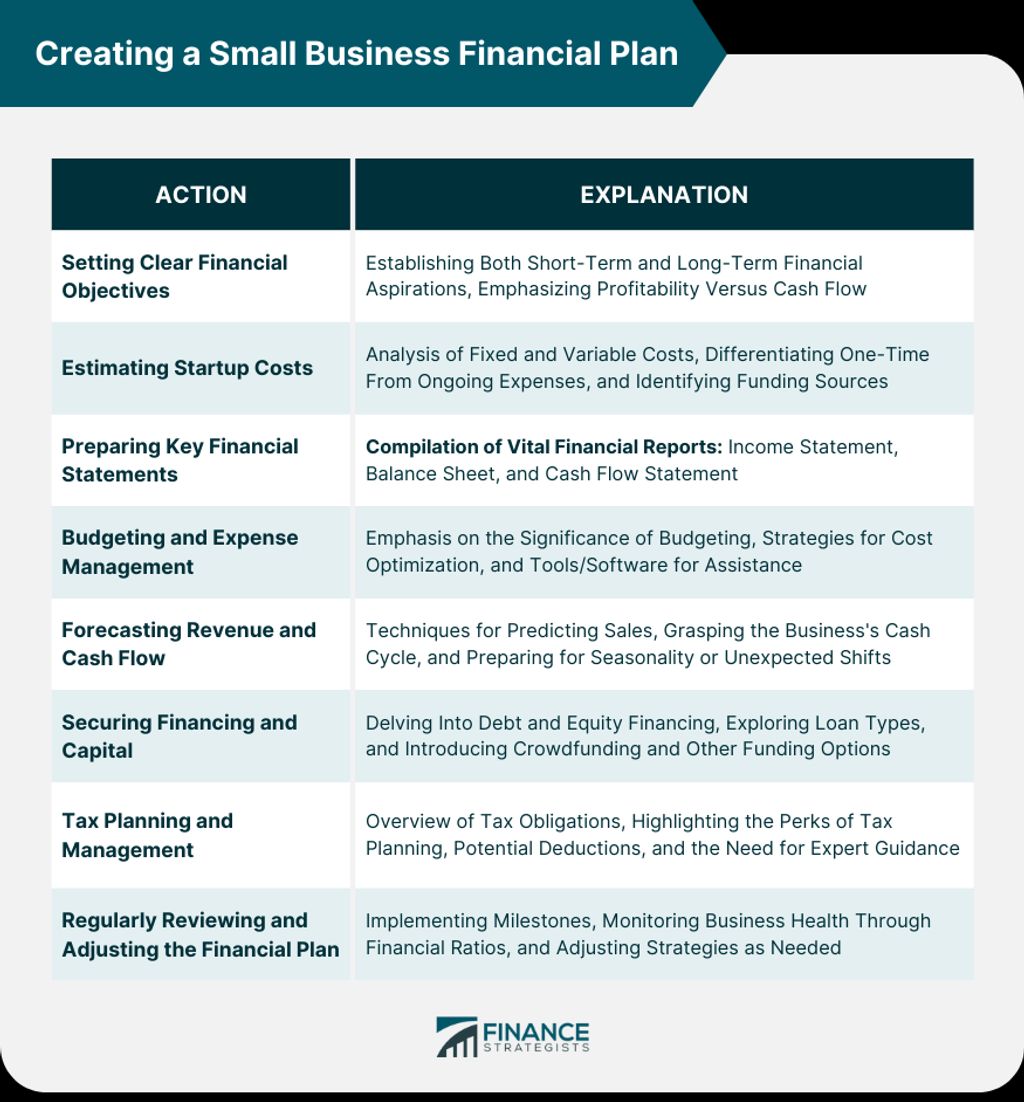
When choosing a bulk email management tool, it is important to evaluate your email volume and requirements. This will help you determine the features and capabilities you need in a tool. Consider the following factors:
By understanding your email volume and requirements, you can choose a tool that can handle your workload efficiently and effectively.
When choosing a bulk email management tool, it is important to consider the user-friendliness and interface. User-friendliness plays a crucial role in ensuring that you can navigate and use the tool efficiently. Look for a tool that has an intuitive interface and provides clear instructions on how to perform different tasks.
Additionally, the interface should be visually appealing and easy on the eyes. A cluttered or confusing interface can make it difficult to find the features you need and may lead to frustration.
To help you evaluate the user-friendliness and interface of a tool, consider the following:
Remember, a user-friendly and intuitive interface can greatly enhance your experience with a bulk email management tool and make your email management tasks more efficient.
When choosing a bulk email management tool, it is important to check for automation and personalization features. These features can greatly enhance your email campaigns and make them more effective. Automation allows you to set up automated email sequences, such as welcome emails or follow-up emails, saving you time and effort. Personalization features enable you to customize your emails with dynamic content, such as the recipient's name or personalized recommendations.
In addition to automation and personalization, it is also important to consider other factors such as ease of use, compatibility with your email service provider, and the ability to integrate with other tools you use for your freelance business. By carefully evaluating these features, you can choose the right bulk email management tool that meets your specific needs and helps you streamline your communication with clients.
When choosing a bulk email management tool, it is crucial to ensure compatibility with your preferred email service providers. Integration with popular providers such as Gmail, Outlook, or Mailchimp can streamline your email workflow and make it easier to manage your contacts and campaigns. Additionally, check if the tool supports SMTP (Simple Mail Transfer Protocol) for sending emails directly from your own server. This can provide more control and flexibility in managing your email deliverability.
To help you make an informed decision, here is a table comparing the compatibility of some popular bulk email management tools with different email service providers:
Remember, compatibility with your preferred email service providers is essential for a seamless email management experience.

When choosing a bulk email management tool, one of the key features to look for is the ability to create and customize email templates. Email templates provide a consistent and professional look for your emails, saving you time and effort in designing each email from scratch. With customization options, you can personalize the templates to match your brand and add a personal touch to your emails. This allows you to maintain a cohesive and professional image in your email communications.
Contact list management and segmentation are crucial aspects of effective bulk email management. By organizing your contacts into different segments based on specific criteria, you can tailor your email campaigns to target different groups of recipients. This allows for more personalized and relevant communication, increasing the chances of engagement and conversion.
Implementing a contact list management and segmentation strategy can be done through various methods. One approach is to use a bulk email management tool that offers advanced segmentation features. These tools allow you to create custom segments based on factors such as demographics, past interactions, or purchase history. Another method is to manually segment your contact list based on the information you have gathered.
Segmentation not only helps you deliver more targeted content but also enables you to track the performance of different segments. By analyzing the open rates, click-through rates, and conversion rates of each segment, you can gain insights into the effectiveness of your email campaigns and make data-driven decisions for future optimizations.
Automated follow-ups and drip campaigns are powerful tools for maintaining consistent communication with your clients. By automating the process of sending follow-up emails and scheduling drip campaigns, you can save time and ensure that your clients receive timely and relevant information.
With automated follow-ups, you can set up a series of emails to be sent at predetermined intervals after an initial contact. This allows you to stay top-of-mind with your clients and gently remind them of your services or offerings.
Drip campaigns, on the other hand, are a sequence of emails that are sent to a specific segment of your contact list. These campaigns are designed to nurture leads and guide them through the sales funnel. By providing valuable content and information over time, you can build trust and credibility with your clients.
Implementing automated follow-ups and drip campaigns can greatly enhance your email marketing strategy and help you achieve better results.
An important aspect of a bulk email management tool is its analytics and reporting capabilities. These features allow you to track the performance of your email campaigns and gain valuable insights into your audience's engagement. With detailed analytics, you can monitor metrics such as open rates, click-through rates, and conversion rates. This data helps you understand which emails are resonating with your recipients and which ones may need improvement.
Additionally, reporting capabilities enable you to generate comprehensive reports that provide a clear overview of your email campaign's success. You can analyze the effectiveness of different email templates, segmentations, and automation strategies. By identifying trends and patterns in your email performance, you can make data-driven decisions to optimize your future campaigns and achieve better results.

Creating a clear email strategy and schedule is essential for effectively managing bulk emails as a freelancer. Here are some key tips to help you stay organized and maximize your email productivity:
Define your goals: Start by clearly defining the purpose of your email campaign. Whether it's to promote a new product, share updates with clients, or nurture leads, having a clear goal will guide your email strategy.
Segment your audience: Divide your contact list into different segments based on factors like demographics, interests, or engagement level. This allows you to tailor your emails to specific groups, increasing the chances of engagement and conversion.
Set a schedule: Establish a regular email schedule to maintain consistency and avoid overwhelming your recipients. Consider factors like the best days and times to send emails, and create a calendar to plan and organize your email campaigns.
Tip: Use email automation tools to schedule and send emails at the optimal times, even when you're not available.
Remember, a clear email strategy and schedule will not only save you time but also ensure that your emails are targeted, relevant, and effective.
Personalizing your emails is crucial for better engagement with your recipients. By addressing them by their name and tailoring the content to their specific needs or interests, you can grab their attention and make them feel valued. Highlighting important information or offers can also help draw their focus and encourage them to take action. Additionally, using subtle emphasis through italics can help emphasize certain points without overwhelming the reader. Remember to keep your emails concise and easy to read, and always include a clear call-to-action to guide your recipients towards the desired outcome.
Optimizing email deliverability is crucial for ensuring that your bulk emails reach the intended recipients' inboxes and avoid being marked as spam. Here are some best practices to follow:
Maintain a Clean Email List: Regularly clean and update your contact lists to remove invalid or inactive email addresses. This helps improve deliverability and reduces the chances of your emails being flagged as spam.
Use a Reputable Email Service Provider: Choose an email service provider that has a good reputation for deliverability. They will have established relationships with ISPs and implement measures to prevent spam.
Avoid Spam Trigger Words: Be mindful of the words and phrases that are commonly associated with spam emails. Avoid using them in your subject lines and email content to prevent triggering spam filters.
Authenticate Your Emails: Implement email authentication protocols such as SPF, DKIM, and DMARC to verify the authenticity of your emails and improve deliverability.
Monitor Email Metrics: Keep track of your email open rates, click-through rates, and bounce rates. Analyzing these metrics can help you identify and address any deliverability issues.
Test Emails Before Sending: Before sending out bulk emails, test them using email deliverability tools to ensure they are not being flagged as spam by major email providers.
Regularly cleaning and updating your contact lists is crucial for maintaining the effectiveness of your bulk email campaigns. By regularly reviewing and removing inactive or invalid email addresses, you can ensure that your messages reach the right audience and improve your email deliverability.
To effectively clean and update your contact lists, consider implementing the following strategies:
Regularly cleaning and updating your contact lists will not only improve the effectiveness of your bulk email campaigns but also help you maintain a healthy and engaged subscriber base.
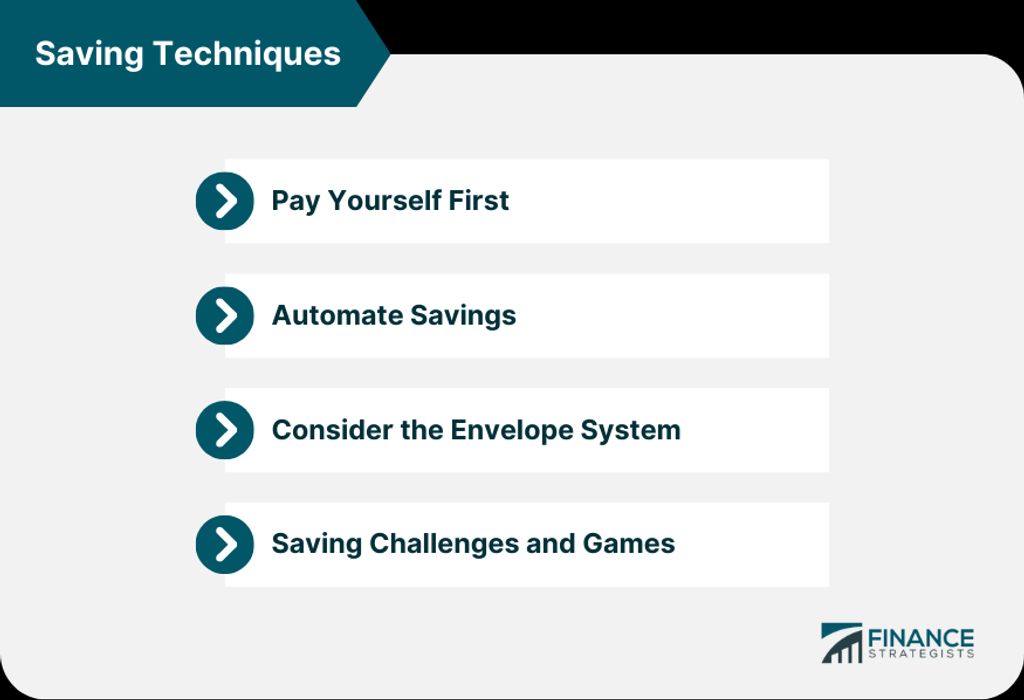
Crafting compelling subject lines is crucial for grabbing the attention of your recipients and increasing the open rates of your bulk emails. A well-crafted subject line can entice recipients to open your email and engage with your content. Here are some tips to help you create compelling subject lines:
Remember, the subject line is the first impression your recipients will have of your email, so make it count!
When writing bulk emails, it is important to strike a balance between being conversational and maintaining a professional tone. Engage your recipients by using language that is friendly and relatable, but also ensure that your emails convey a sense of professionalism. Here are some tips to help you achieve the right tone:
Remember, the tone of your emails can greatly impact how your recipients perceive you and your business. By striking the right balance between being conversational and professional, you can build trust and establish a positive relationship with your clients.
When managing bulk emails as a freelancer, it is important to keep your emails concise and easy to read. This ensures that your recipients can quickly understand the main points of your message without getting overwhelmed. Here are some tips to help you achieve this:
Remember, the goal is to make it as easy as possible for your recipients to understand and respond to your emails.
The call-to-action (CTA) is a crucial element in your bulk emails as a freelancer. It is the prompt that encourages your recipients to take the desired action, whether it's signing up for a service, making a purchase, or simply replying to your email. To create an effective CTA, consider the following tips:
In conclusion, managing bulk emails as a freelancer can be a daunting task. However, with the right tool, such as ToolName, freelancers can streamline their email management process and save time. By automating repetitive tasks and organizing emails efficiently, freelancers can focus on their core work and improve productivity. Additionally, the ability to personalize and track emails allows freelancers to provide a more personalized and effective communication experience for their clients. With the help of this tool, freelancers can effectively manage their bulk emails with ease and enhance their freelance business.
Yes, most bulk email management tools allow you to personalize emails by inserting dynamic fields such as the recipient's name or company. This helps create a more personalized and engaging experience for your clients.
Yes, reputable bulk email management tools provide analytics and reporting features that allow you to track the performance of your email campaigns. You can monitor metrics such as open rates, click-through rates, and conversions to measure the effectiveness of your campaigns.
Absolutely! Bulk email management tools often include the option to schedule emails to be sent at a specific date and time. This is especially useful when you want to reach your clients at the most optimal time for higher open and response rates.
While using a bulk email management tool can improve your email deliverability, it does not guarantee that your emails will bypass all spam filters. However, these tools often provide features that help optimize email deliverability, such as email authentication and spam score checking.
Yes, most bulk email management tools offer the ability to create and save email templates. This allows you to save time and maintain consistency by reusing templates for common email types, such as introductory emails or follow-ups.
Definitely! Bulk email management tools usually provide contact list management features that allow you to segment your contacts based on criteria such as demographics, purchase history, or engagement level. This enables you to send more targeted and relevant emails to specific groups of recipients.