
In today's digital age, email privacy has become a major concern for Gmail users. With the increasing number of email privacy breaches and the potential impact they can have on both personal and professional life, it is crucial to understand the importance of protecting your email data. Fortunately, Gmail offers built-in privacy features to help safeguard your emails. Additionally, there are third-party email privacy solutions available that provide advanced encryption tools. By following best practices such as creating strong passwords, regularly updating email clients, and avoiding suspicious attachments and links, Gmail users can enhance their email privacy and protect their sensitive information.

Email privacy breaches can have serious consequences for individuals and organizations. When sensitive information is exposed, it can lead to identity theft, financial loss, and damage to personal and professional reputations. Hackers and cybercriminals are constantly finding new ways to exploit email vulnerabilities, making it essential for Gmail users to understand the risks and take proactive measures to protect their privacy.
Email privacy is a growing concern for Gmail users, and for good reason. With the increasing number of cyber threats and data breaches, it is important to understand the risks associated with email privacy breaches. Sensitive information such as personal and financial data can be exposed if proper precautions are not taken.
To highlight the importance of email privacy, here are some key points to consider:
In order to safeguard your email privacy, it is essential to understand the privacy features offered by Gmail and explore third-party email privacy solutions. By implementing strong passwords, enabling two-factor authentication, and using encryption, Gmail users can enhance their email privacy and reduce the risk of privacy breaches.
Tip: Regularly updating and patching your email client is also important to ensure that you are using the latest security features and protecting your email privacy.
Remember, your emails contain valuable information and should be treated with the same level of care as any other sensitive data.
Email privacy breaches can have severe consequences for both personal and professional life. Sensitive information such as personal conversations, financial details, and confidential work documents can be exposed to unauthorized individuals. This can lead to identity theft, financial loss, damage to reputation, and even legal issues. Additionally, the psychological impact of a privacy breach can be significant, causing stress, anxiety, and a loss of trust in digital communication.
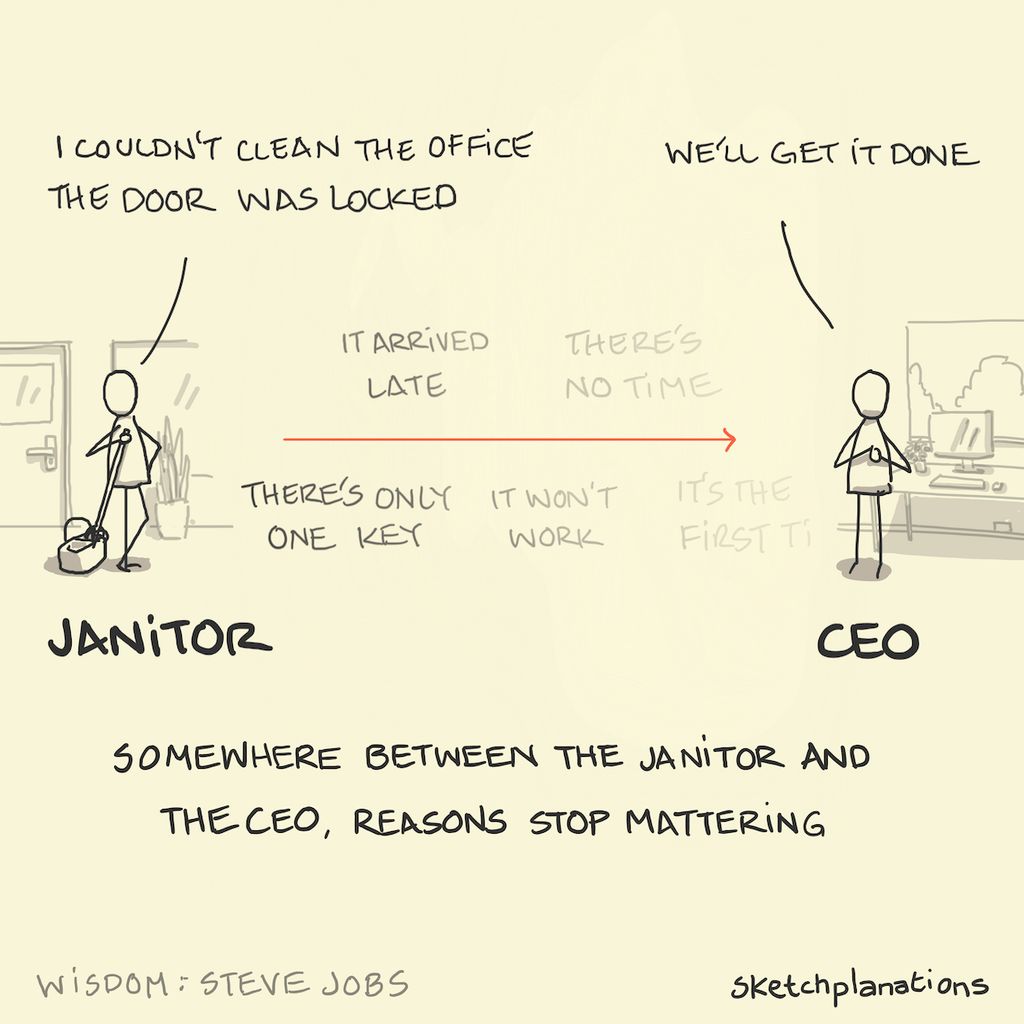
Gmail provides several built-in privacy settings that users can enable to enhance the security of their emails. These settings allow users to have more control over their email privacy and protect their sensitive information. Here are some of the key privacy features offered by Gmail:
Enabling two-factor authentication adds an extra layer of security to your Gmail account. It requires you to provide two forms of identification: your password and a verification code sent to your mobile device. Follow these steps to enable two-factor authentication for Gmail:
By enabling two-factor authentication, you can significantly reduce the risk of unauthorized access to your Gmail account.
Encryption is a powerful tool that can greatly enhance the privacy of your emails in Gmail. By encrypting your emails, you can ensure that only the intended recipient can read the contents of the message. This provides an additional layer of security, especially when dealing with sensitive or confidential information. Gmail offers built-in encryption features that make it easy to protect your emails. By enabling encryption, you can have peace of mind knowing that your communications are secure.

When it comes to email privacy, Gmail users have the option to explore third-party email encryption tools that can provide an extra layer of security. These tools are designed to enhance the privacy of your emails and protect them from unauthorized access. While Gmail already has built-in privacy features, third-party tools offer additional functionalities and customization options.
One popular third-party email encryption tool for Gmail is SecureGmail. This tool allows users to send encrypted emails directly from their Gmail accounts. It uses the OpenPGP encryption standard to ensure that only the intended recipient can read the email. SecureGmail also offers features like password protection and message expiration, adding an extra level of security to your communications.
Another option is FlowCrypt, which is a browser extension that integrates seamlessly with Gmail. FlowCrypt provides end-to-end encryption for your emails, ensuring that only the sender and recipient can access the content. It also offers features like digital signatures and encrypted file attachments, making it a comprehensive solution for email privacy.
If you're looking for a more advanced email encryption tool, ProtonMail is worth considering. ProtonMail is a secure email service that offers end-to-end encryption by default. It uses strong encryption algorithms to protect your emails and stores them in a secure data center located in Switzerland. ProtonMail also allows you to send self-destructing emails and provides a secure password recovery option.
When choosing a third-party email encryption tool, it's important to consider factors like ease of use, compatibility with your email client, and the level of encryption provided. Additionally, make sure to read reviews and user feedback to ensure that the tool meets your specific privacy needs.
When it comes to email privacy solutions for Gmail users, there are several options available. Here is a comparison of some popular third-party email encryption tools:
It's important to carefully evaluate these solutions based on your specific needs and preferences. Consider factors such as ease of use, level of security, and compatibility with other devices and platforms. Additionally, keep in mind that Gmail already offers built-in privacy features, so you may want to explore those options as well.
Tip: Before choosing an email privacy solution, make sure to read user reviews and do thorough research to ensure it meets your requirements and provides the level of privacy you desire.
Remember, protecting your email privacy is crucial in today's digital age, so take the necessary steps to safeguard your personal and professional information.

When it comes to securing your Gmail account, one of the most important steps you can take is creating a strong and unique password. A strong password is essential to protect your account from unauthorized access and potential breaches. Here are some tips to help you create a strong and unique password:
Remember, your Gmail password is the key to your personal and sensitive information, so it's crucial to choose a password that is difficult to crack.
Regularly updating and patching your email clients is crucial for maintaining the security and privacy of your Gmail account. By keeping your email client up to date, you ensure that any vulnerabilities or bugs are addressed, reducing the risk of unauthorized access to your emails.
Here are some best practices to follow when it comes to updating and patching your email clients:
Remember, regularly updating and patching your email clients is an essential step in protecting your Gmail account from potential security threats.
When it comes to email security, one of the most important practices is to avoid opening suspicious email attachments and clicking on unknown links. Cybercriminals often use these tactics to deliver malware or phishing attacks, which can compromise your personal information or infect your device. To protect yourself, it is crucial to exercise caution and follow these best practices:
Remember, being cautious and vigilant is key to maintaining email privacy and security.
In conclusion, email privacy is a growing concern for Gmail users. With the increasing number of cyber threats and data breaches, it is important for users to take steps to protect their personal information. By following the tips and best practices mentioned in this article, users can enhance their email privacy and ensure that their sensitive data remains secure. Privacy should always be a top priority for Gmail users, and by implementing the suggested solutions, they can have peace of mind knowing that their emails are protected.
Email privacy breaches can lead to unauthorized access to sensitive information, such as personal and financial data. This can result in identity theft, financial loss, and damage to personal and professional reputation.
Gmail users can experience various negative consequences due to email privacy breaches. These include compromised personal and professional relationships, loss of confidential information, and potential legal implications.
Gmail offers a range of privacy settings that users can customize to enhance their email privacy. These include options for blocking specific senders, filtering spam, and controlling the visibility of personal information.
To enable two-factor authentication for Gmail, go to your Google Account settings, select the Security tab, and follow the instructions to set up two-factor authentication using a phone number or an authenticator app.
Email encryption is a method of encoding email messages to protect their contents from unauthorized access. By using email encryption in Gmail, users can ensure that their emails are only readable by the intended recipients, adding an extra layer of privacy and security.
There are several third-party email encryption tools available for Gmail users, such as ProtonMail, Virtru, and Tutanota. These tools offer additional features like end-to-end encryption, secure file sharing, and email expiration.