
Effortlessly organizing emails for office departments is crucial for efficient communication and collaboration. With our app, you can streamline email management, efficiently organize departmental emails, facilitate collaborative email workflows, and enhance email search and retrieval. By implementing these features, you can ensure that your office departments stay organized and productive.

Efficiently managing email communication is crucial for office departments. By centralizing email communication, teams can ensure that important messages are easily accessible to all members. This promotes collaboration and reduces the risk of important information getting lost or overlooked.
Automating email sorting can greatly improve efficiency and productivity. With our app, you can set up rules and filters to automatically categorize incoming emails based on criteria such as sender, subject, or keywords. This ensures that emails are directed to the appropriate folders or labels, saving you time and effort in manually sorting through your inbox. By automating this process, you can prioritize important emails, reduce clutter, and focus on the emails that require your immediate attention.
Managing email folders is an essential part of keeping your inbox organized and efficient. By creating folders for different categories or projects, you can easily sort and locate specific emails when needed. Here are some tips for effectively managing your email folders:
Implementing these strategies will help you stay organized and save time when searching for important emails.
Our app seamlessly integrates with popular email clients such as Outlook, Gmail, and Apple Mail. This allows you to continue using your preferred email client while benefiting from the advanced features and organization capabilities of our app.
Tip: Make sure to regularly sync your email client with our app to ensure that all changes and updates are reflected accurately.

Creating department-specific email accounts is an essential step in organizing emails for office departments. By assigning dedicated email accounts to each department, you can ensure that emails are directed to the appropriate individuals or teams. This helps streamline communication and ensures that important messages are not overlooked.
To create department-specific email accounts, you can follow these steps:
By creating department-specific email accounts, you can maintain a clear separation of communication channels and improve overall email organization within your office departments.
Assigning email tags and labels is an essential part of organizing your departmental emails. By categorizing emails with relevant tags and labels, you can easily filter and search for specific emails when needed. This helps in streamlining your email management process and ensures that important emails are not overlooked. Here are some best practices for assigning email tags and labels:
Setting up email rules and filters is an essential step in organizing your departmental emails. By creating rules and filters, you can automate the process of sorting and categorizing incoming emails, making it easier to prioritize and manage your inbox. Keyword rules allow you to specify certain criteria, such as sender, subject, or keywords, and automatically perform actions like moving emails to specific folders or applying labels. Filters, on the other hand, enable you to set conditions for incoming emails and take actions based on those conditions. For example, you can set a filter to automatically mark emails from a specific department as important or forward them to a designated team member. By leveraging email rules and filters, you can streamline your email workflow and ensure that important messages are promptly addressed.
Email archiving is a crucial feature that our app provides to help you efficiently manage your departmental emails. With email archiving, you can securely store and organize your emails for future reference. Here are some key benefits of implementing email archiving:
Tip: Regularly review and update your email archiving policies to ensure they align with your organization's needs and industry best practices.
For more information on how our app can help you implement email archiving and streamline your email management, visit our website.

In our app, you can easily share and delegate emails among team members. This allows for efficient collaboration and ensures that important emails are not missed.
To share an email, simply select the email and choose the option to share. You can then specify the team members you want to share the email with. They will receive a notification and be able to access the email in their own inbox.
Delegating emails is also simple. Just select the email and assign it to a team member. They will receive a notification and be responsible for handling the email.
By sharing and delegating emails, you can streamline your team's workflow and improve productivity.
Tracking email assignments is crucial for efficient collaboration and task management. By assigning emails to specific team members or departments, you can ensure that each email is handled by the appropriate person. This helps to avoid confusion and delays in response time.
To track email assignments effectively, consider implementing a task management system or using email collaboration tools that provide features for assigning and tracking tasks. These tools often allow you to set deadlines, add comments, and track the progress of each assigned email.
Additionally, you can use email tags or labels to indicate the status or priority of an assigned email. This makes it easier to filter and prioritize emails based on their assigned tasks.
Remember, clear communication and accountability are key when it comes to tracking email assignments. Regularly review the status of assigned emails and provide updates to ensure smooth workflow and timely responses.
Collaborating on email responses is crucial for efficient communication within office departments. It allows team members to work together to provide timely and accurate responses to incoming emails. By leveraging the collaborative features of our app, teams can streamline their email workflow and ensure that all emails are handled effectively.
Monitoring email performance is crucial for assessing the effectiveness of your email management system. By tracking key metrics such as response rates, open rates, and click-through rates, you can gain valuable insights into the success of your email campaigns. This data can help you identify areas for improvement and make informed decisions to optimize your email communication.
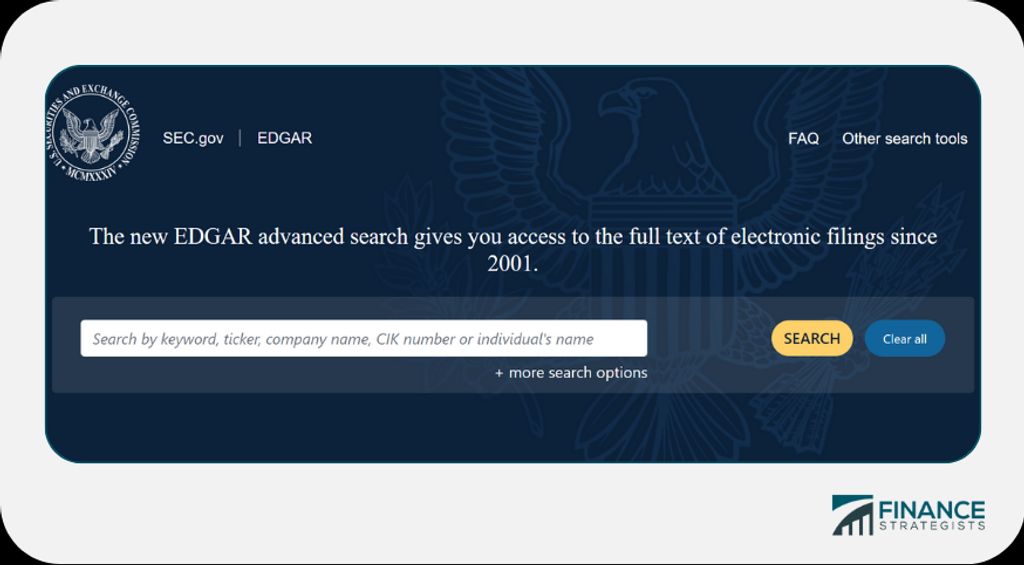
Efficiently search and retrieve emails with our app's advanced search filters. These filters allow you to narrow down your search criteria and find specific emails quickly. You can search by sender, recipient, subject, date, and other parameters to locate the exact email you need. With our app's powerful search capabilities, you can save time and easily find important information within your email inbox.
Saved search queries allow users to save specific search criteria for quick and easy retrieval of relevant emails. With our app, you can save time and effort by creating and saving custom search queries that can be accessed with just a few clicks. Whether you frequently search for emails from a specific sender, with certain keywords, or within a specific time frame, our app allows you to save these search criteria for future use.
By utilizing saved search queries, you can streamline your email management process and find the information you need in seconds. No more wasting time manually entering search criteria each time you need to find a specific email. Simply select the saved search query that matches your needs, and our app will display the relevant emails instantly.
In addition to saving time, saved search queries also help you stay organized. By categorizing and labeling your search queries, you can easily group related emails together and quickly access them whenever needed. This feature is especially useful for teams or departments that frequently collaborate on specific projects or topics.
To create a saved search query, simply perform a search using the desired criteria in our app's search bar. Once the results are displayed, click on the 'Save Search' button and give your query a descriptive name. You can then access your saved search queries from the app's search menu, making it effortless to find the emails you need.
Full-text email indexing is a powerful feature that allows our app to search and retrieve emails based on their content. With this feature, you can easily find specific emails by searching for keywords or phrases within the body of the email. This is especially useful when you have a large volume of emails and need to quickly locate important information.
In addition to searching for keywords, our app also supports advanced search filters, which allow you to refine your search based on criteria such as sender, recipient, date, and more. This helps you narrow down your search results and find the exact emails you're looking for.
To further enhance the search experience, you can save search queries for future use. This means that you can easily repeat a search without having to manually enter the search criteria each time.
Table:
Note: The table above is for illustrative purposes only and does not represent the full range of features offered by our app.
Tip: Use the full-text email indexing feature to quickly find important emails and save time searching through your inbox.
Efficiently retrieving emails is crucial for productivity and time management. Our app provides several features to help you quickly find and access the emails you need:
Try our app today and experience the convenience of effortless email retrieval!
In conclusion, our app provides an effortless solution for organizing emails within office departments. With its user-friendly interface and powerful features, it streamlines the email management process and enhances productivity. By categorizing emails based on departments, our app ensures that important information is easily accessible to the right people. Whether it's the finance department, marketing team, or human resources, our app simplifies email organization and improves collaboration. Try our app today and experience the convenience of effortless email organization!
Yes, our app supports multiple email accounts. You can easily connect and manage multiple email accounts within the app.
Yes, our app is designed to integrate seamlessly with popular email clients such as Gmail, Outlook, and Apple Mail.
Absolutely! Our app allows you to create department-specific email folders, making it easy to organize and access emails for each department.
Our app provides powerful email filtering and rule-based automation features. You can easily set up rules to automatically sort incoming emails based on various criteria.
Yes, our app offers email assignment tracking, allowing you to monitor the progress and performance of email assignments within your team.
Definitely! Our app includes advanced search filters and full-text email indexing, making it quick and easy to find specific emails based on keywords, senders, or other criteria.