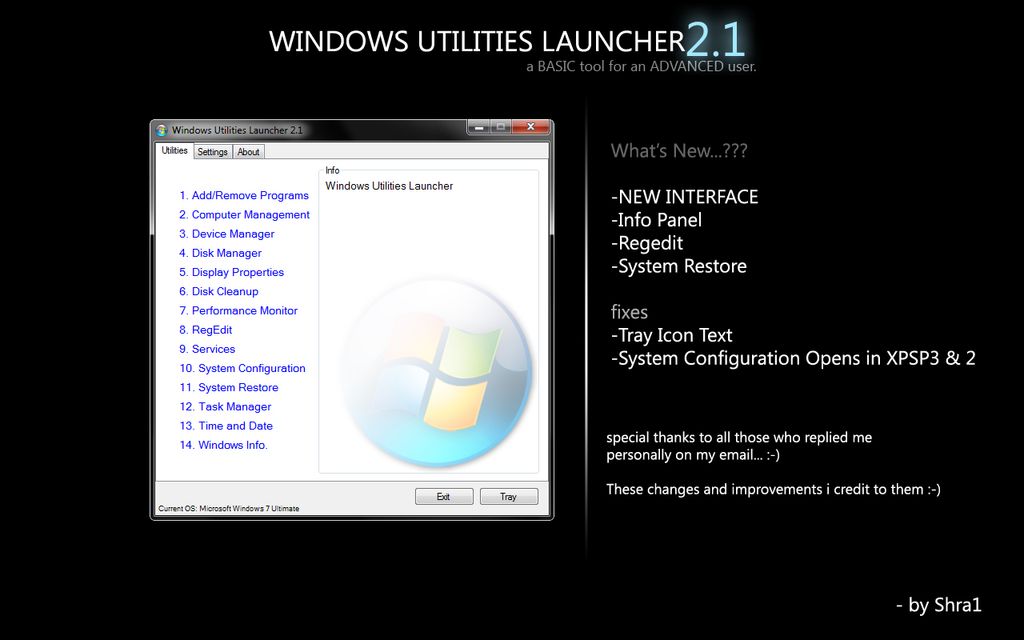
Efficiently managing emails is crucial for freelancers to stay organized and maintain effective communication with clients. With the increasing volume of emails received daily, freelancers need a reliable tool to streamline their inbox, prioritize emails, automate responses, and manage notifications. In this article, we will explore the importance of email management in freelancing and discuss effective techniques and collaborative tools that can help freelancers optimize their email workflow.

When it comes to managing your inbox efficiently, there are several strategies you can implement. One important technique is prioritizing your emails based on their urgency and importance. By doing so, you can ensure that you address the most critical messages first. Additionally, you can use email filters to automatically sort incoming emails into different folders or categories. This helps to keep your inbox organized and allows you to focus on the most relevant messages.
When it comes to managing your emails efficiently, organizing them by priority is crucial. By assigning priority levels to your emails, you can ensure that you address the most important ones first and avoid getting overwhelmed.
One effective way to organize emails by priority is to use a color-coded system. For example, you can assign red to high-priority emails, yellow to medium-priority emails, and green to low-priority emails. This visual cue allows you to quickly identify the urgency of each email and prioritize your responses accordingly.
Another helpful technique is to create folders or labels based on priority levels. You can have separate folders for urgent, important, and non-urgent emails. This way, you can easily navigate through your inbox and focus on the emails that require immediate attention.
Remember, organizing emails by priority is all about optimizing your workflow and ensuring that you stay on top of your most important tasks.
Automating email responses can greatly improve your efficiency and productivity as a freelancer. By setting up automated responses, you can save time and ensure that important emails are addressed promptly. Here are some key benefits of automating email responses:
Implementing automated email responses can be done through email clients or third-party tools that offer this feature. Take advantage of this time-saving technique to streamline your email management process.
Managing email notifications is crucial for maintaining focus and productivity in freelancing. With the constant influx of emails, it's easy to get overwhelmed and distracted. Here are some strategies to effectively manage email notifications:
Remember, managing email notifications is essential for maintaining a productive workflow and avoiding unnecessary distractions.

Creating custom filters is a powerful way to manage your emails efficiently. With custom filters, you can automatically categorize and organize incoming emails based on specific criteria. This allows you to prioritize important emails and reduce clutter in your inbox. Custom filters can be set up to perform actions such as labeling, archiving, forwarding, or deleting emails. By creating custom filters, you can streamline your email workflow and save time in managing your inbox.
Email rules are a powerful feature that allows you to automate the organization and management of your emails. With email rules, you can set up specific actions to be taken when certain conditions are met. For example, you can automatically move emails from a specific sender to a designated folder or mark them as important. This can help you keep your inbox organized and ensure that important emails are easily accessible.
Email labels are a powerful tool for organizing and categorizing your emails. By assigning labels to your emails, you can easily filter and search for specific messages based on their assigned labels. This can greatly improve your email management efficiency and help you stay organized.
To make the most out of email labels, consider the following tips:
By utilizing email labels effectively, you can streamline your inbox and easily locate important messages when you need them.
Setting up email filters is an essential step in efficiently managing your emails. By creating filters, you can automatically categorize and organize incoming emails based on specific criteria. This helps in prioritizing important emails and reducing the clutter in your inbox.
To set up email filters, follow these steps:
By setting up email filters, you can automate the process of organizing and managing your emails, saving you time and improving your productivity.
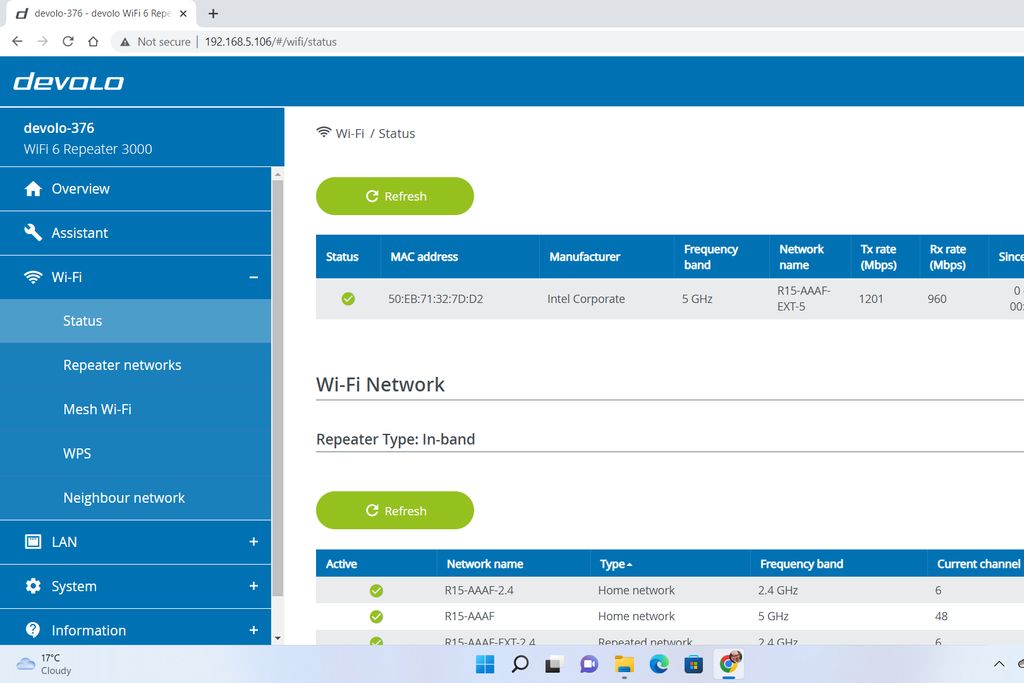
When it comes to efficiently managing your emails, utilizing advanced search operators can be a game-changer. These operators allow you to refine your search queries and find specific emails quickly. Here are a few examples of advanced search operators:
By combining these operators with keywords or phrases, you can narrow down your search results and locate the exact emails you need.
Tip: Experiment with different search operators to find the ones that work best for your email management needs.
Implementing these advanced search operators can save you valuable time and make it easier to stay organized in your freelancing endeavors.
Creating saved searches is a powerful way to quickly find specific emails in your inbox. With saved searches, you can save time and effort by setting up predefined search criteria that can be easily accessed whenever needed. To create a saved search, simply enter the search criteria in the search bar and then click on the 'Save' button. You can give your saved search a descriptive name to easily identify it later. Saved searches can be especially useful for frequently searched topics or specific email filters.
Organizing emails with tags is a useful technique to categorize and label your emails for easy retrieval. By assigning tags to your emails, you can quickly identify and filter messages based on specific criteria. Tags can be customized to suit your needs, allowing you to create a personalized organizational system. Here are some benefits of organizing emails with tags:
Implementing tags in your email management strategy can greatly improve your productivity and efficiency.
Utilizing email search filters is a powerful way to quickly find specific emails in your inbox. By using advanced search operators, you can narrow down your search criteria and retrieve the exact emails you need. Additionally, creating saved searches allows you to save commonly used search queries for easy access. Another helpful technique is organizing emails with tags, which allows you to categorize and label emails based on specific criteria. This makes it easier to locate and manage emails related to a particular topic or project.

Shared inbox solutions are a valuable tool for freelancers who work collaboratively with clients or team members. These solutions allow multiple users to access and manage a single inbox, ensuring that everyone is on the same page and no important emails are missed. With shared inbox solutions, freelancers can easily assign emails to specific team members, track the status of emails, and collaborate on responses. This streamlines the email management process and improves overall productivity.
Collaboration is a key aspect of freelancing, and email management tools offer a range of features to facilitate teamwork. These features enable freelancers to work seamlessly with clients, colleagues, and other team members. Here are some of the team collaboration features offered by email management tools:
Email thread management is a crucial aspect of efficient email management. It involves organizing and keeping track of email conversations that involve multiple participants. By effectively managing email threads, freelancers can ensure clear communication, avoid confusion, and stay on top of important discussions. Here are some tips for effective email thread management:
Implementing these strategies can help freelancers streamline their email communication and improve productivity.
Real-time email collaboration allows freelancers to work together on emails in real-time, improving communication and productivity. With this feature, freelancers can collaborate on drafting and editing emails, discussing email threads, and providing feedback instantly. It eliminates the need for back-and-forth emails or waiting for responses, enabling freelancers to work more efficiently.
Some benefits of real-time email collaboration include:
Tip: Utilize the real-time email collaboration feature to enhance teamwork and streamline email communication in your freelancing workflow.
In conclusion, managing your emails efficiently is crucial for freelancers to stay organized and productive. With the right tool, such as Email Management Software, freelancers can streamline their email workflow, prioritize important messages, and reduce the time spent on email management. By implementing effective email management strategies, freelancers can focus more on their core work and deliver high-quality results to clients. Remember, time is money, and by efficiently managing your emails, you can maximize your earning potential as a freelancer.
Efficient email management can help freelancers stay organized, prioritize tasks, and save time by automating repetitive email tasks.
Some tips for streamlining the inbox include archiving or deleting unnecessary emails, setting up filters to categorize incoming emails, and using folders or labels to organize emails.
Email filters can be created by specifying certain criteria such as sender, subject, or keywords, and then defining the actions to be taken on matching emails, such as moving them to a specific folder or applying a label.
Advanced search operators are special characters or commands that can be used to refine email search queries. They can be used to search for specific words, exclude certain terms, search within specific folders or time ranges, and more.
Yes, there are collaborative email management tools available that allow freelancers to share inboxes, collaborate with team members on email threads, and work on emails in real-time.
Yes, email management tools often provide options to customize email notifications, allowing freelancers to control when and how they receive notifications for new emails.