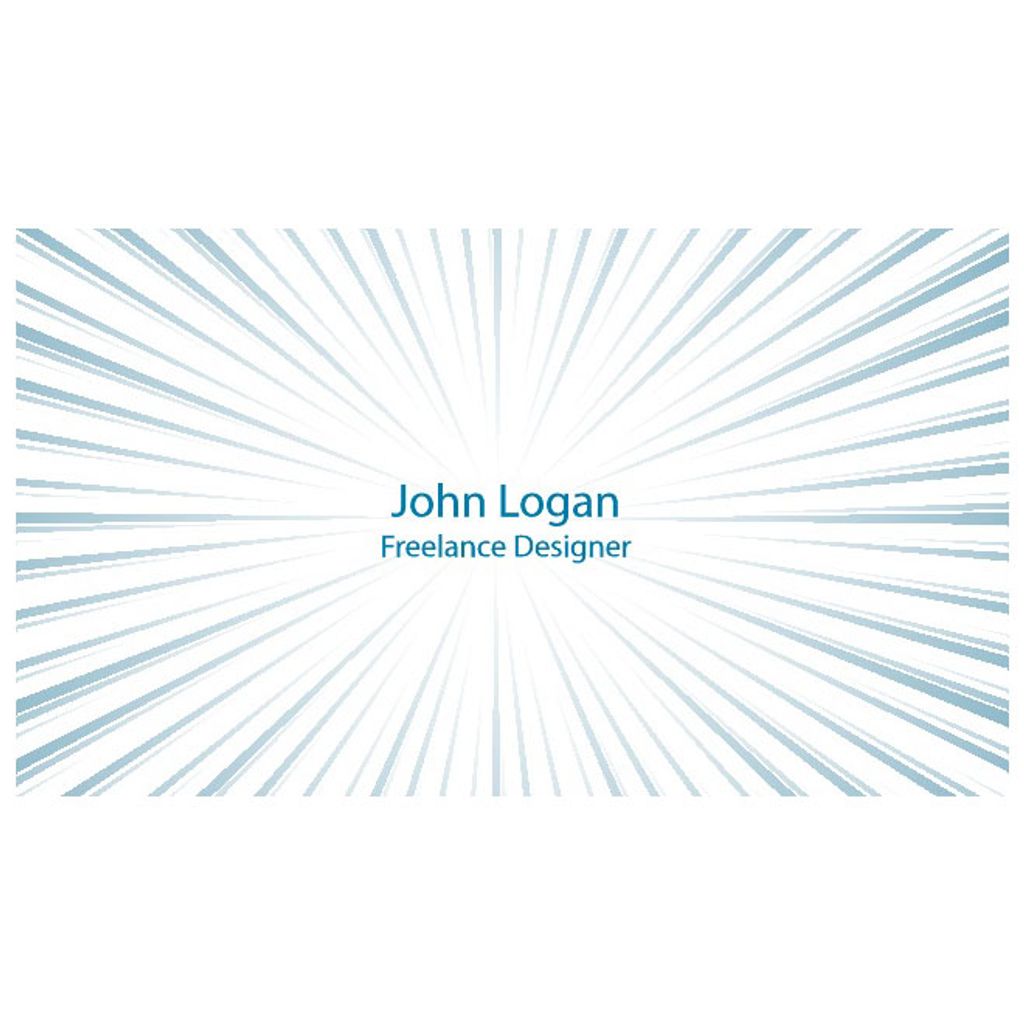
Efficiently deleting unnecessary emails is crucial for freelancers to stay organized, save time, and maintain productivity. With the overwhelming volume of emails received on a daily basis, it can be challenging to identify and delete unnecessary emails. However, by utilizing the right tools and strategies, freelancers can effectively manage their email inboxes and focus on more important tasks. In this article, we will explore the importance of efficiently deleting unnecessary emails and introduce a freelancer tool that can streamline the process. Here are the key takeaways:

Having a cluttered email inbox can have a significant negative impact on freelancers. It can lead to wasted time and decreased productivity as freelancers spend valuable hours sorting through unnecessary emails. Additionally, a cluttered inbox can cause feelings of overwhelm and stress, making it difficult for freelancers to focus on their work. By efficiently deleting unnecessary emails, freelancers can regain control of their inbox and improve their overall work efficiency.
Sorting through unnecessary emails can be a time-consuming and productivity-draining task for freelancers. It takes valuable time away from important work and can lead to a loss of focus and efficiency. The constant interruption of sorting through emails can disrupt workflow and make it difficult to stay on track. Additionally, the mental energy required to process and prioritize emails can be draining, leaving freelancers feeling overwhelmed and exhausted.
A clean and organized inbox can have significant psychological benefits for freelancers. Reduced stress is one of the key advantages of maintaining a clutter-free email environment. When your inbox is filled with unnecessary emails, it can create a sense of overwhelm and anxiety. By organizing and deleting unnecessary emails, you can create a calmer and more focused mindset.
Another benefit is improved mental clarity. When your inbox is cluttered, it can be challenging to find important emails and stay on top of your tasks. A clean and organized inbox allows you to easily locate and prioritize emails, leading to increased productivity and a clearer thought process.
Additionally, a clean inbox promotes a sense of control. When you have a system in place for managing your emails, you feel more in charge of your work and less at the mercy of your inbox. This sense of control can boost confidence and motivation, allowing you to tackle your freelance projects with a greater sense of purpose and efficiency.
In summary, a clean and organized inbox not only reduces stress and improves mental clarity but also fosters a sense of control and empowerment. By implementing effective email management strategies, freelancers can experience these psychological benefits and enhance their overall well-being.

Freelancers often find themselves inundated with a high volume of emails on a daily basis. It can be overwhelming to constantly receive new messages, especially when trying to focus on important tasks. Managing this influx of emails requires efficient strategies and tools to ensure that important messages are not missed and unnecessary ones are quickly deleted.
Identifying unnecessary emails can be a challenging task for freelancers. With the overwhelming volume of emails received on a daily basis, it can be difficult to determine which ones are truly important and which ones can be safely ignored. Freelancers often find themselves spending valuable time sorting through their inbox, trying to identify and prioritize emails. This not only leads to a drain on productivity but also increases the risk of missing important emails amidst the clutter.
One of the biggest challenges of email management is the fear of missing important emails. Freelancers rely heavily on email communication for client inquiries, project updates, and important deadlines. Missing an important email can have serious consequences, such as losing a potential client or failing to meet a deadline.
To overcome this fear, freelancers can implement strategies to ensure they never miss important emails. Here are some tips:
Remember, staying organized and proactive in managing your inbox is key to avoiding the fear of missing important emails.
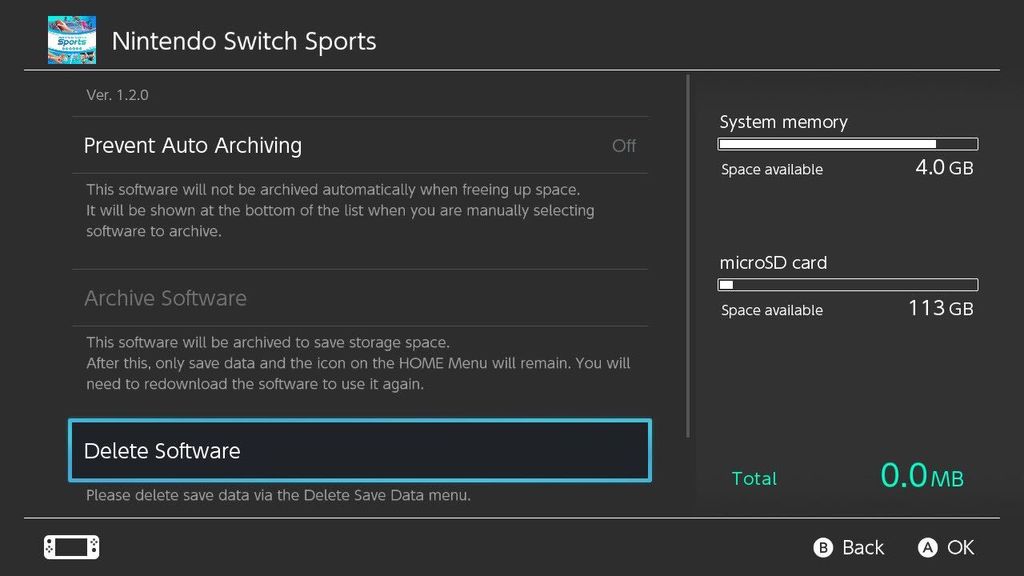
The Freelancer Tool is designed to streamline the process of deleting unnecessary emails for freelancers. It offers a range of features that make email management more efficient and less time-consuming.
One of the key features of the Freelancer Tool is the ability to unsubscribe from emails with just one click. This saves freelancers the hassle of manually unsubscribing from unwanted email lists, freeing up valuable time and reducing inbox clutter. Additionally, the tool can identify mailing lists and provide suggestions for unsubscribing, making it even easier to declutter your inbox.
In addition to unsubscribing, the Freelancer Tool allows freelancers to mass delete old emails. This is particularly useful for clearing out large volumes of outdated or irrelevant messages, helping to keep the inbox organized and manageable.
With the Freelancer Tool, freelancers can take control of their email inbox and focus on what matters most: their work.
The Freelancer Tool offers a range of powerful features that make deleting unnecessary emails a breeze. Here are some of the key benefits:
Smart Filtering: The tool uses advanced algorithms to automatically identify and categorize emails, making it easier to distinguish between important and unnecessary messages.
Bulk Deletion: With just a few clicks, you can delete multiple emails at once, saving you valuable time and effort.
Undo Functionality: Worried about accidentally deleting an important email? The Freelancer Tool has an undo feature that allows you to retrieve deleted emails within a specified time frame.
Pro Tip: Take advantage of the bulk deletion feature to quickly clear out your inbox and stay organized.
Try the Freelancer Tool today and experience the efficiency and convenience it brings to your email management!
The Freelancer Tool has been a game-changer for many freelancers, helping them efficiently delete unnecessary emails and regain control of their inboxes. Here are some real-life success stories shared by freelancers who have used the tool:
Freelancer A: Before using the Freelancer Tool, I would spend hours each day sorting through my cluttered inbox. Now, with just a few clicks, I can quickly identify and delete unnecessary emails, saving me valuable time and improving my productivity.
Freelancer B: Thanks to the Freelancer Tool, I no longer fear missing important emails buried in my inbox. The tool's email filters and rules have allowed me to prioritize and organize my emails, ensuring that I never overlook crucial messages.
Freelancer C: The Freelancer Tool has not only helped me delete unnecessary emails but also reduced my stress and overwhelm. Having a clean and organized inbox has improved my focus and made me more responsive to client inquiries.
Tip: Take control of your inbox and increase your productivity by using the Freelancer Tool to efficiently delete unnecessary emails.
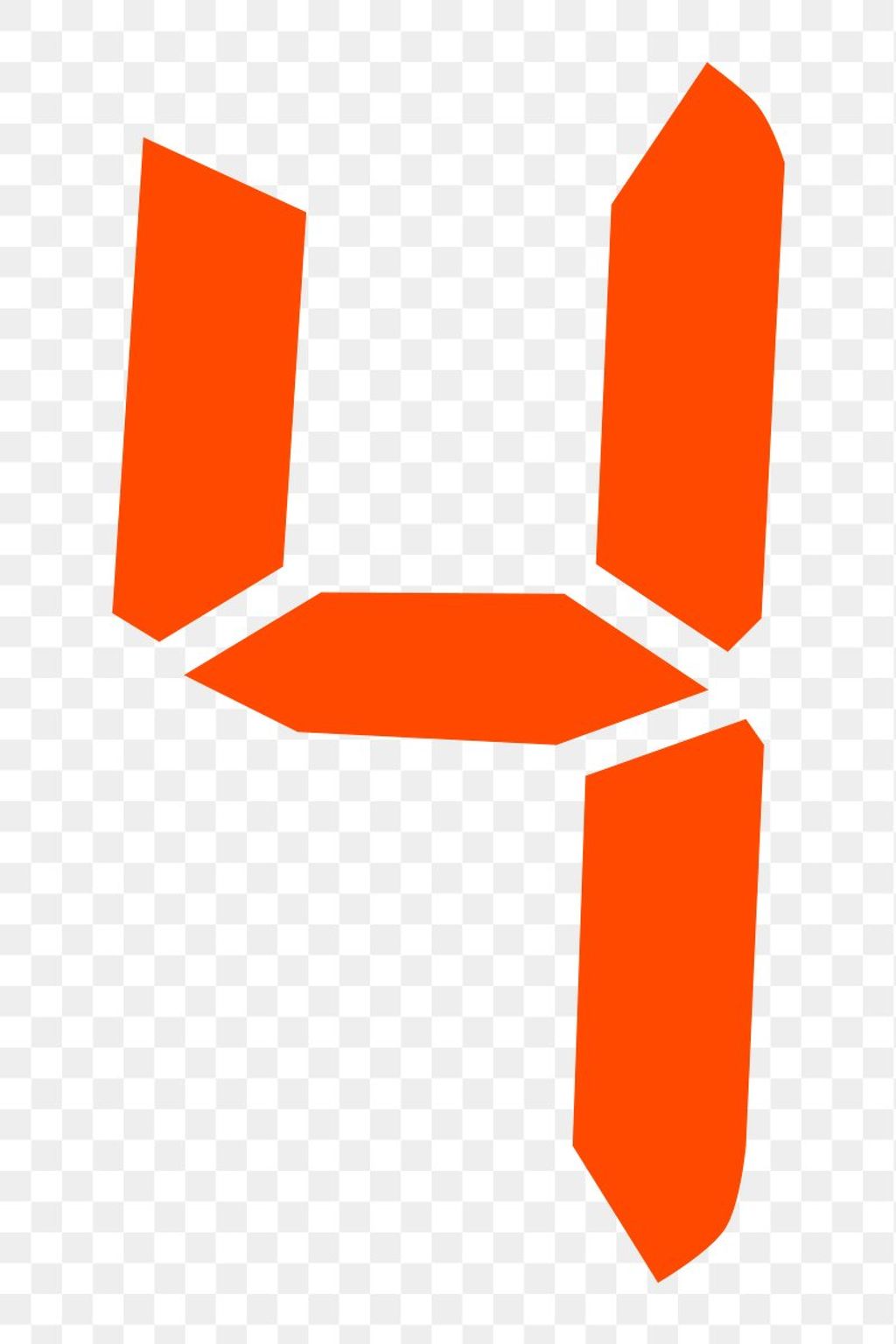
Setting up email filters and rules is an essential step in efficiently managing your inbox. By creating filters, you can automatically categorize and organize incoming emails based on specific criteria. This allows you to prioritize important emails and quickly identify and delete unnecessary ones. Here are some tips for setting up effective email filters:
Setting up email filters and rules can significantly reduce the time and effort spent on sorting through unnecessary emails, allowing you to focus on more important tasks.
Unsubscribing from unwanted email lists is a crucial step in decluttering your inbox and reducing the influx of unnecessary emails. By removing yourself from these lists, you can regain control over your email and focus on the messages that truly matter.
Here are some steps to effectively unsubscribe from unwanted email lists:
Tip: Be cautious when unsubscribing from email lists, as some malicious senders may use unsubscribe links to confirm the validity of your email address. Only unsubscribe from trusted sources.
By regularly unsubscribing from unwanted email lists, you can significantly reduce the clutter in your inbox and improve your email management efficiency.
When it comes to managing your email inbox efficiently, it's important to use the archive and delete functions wisely. These functions can help you declutter your inbox and keep it organized. Here are some tips for using them effectively:
Archive: Instead of deleting emails that you may need to refer back to in the future, consider archiving them. Archiving allows you to remove emails from your inbox without permanently deleting them. This way, you can still access them later if needed.
Delete: On the other hand, if you receive emails that are completely unnecessary or spam, it's best to delete them. Deleting unwanted emails helps keep your inbox clean and ensures that you only see important messages.
Remember, using the archive and delete functions wisely can save you time and make it easier to find the emails you need.

Creating folders and labels for different email categories is a useful strategy for organizing your inbox and improving email management. By categorizing your emails into specific folders, you can easily locate and access them when needed. Here are some tips for effectively creating folders and labels:
Implementing these strategies can streamline your email organization process and make it easier to stay on top of your inbox.
Regularly reviewing and deleting old emails is an essential practice for maintaining an organized inbox and maximizing productivity. Here are some tips to help you effectively manage your email backlog:
Set aside dedicated time each week to review and delete old emails. This can be done during a designated 'email cleanup' session or integrated into your daily email management routine.
Prioritize emails based on their importance and relevance. Start by deleting emails that are clearly spam or irrelevant to your work. Then, focus on deleting emails that are no longer needed or have been addressed.
Use email search and filtering tools to quickly identify and delete emails that meet specific criteria, such as emails from a certain time period or with specific keywords.
Consider implementing an email archiving system to store important emails that you may need to reference in the future. This can help declutter your inbox while still keeping important information accessible.
Remember that deleting old emails not only frees up storage space but also reduces the risk of accidentally responding to outdated information or missing important messages.
Keep in mind that the specific strategies and frequency of reviewing and deleting old emails may vary depending on your individual work style and email volume.
Regularly reviewing and deleting old emails can help you stay organized, reduce clutter, and improve your overall email management efficiency.
Implementing a daily email management routine is essential for freelancers to stay organized and efficient. Here are some tips to help you establish an effective routine:
Tip: Consider using a productivity tool or app that can help streamline your email management process and automate repetitive tasks.
By implementing a daily email management routine, you can ensure that your inbox remains organized, allowing you to stay focused on your work and respond to important emails in a timely manner.

Efficiently deleting unnecessary emails can have a significant impact on your focus and productivity. By reducing the clutter in your inbox, you can easily find and prioritize important emails, allowing you to stay on top of your tasks and deadlines. With a clean and organized inbox, you can avoid the distractions and overwhelm that come with sorting through unnecessary emails. This frees up valuable time and mental energy that can be better spent on your work and other important activities.
Reducing stress and overwhelm is one of the key benefits of efficiently deleting unnecessary emails. By decluttering your inbox and only focusing on important messages, you can alleviate the constant feeling of being overwhelmed by a never-ending stream of emails. This can lead to a greater sense of calm and mental clarity, allowing you to focus on the tasks that truly matter. Additionally, by reducing the number of emails in your inbox, you can minimize the chances of missing important messages and deadlines.
Efficiently deleting unnecessary emails not only helps freelancers stay organized, but it also improves communication and responsiveness. By reducing the clutter in their inbox, freelancers can quickly identify and respond to important emails, ensuring timely communication with clients and collaborators. This leads to better collaboration, increased client satisfaction, and improved overall productivity.
In conclusion, this freelancer tool provides an efficient solution for deleting unnecessary emails. With its user-friendly interface and powerful features, users can easily manage their inbox and save valuable time. By automating the deletion process and highlighting important keywords, this tool ensures that only relevant emails are kept, reducing clutter and improving productivity. Give it a try and experience the benefits of efficiency in email management!
The Freelancer Tool provides a streamlined process for efficiently deleting unnecessary emails. It offers features such as email filters, unsubscribe functionality, and smart archive and delete functions.
Yes, the Freelancer Tool allows users to customize email filters and rules based on their specific needs and preferences. This ensures that unnecessary emails are automatically sorted and deleted according to the user's criteria.
No, the Freelancer Tool is designed to help users identify and delete unnecessary emails while ensuring important emails are not overlooked. It provides options to mark certain senders or keywords as priority, preventing them from being deleted accidentally.
Yes, the Freelancer Tool is capable of handling a high volume of emails. Its efficient algorithms and processing power enable quick sorting and deletion of unnecessary emails, even in cases of large email inboxes.
Yes, the Freelancer Tool is designed to work with various email providers. It supports popular providers such as Gmail, Outlook, Yahoo Mail, and more.
Yes, the Freelancer Tool provides comprehensive tutorials and guides to help users get started and make the most out of its features. These resources cover everything from initial setup to advanced customization.