
Efficient email tools are essential for legal firms to streamline their workflow and improve productivity. With the right email tools, legal professionals can effectively manage their email communication, enhance email security, automate email workflows, and collaborate seamlessly. In this article, we will explore various email tools and strategies that can help legal firms optimize their email management process and boost overall efficiency.

When it comes to choosing the right email client, there are several factors to consider. One important consideration is the user interface and ease of use. A user-friendly interface can greatly enhance productivity and efficiency. Another factor to consider is the compatibility with other tools and software that your legal firm uses. Seamless integration with case management systems and other productivity tools can streamline workflows and save time.
Additionally, it is important to consider the security features of the email client. Look for built-in encryption and two-factor authentication to ensure the confidentiality of sensitive information. Lastly, consider the customization options available in the email client. Being able to personalize the interface and settings can make the email client more tailored to your firm's specific needs.
Organizing email folders is crucial for efficient email management. By creating a well-structured folder system, you can easily locate and manage your emails. Here are some tips to help you organize your email folders:
Use descriptive folder names: Choose folder names that clearly indicate the content or purpose of the emails they contain. This will make it easier to find specific emails later on.
Create subfolders: If you have a large number of emails in a particular category, consider creating subfolders to further organize them. For example, you can have a main folder for clients and subfolders for each individual client.
Set up rules to automatically sort emails: Most email clients allow you to create rules that automatically move incoming emails to specific folders based on criteria you define. This can save you time and ensure that your emails are always organized.
Regularly review and clean up your folders: Over time, your email folders can become cluttered with outdated or irrelevant emails. Take the time to review and delete unnecessary emails to keep your folders organized and manageable.
Tip: Consider using a consistent folder structure across all team members to ensure consistency and ease of collaboration.
Creating email templates can save legal professionals a significant amount of time and effort. With email templates, you can easily create standardized messages for common scenarios, such as client inquiries, meeting requests, or document sharing. By using templates, you ensure consistency in your communication and reduce the need to type repetitive content. Additionally, email templates can be personalized with client-specific information, making them efficient and professional.
Email filters are a powerful tool for managing your inbox and ensuring that important messages are prioritized. By setting up filters, you can automatically sort incoming emails based on specific criteria, such as sender, subject, or keywords. This helps to reduce clutter and allows you to focus on the most relevant emails first. Additionally, filters can be used to automatically categorize emails into different folders, making it easier to find and organize your messages. By utilizing email filters effectively, you can streamline your workflow and improve productivity.

Implementing two-factor authentication is a crucial step in enhancing email security. By requiring users to provide two forms of identification, such as a password and a unique code sent to their mobile device, the risk of unauthorized access to sensitive information is significantly reduced. This additional layer of security adds an extra barrier for potential hackers, making it much more difficult for them to gain access to confidential client data.
Encrypting email communications is crucial for maintaining the confidentiality and security of sensitive information. By encrypting emails, legal firms can ensure that only authorized recipients can access the content of the message.
One way to encrypt email communications is by using end-to-end encryption. This means that the email is encrypted from the moment it leaves the sender's device until it reaches the recipient's device. This ensures that even if the email is intercepted during transmission, the content remains secure.
Another method of encrypting email communications is by using secure email gateways. These gateways act as intermediaries between the sender and recipient, encrypting the email while it is in transit. This provides an additional layer of security and prevents unauthorized access to the email.
It is important for legal firms to educate their staff on the importance of encrypting email communications and provide training on how to properly use encryption tools. By implementing strong encryption practices, legal firms can protect sensitive client information and maintain the trust of their clients.
Training staff on email security best practices is crucial to ensure the protection of sensitive information and prevent security breaches. It is important to educate employees on the potential risks associated with email communication and provide them with the necessary knowledge and skills to identify and respond to email threats.
One effective way to train staff on email security is through regular security awareness sessions. These sessions can cover topics such as recognizing phishing emails, avoiding suspicious attachments, and practicing good password hygiene. By keeping employees informed about the latest email security threats and best practices, they can become more vigilant and proactive in protecting sensitive data.
Another important aspect of training staff on email security is establishing clear policies and procedures. This includes guidelines on email usage, password management, and reporting suspicious emails. By setting clear expectations and providing employees with the necessary resources, they can better understand their role in maintaining email security.
Additionally, it is essential to regularly review and update email security training materials. As email threats evolve, it is important to ensure that staff are equipped with the most up-to-date information and techniques to protect against these threats. This can include providing training on new security features in email clients or highlighting emerging email security trends.
Overall, training staff on email security best practices is an ongoing process that requires continuous education and reinforcement. By investing in staff training, legal firms can enhance their email security measures and reduce the risk of data breaches and cyberattacks.

Setting up email rules can greatly improve your email workflow and help you stay organized. Email rules allow you to automatically sort incoming emails into specific folders based on criteria that you define. This can be particularly useful for managing large volumes of emails or for prioritizing certain types of messages. To set up email rules, follow these steps:
By setting up email rules, you can automate the process of organizing your inbox and ensure that important emails are easily accessible. This can save you time and improve your overall productivity.
Email autoresponders are a powerful tool for managing incoming messages and ensuring timely responses. With autoresponders, you can set up automatic replies to let senders know that you have received their email and will respond as soon as possible. This feature is particularly useful when you are out of the office or unavailable for an extended period.
Implementing email autoresponders can help streamline your workflow and improve client communication. Here are a few key benefits:
To make the most of email autoresponders, consider customizing the messages to include important details such as alternative contact information or expected response times.
Tip: Keep your autoresponder messages concise and informative, avoiding unnecessary details that may confuse or overwhelm the sender.
Integrating email with case management systems can greatly enhance the efficiency and productivity of legal firms. By seamlessly connecting email communication with case management software, legal professionals can streamline their workflow and ensure that all relevant information is easily accessible.
One way to integrate email with case management systems is by setting up email rules. These rules can automatically categorize and organize incoming emails based on predefined criteria, such as sender, subject, or keywords. This helps to prioritize and filter emails, ensuring that important messages are not missed.
Another useful tool for integrating email with case management systems is email autoresponders. Autoresponders can be set up to automatically send predefined responses to incoming emails, saving time and ensuring consistent communication with clients and colleagues.
Additionally, legal firms can benefit from integrating email with case management systems by utilizing email plugins or extensions. These plugins can provide additional functionality, such as the ability to directly save emails and attachments to case files, track email correspondence within the case management system, and generate reports and analytics on email activity.
Integrating email with case management systems is a valuable strategy for legal firms looking to optimize their workflow and improve productivity.
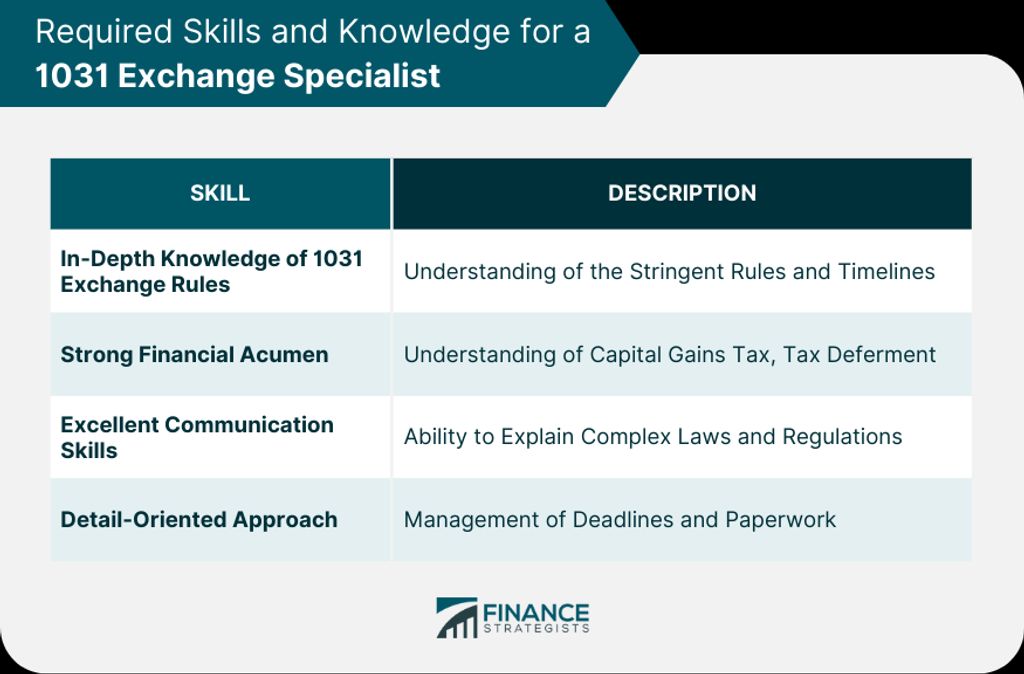
Shared email inboxes are a valuable tool for teams working collaboratively on projects or cases. They allow multiple team members to access and manage a single email inbox, ensuring that everyone is on the same page and no important emails are missed. With a shared email inbox, team members can easily view and respond to emails, assign tasks to each other, and track the progress of ongoing conversations.
Implementing a shared email inbox can greatly improve communication and efficiency within a legal firm. It eliminates the need for forwarding emails or copying multiple team members on every email, reducing the risk of miscommunication and ensuring that everyone has access to the same information. Additionally, shared email inboxes can be customized with different access levels and permissions, allowing team members to collaborate effectively while maintaining privacy and confidentiality.
To set up a shared email inbox, legal firms can choose from various email clients and collaboration tools that offer this feature. Some popular options include Microsoft Outlook with Office 365, Google Workspace (formerly G Suite), and third-party tools like Front and Help Scout.
Here is a comparison table of some key features offered by different shared email inbox solutions:
Implementing a shared email inbox can greatly enhance the workflow and collaboration within a legal firm, ensuring that team members can effectively communicate and stay organized while managing their email communications.
Email Thread Collaboration
Email thread collaboration is a valuable feature that allows team members to work together on a specific email thread. It enables real-time collaboration, making it easier for team members to share information, discuss ideas, and make decisions. With email thread collaboration, multiple team members can contribute to a conversation, ensuring that everyone is on the same page.
Implementing email thread collaboration can greatly improve communication and productivity within a legal firm. It promotes efficient collaboration and reduces the need for back-and-forth emails or separate meetings. By having all relevant information and discussions in one thread, team members can easily track the progress of a case or project and stay organized.
Email thread collaboration is especially beneficial for legal firms that work on complex cases or have multiple team members involved in a project. It streamlines communication, enhances teamwork, and ultimately improves the overall workflow of the firm.
In the fast-paced environment of a legal firm, real-time email collaboration tools are essential for maintaining an efficient workflow. These tools allow multiple team members to work on the same email drafts simultaneously, ensuring that responses are crafted quickly and accurately.
Real-time collaboration can significantly reduce the time spent on email correspondence, especially when dealing with complex legal matters that require input from various experts. By enabling instant communication and editing, teams can avoid the delays associated with traditional email exchanges.
Tip: Regularly schedule brief training sessions to keep everyone up-to-date on the latest collaboration features and best practices. This will help in maximizing the efficiency of the tool and minimizing errors in communication.
In conclusion, implementing efficient email tools can greatly enhance the workflow of legal firms. By utilizing features such as automated email sorting, intelligent search functions, and email templates, legal professionals can save time and improve productivity. These tools not only streamline communication and organization, but also ensure data security and compliance with privacy regulations. With the increasing reliance on email communication in the legal industry, investing in the right email tools is essential for a successful and efficient practice.
The best email client for legal firms depends on individual preferences and requirements. Some popular options include Microsoft Outlook, Gmail, and Mozilla Thunderbird.
To organize email folders effectively, you can create specific folders for different categories or clients, use subfolders to further categorize emails, and regularly clean up and archive old emails.
Yes, email templates can be very useful for legal firms as they save time and ensure consistency in communication. Templates can be created for common types of emails such as client intake, case updates, and billing inquiries.
Email filters are rules that automatically sort incoming emails based on specific criteria. Legal firms can use filters to prioritize emails from clients, categorize emails based on case numbers or keywords, and separate spam emails from important ones.
Two-factor authentication adds an extra layer of security to email accounts by requiring users to provide a second form of verification, such as a unique code sent to their mobile device, in addition to their password. This helps prevent unauthorized access to sensitive information.
Email encryption is important for legal firms because it ensures that confidential client information remains secure during transmission. Encryption scrambles the content of emails, making it unreadable to unauthorized individuals.