
In today's fast-paced business environment, office executives often find themselves drowning in a sea of emails, making it a challenge to stay organized and responsive. An effective email management solution is not just about keeping the inbox tidy; it's about enhancing productivity and ensuring that communication is clear, timely, and efficient. This article delves into the core aspects of managing emails effectively, providing actionable strategies that can transform the way executives handle their digital correspondence.
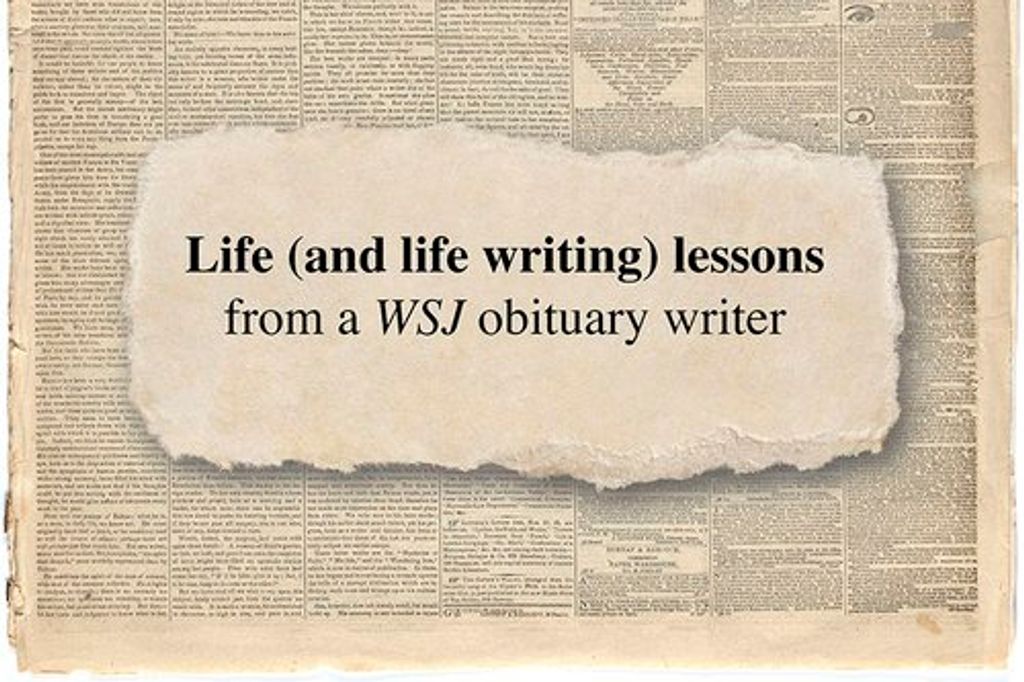
Managing an overwhelming inbox can be a daunting task for office executives. With the constant influx of emails, it's easy to feel overwhelmed and lose track of important messages. To effectively manage your inbox, consider implementing the following strategies:
Tip: Regularly review and delete old emails to keep your inbox organized and free up storage space.
By implementing these strategies, office executives can regain control over their overwhelming inboxes and improve their email management efficiency.
Email overload is a common challenge faced by office executives. With the constant influx of emails, it can be overwhelming to keep up with the volume and ensure timely responses. This can lead to important emails being missed or delayed, affecting productivity and communication.
One of the major challenges faced by office executives in email management is the lack of organization. Without a proper system in place, it can be difficult to keep track of important emails, find relevant information, and prioritize tasks. To overcome this challenge, office executives can implement the following strategies:
Creating Folders and Labels: Organizing emails into specific folders and applying labels can help in categorizing and easily locating emails.
Using Email Templates: Creating email templates for common responses or requests can save time and ensure consistency in communication.
Utilizing Email Rules: Setting up email rules can automatically sort incoming emails into designated folders based on specific criteria.
By implementing these strategies, office executives can improve their email organization and effectively manage their inbox.

Setting up email filters is an essential step in managing your inbox effectively. Email filters allow you to automatically organize incoming emails based on specific criteria. By creating filters, you can prioritize important emails, categorize them into different folders, and reduce the clutter in your inbox. Here are some steps to set up email filters:
Setting up email filters can save you time and help you stay organized, ensuring that important emails are easily accessible and less important ones are automatically sorted.
Creating folders and labels is an essential step in organizing your email inbox. By categorizing your emails into different folders and applying labels, you can easily locate and manage specific types of emails. This helps in reducing clutter and improving overall productivity. Here are some tips for creating folders and labels:
By implementing a well-structured folder and labeling system, you can efficiently manage your emails and find important messages with ease.
Email templates are pre-designed email formats that can be used for common types of emails, such as introductions, follow-ups, or thank-you messages. They can save you time and ensure consistency in your email communication. By using email templates, you can:
Tip: Customize the email template to add a personal touch and make it more relevant to the recipient.
Important: Avoid using email templates for every email. Personalized emails are often more effective in building relationships and engaging with recipients.
Email rules are a powerful tool for automating email management tasks. By setting up rules, you can automatically organize incoming emails, prioritize certain messages, and take specific actions based on predefined criteria. Automating email management tasks can save you time and ensure that important emails are not missed. Here are some ways you can utilize email rules:
Remember to regularly review and update your email rules to ensure they are still relevant and effective.

When it comes to managing your inbox effectively, one of the key tasks is identifying urgent emails. Prioritizing your emails based on their importance and urgency can help you stay on top of your workload and ensure that important messages are not overlooked. Here are some strategies to help you identify urgent emails:
Remember, effectively identifying urgent emails is crucial for efficient email management.
Managing email notifications is crucial for maintaining focus and productivity. Here are some tips to effectively manage email notifications:
Remember, managing email notifications effectively can significantly improve your productivity and reduce email overload.
Setting a specific response time for emails can help improve productivity and manage expectations. By establishing a timeframe for responding to emails, office executives can prioritize their tasks and ensure timely communication. It is important to consider the nature of the email and the urgency of the matter when determining the response time. For urgent emails, a quicker response time may be necessary, while for non-urgent emails, a longer response time can be set. Maintaining consistency in response times can also help build trust and reliability with colleagues and clients.
In addition to organizing your inbox and managing email notifications, email productivity tools can further enhance your email management system. These tools are designed to streamline your email workflow and increase your productivity. Here are some popular email productivity tools that you can consider:

When it comes to email communication, it is important to follow certain etiquette guidelines to ensure effective and professional interactions. Here are some key points to keep in mind:
Remember, effective email etiquette can help you build strong professional relationships and enhance your communication skills.
Email miscommunication can lead to misunderstandings and delays in work. To minimize the chances of miscommunication, it is important to follow some best practices:
Use clear and concise language: Avoid using jargon or complex terminology that may confuse the recipient. Keep your emails simple and to the point.
Be mindful of tone: Tone can be easily misinterpreted in written communication. Take care to ensure your emails convey the intended tone by using polite and professional language.
Use formatting to emphasize important points: Bold important keywords or phrases to draw attention to them. Italicize subtle emphasis where needed.
Proofread before sending: Always proofread your emails before hitting the send button. Check for any grammatical errors or typos that could potentially change the meaning of your message.
Avoid excessive use of email: Sometimes, complex or sensitive topics are better discussed in person or over a phone call. Use email for simple and straightforward communication whenever possible.
Tip: When in doubt, it's always a good idea to clarify any ambiguous points or ask for confirmation to ensure effective communication.
Email is not just a tool for communication, but also a powerful tool for collaboration. It allows teams to share information, exchange ideas, and work together on projects. With email, team members can easily send files, documents, and other important resources to each other. Additionally, email provides a platform for discussions and decision-making, as team members can exchange thoughts and opinions through email threads. By utilizing email for collaboration, teams can streamline their communication and enhance their productivity.
When dealing with email attachments, it is important to have a systematic approach to ensure efficiency and organization. Here are some tips to effectively manage email attachments:
Remember, managing email attachments is crucial for maintaining a well-organized email system and improving productivity.

Unsubscribing from unnecessary emails is an important step in managing email overload. It helps keep your inbox clean and organized, reduces the amount of spam you receive, and protects your privacy. One effective way to unsubscribe from unwanted emails is by using the Gmail Unsubscribe Tool. This tool allows you to easily remove yourself from mailing lists and newsletters that you no longer wish to receive. To use the tool effectively, follow these steps:
Using the Gmail Unsubscribe Tool can save you time and help declutter your inbox. If you encounter any issues or have trouble unsubscribing from a particular email, try the following troubleshooting tips:
Remember, by unsubscribing from unnecessary emails, you can regain control over your inbox and focus on the emails that truly matter.
Reducing email clutter is essential for maintaining a clean and organized inbox. Here are some strategies to help you declutter your email:
Unsubscribe from unnecessary emails: Identify mailing lists and newsletters that you no longer find useful and unsubscribe from them. This will help reduce the number of incoming emails.
Mass delete old emails: Regularly go through your inbox and delete old emails that are no longer relevant. This will free up space and make it easier to find important emails.
Identify and filter spam emails: Use email filters to automatically identify and move spam emails to a separate folder. This will prevent them from cluttering your inbox.
Organize emails into folders: Create folders and labels to categorize your emails based on their importance or topic. This will make it easier to locate specific emails when needed.
Set up email rules: Use email rules to automatically sort incoming emails into specific folders based on predefined criteria. This will help streamline your email management process.
Batch processing emails is an efficient way to manage a large volume of emails quickly. Instead of individually reading and responding to each email as it arrives, you can set aside specific time blocks to process multiple emails at once. This allows you to focus on the task at hand without constant interruptions. Here are some tips for effective batch processing:
Archiving and deleting emails is an essential part of effective email management. By archiving emails, you can keep your inbox clutter-free while still having access to important messages. Deleting emails, on the other hand, allows you to permanently remove unnecessary or outdated messages.
To efficiently archive and delete emails, consider the following:
Remember, archiving and deleting emails can help declutter your inbox and improve your overall email management workflow.
In conclusion, effective email management is crucial for office executives to improve productivity and reduce stress. By implementing a comprehensive email management solution, executives can better organize their inbox, prioritize important messages, and automate repetitive tasks. This not only saves time but also ensures that important emails are not overlooked. Additionally, utilizing features such as email filters, folders, and labels can further enhance email organization and retrieval. With the right tools and strategies in place, office executives can streamline their email workflow and achieve greater efficiency in their daily tasks.
You can manage your overwhelming inbox by setting up email filters to automatically sort incoming emails, creating folders and labels to organize your emails, and utilizing email productivity tools to help you stay organized.
Some effective email productivity tools include email templates, email rules, and email productivity apps that can help you automate tasks, prioritize emails, and manage your inbox more efficiently.
You can identify urgent emails by setting up email notifications for important contacts or keywords, flagging emails that require immediate attention, and using email filtering options to separate urgent emails from non-urgent ones.
Some best practices for email communication include using a clear and concise subject line, being polite and professional in your email language, avoiding email miscommunication by re-reading your emails before sending, and using email for collaboration by including relevant stakeholders in the email thread.
You can reduce email clutter by unsubscribing from unnecessary emails and newsletters, deleting or archiving old and irrelevant emails, batch processing emails by setting aside specific times to check and respond to emails, and using email search and filtering options to quickly find and organize emails.
You should manage email attachments by saving important attachments to a designated folder on your computer or cloud storage, deleting unnecessary attachments to free up storage space, and using email attachment management tools to easily organize and access your attachments.