
In today's digital age, email has become an essential communication tool for university researchers. However, managing research emails can be a challenging task, especially when dealing with a large volume of messages. This article explores the importance of organizing research emails and provides strategies for efficient email organization. By implementing these techniques, researchers can streamline their email workflow and ensure that important information is easily accessible.
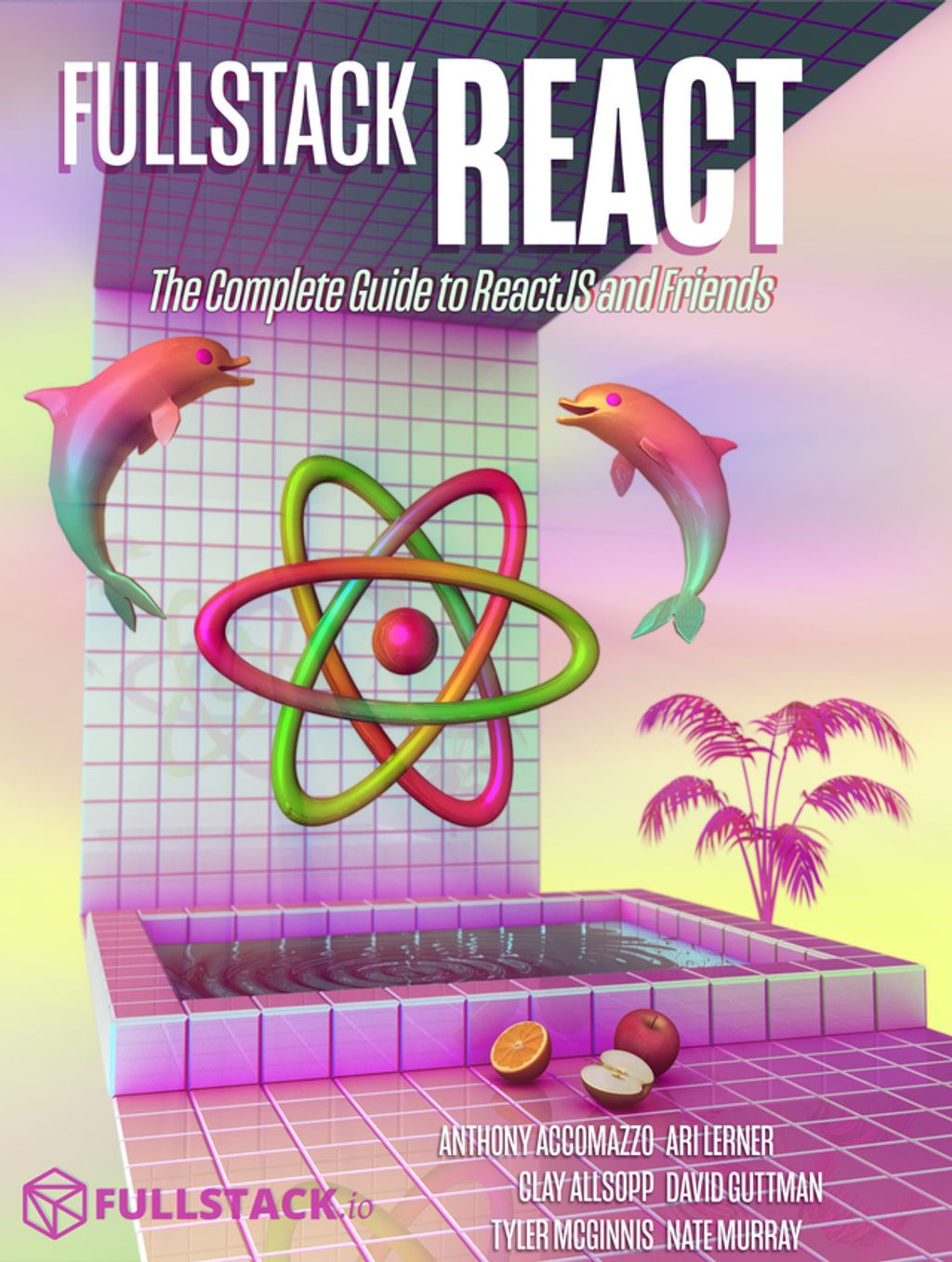
Managing research emails can be a daunting task, especially for academics and researchers who receive a large volume of emails on a daily basis. The challenges include:
Having a clean email inbox offers several advantages for researchers:
Tip: Regularly decluttering your email inbox and implementing efficient organization strategies can significantly improve your research workflow and productivity.
Efficient email organization is crucial for researchers to stay focused and productive. Here are some strategies to help you manage your research emails effectively:
Implementing these strategies will streamline your email management process and ensure that you can easily find the information you need when you need it.

One effective way to organize research emails is by grouping them based on the project or research area they belong to. By creating separate folders for each project or research area, you can easily locate and access relevant emails when needed. This approach helps in keeping your inbox clutter-free and ensures that important emails are not lost or overlooked.
Organizing emails into subfolders based on specific topics can greatly improve email management. By creating subfolders for different research areas or projects, you can easily locate and access relevant emails when needed. This method allows for a more streamlined and efficient email organization system.
Creating a hierarchical folder structure is an effective way to organize your research emails. By categorizing emails into different folders and subfolders, you can easily locate and access specific emails when needed. Here are some steps to implement a hierarchical folder structure:
Implementing a hierarchical folder structure can greatly improve the organization and efficiency of your research email management.
Automating email sorting with filters can greatly improve your email organization and efficiency. By setting up filters, you can automatically categorize and prioritize incoming emails based on specific criteria. This allows you to focus on important emails and reduce the time spent on sorting through your inbox. Here are some key benefits of using filters:
Implementing filters is a straightforward process. Here are the steps to set up filters in Gmail:
By utilizing filters effectively, you can streamline your email management and ensure that important emails are easily accessible while reducing the clutter in your inbox.
Setting up rules for incoming emails can greatly improve your email organization and productivity. By creating rules, you can automatically sort and prioritize your emails based on specific criteria. This allows you to focus on the most important messages and reduces the time spent manually organizing your inbox. Here are some steps to help you set up rules for incoming emails:
Managing email notifications is crucial for maintaining a clutter-free inbox and staying focused on important tasks. Here are some strategies to effectively manage email notifications:
Disable unnecessary notifications: Turn off notifications for emails that are not urgent or require immediate attention. This will help reduce distractions and allow you to focus on important work.
Set up priority notifications: Configure your email client to only notify you for high-priority emails. This way, you can quickly identify and respond to important messages without being overwhelmed by constant notifications.
Schedule dedicated email-checking times: Instead of constantly checking your email throughout the day, allocate specific times to check and respond to emails. This will help you stay organized and prevent email overload.
Tip: Avoid checking your email first thing in the morning to maintain focus on your most important tasks.
By implementing these strategies, you can effectively manage email notifications and maintain a productive workflow.
When it comes to organizing your emails, creating meaningful labels can greatly improve your email management. Labels act as tags that help categorize and identify emails based on their content or purpose. By assigning labels to your emails, you can easily locate and filter messages related to specific topics or projects. Here are some tips for creating effective labels:
By implementing a well-structured labeling system, you can streamline your email workflow and quickly find the information you need.
Tags are a useful tool for quickly identifying and categorizing emails. By assigning relevant tags to your emails, you can easily filter and search for specific messages when needed. Tagging allows you to organize your emails based on different criteria, such as project, priority, or sender. Here are some tips for effectively using tags:
Implementing tags in your email organization system can greatly improve your efficiency and productivity when managing your research emails.
When it comes to managing a large volume of emails, using labels can be a powerful tool. Labels allow you to categorize and organize your emails based on different criteria, making it easier to find and prioritize them.
One way to effectively use labels is by creating a system that reflects your specific needs. Here are some tips for organizing emails with multiple labels:
Tip: Regularly review and update your labels to ensure they still align with your current needs and priorities.
By organizing emails with multiple labels, you can streamline your inbox and easily locate important messages when you need them.

When it comes to managing email attachments, it is essential to have a centralized location where all attachments are stored. This ensures easy access and prevents attachments from getting lost or misplaced. One effective way to achieve this is by creating a dedicated folder specifically for attachments. Within this folder, you can further organize the attachments based on projects, research areas, or any other relevant categories.
To keep track of the attachments, it is recommended to use a consistent naming convention. This helps in quickly identifying the content of the attachment without having to open it. For example, you can include the project name, date, and a brief description in the file name. By following a naming convention, you can easily search for specific attachments and maintain a well-organized collection.
Additionally, it is important to regularly clean up the attachments folder. Delete any unnecessary or outdated attachments to free up storage space and avoid clutter. By periodically reviewing and removing attachments that are no longer needed, you can ensure that your email system remains efficient and organized.
When it comes to managing email attachments, using consistent naming conventions can greatly improve organization and ease of retrieval. By following a standardized naming format, you can quickly identify the content of a file without having to open it. Here are some tips for creating effective naming conventions:
Implementing these naming conventions will ensure that your email attachments are organized in a logical and consistent manner, making it easier to locate and manage files when needed.
Regularly cleaning up email attachments is essential for maintaining an organized inbox and optimizing storage space. Here are some tips to help you effectively manage your email attachments:
Centralize Attachments: Create a centralized location, such as a dedicated folder on your computer or cloud storage, to store all your email attachments. This will make it easier to locate and access them when needed.
Use Descriptive File Names: When saving email attachments, use descriptive file names that clearly indicate the content of the attachment. This will make it easier to search for specific attachments in the future.
Delete Unnecessary Attachments: Regularly review your email attachments and delete any that are no longer needed. This will help free up storage space and reduce clutter in your inbox.
Tip: Consider setting a reminder to periodically review and clean up your email attachments to ensure they remain organized and relevant.
Managing your email subscriptions is an important step in keeping your inbox clutter-free. By unsubscribing from irrelevant mailing lists, you can reduce the amount of unwanted emails you receive and focus on the ones that are truly important. Here are some tips to help you effectively manage your email subscriptions:
Blocking spam and junk emails is essential for maintaining a clean and organized email inbox. These unwanted emails can clutter your inbox and make it difficult to find important messages. Here are some strategies to effectively block spam and junk emails:
By implementing these strategies, you can significantly reduce the amount of spam and junk emails in your inbox.
Dealing with unsolicited emails can be a time-consuming task, but there are strategies you can implement to minimize their impact on your inbox. One effective approach is to unsubscribe from irrelevant mailing lists. This can be done by clicking on the unsubscribe link usually found at the bottom of the email. Another method is to block spam and junk emails. Most email providers have built-in features that allow you to mark emails as spam or block specific senders. By taking these actions, you can reduce the number of unwanted emails you receive and keep your inbox clutter-free.

When it comes to managing your research emails efficiently, there are several strategies you can implement:
Prioritize your emails: Start by sorting your emails based on their importance and urgency. Address the most critical ones first to ensure timely responses.
Use email templates: Create standardized email templates for common responses or inquiries. This can save you time and effort when replying to similar emails.
Set specific email-checking times: Instead of constantly checking your inbox throughout the day, allocate specific times to review and respond to emails. This helps minimize distractions and improves productivity.
Utilize keyboard shortcuts: Familiarize yourself with email client keyboard shortcuts to navigate and perform actions quickly. This can significantly speed up your email processing.
Tip: Consider using a tool or plugin that provides additional email management features, such as snoozing emails or scheduling email sends.
Regularly scheduling email cleanup sessions is essential for maintaining an organized inbox. By setting aside dedicated time to declutter your emails, you can stay on top of your inbox and prevent it from becoming overwhelming. Here are some tips for effective email cleanup sessions:
Tip: Prioritize emails that require immediate attention or action, and archive or delete the rest to keep your inbox clutter-free.
Remember, your emails are your business, and keeping them organized will save you time and improve your productivity.
Creating a daily email routine can greatly improve your productivity and help you stay organized. Here are some tips to help you implement an effective routine:
Set aside dedicated time each day to check and respond to emails. This will prevent email overload and ensure that important messages are not overlooked.
Prioritize your emails by sorting them based on urgency and importance. Use email filters and rules to automatically categorize incoming messages and flag those that require immediate attention.
Limit email distractions by turning off email notifications during focused work periods. Schedule specific times throughout the day to check and respond to emails, rather than constantly checking your inbox.
Use templates and canned responses to save time when replying to common types of emails. This can help streamline your email communication and ensure consistent and efficient responses.
Tip: Consider using email management tools or plugins that can further automate and streamline your email workflow.
Implementing a daily email routine can help you maintain a clean and organized inbox, reduce email-related stress, and improve your overall productivity.
In conclusion, cleaning up university research emails is crucial for efficient communication and organization. By implementing effective email management strategies, such as automated filters and clear labeling, researchers can streamline their inbox and prioritize important messages. Additionally, establishing guidelines for email etiquette and encouraging the use of alternative communication channels can help reduce email overload. Overall, improving the email system in universities can greatly enhance productivity and collaboration among researchers.
Organizing research emails is important because it helps researchers easily locate and retrieve important information, improves productivity and efficiency, and ensures that no critical information gets lost or overlooked.
Managing research emails can be challenging due to the high volume of incoming emails, the need to prioritize and categorize emails from different projects or research areas, and the risk of important emails getting buried or overlooked in a cluttered inbox.
A clean email inbox can benefit researchers by reducing stress and overwhelm, improving focus and concentration, facilitating collaboration and information sharing, and enhancing overall organization and productivity.
Some strategies for efficient email organization include creating a folder structure based on projects or research areas, using subfolders for specific topics within projects, implementing a hierarchical folder structure, utilizing email filters and rules to automate email sorting, and maintaining effective email labeling and tagging systems.
Researchers can organize emails by project or research area by creating separate folders for each project or research area and moving relevant emails into the respective folders. This allows for easy access and retrieval of project-specific emails.
Using email filters and rules can help researchers automate the process of sorting and organizing incoming emails. Filters can be set up to automatically categorize emails based on sender, subject, keywords, or other criteria, while rules can be created to perform specific actions on incoming emails, such as moving them to designated folders or applying specific labels.