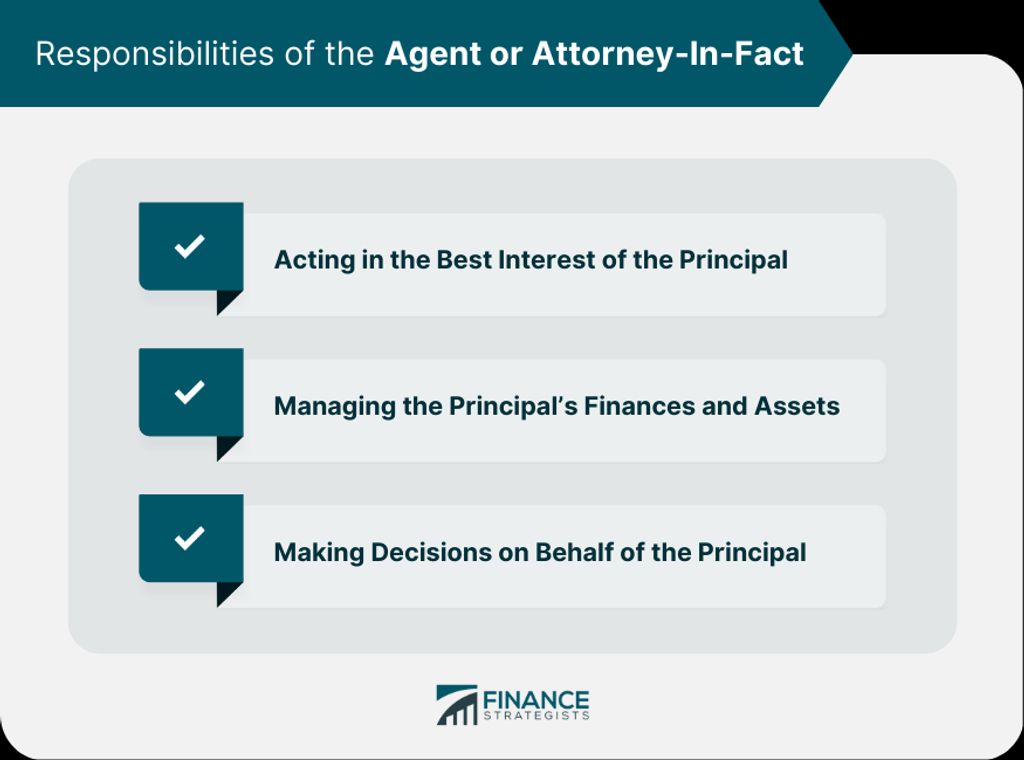
Efficient email handling is crucial for attorneys who deal with a high volume of emails on a daily basis. It is important for them to manage their emails effectively in order to ensure confidentiality and security, as well as to avoid email overload and distractions. In this article, we will discuss various strategies and techniques that attorneys can implement to achieve efficiency in email handling.

Managing a high volume of emails can be overwhelming for attorneys. To effectively handle the influx of messages, it is important to implement strategies that prioritize and organize incoming emails. One approach is to create folders based on different categories or clients, allowing for easy sorting and retrieval of relevant emails. Additionally, utilizing email filters and rules can automatically sort incoming emails into specific folders based on predefined criteria. This helps attorneys quickly identify and prioritize important messages.
Another useful strategy is to implement email tagging and labeling. By assigning tags or labels to emails, attorneys can easily categorize and search for specific messages when needed. This can be particularly helpful when dealing with a large volume of emails from multiple cases or clients. By organizing emails in a structured manner, attorneys can efficiently manage their inbox and ensure important messages are not overlooked.
Confidentiality and security are paramount when handling emails as an attorney. To protect sensitive client information, it is important to follow best practices and implement robust security measures. Here are some key steps to ensure confidentiality and security:
Tip: Encrypting emails can provide an additional layer of protection for sensitive information. Consider using email encryption tools or services to safeguard client communications.
Email overload and distractions can significantly impact an attorney's productivity and focus. It is essential to develop strategies to manage these challenges effectively. One approach is to implement a clean inbox system, which involves organizing and prioritizing emails to ensure important messages are not missed. This website page provides tips and techniques for cleaning and maintaining a clutter-free inbox. It emphasizes the importance of a clean inbox for productivity and mental well-being and suggests steps to achieve and maintain it.

One of the key strategies for achieving efficiency in email handling is creating a clear folder structure. By organizing your emails into specific folders, you can easily locate and retrieve important messages when needed. Here are some tips for creating an effective folder structure:
Implementing a clear folder structure can significantly improve your email management and save you time searching for important information.
Email filters and rules are powerful tools that can help attorneys efficiently manage their inbox. By setting up filters and rules, attorneys can automatically organize and prioritize incoming emails based on specific criteria. For example, attorneys can create filters to automatically sort emails from clients into a separate folder, ensuring that important client communications are easily accessible. Additionally, filters can be used to flag emails that contain certain keywords or phrases, allowing attorneys to quickly identify and respond to urgent matters.
When setting up email filters and rules, it is important to consider the following:
Tip: Experiment with different combinations of filters and rules to find the setup that works best for you. Don't be afraid to iterate and refine your filtering system to achieve maximum efficiency.
Email tagging and labeling is a powerful technique that can greatly enhance email organization and retrieval. By assigning tags or labels to emails, attorneys can categorize and group related messages together, making it easier to locate specific emails when needed. Tagging allows for flexible organization, as emails can be assigned multiple tags based on their content or purpose. Labeling provides a visual representation of the tags, making it easier to identify emails at a glance. Here are some key benefits of implementing email tagging and labeling:
Implementing email tagging and labeling can significantly streamline email management and improve overall efficiency for attorneys.
Email templates are a valuable tool for attorneys to save time and ensure consistency in their email communication. By creating templates for common responses, attorneys can quickly respond to frequently asked questions or standard inquiries. These templates can be customized as needed to address specific client needs or circumstances. Using email templates not only saves time but also helps maintain professionalism and accuracy in email correspondence.
Collaborating with colleagues on emails is essential for efficient communication and teamwork. By working together, attorneys can ensure that important information is shared and tasks are completed in a timely manner. Here are some strategies to enhance collaboration:
Collaborating effectively on emails can streamline workflows and improve overall productivity.
Integrating email with project management tools can greatly enhance efficiency and collaboration within a legal team. By connecting email communication with project management platforms, attorneys can streamline their workflow and ensure that important tasks and deadlines are properly tracked and managed.
One way to integrate email with project management tools is by using email plugins or extensions that sync emails with project management platforms. These plugins allow attorneys to create tasks, assign them to team members, and set deadlines directly from their email client. This eliminates the need to switch between different applications and helps keep all relevant information in one centralized location.
Another benefit of integrating email with project management tools is the ability to track and monitor progress on specific matters or cases. Attorneys can use project management platforms to create project timelines, set milestones, and track the status of tasks. This provides a clear overview of the progress being made and helps ensure that nothing falls through the cracks.
In addition, integrating email with project management tools allows for better collaboration and communication within the legal team. Attorneys can easily share emails, attachments, and relevant documents with their colleagues, making it easier to collaborate on cases and share important information. This improves efficiency and reduces the need for back-and-forth emails or searching for information in different places.
Overall, integrating email with project management tools is a valuable strategy for attorneys to achieve efficiency and improve collaboration in their email handling process.

Setting up email autoresponders can be a valuable tool for attorneys to manage their email communication effectively. Autoresponders are automated messages that are sent as a response to incoming emails. They can be used to acknowledge receipt of an email, provide information about availability or response times, or even deliver specific instructions or resources.
Implementing email autoresponders offers several benefits:
Tip: When setting up autoresponders, make sure to customize the message to provide relevant information and set clear expectations for the sender.
Creating email templates for routine tasks can significantly improve efficiency and save time for attorneys. By having pre-written templates for common types of emails, attorneys can quickly respond to clients, colleagues, or other stakeholders without having to start from scratch each time. This allows for consistent and professional communication. Some examples of routine tasks that can benefit from email templates include:
Using email templates not only saves time but also ensures that important details are not overlooked. Attorneys can customize the templates as needed to personalize the message while still maintaining a consistent format and tone. It's important to regularly review and update the templates to reflect any changes in legal requirements or best practices.
Tip: Consider categorizing email templates based on the type of task or recipient to easily locate and use them when needed.
Email scheduling and delay send features are valuable tools for attorneys to manage their email communication effectively. These features allow users to compose emails at their convenience and schedule them to be sent at a later time. By utilizing email scheduling, attorneys can ensure that important emails are sent at the most appropriate time, such as during business hours or when recipients are more likely to be available. Delay send functionality also provides an opportunity to review and make any necessary changes to the email before it is sent, reducing the risk of errors or omissions.

The Inbox Zero method is a popular email management technique that aims to keep your inbox empty or close to empty at all times. It involves regularly processing and organizing emails to ensure a clutter-free inbox. Here are some key steps to implement the Inbox Zero method:
Process emails immediately: Instead of letting emails pile up in your inbox, make it a habit to process them as soon as they arrive. This means either responding, deleting, archiving, or delegating the email.
Create folders and labels: Set up a clear folder structure and use labels or tags to categorize emails. This makes it easier to find and prioritize emails when needed.
Use email filters and rules: Automate the sorting and organization of emails by setting up filters and rules. This can help you quickly identify and prioritize important emails.
Schedule dedicated email time: Instead of constantly checking your email throughout the day, schedule specific times to focus solely on email tasks. This helps minimize distractions and allows for better productivity.
Unsubscribe from unnecessary emails: Regularly review your subscriptions and unsubscribe from newsletters or mailing lists that are no longer relevant. This reduces email clutter and ensures you only receive important messages.
Batching and prioritizing emails is a key strategy for managing the overwhelming volume of messages that attorneys receive on a daily basis. By grouping similar tasks together and allocating specific time slots for email management, attorneys can improve their efficiency and focus. Here are some tips for effective batching and prioritizing:
By implementing these strategies, attorneys can streamline their email workflow and reduce the time spent on email management.
Limiting the frequency at which you check your emails can greatly improve your productivity and focus. Constantly checking your inbox can be a major distraction and disrupt your workflow. Instead, set specific times throughout the day to check and respond to emails. This allows you to allocate dedicated time for email management without it taking over your entire day. By limiting email checking frequency, you can prioritize other important tasks and reduce the constant interruptions caused by email notifications.
In conclusion, achieving efficiency in email handling for attorneys is crucial for maximizing productivity and providing excellent client service. By implementing strategies such as automated email filters and clear communication guidelines, attorneys can streamline their email management process and reduce the time spent on email-related tasks. Additionally, utilizing email management tools and prioritizing emails based on urgency can help attorneys stay organized and ensure that important messages are not overlooked. With these techniques, attorneys can effectively manage their email workload and focus on more critical legal matters.
Attorneys can manage the high volume of emails by creating a clear folder structure, utilizing email filters and rules, and implementing email tagging and labeling.
Attorneys can ensure confidentiality and security in email handling by using secure email platforms, encrypting sensitive emails, and implementing strong password protection.
Attorneys can deal with email overload and distractions by implementing time management techniques, such as the Inbox Zero method, batching and prioritizing emails, and limiting email checking frequency.
Yes, attorneys can use email templates for common responses, collaborate on emails with colleagues using email collaboration tools, and integrate email with project management tools for better organization and collaboration.
Attorneys can automate email tasks by setting up email autoresponders for quick responses, creating email templates for routine tasks, and using email scheduling and delay send features.
Some time management techniques that can improve email productivity for attorneys include implementing the Inbox Zero method, batching and prioritizing emails, and setting specific time blocks for email checking.