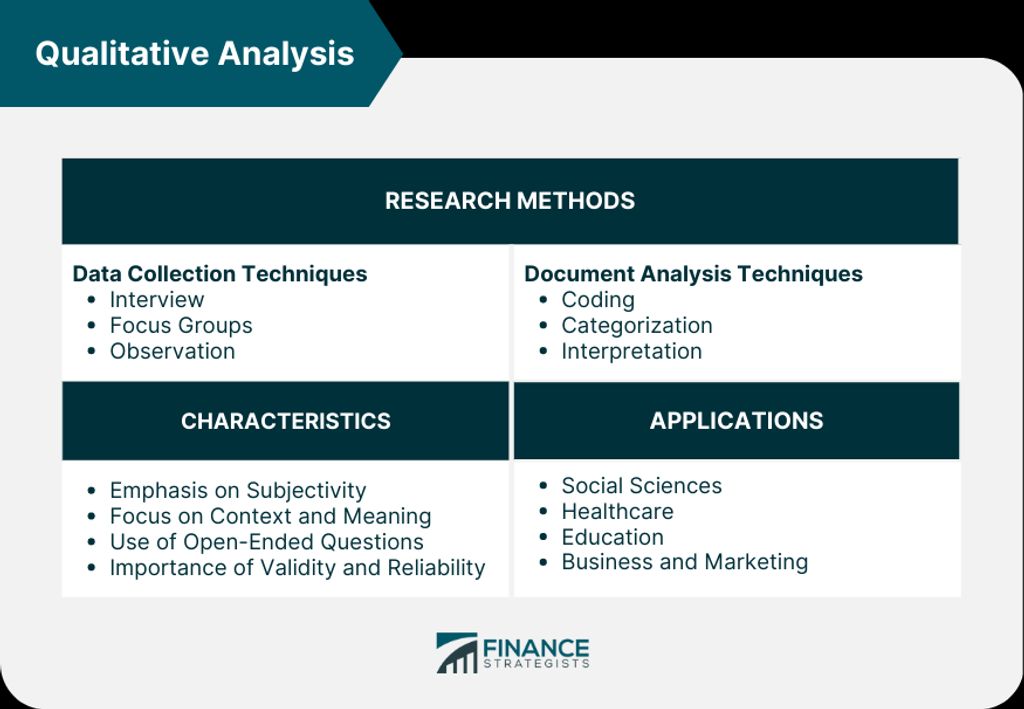
In today's fast-paced research environment, email has become an essential communication tool for researchers. However, traditional email systems often present challenges that hinder productivity and collaboration. To address these issues, streamlining the researcher email system can bring numerous benefits, such as improved efficiency, enhanced organization, and simplified collaboration. This article explores the challenges of traditional email systems, the benefits of streamlining, key features of a streamlined email system, best practices for implementation, and real-life case studies of successful implementations.

One of the main challenges researchers face with traditional email systems is the overwhelming amount of emails they receive on a daily basis. Researchers often receive a large volume of emails from colleagues, collaborators, journals, and conferences. This can make it difficult to keep track of important messages and prioritize tasks. Managing this influx of emails is crucial for researchers to stay organized and focused on their work.
Traditional email systems often lack the necessary organization features to effectively manage research-related emails. Researchers often find themselves struggling to keep track of important emails, attachments, and conversations, leading to a cluttered and overwhelming inbox.
To address this issue, a streamlined email system can provide researchers with enhanced organization capabilities. By implementing features such as automated email sorting and advanced search functionality, researchers can easily categorize and locate emails based on specific criteria. This allows for a more efficient workflow and reduces the time spent searching for important information.
In addition, a streamlined email system can also integrate with research tools, further improving organization. Researchers can seamlessly link emails to relevant projects, tasks, or documents, creating a centralized hub for all research-related communication. This integration eliminates the need to switch between multiple platforms, saving time and reducing the risk of important information getting lost.
Overall, a lack of organization in traditional email systems can hinder research productivity. By adopting a streamlined email system, researchers can effectively manage their emails, improve efficiency, and maintain a more organized workflow.
Difficulty in collaboration is a common challenge faced by researchers using traditional email systems. The lack of features specifically designed for collaboration makes it difficult for researchers to work together effectively. Researchers often struggle to keep track of email threads, share documents, and coordinate tasks with their colleagues. This can lead to miscommunication, delays in project timelines, and a decrease in overall productivity.

One of the key benefits of streamlining the researcher email system is improved efficiency. By implementing advanced search functionality, researchers can quickly find the emails they need, saving valuable time. Additionally, automated email sorting can help prioritize important emails and reduce the time spent on manual organization. Integration with research tools further enhances efficiency by allowing researchers to seamlessly access and share information within their email system.
Enhanced organization is a key benefit of streamlining the researcher email system. By implementing automated email sorting and advanced search functionality, researchers can easily categorize and find emails based on specific criteria. This not only saves time but also ensures that important emails are not overlooked.
To further enhance organization, researchers can utilize email filters to automatically sort incoming emails into different folders or labels. This helps to prioritize and separate emails based on their importance or relevance. Additionally, using email templates can also contribute to enhanced organization by providing a standardized format for frequently sent emails.
In order to present structured, quantitative data related to email organization, a Markdown table can be used. The table can include metrics such as the number of emails received and sent per day, the average response time, and the percentage of emails categorized into different folders or labels.
Tip: Regularly reviewing and decluttering the email inbox can also contribute to enhanced organization. Deleting or archiving unnecessary emails helps to keep the inbox clean and reduces the risk of important emails getting buried in a cluttered inbox.
Streamlining the researcher email system not only improves efficiency and enhances organization, but it also simplifies collaboration among researchers. With a streamlined email system, researchers can easily share important information, documents, and data with their colleagues. This promotes seamless collaboration and eliminates the need for lengthy email threads or multiple back-and-forth exchanges.
To further facilitate collaboration, a streamlined email system can also integrate with other research tools commonly used by researchers. For example, it can seamlessly connect with project management tools, document sharing platforms, or data analysis software. This integration allows researchers to access and share relevant information directly from their email interface, eliminating the need to switch between different applications.
In addition, a streamlined email system can provide real-time notifications and updates to researchers, ensuring that everyone is on the same page and informed about the latest developments. This eliminates the risk of miscommunication or missed information, leading to more effective collaboration and better research outcomes.
By simplifying collaboration and integrating with other research tools, a streamlined email system becomes a powerful tool for researchers to streamline their workflow and enhance their productivity.

An essential feature of a streamlined email system is advanced search functionality. Researchers often receive a large volume of emails, making it difficult to locate specific information when needed. With advanced search capabilities, researchers can quickly and efficiently search through their email archives to find relevant messages, attachments, or conversations. This feature allows researchers to save time and improve productivity by avoiding the need to manually sift through numerous emails.
Additionally, advanced search functionality can be enhanced with the use of search operators and filters. These tools enable researchers to refine their search queries and narrow down the results to specific criteria, such as sender, subject, date range, or keywords. By utilizing these search options, researchers can quickly locate the exact information they are looking for, even in a cluttered inbox.
To illustrate the power of advanced search functionality, here is an example of how it can be used:
By leveraging advanced search functionality, researchers can effectively manage their email communications and retrieve important information with ease.
Automated email sorting is a key feature of a streamlined email system that can greatly improve efficiency and organization. With automated email sorting, researchers can save time by having their emails automatically categorized and organized into different folders or labels based on predefined rules. This eliminates the need for manual sorting and allows researchers to quickly find and prioritize important emails.
One way to implement automated email sorting is by setting up filters that automatically route incoming emails to specific folders based on criteria such as sender, subject, or keywords. For example, researchers can create a filter to automatically move emails from their collaborators or supervisors to a designated folder, ensuring that important communications are easily accessible.
Another approach to automated email sorting is through the use of machine learning algorithms that can analyze the content of emails and categorize them accordingly. These algorithms can learn from user behavior and preferences to improve the accuracy of email sorting over time.
Implementing automated email sorting can significantly reduce the time and effort spent on managing emails, allowing researchers to focus more on their work and collaboration.
A key feature of a streamlined email system for researchers is its integration with research tools. This integration allows researchers to seamlessly access and utilize their research tools directly from their email platform. For example, researchers can use the email system to directly import references from citation management tools like Zotero or EndNote. This eliminates the need for manual copying and pasting, saving time and reducing the risk of errors.
In addition, the integration with research tools enables researchers to easily share research findings and collaborate with colleagues. They can attach files or links to relevant research articles, datasets, or presentations directly from their email platform. This promotes efficient collaboration and ensures that all team members have access to the necessary resources.
To further enhance productivity, some email systems also provide plugins or extensions that integrate with popular research tools. These plugins offer additional functionalities such as automated citation formatting, literature search within the email interface, or direct access to research databases. By streamlining the connection between email and research tools, researchers can optimize their workflow and focus more on their research tasks.

Setting up email filters is an essential step in streamlining your researcher email system. By creating filters, you can automatically categorize and prioritize incoming emails based on specific criteria. This helps to reduce clutter in your inbox and ensures that important emails are easily accessible.
To set up email filters, follow these steps:
By setting up email filters, you can automate the organization of your inbox and ensure that important emails are easily identifiable and accessible.
Using email templates can greatly streamline the process of composing and sending emails. Templates allow researchers to save time by creating pre-designed email formats that can be easily customized for different purposes. By using bold formatting, researchers can highlight important keywords or phrases in their email templates to ensure they stand out to recipients.
In addition to saving time, email templates also help maintain consistency in communication. Researchers can use templates to ensure that important information is included in every email, such as project updates, meeting requests, or data requests. Italics can be used to provide subtle emphasis on specific details within the email template.
To further enhance the effectiveness of email templates, researchers can consider implementing a table to present structured, quantitative data. Tables can be used to summarize research findings, present statistical information, or compare different data points. The table should be succinct and formatted correctly in Markdown.
For less structured content, such as steps, qualitative points, or a series of related items, a bulleted or numbered list can be used. Lists help organize information in a clear and concise manner, making it easier for recipients to follow and understand.
Remember to keep email templates up to date and regularly review them for any necessary updates or improvements. By using templates effectively, researchers can save time, maintain consistency, and ensure clear and effective communication in their email correspondence.
Email plugins are powerful tools that can enhance the functionality of your email system. They provide additional features and capabilities that can streamline your workflow and improve your productivity. Here are some ways you can utilize email plugins:
Using email plugins can greatly enhance your email experience and make managing your inbox more efficient.

In a University Research Department, streamlining the email system can greatly improve the efficiency and productivity of researchers. By implementing advanced search functionality, researchers can quickly find relevant emails and information, saving valuable time. Automated email sorting can help organize incoming emails based on predefined rules, ensuring that important messages are prioritized. Integration with research tools allows researchers to seamlessly access and share data, documents, and findings directly from their email platform.
Additionally, setting up email filters can help researchers manage their inbox by automatically categorizing and organizing incoming emails. Using email templates can also be beneficial, as it allows researchers to save time by creating preformatted responses for common inquiries or requests. Finally, utilizing email plugins can enhance the functionality of the email system by adding features such as email tracking, scheduling, and task management.
To summarize, streamlining the email system in a University Research Department can lead to improved efficiency, enhanced organization, and simplified collaboration, ultimately enabling researchers to focus more on their work and less on managing their inbox.
At a Scientific Research Institute, streamlining the email system can greatly improve the efficiency and productivity of researchers. By implementing advanced search functionality, researchers can quickly find relevant emails and information, saving valuable time. Additionally, automated email sorting can help researchers prioritize and organize their inbox, ensuring that important emails are not overlooked.
One effective way to streamline the email system is by integrating it with research tools. This allows researchers to seamlessly access and manage their emails within the same platform they use for their research activities. By having all their tools in one place, researchers can work more efficiently and effectively.
In addition to these key features, there are several best practices that can further enhance the streamlined email system at a Scientific Research Institute. Setting up email filters can help researchers automatically categorize and organize incoming emails, reducing clutter in their inbox. Using email templates can save time when composing repetitive emails, while email plugins can provide additional functionality and customization options.
Overall, a streamlined email system at a Scientific Research Institute can greatly improve the workflow and collaboration among researchers, leading to more efficient and successful research outcomes.
The Medical Research Center implemented a streamlined email system to improve efficiency and enhance organization. One of the key features of their system is the advanced search functionality, which allows researchers to quickly find specific emails or information within their inbox. Additionally, the system utilizes automated email sorting to categorize incoming emails based on predefined rules, reducing the time spent manually organizing messages.
To present structured, quantitative data, the Medical Research Center created a Markdown table to track the number of emails received and sent each month. This table provides a clear overview of email activity and helps identify any trends or patterns.
In addition to the table, the center also utilizes a bulleted list to outline best practices for streamlining email. These practices include setting up email filters, using email templates, and utilizing email plugins. By following these practices, researchers can optimize their email workflow and save valuable time.
Tip: Regularly review and update email filters to ensure they are still relevant and capturing the desired emails.
The Medical Research Center's successful implementation of a streamlined email system has significantly improved communication and collaboration among researchers, allowing them to focus more on their important work.
In conclusion, streamlining the researcher email system is crucial for improving communication and productivity in the academic community. By implementing efficient email management strategies, researchers can save time, reduce email overload, and enhance collaboration. Simplifying the email interface, utilizing automated filters and folders, and setting clear email etiquette guidelines are some of the key steps that can be taken to streamline the email system. Additionally, integrating email with other communication tools and adopting secure email practices can further optimize the researcher email experience. With these measures in place, researchers can focus more on their work and spend less time managing their inbox, ultimately leading to increased efficiency and effectiveness in their research endeavors.
A streamlined email system can improve efficiency for researchers by providing advanced search functionality, automated email sorting, and integration with research tools. This allows researchers to quickly find and organize their emails, saving time and reducing the risk of missing important information.
Enhanced organization in a researcher's email system allows for easier access to important emails, attachments, and conversations. It helps researchers stay organized and reduces the time spent searching for specific information. Additionally, it improves collaboration by providing a clear structure for communication within research teams.
A streamlined email system simplifies collaboration among researchers by providing features such as shared folders, email tagging, and the ability to assign emails or tasks to team members. These features make it easier to track and manage collaborative projects, ensuring that everyone is on the same page and reducing the risk of miscommunication.
Advanced search functionality in a streamlined email system allows researchers to search for specific emails, attachments, or keywords using various filters and criteria. It enables researchers to quickly locate relevant information, even in large email archives, saving time and improving productivity.
Automated email sorting benefits researchers by automatically categorizing incoming emails into different folders or labels based on predefined rules. This helps researchers prioritize and organize their emails, ensuring that important messages are not missed and reducing the time spent on manual sorting.
Integration with research tools in a streamlined email system allows researchers to seamlessly connect their email system with other research tools they use, such as project management software, reference managers, or data analysis tools. This integration improves workflow efficiency and eliminates the need for manual data transfer between different systems.