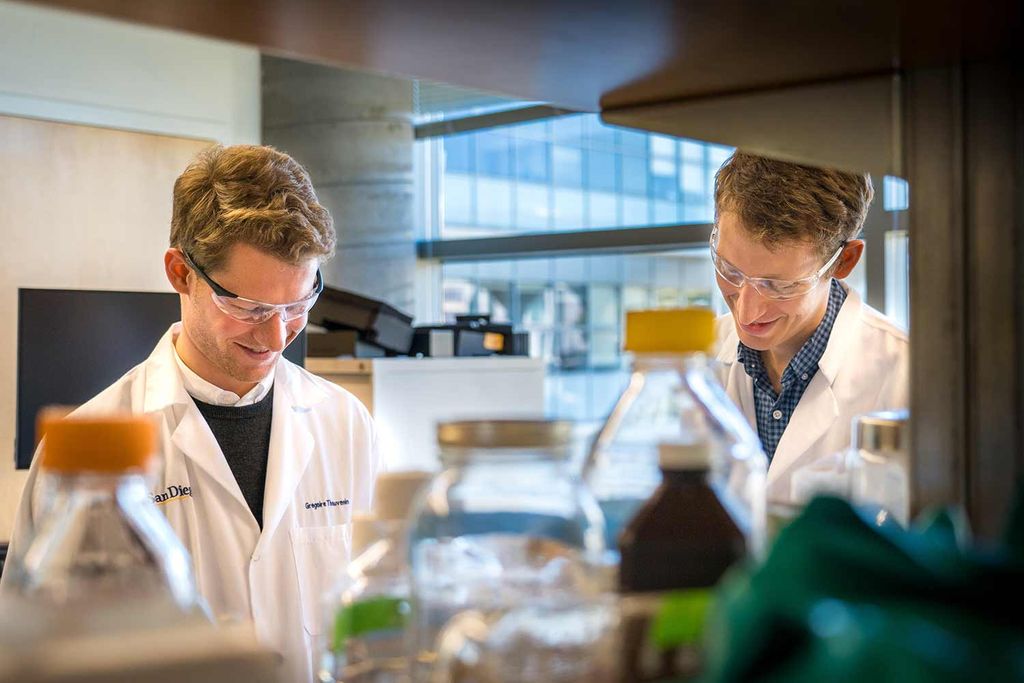
In today's fast-paced research environment, researchers often find themselves overwhelmed by the volume of emails they receive on a daily basis. Managing multiple email accounts, dealing with spam and unwanted emails, and finding important information buried in a cluttered inbox can be time-consuming and frustrating. To streamline researcher email inboxes, it is important to implement effective email organization strategies, optimize email communication, and leverage collaboration and sharing features. This article explores the challenges researchers face with their email inboxes and provides key takeaways to help researchers streamline their email management process.

Researcher email inboxes are often flooded with a high volume of emails, making it difficult to keep up with important messages. Researchers receive emails from colleagues, collaborators, conference organizers, journal editors, and more. The sheer number of emails can be overwhelming and time-consuming to manage.
Managing multiple email accounts can be a challenging task for researchers. With the increasing number of collaborations and projects, researchers often find themselves juggling multiple email accounts to stay organized. This can lead to confusion and missed emails if not managed properly.
Spam and unwanted emails can be a major nuisance for researchers, often cluttering up their inboxes and making it difficult to find important messages. To effectively deal with these types of emails, researchers can implement a few strategies:
Enable spam filters: Most email providers offer built-in spam filters that can automatically detect and filter out spam emails. Researchers should make sure to enable these filters and regularly check their spam folders for any false positives.
Unsubscribe from unwanted mailing lists: Researchers often receive emails from various mailing lists that they may no longer be interested in. By unsubscribing from these lists, researchers can reduce the amount of unwanted emails they receive.
Use email blocking and filtering: Researchers can set up rules and filters to automatically block or redirect emails from specific senders or with certain keywords. This can help prevent unwanted emails from reaching their inbox in the first place.
Be cautious with email subscriptions: Researchers should be selective when subscribing to newsletters or other email subscriptions. It's important to only subscribe to sources that are relevant and trustworthy to avoid receiving unnecessary emails.
By implementing these strategies, researchers can minimize the impact of spam and unwanted emails on their productivity and focus on the emails that truly matter.

Creating folders and labels is an effective way to organize your emails and keep your inbox clutter-free. By categorizing your emails into different folders and assigning labels, you can easily locate and manage specific types of emails. Here are some tips for creating folders and labels:
Tip: Consider creating a separate folder for emails that require immediate attention or follow-up.
Implementing a well-structured folder and labeling system can significantly streamline your email management process and improve your overall productivity.
Filters and rules are powerful tools that can help researchers manage their email inboxes more efficiently. By setting up filters and rules, researchers can automatically organize incoming emails based on specific criteria. This can include filtering emails from specific senders, sorting emails into different folders, or applying labels to emails with certain keywords.
One useful feature of filters and rules is the ability to prioritize certain emails over others. Researchers can set up rules to automatically mark emails from important contacts as high priority or to flag emails that contain specific keywords. This ensures that important emails are easily visible and can be addressed promptly.
Additionally, filters and rules can be used to automatically delete or archive unwanted emails. Researchers can create rules to filter out spam emails or emails from mailing lists they no longer wish to receive. This helps to declutter the inbox and ensures that researchers only see the emails that are relevant to their work.
Overall, using filters and rules is an effective way for researchers to streamline their email inboxes and stay organized.
When it comes to managing your email inbox, prioritization is key. By prioritizing your emails, you can ensure that you address the most important messages first and avoid getting overwhelmed. Here are some strategies to help you prioritize your emails effectively:
Unsubscribing from unnecessary mailing lists is an effective way to declutter your inbox and reduce email overload. By removing yourself from mailing lists that no longer provide value or are no longer relevant to your research, you can streamline your email management process and focus on the emails that matter most.
To unsubscribe from unnecessary mailing lists, follow these steps:
By regularly unsubscribing from unnecessary mailing lists, you can keep your inbox clutter-free and ensure that you only receive emails that are relevant to your research and work.
Tip: Take a few minutes each week to review your incoming emails and identify any mailing lists that you no longer find valuable. Unsubscribing from these lists can significantly reduce the amount of unwanted emails in your inbox.

When it comes to writing emails, it's important to be clear and concise. Clarity ensures that your message is easily understood, while conciseness helps to keep the email focused and to the point. Here are some tips to help you write clear and concise emails:
Remember, the goal of a clear and concise email is to communicate your message effectively and efficiently.
Email templates are a valuable tool for streamlining communication and saving time. They allow researchers to quickly compose and send standardized emails for common scenarios. Whether it's requesting information, scheduling meetings, or sending updates, templates provide a consistent format and structure. By using email templates, researchers can ensure that important information is included and reduce the chance of errors or omissions.
When creating email templates, it's important to consider the specific needs of the research team. Templates should be customizable and adaptable to different situations. Researchers can include placeholders for personalized information, such as names and dates, to make each email feel more personal. Additionally, templates should be regularly reviewed and updated to reflect any changes in communication needs or best practices.
To further enhance the effectiveness of email templates, researchers can utilize email management tools. These tools can automate the process of inserting templates into emails, making it even easier to compose and send messages. They can also provide analytics and insights on email performance, helping researchers optimize their communication strategies.
In summary, email templates are a powerful tool for researchers to streamline their email communication. By creating customizable templates and leveraging email management tools, researchers can save time, ensure consistency, and improve the overall efficiency of their email inboxes.
When it comes to setting email etiquette guidelines, it is important to establish clear expectations for communication within your team. Here are some key points to consider:
Remember, email etiquette is essential for maintaining effective and efficient communication within your team.
Email management tools can greatly assist researchers in organizing and streamlining their email inboxes. These tools offer a range of features and functionalities that can help researchers stay organized, prioritize emails, and reduce the time spent on email management tasks.
One popular email management tool is Gmail, which offers a variety of features such as labels, filters, and priority inbox. Labels allow researchers to categorize and organize their emails, making it easier to find and manage specific messages. Filters can automatically sort incoming emails into different folders or apply specific actions, saving researchers time and effort. Priority inbox helps researchers focus on important emails by separating them from less important ones.
Another useful email management tool is Microsoft Outlook, which offers similar features like folders, rules, and categories. Folders allow researchers to create a hierarchical structure to organize their emails. Rules can automatically move, delete, or categorize incoming emails based on predefined criteria. Categories help researchers visually differentiate and prioritize emails.
In addition to these popular email management tools, there are also other specialized tools available for researchers, such as Boomerang and SaneBox. These tools offer additional functionalities like email scheduling, email tracking, and advanced filtering options. Researchers can explore and choose the tools that best suit their specific needs and preferences.
When collaborating with team members, it is often necessary to share emails to keep everyone informed and aligned. Sharing emails can be done in a few different ways:
Forwarding emails: You can simply forward the email to the relevant team members, ensuring that they have all the necessary information. This is a quick and easy way to share emails, especially when the content is not confidential.
Using email threads: If the email conversation is ongoing and involves multiple team members, it may be more efficient to keep the conversation within the email thread. This allows everyone to stay up to date and contribute to the discussion.
Using collaboration tools: There are also collaboration tools available that allow you to share emails with team members. These tools often provide additional features such as commenting, task assignment, and version control, making it easier to collaborate on emails and related documents.
Sharing emails with team members is essential for effective collaboration and ensuring that everyone has access to the information they need.
Email is not only a tool for communication, but it can also be used for document collaboration. Collaborating on documents through email allows multiple team members to work on the same document simultaneously, making it easier to track changes and ensure everyone is on the same page. This can be particularly useful when working on projects that require input from different team members or when collaborating with external partners or clients.
One way to facilitate document collaboration through email is by using version control. Version control allows users to track changes made to a document, revert to previous versions if needed, and merge changes made by different collaborators. By using version control, team members can easily collaborate on documents without the need for multiple versions or confusion about the latest changes.
Another method for document collaboration is by using cloud storage services. Cloud storage services, such as Google Drive or Dropbox, allow users to store and share documents online. This enables team members to collaborate on documents in real-time, with the ability to edit, comment, and track changes. Cloud storage services also provide a centralized location for storing and accessing documents, making it easier to manage and organize collaborative projects.
Managing email attachments is an essential part of streamlining researcher email inboxes. Researchers often receive numerous attachments, including research papers, datasets, and presentations. To effectively manage these attachments, researchers can:
By implementing these strategies, researchers can ensure that important attachments are easily located and that their email inboxes remain clutter-free.
In conclusion, streamlining researcher email inboxes is crucial for improving productivity and reducing information overload. By implementing effective email management strategies, researchers can save time, stay organized, and focus on their core work. Automation tools and techniques, such as email filters and templates, can help researchers prioritize and categorize incoming emails. Additionally, setting clear boundaries and establishing email-free periods can promote work-life balance and prevent email fatigue. Overall, by optimizing their email workflows, researchers can enhance their efficiency and make the most of their valuable time.
There are several strategies you can use to manage the overwhelming volume of emails in your researcher inbox. These include creating folders and labels to organize your emails, using filters and rules to automatically sort incoming emails, prioritizing emails based on their importance and urgency, and unsubscribing from unnecessary mailing lists.
Managing multiple email accounts as a researcher can be challenging, but there are ways to streamline the process. One approach is to use a unified inbox feature that allows you to view and manage all your email accounts in one place. Another option is to set up email forwarding or email delegation to consolidate your emails into one primary account. Additionally, you can use email clients or apps that support multiple account management.
To effectively deal with spam and unwanted emails in your researcher inbox, you can use spam filters provided by your email service provider. These filters automatically detect and move spam emails to a separate folder or mark them as spam. You can also manually mark unwanted emails as spam or unsubscribe from mailing lists that you no longer wish to receive emails from. Regularly reviewing and updating your spam filter settings can help improve its effectiveness.
Creating folders and labels in your researcher inbox can help you organize and categorize your emails. By creating specific folders for different projects, topics, or collaborators, you can easily locate and retrieve relevant emails when needed. Labels can also be applied to emails to provide additional context or categorization. This organizational system can improve productivity and efficiency in managing your emails.
Filters and rules are powerful tools that can automate email organization in your researcher inbox. You can set up filters to automatically sort incoming emails based on criteria such as sender, subject, keywords, or specific email addresses. These filters can automatically move emails to designated folders, apply labels, or even forward emails to specific team members. By configuring rules, you can streamline the email organization process and save time.
There are various email management tools available that can help streamline your workflow as a researcher. Some popular options include email clients with advanced features like snooze, send later, and email templates. Additionally, there are task management tools that integrate with email, allowing you to create tasks directly from emails. These tools can help you stay organized, prioritize tasks, and efficiently manage your email communication.