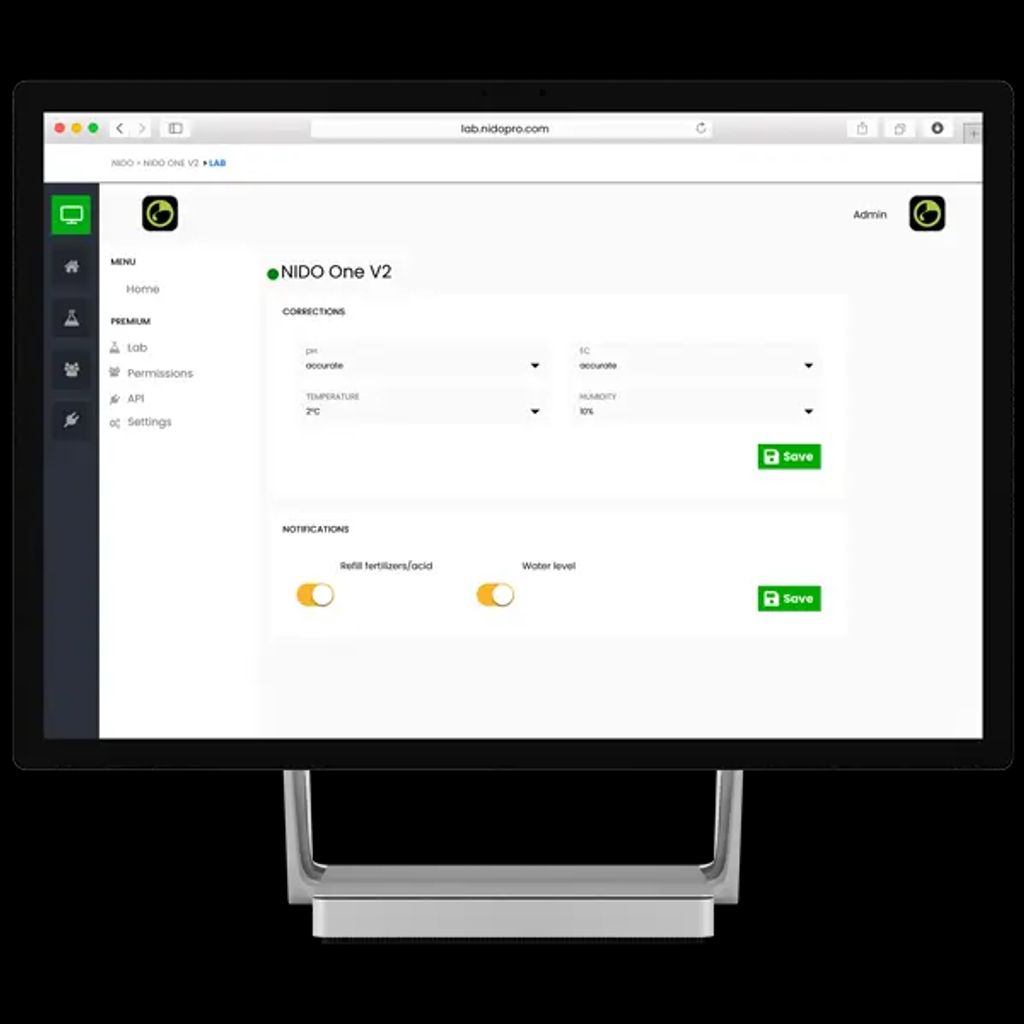
Managing faculty email can be a challenging task, especially with the overwhelming amount of messages, lack of organization, and difficulty in collaboration. However, implementing a faculty email system can bring numerous benefits such as efficient communication, improved organization, and enhanced collaboration. To make the most out of a faculty email system, it is important to look for key features like a user-friendly interface, advanced search functionality, and integration with other tools. Additionally, there are best practices that can help streamline faculty email, such as creating folders and labels, utilizing filters and rules, and setting priorities and notifications. By following these practices, universities can successfully streamline their faculty email system and improve overall productivity.

Managing a faculty email inbox can be overwhelming, especially with the constant influx of messages from students, colleagues, and administrators. It's easy for important emails to get buried under a mountain of unread messages, leading to missed deadlines and overlooked opportunities.
To tackle this challenge, it's crucial to implement strategies that help streamline your inbox and prioritize your emails effectively. One approach is to create folders and labels to categorize different types of emails. For example, you can have separate folders for student inquiries, faculty announcements, and administrative tasks. This way, you can quickly locate and respond to specific emails without wasting time searching through your entire inbox.
Another helpful technique is to utilize filters and rules. These automation tools allow you to automatically sort incoming emails based on specific criteria, such as sender, subject, or keywords. By setting up filters, you can ensure that important emails are immediately flagged and placed in the appropriate folders, while less urgent or irrelevant messages are filtered out of your main inbox.
In addition, setting priorities and notifications can help you stay on top of your emails. You can assign different levels of importance to emails and configure notifications to alert you when high-priority messages arrive. This way, you can focus on the most critical emails first and avoid getting overwhelmed by less urgent ones.
Implementing these strategies will not only help you manage your overwhelmed inbox but also improve your overall productivity and efficiency in handling faculty email communication.
One of the major challenges faced by university faculty when managing their email is the lack of organization. With the constant influx of emails from students, colleagues, and administrators, it can be difficult to keep track of important messages and prioritize tasks.
To address this issue, implementing a faculty email system with robust organizational features is crucial. Such a system should provide the ability to create folders and labels, allowing faculty members to categorize and sort their emails based on different criteria. By organizing emails into specific folders, faculty can easily locate and retrieve important messages when needed.
Additionally, a faculty email system should offer advanced search functionality. This feature enables faculty to quickly search for specific emails or keywords, saving time and effort in locating important information.
By implementing a faculty email system with strong organizational features and advanced search functionality, universities can help streamline the email management process for their faculty members, improving overall efficiency and productivity.
Collaboration among faculty members can be challenging when relying solely on traditional email systems. Important information and updates can easily get lost in overflowing inboxes, leading to miscommunication and delays in decision-making. To overcome this challenge, implementing a faculty email system with advanced collaboration features is crucial.
One effective way to enhance collaboration is by utilizing a shared calendar feature. This allows faculty members to easily schedule meetings, coordinate events, and view each other's availability. By having a centralized calendar, faculty can avoid scheduling conflicts and improve overall productivity.
Another important feature to look for is the ability to create shared folders or workspaces. This enables faculty members to collaborate on documents, share resources, and provide feedback in a centralized location. With shared folders, faculty can easily access and contribute to shared projects, fostering a more collaborative and efficient work environment.
In addition, a faculty email system with integrated messaging and chat functionality can greatly enhance collaboration. Faculty members can communicate in real-time, share ideas, and discuss important matters without the need for separate messaging platforms. This streamlines communication and promotes effective collaboration among faculty members.
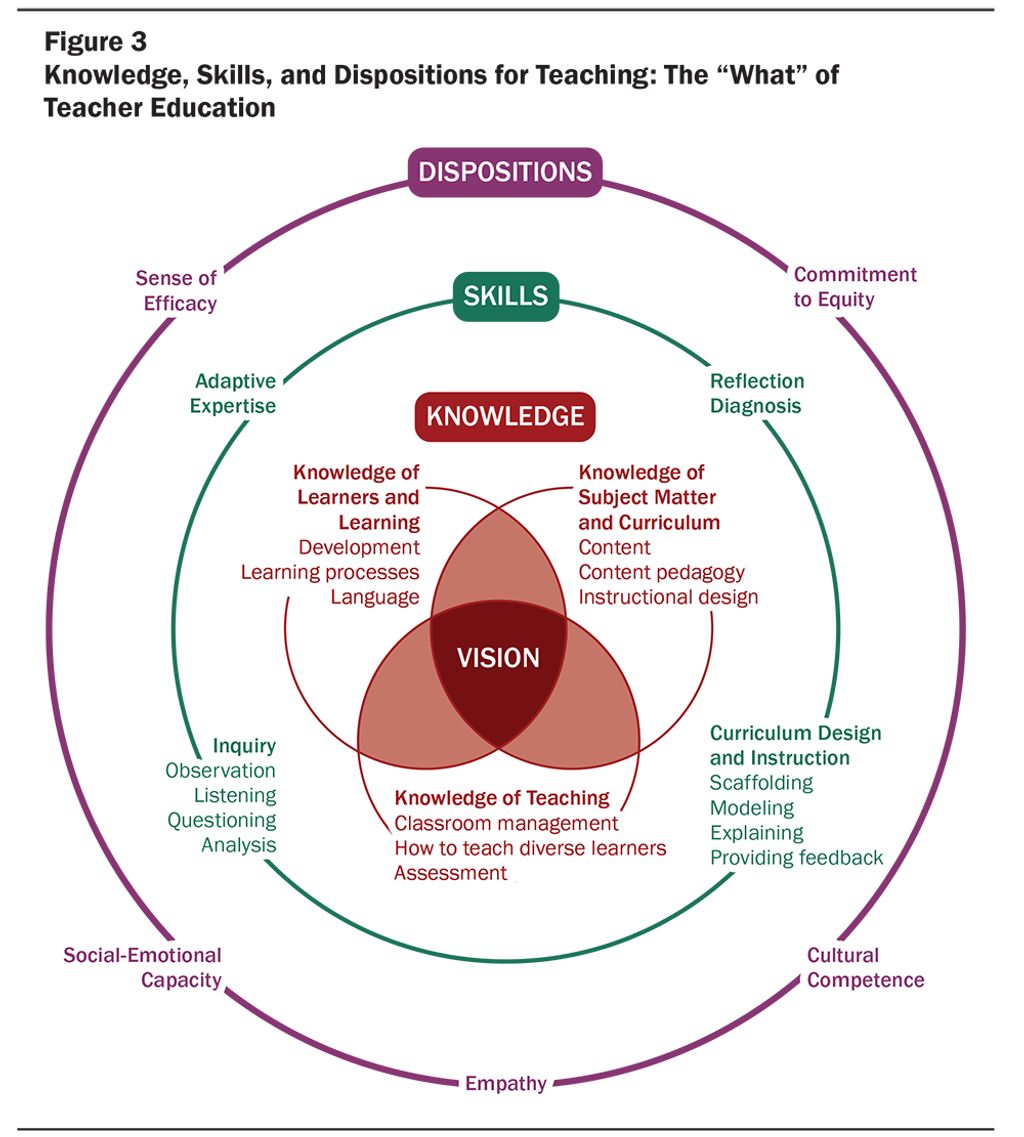
Efficient communication is crucial for faculty members to stay connected and collaborate effectively. With a faculty email system, communication becomes streamlined and hassle-free. Here are some key ways a faculty email system promotes efficient communication:
Implementing a faculty email system with these features can greatly enhance communication among faculty members, leading to improved productivity and collaboration.
Implementing a faculty email system can greatly improve the organization of emails for university faculty. With a user-friendly interface and advanced search functionality, faculty members can easily navigate through their emails and find the information they need quickly. Additionally, integration with other tools such as calendars and task management systems allows for seamless organization of tasks and deadlines. By streamlining the email management process, faculty can spend less time searching for emails and more time focusing on their important work.
Some key benefits of implementing a faculty email system for improved organization include:
In order to maximize the benefits of improved organization, faculty members can create folders and labels to categorize their emails. This allows for easy sorting and retrieval of emails based on specific topics or projects. Utilizing filters and rules can also help automate the organization process by automatically sorting incoming emails into designated folders.
Tip: Set priorities and notifications to ensure important emails are not missed. By setting up email notifications for high-priority emails or specific senders, faculty members can stay on top of important communication without being overwhelmed by the constant influx of emails.
Implementing a faculty email system with a focus on improved organization can greatly enhance productivity and efficiency for university faculty.
Enhanced collaboration is a crucial aspect of a faculty email system. By providing features that facilitate seamless communication and teamwork, such as shared folders and real-time document editing, faculty members can collaborate more effectively. Shared folders allow for easy sharing of important documents, research papers, and other resources among faculty members, promoting collaboration and knowledge sharing. Additionally, the ability to edit documents in real-time within the email system eliminates the need for multiple versions of a document and ensures that everyone is working on the most up-to-date version.
To further enhance collaboration, some faculty email systems also offer integration with other collaboration tools, such as project management platforms or video conferencing software. This integration allows faculty members to seamlessly switch between different tools and platforms, streamlining their workflow and enhancing collaboration.
In summary, an email system with enhanced collaboration features, including shared folders, real-time document editing, and integration with other collaboration tools, can greatly improve the efficiency and effectiveness of faculty communication and collaboration.

A user-friendly interface is a crucial feature to consider when choosing a faculty email system. It ensures that faculty members can easily navigate and utilize the system without any technical difficulties. A well-designed interface should be intuitive, visually appealing, and provide easy access to all the necessary functions.
When evaluating different email systems, it is important to look for the following characteristics:
By choosing a faculty email system with a user-friendly interface, universities can ensure that their faculty members can easily adapt to the system and make the most out of its features.
An essential feature to look for in a faculty email system is advanced search functionality. With a large volume of emails being exchanged among faculty members, it can be challenging to locate specific information or conversations. Advanced search functionality allows users to quickly and easily search for emails based on various criteria such as sender, recipient, subject, or keywords. This feature saves time and improves productivity by enabling users to find the information they need without having to scroll through numerous emails.
In addition to basic search capabilities, some faculty email systems offer advanced search options such as filtering by date range, attachment type, or specific folders. These advanced search filters help narrow down search results and provide more precise and relevant information. Faculty members can efficiently locate important emails, attachments, or conversations by utilizing these advanced search features.
To make the most of the advanced search functionality, it is essential for faculty members to familiarize themselves with the search syntax and operators supported by the email system. Learning how to use search operators such as AND, OR, NOT, and quotation marks can further refine search queries and yield more accurate results.
Implementing a faculty email system with advanced search functionality can significantly improve the efficiency and effectiveness of email management for university faculty members.
When considering a faculty email system, it is important to look for integration with other tools that are commonly used in universities. Seamless integration with tools such as calendar applications, task management systems, and learning management systems can greatly enhance productivity and streamline workflows.
By integrating the faculty email system with calendar applications, faculty members can easily schedule meetings, set reminders, and manage their time effectively. This integration eliminates the need for manual data entry and ensures that all important events and deadlines are synchronized.
Additionally, integration with task management systems allows faculty members to create and assign tasks directly from their email inbox. This feature enables efficient task tracking and collaboration, as team members can easily view and update task statuses.
Furthermore, integration with learning management systems enables seamless communication between faculty and students. Faculty members can send announcements, share course materials, and provide feedback directly through the email system, eliminating the need for separate communication channels.
In summary, integration with other tools is a crucial feature to consider when selecting a faculty email system. It enhances productivity, improves collaboration, and streamlines workflows by eliminating the need for manual data entry and enabling seamless communication.

Creating folders and labels is an essential step in organizing your faculty email. Folders allow you to categorize and store emails based on specific criteria, such as subject or sender. By creating folders, you can easily locate and access important emails without having to search through your entire inbox.
Labels, on the other hand, provide a way to tag emails with descriptive keywords or tags. This can be particularly useful when you want to group emails across different folders based on a common theme or topic. For example, you can label emails related to a specific project or committee, making it easier to track and manage related conversations.
To make the most out of folders and labels, consider the following tips:
By implementing a well-organized folder and label system, you can streamline your faculty email and improve your overall email management efficiency.
When managing faculty email, it is crucial to take advantage of filters and rules to streamline your inbox. Filters allow you to automatically sort incoming emails based on specific criteria, such as sender, subject, or keywords. By setting up filters, you can ensure that important emails are prioritized and organized, while less important ones are filtered into separate folders.
Rules, on the other hand, enable you to automate actions based on certain conditions. For example, you can create a rule to automatically mark emails from specific senders as important or to move emails with certain keywords to a designated folder. By utilizing filters and rules effectively, you can save time and reduce the clutter in your inbox.
To make the most out of filters and rules, consider the following tips:
By utilizing filters and rules, you can take control of your faculty email and ensure that important messages are easily accessible while minimizing distractions from less relevant emails.
Setting priorities and notifications is crucial for managing faculty email effectively. By assigning priorities to incoming emails, faculty members can quickly identify and address urgent messages. This ensures that important emails are not overlooked or buried in the inbox.
Notifications can also be customized to alert faculty members about specific types of emails or important events. For example, faculty members can set up notifications for emails from specific senders or for emails related to upcoming deadlines or meetings.
To set priorities and notifications in a faculty email system, follow these steps:
By effectively setting priorities and notifications, faculty members can streamline their email workflow and ensure that important messages are promptly addressed.
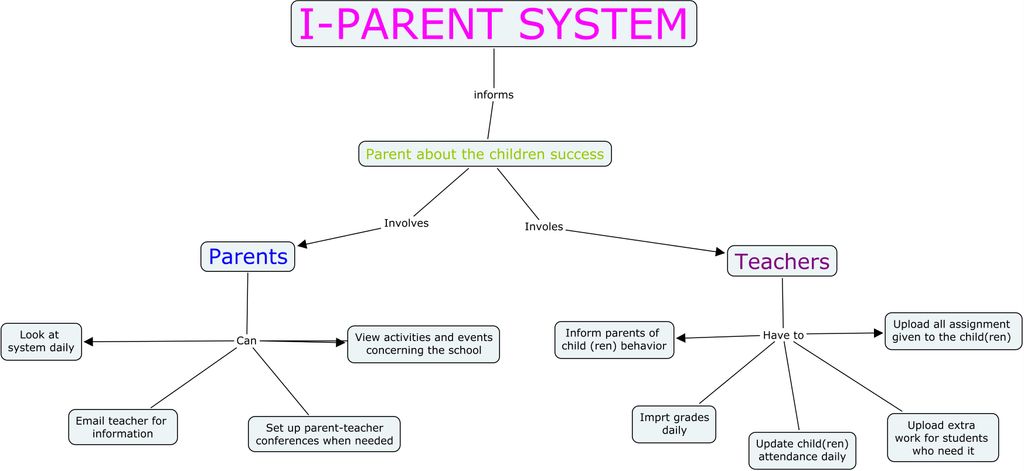
When selecting a faculty email system, it is important to consider several factors. First, evaluate the system's compatibility with your university's existing infrastructure and technology. This includes checking if the system integrates seamlessly with other tools such as the university's learning management system or calendar software. Second, assess the system's security features to ensure the protection of sensitive faculty and student information. Look for features like encryption, two-factor authentication, and regular security updates. Finally, consider the system's user interface and ease of use. A user-friendly interface will help faculty members quickly adapt to the new system and maximize their productivity.
To assist in the selection process, you can use the following table to compare the key features of different faculty email systems:
Remember, the selection process should involve input from faculty members, IT staff, and other relevant stakeholders to ensure the chosen system meets the specific needs of your university.
When implementing a faculty email system, providing comprehensive training and ongoing support is crucial for successful adoption and utilization. Faculty members may have varying levels of technological proficiency, so it is important to offer training sessions that cater to different skill levels. These sessions can cover topics such as navigating the user-friendly interface, utilizing advanced search functionality, and integrating the email system with other tools.
In addition to initial training, ongoing support should be available to address any questions or issues that arise. This can include a dedicated support team that faculty members can reach out to for assistance, as well as resources such as user guides and FAQs. By offering robust training and support, universities can ensure that faculty members are able to effectively use the email system to streamline their communication and enhance collaboration.
Continuous feedback and improvement are crucial for the successful implementation and maintenance of a faculty email system. By actively seeking feedback from faculty members and administrators, you can identify areas for improvement and make necessary adjustments to enhance the system's functionality and usability.
To facilitate this process, consider implementing the following strategies:
Regular Surveys: Conduct periodic surveys to gather feedback from faculty members regarding their experience with the email system. Ask specific questions about the system's effectiveness, ease of use, and any challenges they may have encountered.
User Feedback Channels: Provide a dedicated channel for faculty members to submit feedback, suggestions, and bug reports. This can be in the form of an email address, an online form, or a designated person responsible for collecting and addressing feedback.
User Testing: Conduct user testing sessions with a group of faculty members to observe their interactions with the email system. This can help identify any usability issues or areas that need improvement.
Regular Updates: Continuously update and improve the email system based on the feedback received. Communicate these updates to faculty members to keep them informed and engaged in the improvement process.
By incorporating feedback and continuously improving the faculty email system, you can ensure that it remains a valuable tool for efficient communication, organization, and collaboration within the university community.
In conclusion, implementing a streamlined system for managing faculty email can greatly improve efficiency and communication within a university. By utilizing features such as automated sorting, customized filters, and integrated calendars, faculty members can spend less time organizing their inboxes and more time focusing on their core responsibilities. This system not only benefits individual faculty members, but also enhances collaboration among colleagues and promotes a more productive academic environment. With the increasing reliance on digital communication, it is essential for universities to adopt modern email management systems to optimize workflow and ensure effective communication.
A faculty email system provides features like folders, filters, and rules that allow faculty members to organize and prioritize their emails, reducing the overwhelm of a cluttered inbox.
Yes, a faculty email system often includes features like shared folders and calendars, allowing faculty members to easily collaborate and coordinate their work.
A user-friendly interface makes it easier for faculty members to navigate and use the email system, saving time and reducing frustration.
Advanced search functionality allows faculty members to search for specific emails based on various criteria such as sender, subject, or keywords, making it quicker and easier to find the information they need.
Yes, many faculty email systems offer integrations with tools like calendars, task management systems, and document sharing platforms, allowing for seamless workflow and increased productivity.
Faculty members can set priorities by using features like flags or color-coding, and they can customize notifications to receive alerts for important emails, ensuring they don't miss critical information.