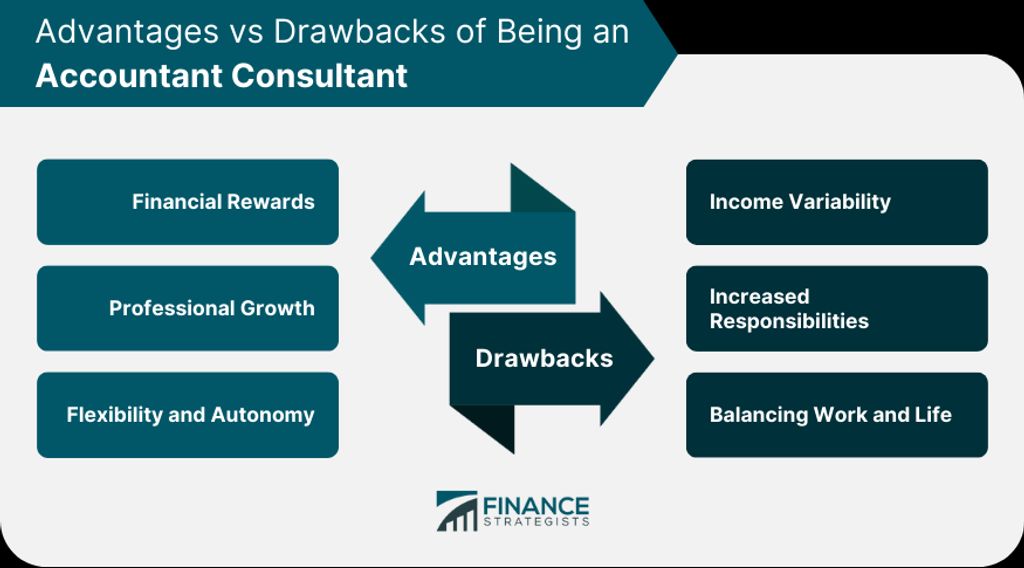
In today's fast-paced business world, email has become an essential communication tool for consultants. However, managing a large volume of emails can be overwhelming and time-consuming. That's why it's crucial for consultants to streamline their email system to improve efficiency and productivity. By implementing effective strategies and utilizing email productivity tools, consultants can optimize their email communication and effectively manage email overload. In this article, we will explore the importance of streamlining your email system as a consultant and provide key takeaways to help you streamline your email workflow.

A streamlined email system offers several advantages for consultants. First, it helps in managing a large volume of emails efficiently, allowing you to stay organized and focused. Second, it reduces the time spent on email management, freeing up more time for important tasks and client work. Third, it improves communication and collaboration with clients and team members, ensuring that important messages are not missed. Finally, a streamlined email system enhances productivity and reduces stress, enabling you to deliver high-quality work in a timely manner.
Managing email can be a daunting task, especially when faced with common challenges. One of the main challenges is overwhelming inbox. With the constant influx of emails, it's easy for your inbox to become cluttered and difficult to navigate. Another challenge is email overload. It can be overwhelming to receive a large volume of emails and trying to keep up with them all. Additionally, email organization can be a challenge. Without a proper system in place, it's easy for important emails to get lost or overlooked.
To overcome these challenges, consider implementing the following strategies:
Remember, effective email management is crucial for maintaining productivity and staying organized.
Organizing your inbox is crucial for efficient email management. Here are some strategies to help you stay organized:
Implementing these strategies will help you maintain a clutter-free inbox and easily find the emails you need when you need them.
Automating email processes can greatly improve efficiency and productivity. By automating repetitive tasks, such as filtering and sorting emails, you can save valuable time and focus on more important work. One useful feature to consider is Gmail's Automatic Unsubscribe feature. This feature allows you to easily unsubscribe from unwanted emails with just one click. It helps declutter your inbox and reduce the amount of time spent managing unwanted emails. Additionally, you can use email filters to automatically sort incoming emails into specific folders based on criteria you set. This helps keep your inbox organized and ensures important emails are easily accessible.

When it comes to writing emails as a consultant, it's important to keep your messages clear and concise. Highlighting key information can help ensure that your recipients quickly grasp the main points. Additionally, using subtle emphasis can draw attention to important details without overwhelming the reader.
To effectively communicate your message, consider using a bulleted or numbered list for presenting steps, qualitative points, or a series of related items. This format allows for easy readability and organization. Alternatively, if you have structured, quantitative data to present, implementing a Markdown table can provide a concise and visually appealing way to convey information.
Remember, the goal is to make your emails easy to read and understand. Keep paragraphs short and focused, and consider using a Markdown blockquote to highlight important tips or advice. By following these guidelines, you can ensure that your emails are professional, concise, and effective.
When it comes to managing email etiquette, there are a few key points to keep in mind:
Be mindful of your tone and language. Remember that emails can easily be misinterpreted, so choose your words carefully.
Keep your emails concise and to the point. Avoid unnecessary details or rambling paragraphs.
Use proper grammar and spelling. Poorly written emails can reflect negatively on your professionalism.
Respond in a timely manner. Aim to reply to emails within 24-48 hours, or sooner if possible.
Avoid using excessive exclamation points or all caps, as this can come across as unprofessional or overly enthusiastic.
Be respectful of others' time. Avoid sending unnecessary emails or forwarding chain emails.
Use email signatures appropriately. Keep them concise and include only relevant contact information.
Double-check recipients before hitting send to ensure you're sending the email to the correct individuals.
Remember, effective email etiquette is essential for maintaining professional relationships and ensuring clear communication.
Using email templates can save you time and ensure consistency in your communication. Templates are pre-written emails that you can customize and reuse for common scenarios or tasks. They can be especially useful for repetitive inquiries, client onboarding, or follow-up emails. By using templates, you can streamline your email workflow and respond to messages more efficiently.
The subject line of an email is the first thing recipients see, and it plays a crucial role in whether or not they open the email. Optimizing your email subject lines can significantly improve open rates and engagement. Here are some tips to help you create effective subject lines:
Remember, the goal is to grab the recipient's attention and entice them to open the email.

Email filtering and sorting is an essential part of streamlining your email system. By implementing effective filters and organizing your inbox, you can ensure that important emails are prioritized and easily accessible. Here are some strategies to optimize your email filtering and sorting:
Implementing these strategies can help you declutter your inbox and focus on the most important emails.
Email scheduling and reminders are essential tools for managing your email communication effectively. By scheduling emails to be sent at specific times, you can ensure that your messages are delivered at the most convenient and appropriate times for your recipients. This can help you avoid sending emails during non-working hours or when your recipients are likely to be busy or overwhelmed with other tasks.
Additionally, email reminders can be used to keep track of important deadlines, follow-ups, or tasks related to your email communication. By setting reminders, you can ensure that you never miss an important email or forget to follow up on an important conversation.
To make the most of email scheduling and reminders, consider the following strategies:
Remember, effective email scheduling and reminders can help you stay organized, improve your productivity, and enhance your overall email management experience.
Email tracking and analytics provide valuable insights into the performance of your email campaigns. By tracking metrics such as open rates, click-through rates, and conversion rates, you can measure the effectiveness of your email marketing efforts. Analyzing this data allows you to identify trends, optimize your email content, and improve your overall email strategy.
Implementing email tracking and analytics involves using specialized tools or software that can track and analyze email metrics. These tools provide detailed reports and visualizations, allowing you to easily interpret the data and make data-driven decisions.
Some key benefits of email tracking and analytics include:
To make the most of email tracking and analytics, it's important to regularly review and analyze the data, and use the insights gained to refine your email marketing strategy.
Email integration with project management tools is a powerful way to streamline your workflow and improve collaboration. By connecting your email system with project management tools, you can centralize communication, track tasks, and ensure everyone is on the same page. This integration allows you to seamlessly transition between email and project management platforms, eliminating the need for manual data entry and reducing the risk of miscommunication. With email integration, you can easily assign tasks, set deadlines, and track progress, all within the familiar email interface.

Setting priorities and managing time are crucial skills for effective email management. By prioritizing your emails and allocating specific time slots for email-related tasks, you can ensure that important messages are addressed promptly and efficiently. Here are some strategies to help you set priorities and manage your time effectively:
Unsubscribing from unwanted emails is an essential step in streamlining your email system. By reducing the number of irrelevant emails in your inbox, you can save time and improve your overall productivity. Here are some strategies to effectively manage unwanted emails:
Implementing these strategies can significantly reduce email overload and improve your email management workflow.
Dealing with email clutter can be overwhelming and time-consuming. Here are some strategies to help you declutter your inbox:
Delete Unwanted Emails: Regularly delete emails that are no longer relevant or important. This will help reduce the clutter in your inbox.
Use Labels and Categories: Organize your emails by using labels and categories. This will make it easier to find and prioritize important emails.
Utilize Filters and Search Operators: Set up filters and use search operators to automatically sort and categorize incoming emails. This will help streamline your email organization.
Archive Emails: Instead of keeping all emails in your inbox, consider archiving older emails that you may need for reference but don't require immediate attention. This will help keep your inbox clean and organized.
Tip: Regularly review and update your email organization system to ensure it remains effective and efficient.
Implementing email folders and labels is a crucial step in organizing your inbox and improving your email management. By categorizing your emails into different folders and applying labels, you can easily locate and prioritize important messages. Here are some tips for effectively implementing email folders and labels:
Tip: Regularly review and update your folders and labels to ensure they align with your current needs and priorities.
Implementing email folders and labels can significantly streamline your email system and save you time and effort in managing your inbox.
In conclusion, streamlining your email system as a consultant can greatly improve your productivity and efficiency. By implementing the strategies discussed in this article, such as organizing your inbox, setting up filters and rules, and utilizing email templates, you can effectively manage your email workload and focus on more important tasks. Remember, time management is key in the consulting industry, and optimizing your email system is a crucial step towards achieving success. So take the time to evaluate your current email practices and make the necessary changes to streamline your workflow. With a well-organized and efficient email system, you'll be able to stay on top of your communications and deliver exceptional results to your clients. Start streamlining your email system today and experience the benefits it can bring to your consulting business!
A streamlined email system can benefit consultants by increasing productivity, improving organization, and enhancing communication with clients and colleagues.
Some common challenges in email management for consultants include email overload, difficulty prioritizing and managing time, and dealing with email clutter.
Consultants can use strategies such as creating folders and labels, implementing email filters, and setting up rules to automatically sort incoming emails.
Yes, there are various email productivity tools available that can automate email processes for consultants, such as email scheduling and reminders, email tracking and analytics, and email integration with project management tools.
To write clear and concise emails, consultants should use concise language, organize information in a logical manner, and avoid unnecessary jargon or complex explanations.
Some tips for managing email etiquette as a consultant include using professional and polite language, responding promptly to emails, and avoiding unnecessary forwards or reply-all messages.