
Email communication plays a crucial role in the daily work of researchers. However, managing and organizing emails can be a time-consuming and overwhelming task. Streamlining email communication can greatly improve efficiency and productivity for researchers. This article explores the challenges researchers face in email communication, the benefits of streamlining email communication, best practices for efficient email communication, and various tools and technologies that can help streamline the process.
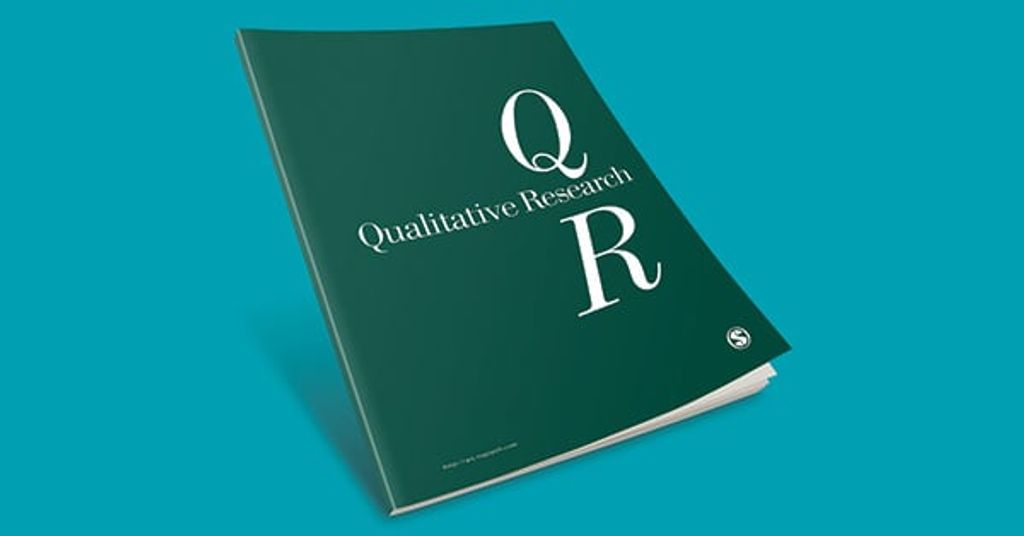
Researchers often face several challenges when it comes to email communication. One of the main challenges is the overwhelming amount of emails they receive on a daily basis. This can make it difficult for researchers to keep track of important messages and prioritize their responses. Another challenge is the time-consuming nature of email communication. Researchers often spend a significant amount of time reading and responding to emails, which can take away from their research and other important tasks.
In addition, researchers may also struggle with email overload, where they receive a large number of irrelevant or spam emails. This can make it difficult to find and focus on the emails that are relevant to their work. Lastly, researchers may face challenges in maintaining clear and effective communication through email, especially when conveying complex ideas or collaborating with multiple stakeholders.
To overcome these challenges, researchers can implement various strategies and utilize tools that streamline email communication and improve efficiency.
Streamlining email communication offers several benefits for researchers:
Tip: Utilize email management software to automate repetitive tasks and streamline email workflows.
When it comes to efficient email communication, there are several best practices that researchers can follow:
Tip: Regularly declutter your inbox by unsubscribing from irrelevant mailing lists and mass deleting old emails that are no longer needed.
By following these best practices, researchers can streamline their email communication and save valuable time and energy.
There are several tools and technologies available that can help researchers streamline their email communication. One such tool is email management software, which provides features like email filtering, sorting, and prioritization. This software can help researchers stay organized and efficiently manage their email inbox.
Another useful tool is email templates, which allow researchers to create pre-designed email formats for common types of communication. These templates can save time and ensure consistency in email communication.
Additionally, researchers can integrate their email with project management tools. This integration allows for seamless collaboration and communication within research teams. It also helps in tracking and managing project-related emails in a centralized platform.
In summary, utilizing email management software, email templates, and integrating email with project management tools can greatly streamline email communication for researchers.

Creating folders and labels is an effective way to organize your emails and keep your inbox clutter-free. By categorizing your emails into different folders and assigning labels to them, you can easily locate and manage specific types of emails. Here are some tips for creating folders and labels:
Tip: Regularly review and update your folders and labels to ensure they align with your current email management needs.
Implementing a well-structured folder and label system can significantly improve your email organization and save you time when searching for specific emails.
Filters and rules are powerful tools that can help researchers manage their email inbox more efficiently. By setting up filters and rules, researchers can automatically categorize and prioritize incoming emails based on specific criteria. For example, researchers can create filters to automatically move emails from certain senders or with specific keywords to designated folders. This can help researchers quickly identify and locate important emails, saving them time and reducing the risk of missing important information.
In addition to organizing emails, filters and rules can also be used to automate certain actions. For instance, researchers can set up rules to automatically forward emails to specific colleagues or to trigger notifications for urgent emails. This can streamline communication and ensure that important messages are promptly addressed.
To create filters and rules, researchers can typically access the settings or preferences section of their email client. From there, they can define the criteria for the filter or rule, such as sender, subject, or keywords, and specify the desired action to be taken. It's important for researchers to regularly review and update their filters and rules to ensure they are still relevant and effective in managing their email inbox.
Implementing filters and rules can greatly enhance email organization and productivity for researchers. By automating the categorization and prioritization of emails, researchers can focus their attention on the most important messages and reduce the time spent on email management.
Implementing email templates can greatly improve efficiency and consistency in email communication. Templates provide a pre-designed structure for emails, allowing researchers to quickly compose and send messages without having to start from scratch each time. By using templates, researchers can save time and ensure that important information is included in every email.
One way to implement email templates is by using email management software that offers this feature. These software tools often provide a library of pre-designed templates that can be customized to fit the specific needs of researchers. Additionally, researchers can create their own templates by saving frequently used email drafts as templates.
When creating email templates, it is important to keep them concise and clear. Templates should include all necessary information, such as greetings, introductions, and closing statements, while allowing room for personalization. Researchers should also consider including placeholders or variables in their templates, which can be automatically filled in with specific information when the email is sent.
Using email templates can streamline the email writing process, reduce errors, and ensure consistent communication across research teams. By implementing templates, researchers can focus more on the content of their emails rather than spending time on formatting and repetitive tasks.
Email management software can greatly enhance the efficiency and organization of researchers' email communication. These tools provide a range of features and functionalities that streamline the email workflow and help researchers stay on top of their inbox. Some key benefits of using email management software include:
In addition to these benefits, email management software also provides features like email templates, email scheduling, and email snoozing, which further enhance the efficiency and effectiveness of researchers' email communication.

Crafting effective subject lines is crucial for ensuring that your emails are opened and read. A well-crafted subject line should be concise, clear, and compelling. Here are some tips to help you create subject lines that grab attention:
Tip: Avoid using all caps or excessive punctuation in your subject lines as this can come across as spammy or unprofessional.
Remember, the subject line is the first impression your email makes, so make it count!
When it comes to email communication, using proper email etiquette is essential. It helps to ensure that your messages are clear, professional, and respectful. Here are some tips to keep in mind:
Remember, effective email communication is key to maintaining professional relationships and ensuring that your messages are understood and acted upon in a timely manner.
When it comes to email communication, brevity is key. Researchers often receive a high volume of emails, so it's important to keep messages concise and to the point. Highlighting the most important information can help ensure that recipients quickly understand the purpose of the email.
To achieve this, consider the following tips:
Remember, the goal is to provide the necessary information without overwhelming the recipient. By keeping emails brief and to the point, you can increase the chances of your message being read and understood in a timely manner.
When communicating via email, it is important to avoid using jargon and technical language that may confuse or alienate the recipient. Instead, strive to use clear and concise language that is easily understandable. Highlighting important keywords can help draw attention to key points and ensure they are not overlooked.
To present structured, quantitative data, it is recommended to use a Markdown table. This allows for a clear and organized presentation of information. When using a table, make sure to keep it succinct and properly format it in Markdown.
For less structured content, such as steps, qualitative points, or a series of related items, a bulleted or numbered list can be used. This helps to break down information into digestible chunks and makes it easier for the recipient to follow.
Remember, the goal is to communicate effectively and efficiently. By avoiding jargon, using appropriate formatting, and organizing information, you can streamline email communication and ensure your message is understood.

Email is a versatile tool that can greatly enhance team collaboration. It allows team members to easily share information, exchange ideas, and coordinate tasks. Efficient email communication can help streamline workflows and improve productivity.
One way to facilitate collaboration through email is by utilizing email threads. Email threads allow team members to have ongoing discussions on a specific topic, keeping all related information in one place. This helps to avoid confusion and ensures that everyone is on the same page.
Another useful feature for team collaboration is the ability to share and manage email threads. This allows team members to easily access and contribute to important discussions, even if they were not originally included in the conversation. It promotes transparency and inclusivity within the team.
Integrating email with project management tools can further enhance team collaboration. By connecting email with project management software, team members can seamlessly track and update project progress, assign tasks, and share important documents. This integration eliminates the need for switching between different platforms and improves overall efficiency.
When it comes to sharing and managing email threads, it is important to have a clear and organized system in place. One way to achieve this is by implementing a table to present structured, quantitative data. This can be particularly useful when discussing important metrics or comparing different data points. By using a table, you can ensure that the information is succinct and easy to understand.
Additionally, a bulleted or numbered list can be used for less structured content, such as steps, qualitative points, or a series of related items. This format allows for a clear and concise presentation of information, making it easier for recipients to follow along.
Remember, when sharing and managing email threads, it is crucial to maintain a professional tone and avoid including unnecessary information. Keep the focus on the key points and provide any additional context or attachments as needed.
Tip: When replying to email threads, consider using the quoting feature to reference specific parts of the conversation. This can help keep the discussion organized and ensure that everyone is on the same page.
Email is a valuable tool for keeping team members updated on project progress. It allows for quick and efficient communication, ensuring that everyone is on the same page. Here are some strategies for effectively utilizing email for project updates:
Regular Updates: Send regular email updates to keep team members informed about the progress of the project. This can include updates on milestones achieved, tasks completed, and any challenges or roadblocks encountered.
Clear and Concise: Keep the email updates clear and concise, focusing on the most important information. Use bullet points or numbered lists to highlight key points and make the email easy to skim.
Include Relevant Information: Make sure to include any relevant information in the project updates, such as upcoming deadlines, changes in scope, or important decisions that need to be made.
Tip: Use email templates to streamline the process of sending project updates. This can save time and ensure consistency in the format and content of the updates.
Integrating email with project management tools can greatly enhance collaboration and productivity for researchers. By seamlessly connecting email communication with project management platforms, researchers can streamline their workflow and ensure that important information and updates are easily accessible.
One effective way to integrate email with project management tools is by using email plugins or extensions that allow for seamless integration. These plugins can automatically sync emails with project management tasks, create new tasks from emails, and provide real-time updates on project progress.
Another option is to use email forwarding or integration features provided by project management tools. This allows researchers to forward relevant emails directly to the project management platform, where they can be organized, assigned to team members, and tracked alongside other project tasks.
By integrating email with project management tools, researchers can centralize their communication, reduce the need for manual data entry, and ensure that everyone involved in the project has access to the most up-to-date information.
In conclusion, streamlining email communication for researchers is essential for efficient collaboration and productivity. By implementing effective email management strategies, researchers can save time, reduce clutter, and improve communication with colleagues and collaborators. Automation tools can help automate repetitive tasks, while email etiquettes can ensure clear and concise communication. Additionally, using email filters and folders can help organize emails and prioritize important messages. Overall, by streamlining email communication, researchers can focus more on their work and enhance their research outcomes.
Streamlining email communication can benefit researchers by saving time, improving productivity, and ensuring important information is easily accessible. It allows researchers to efficiently manage their emails, find relevant information quickly, and collaborate effectively with colleagues.
Researchers often face challenges such as email overload, difficulty in organizing and finding important emails, miscommunication due to long email threads, and the need to manage multiple email accounts. These challenges can hinder productivity and collaboration.
Some best practices for efficient email communication include using clear and concise subject lines, keeping emails brief and to the point, using proper email etiquette, organizing emails into folders and labels, and utilizing email management software or tools.
Email organization strategies such as creating folders and labels, using filters and rules, implementing email templates, and utilizing email management software can help researchers stay organized, easily find important emails, and manage their email workflow more effectively.
Using email for team collaboration allows researchers to easily communicate, share information, and collaborate on projects. It provides a centralized platform for discussions, document sharing, and task management, making it convenient for team members to stay updated and work together efficiently.
Email can be integrated with project management tools through features like email notifications, task assignment via email, and syncing emails with project management software. This integration helps researchers streamline their workflow, track project progress, and ensure effective communication within the team.