
Efficient email sorting is crucial for a law office to streamline communication with clients, organize legal documents and correspondence, and ensure compliance with legal and ethical obligations. Choosing the right email sorting tool requires understanding the needs and workflow of the law office, evaluating features and functionality, and considering integration with existing systems. Implementing an email sorting system involves establishing clear email management policies, training staff on proper email sorting techniques, and monitoring and adjusting the system for optimal efficiency. Using a convenient email sorting tool in a law office offers benefits such as time and cost savings, improved productivity and collaboration, and enhanced security and confidentiality. To effectively sort emails in a law office, best practices include creating folders and labels for different categories, using filters and rules to automate sorting, and regularly reviewing and cleaning up the inbox.

Efficient communication with clients is crucial for a law office. It ensures that important information is conveyed accurately and in a timely manner. To streamline communication, law offices can utilize email sorting tools that help organize client correspondence. These tools allow for easy access to client emails, making it simpler to retrieve important information when needed. By implementing an efficient email sorting system, law offices can enhance client communication and provide better service.
Organizing legal documents and correspondence is crucial for a law office to maintain efficiency and ensure easy access to important information. By implementing a reliable email sorting tool, law offices can streamline their document management process and improve overall productivity. Categorizing legal documents based on their type, client, or case can help lawyers quickly locate the information they need. Additionally, tagging emails and documents with relevant keywords can further enhance organization and retrieval. It is also important to establish a consistent naming convention for files and folders to avoid confusion and facilitate collaboration among team members.
Ensuring compliance with legal and ethical obligations is of utmost importance in a law office. Lawyers have a responsibility to protect client confidentiality and maintain the integrity of the legal profession. To achieve this, it is essential to implement robust email sorting systems that prioritize security and compliance.
One effective way to ensure compliance is by establishing clear email management policies. These policies should outline guidelines for handling sensitive information, such as client communications and confidential documents. By clearly defining the procedures for sorting and storing emails, law offices can minimize the risk of data breaches and unauthorized access.
Training staff on proper email sorting techniques is another crucial aspect of ensuring compliance. Employees should be educated on the importance of maintaining client confidentiality and the potential consequences of mishandling sensitive information. Regular training sessions can help reinforce best practices and ensure that all staff members are aware of their responsibilities when it comes to email sorting.
Monitoring and adjusting the email sorting system is also necessary to maintain optimal efficiency and compliance. Law offices should regularly review the effectiveness of their email management policies and make any necessary adjustments. This may involve updating sorting rules, implementing new security measures, or addressing any issues that arise during the monitoring process.
By prioritizing compliance in email sorting, law offices can uphold their legal and ethical obligations while safeguarding client information and maintaining the trust of their clients.

Before choosing an email sorting tool, it is crucial to understand the specific needs and workflow of the law office. This involves assessing the volume of emails received and sent on a daily basis, the number of staff members involved in email communication, and the types of legal matters handled by the office. Efficiency and accuracy are key factors to consider when evaluating the suitability of an email sorting tool for the law office.
When evaluating features and functionality of an email sorting tool for a law office, it is important to consider several factors. First, the tool should have a user-friendly interface that allows for easy navigation and organization of emails. Second, it should have robust search capabilities to quickly locate specific emails or attachments. Third, the tool should support integration with existing systems such as case management software or document management systems. This ensures seamless workflow and avoids duplication of efforts. Finally, it is crucial to assess the security features of the tool to protect sensitive client information and maintain confidentiality.
When choosing an email sorting tool for a law office, it is crucial to consider its integration capabilities with existing systems. Seamless integration ensures a smooth transition and avoids disruptions in workflow. The tool should be compatible with the law office's current email client and other software used for document management and case management. It should also support the import and export of data to facilitate data migration. Additionally, the tool should have the ability to integrate with third-party applications commonly used in the legal industry, such as legal research platforms and billing software.

Establishing clear email management policies is crucial for ensuring efficient email sorting in a law office. These policies should outline the guidelines and procedures that all staff members must follow when it comes to managing their emails. By having clear policies in place, law offices can minimize confusion and ensure that emails are organized and accessible when needed.
One effective way to establish clear email management policies is by creating a table that outlines the different categories of emails and the corresponding actions that should be taken. For example, the table can include categories such as 'Client Communication,' 'Internal Correspondence,' and 'Legal Documents.' Each category should have specific instructions on how to handle and sort emails within that category.
In addition to the table, it is important to provide staff members with a bulleted list of general email management guidelines. This list can include points such as:
By following these policies and guidelines, law offices can ensure that their email sorting system is efficient and effective.
Properly training staff on email sorting techniques is crucial for maintaining an efficient email management system in a law office. By ensuring that all staff members are knowledgeable and skilled in sorting emails effectively, the office can minimize the risk of important emails being overlooked or misplaced.
One effective way to train staff on email sorting techniques is to provide them with clear guidelines and instructions. This can include creating a document or manual that outlines the office's email management policies and procedures. Staff should be educated on the importance of properly categorizing emails, using folders and labels, and utilizing filters and rules to automate sorting.
Additionally, conducting regular training sessions or workshops can help reinforce proper email sorting techniques. These sessions can cover topics such as organizing emails based on priority, flagging important emails for follow-up, and archiving or deleting unnecessary emails. By providing ongoing training and support, staff members can stay up-to-date with the latest email sorting best practices and optimize their productivity.
It is also important to monitor and evaluate the effectiveness of the email sorting system. This can be done by regularly reviewing and analyzing the email management metrics, such as response times, email volume, and accuracy of sorting. Based on the findings, adjustments can be made to improve the system and address any issues or bottlenecks that may arise.
In conclusion, training staff on proper email sorting techniques is essential for maintaining an organized and efficient email management system in a law office. By providing clear guidelines, conducting regular training sessions, and monitoring the system's effectiveness, the office can ensure that emails are sorted and managed effectively, leading to improved productivity and streamlined communication.
Once the email sorting system has been implemented in a law office, it is crucial to continuously monitor and adjust the system to ensure optimal efficiency. This involves regularly reviewing the performance of the system and making necessary adjustments to improve its effectiveness.
To monitor the system, law office administrators can track key metrics such as the number of emails sorted, the time taken to sort emails, and the accuracy of the sorting. This data can provide insights into the system's performance and help identify any areas that may need improvement.
Based on the monitoring results, adjustments can be made to the system. This may include fine-tuning the sorting rules, updating folder structures, or providing additional training to staff members. By continuously monitoring and adjusting the system, a law office can maintain an efficient email sorting process that meets its specific needs and workflow.
To ensure the system is always optimized, it is recommended to establish a regular review schedule. This can involve monthly or quarterly reviews to assess the system's performance and make any necessary adjustments. By regularly monitoring and adjusting the email sorting system, a law office can maximize its efficiency and productivity.

Implementing an efficient email sorting tool in a law office can result in significant time and cost savings. By automating the process of organizing and categorizing emails, legal professionals can spend less time manually sorting through their inbox and more time focusing on important tasks. This can lead to increased productivity and efficiency, allowing lawyers to serve their clients more effectively.
In addition, a convenient email sorting tool can help reduce the risk of missing important deadlines or losing track of critical information. By ensuring that emails are properly organized and easily accessible, legal professionals can avoid costly mistakes and potential legal issues.
Furthermore, an effective email sorting system can help streamline communication with clients, improving client satisfaction and retention. By promptly responding to client emails and having quick access to relevant information, law offices can provide a higher level of service and build stronger relationships with their clients.
To fully leverage the time and cost-saving benefits of an email sorting tool, it is important for law offices to choose a tool that aligns with their specific needs and workflow. By evaluating features and functionality, considering integration with existing systems, and establishing clear email management policies, law offices can maximize the efficiency and effectiveness of their email sorting system.
Using a convenient email sorting tool in a law office can significantly improve productivity and enhance collaboration among team members. By efficiently organizing and categorizing emails, legal professionals can easily locate important information, reducing the time spent searching through cluttered inboxes. This allows them to focus more on their core tasks and responsibilities.
Additionally, a reliable email sorting tool promotes collaboration by enabling seamless sharing of emails and attachments. Team members can quickly and securely exchange information, ensuring everyone is on the same page and facilitating effective communication.
To further optimize productivity and collaboration, law offices can consider implementing the following strategies:
By implementing these practices and utilizing a convenient email sorting tool, law offices can maximize productivity and foster a collaborative work environment.
In a law office, ensuring the security and confidentiality of client information is of utmost importance. Protecting sensitive data is crucial to maintain the trust and confidence of clients. A convenient email sorting tool can help in this regard by providing encryption features to safeguard emails and attachments. Additionally, the tool may offer two-factor authentication to prevent unauthorized access to the email system.
To further enhance security, it is recommended to regularly update passwords and enable secure email protocols such as SSL or TLS. By implementing these measures, law offices can minimize the risk of data breaches and unauthorized disclosures.
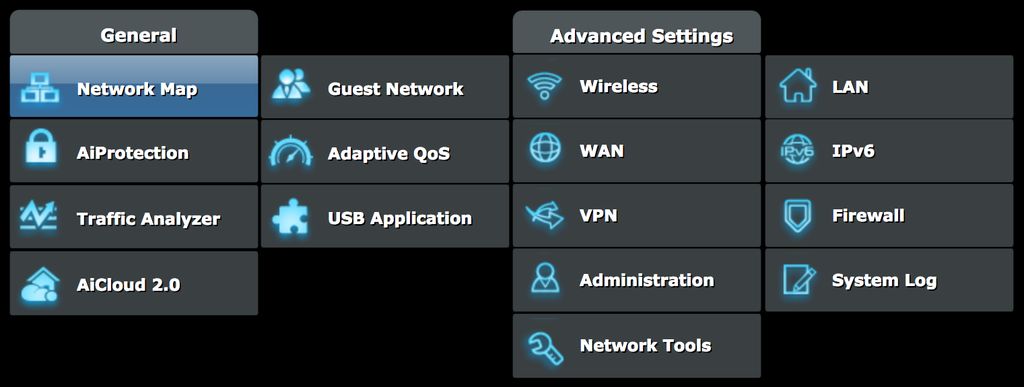
One effective way to organize emails in a law office is by creating folders and labels for different categories. By categorizing emails into specific folders, it becomes easier to locate and retrieve important information when needed. Bold keywords can be used to highlight the main categories or subcategories. Additionally, labels can be applied to emails to provide further context or priority. Italics can be used to emphasize the importance of properly labeling emails.
To further enhance organization, a table can be implemented to present structured, quantitative data. This table can provide an overview of the different categories and the number of emails in each category. The table should be succinct and formatted correctly in Markdown.
A bulleted or numbered list can also be used to outline the steps involved in creating folders and labels. This list can include steps such as:
Tip: It is important to regularly review and update the folders and labels to ensure they align with the evolving needs of the law office.
When it comes to efficiently sorting emails in a law office, using filters and rules can be a game-changer. By setting up specific criteria, such as sender, subject, or keywords, filters can automatically categorize incoming emails into designated folders or apply labels for easy organization. This not only saves time but also ensures that important emails are prioritized and easily accessible.
To further enhance the effectiveness of email sorting, rules can be implemented to perform specific actions based on certain conditions. For example, rules can automatically forward emails from specific clients to designated team members or flag emails that require immediate attention. By automating these sorting processes, law office staff can focus on more important tasks and reduce the risk of missing critical information.
To illustrate the benefits of using filters and rules, here is a table showcasing the time savings achieved by implementing an automated email sorting system in a law office:
By utilizing filters and rules, law offices can streamline their email management processes and improve overall efficiency. It is important to regularly review and update these filters and rules to ensure they align with the evolving needs of the office.
Tip: When creating filters and rules, consider consulting with IT professionals or email management experts to ensure optimal configuration and implementation.
Regularly reviewing and cleaning up the inbox is essential for maintaining an organized and efficient email system in a law office. By regularly dedicating time to review and clean up the inbox, legal professionals can ensure that important emails are not overlooked and that the inbox remains clutter-free. Here are some best practices for effectively reviewing and cleaning up the inbox:
In conclusion, the convenient tool for sorting law office emails provides a time-saving solution for legal professionals. With its advanced features and user-friendly interface, it streamlines the email management process and enhances productivity. By efficiently organizing and categorizing emails, legal professionals can easily locate important information, improve collaboration, and ensure compliance with legal requirements. The tool's ability to prioritize and filter emails based on keywords and sender information further enhances its usefulness. Overall, this tool is a valuable asset for law offices, enabling them to effectively manage their email correspondence and focus on their core legal tasks.
Efficient email sorting is important in a law office because it helps streamline communication with clients, organize legal documents and correspondence, and ensure compliance with legal and ethical obligations.
To choose the right email sorting tool for a law office, you need to understand the needs and workflow of the law office, evaluate features and functionality, and consider integration with existing systems.
The steps to implement an email sorting system in a law office include establishing clear email management policies, training staff on proper email sorting techniques, and monitoring and adjusting the system for optimal efficiency.
Using a convenient email sorting tool in a law office can lead to time and cost savings, improved productivity and collaboration, and enhanced security and confidentiality.
Some best practices for effective email sorting in a law office include creating folders and labels for different categories, using filters and rules to automate sorting, and regularly reviewing and cleaning up the inbox.
It is recommended to generate at least 6 FAQs for your law office article to provide comprehensive information and address common queries.