
Managing academic emails can be a daunting task, especially when it comes to deleting them. In this article, we will explore the challenges of academic email deletion and provide strategies and best practices to simplify the process. By implementing effective email deletion strategies, academics can improve their email management, ensure compliance and security, and streamline their communication workflow.

Academic email accounts are inundated with a high volume of emails on a daily basis. Researchers, professors, and students receive numerous emails related to coursework, research collaborations, conferences, and administrative matters. Managing this overwhelming influx of emails can be a daunting task, often leading to email overload and inefficiency.
Efficient email management is crucial for academic professionals to stay organized and maintain productivity. It involves effectively handling the overwhelming volume of emails received on a daily basis and ensuring that important messages are not overlooked or lost in the clutter. By implementing efficient email management practices, academic professionals can save time, reduce stress, and improve their overall workflow.
Retaining unnecessary emails can pose several risks to academic professionals. First, it can lead to a cluttered and disorganized inbox, making it difficult to find important emails when needed. This can result in wasted time and decreased productivity. Second, unnecessary emails may contain sensitive or confidential information that could be compromised if accessed by unauthorized individuals. It is important to protect this information to maintain privacy and comply with legal and regulatory requirements.
To mitigate these risks, it is essential to develop and implement an effective email deletion strategy. This strategy should include identifying and categorizing essential emails, setting clear retention policies, and utilizing automated email deletion tools. By regularly reviewing and deleting non-essential emails, archiving important emails for future reference, and collaborating with colleagues to streamline email deletion, academic professionals can ensure a more efficient and secure email management process.

When it comes to identifying and categorizing essential emails, it is crucial to have a systematic approach. Here are some key steps to consider:
Reviewing the Subject Line and Sender: Start by quickly scanning the subject line and sender of each email. This will help you determine the relevance and importance of the email.
Analyzing the Content: Take the time to read the content of the email. Look for keywords or phrases that indicate the email's significance or urgency.
Considering the Recipient: Consider whether you are the primary recipient or if the email is part of a group conversation. Emails directly related to your work or responsibilities should be prioritized.
Evaluating Attachments: Pay attention to any attachments included in the email. Important documents or files may indicate the importance of the email itself.
Remember, the goal is to identify and categorize essential emails that require further action or long-term reference. By following these steps, you can streamline your email deletion process and ensure that important information is not accidentally deleted.
Setting clear retention policies is crucial for effective email management. By establishing guidelines for how long different types of emails should be retained, organizations can ensure that their email systems are not cluttered with unnecessary messages. Retention policies should take into account factors such as the importance of the email, legal and regulatory requirements, and storage limitations. Here are some key considerations when setting retention policies:
Setting clear retention policies helps streamline email deletion and ensures that essential emails are retained while unnecessary ones are deleted in a timely manner.
Implementing automated email deletion tools can greatly simplify the process of managing and organizing academic emails. These tools are designed to automatically delete emails based on predefined criteria, such as age, sender, or subject. By implementing such tools, academic institutions can ensure that unnecessary emails are promptly deleted, reducing clutter and improving overall email efficiency.

Regularly reviewing and deleting non-essential emails is crucial for maintaining an organized and efficient email inbox. By regularly decluttering your inbox, you can reduce the overwhelming volume of emails and ensure that important messages are not buried under a pile of unnecessary ones. Here are some best practices to follow when reviewing and deleting non-essential emails:
Archiving important emails is crucial for future reference and easy retrieval. By organizing and storing essential emails, you can ensure that important information is readily available when needed. Here are some best practices for archiving important emails:
Create folders or labels: Organize your emails into specific folders or labels based on categories or projects. This will make it easier to locate and retrieve important emails.
Use descriptive subject lines: When archiving emails, make sure to use descriptive subject lines that accurately reflect the content of the email. This will help you quickly identify and retrieve specific emails.
Regularly review and update: Periodically review your archived emails and update the folders or labels as needed. This will ensure that your email archive remains organized and relevant.
Implement a search system: Use a search system within your email client to quickly search for specific keywords or phrases within your archived emails.
Backup your email archive: It's important to regularly backup your email archive to prevent data loss. Consider using cloud storage or external hard drives for secure backup.
Train colleagues on archiving: If you collaborate with colleagues, make sure to train them on the importance of archiving and the proper procedures to follow.
Collaborating with colleagues can greatly streamline the process of email deletion. By working together, you can establish common practices and guidelines for managing and deleting emails. Here are some ways you can collaborate with your colleagues:
Share best practices: Discuss and share tips and strategies for efficient email management. This can include techniques for organizing emails, setting up filters and folders, and prioritizing important messages.
Establish email deletion policies: Work with your colleagues to develop clear retention policies that outline how long different types of emails should be kept. This can help ensure consistency and reduce the risk of accidentally deleting important messages.
Coordinate email deletion efforts: Set up regular meetings or check-ins to coordinate email deletion efforts. This can involve reviewing and deleting non-essential emails together, as well as discussing any challenges or issues that arise.
Provide support and guidance: Offer support and guidance to colleagues who may be struggling with email deletion. Share resources, tips, and tools that can help them effectively manage their inbox and delete unnecessary emails.
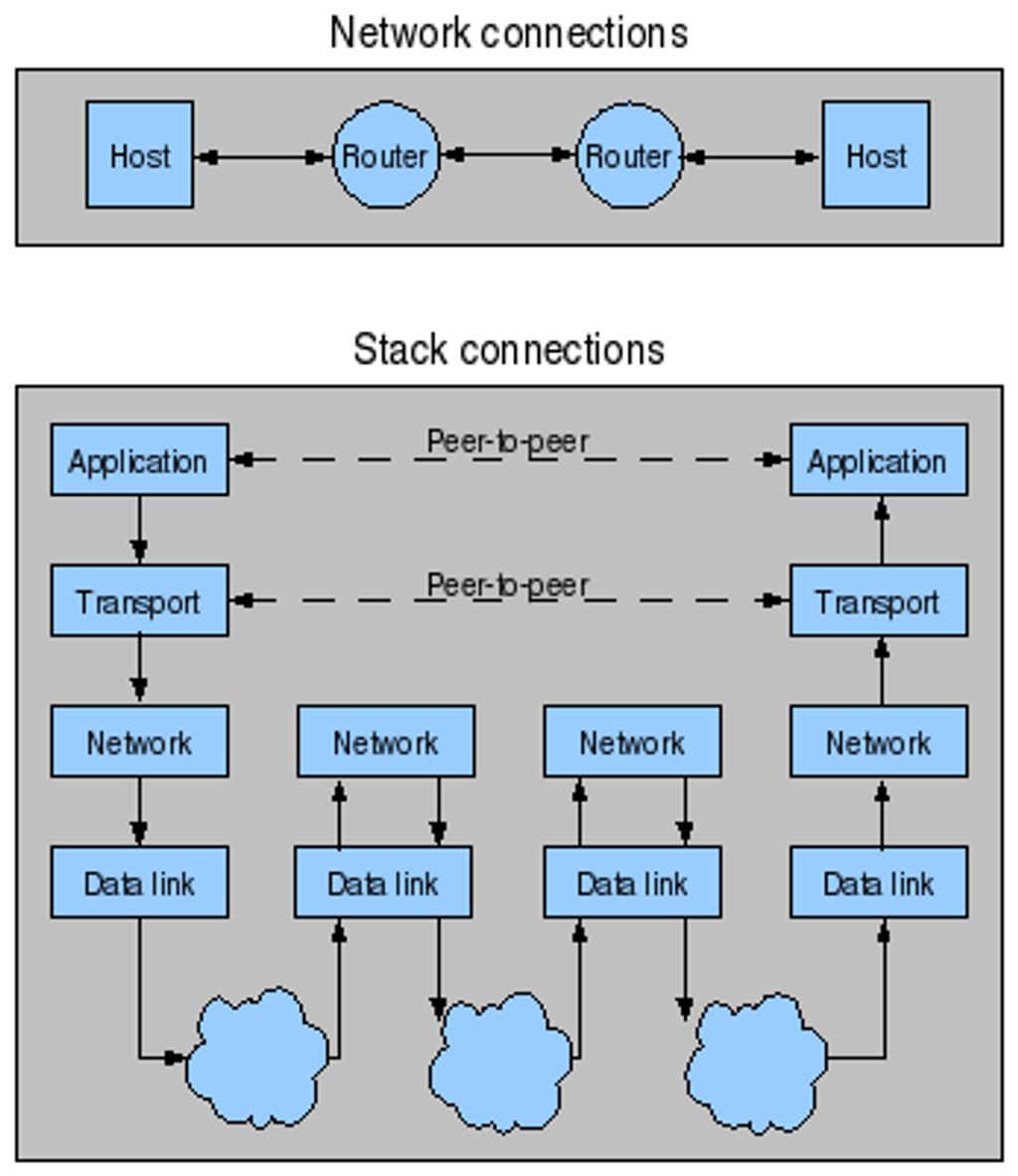
When it comes to academic email deletion, it is crucial to understand the legal and regulatory requirements that govern the process. Compliance with these requirements ensures that institutions and individuals are not in violation of any laws or regulations. Some key considerations include:
By adhering to these legal and regulatory requirements, academic institutions can ensure the proper handling and deletion of emails while maintaining compliance with data protection laws and regulations.
When deleting academic emails, it is crucial to ensure the protection of sensitive information. This includes personal data, confidential research findings, and sensitive communications. To safeguard this information, it is recommended to:
Implementing data backup and recovery measures is crucial for ensuring compliance and security in email deletion. By regularly backing up email data, organizations can protect against data loss and ensure that important information is not permanently deleted. In the event of accidental deletion or system failure, backups can be used to restore lost emails and maintain business continuity. Additionally, implementing robust data recovery measures can help organizations retrieve deleted emails and recover from potential security breaches. It is important to regularly test the backup and recovery processes to ensure their effectiveness and reliability.
In conclusion, simplifying academic email deletion is crucial for efficient communication and organization. By implementing strategies such as creating folders, setting up filters, and regularly deleting unnecessary emails, students and faculty can save time and reduce clutter in their inboxes. Additionally, utilizing email management tools and adopting good email etiquette can further streamline the email deletion process. Simplifying academic email deletion not only improves productivity but also promotes a more organized and stress-free academic environment. It is essential for individuals to prioritize email management and take proactive steps to simplify the process.
To determine which emails are essential and non-essential, you can consider factors such as the relevance of the content, the importance of the sender, and the potential impact on your academic work if the email is deleted.
It is recommended to review and delete non-essential emails on a regular basis, such as weekly or monthly, to prevent email overload and maintain an organized inbox.
The retention period for essential emails may vary depending on your institution's policies and the nature of the email. It is advisable to consult your institution's guidelines or legal department for specific recommendations.
Yes, archiving important emails is a good practice to ensure they are stored for future reference. Archiving allows you to keep your inbox clutter-free while still having access to important information when needed.
You can collaborate with colleagues by establishing shared folders or labels for specific projects or topics. This allows for efficient sharing and organization of emails, making it easier to collectively decide which emails can be deleted.
To protect sensitive information during email deletion, make sure to follow your institution's data protection policies. Avoid including sensitive information in emails whenever possible and use secure deletion methods that permanently erase the data.