
In today's fast-paced business environment, scheduling and managing appointments can be a challenging task. However, with the help of an administrative assistant email system, this process can be simplified and streamlined. This article explores the role of an administrative assistant, the challenges in scheduling, and the benefits of implementing an email system. It also provides insights into choosing the right system, using it effectively, improving efficiency, and ensuring security and privacy. Read on to discover key takeaways from this article.

An administrative assistant plays a crucial role in ensuring the smooth operation of an organization. They are responsible for a wide range of tasks, including managing schedules, coordinating meetings, and handling correspondence. Additionally, they may be required to perform research, prepare reports, and assist with various administrative duties. The administrative assistant is often the first point of contact for clients and visitors, and they must possess excellent communication and interpersonal skills.
To excel as an administrative assistant, there are several key skills that are essential:
Organizational Skills: Administrative assistants need to be highly organized to manage multiple tasks, deadlines, and priorities effectively.
Communication Skills: Strong communication skills are crucial for administrative assistants as they often serve as the main point of contact for internal and external stakeholders.
Attention to Detail: Paying close attention to detail is vital for administrative assistants to ensure accuracy in tasks such as scheduling, document preparation, and data entry.
Time Management: Effective time management skills are essential for administrative assistants to prioritize tasks, meet deadlines, and maintain productivity.
Problem-Solving: Administrative assistants often encounter challenges and need to be able to think critically and find solutions.
Technical Skills: Proficiency in using various software applications and tools is important for administrative assistants to perform tasks efficiently.
Hiring an administrative assistant can provide numerous benefits for your organization. With their expertise in managing administrative tasks, they can help streamline operations and improve overall efficiency. Here are some key benefits:
Tip: When hiring an administrative assistant, look for candidates with strong organizational and communication skills, as well as the ability to multitask effectively.

Time management is a crucial skill for any administrative assistant. Prioritizing tasks and managing deadlines are essential to ensure smooth operations. Here are some common time management issues that administrative assistants may face:
Tip: Use time management tools and techniques to stay organized and maximize productivity.
Coordination problems can arise when multiple individuals or teams need to work together to accomplish a task or achieve a common goal. These problems can include difficulties in aligning schedules, conflicting priorities, and miscommunication.
To address coordination problems effectively, it is important to establish clear channels of communication and implement a reliable system for scheduling and coordinating tasks. One approach is to use an administrative assistant email system, which can streamline communication and facilitate collaboration.
Here are some strategies to overcome coordination problems:
Establish a centralized communication platform: Having a centralized platform, such as an email system, allows all team members to access important information and updates in one place. This reduces the chances of miscommunication and ensures everyone is on the same page.
Implement a shared calendar: A shared calendar can help team members coordinate their schedules and avoid conflicts. It allows everyone to see each other's availability and plan meetings or tasks accordingly.
Encourage regular check-ins: Regular check-ins, either through email or virtual meetings, can help keep everyone informed about progress, challenges, and changes in priorities. This promotes transparency and enables timely adjustments to ensure smooth coordination.
Clarify roles and responsibilities: Clearly defining roles and responsibilities for each team member helps avoid confusion and duplication of efforts. It ensures that everyone knows what they need to do and who they can rely on for support.
By implementing these strategies and utilizing an administrative assistant email system, organizations can overcome coordination problems and improve overall efficiency.
Conflicting priorities can often arise in a busy work environment. It can be challenging to manage multiple tasks and deadlines while ensuring that all important responsibilities are met. To effectively handle conflicting priorities, it is essential to prioritize tasks based on their urgency and importance. Time management plays a crucial role in successfully navigating conflicting priorities.
One approach to managing conflicting priorities is to create a priority matrix. This matrix helps in categorizing tasks based on their urgency and importance. Here is an example of a priority matrix:
By using a priority matrix, you can visually assess and prioritize tasks, ensuring that the most critical ones are addressed first.
Another strategy is to delegate tasks when possible. Delegating tasks to colleagues or team members can help distribute the workload and ensure that all tasks are completed on time.
Remember, effective communication and collaboration are key to managing conflicting priorities. Regularly communicate with your team and stakeholders to align priorities and make informed decisions.

The Administrative Assistant Email System is a powerful tool designed to simplify scheduling and improve efficiency in the workplace. It provides a centralized platform for managing calendars, scheduling meetings and appointments, and sending reminders and notifications. With its user-friendly interface and robust features, the system streamlines communication and automates routine tasks, saving time and reducing errors.
Key features of the system include:
By implementing the Administrative Assistant Email System, organizations can enhance their scheduling processes, improve communication, and achieve greater productivity.
The administrative assistant email system offers several key features that simplify scheduling and improve efficiency:
Tip: Take advantage of the calendar integration feature to streamline your scheduling process and avoid double bookings.
Implementing an administrative assistant email system can greatly enhance productivity and organization in the workplace.
Using an Administrative Assistant Email System offers several benefits for streamlining scheduling and improving productivity:
Tip: By using an Administrative Assistant Email System, organizations can save time, reduce scheduling conflicts, and enhance overall efficiency.
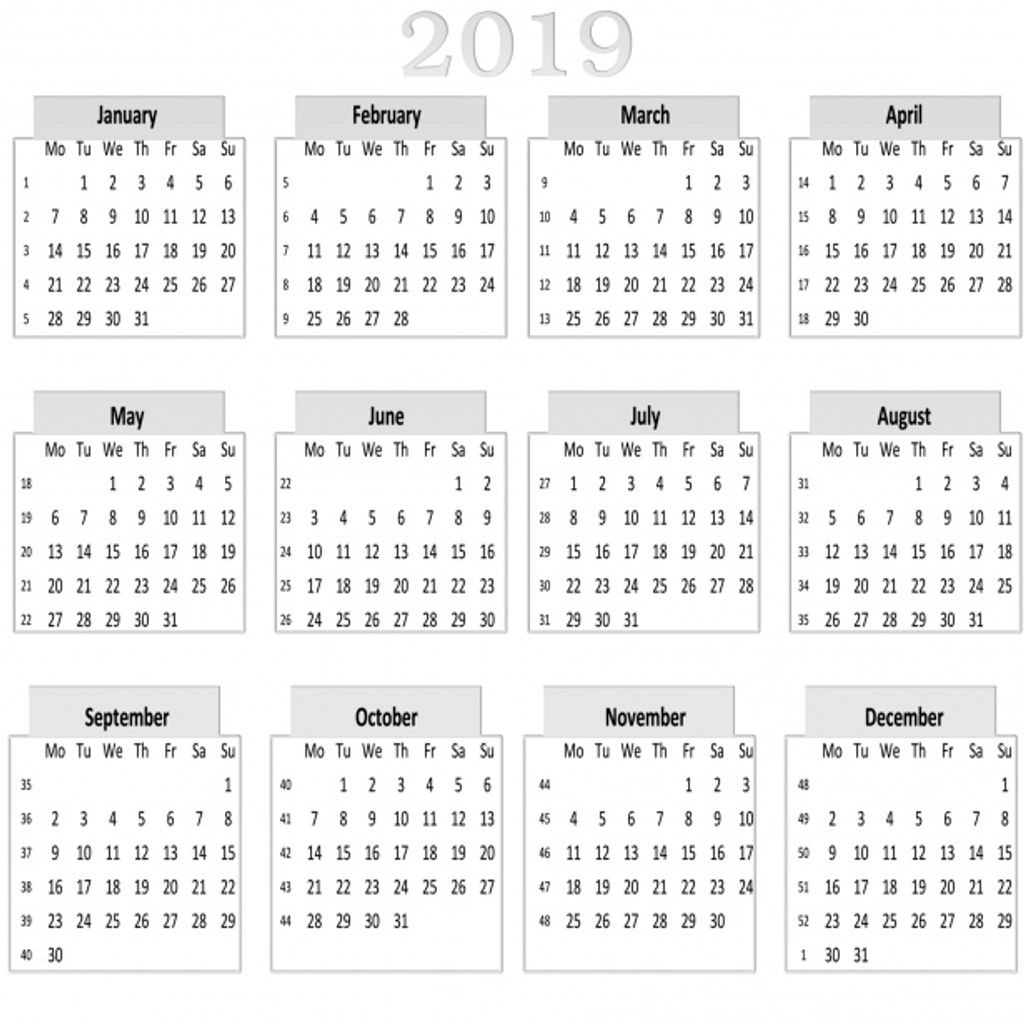
When choosing the right email system for your administrative assistant, it is important to consider your specific needs and requirements. Here are some factors to consider:
Tip: Take the time to evaluate different email systems and consider conducting a trial period to test their features and functionality before making a final decision.
Setting up the administrative assistant email system is a crucial step in streamlining scheduling processes. Here are some key steps to follow:
Tip: Before implementing the system, it is recommended to conduct thorough training sessions for employees to ensure they are familiar with the system's features and functionalities.
When it comes to training employees on the Administrative Assistant Email System, it is important to provide comprehensive guidance and support. Here are some key points to consider:
Tip: Encourage employees to explore the system's capabilities and discover time-saving features that can enhance their productivity.
Implementing an effective training program will empower employees to make the most of the Administrative Assistant Email System and streamline their scheduling tasks.

Creating and managing calendars is a crucial aspect of an administrative assistant's role. It helps in organizing and coordinating schedules efficiently. Here are some key points to consider:
Syncing Calendars: Ensure that all calendars are synced to avoid conflicts and double bookings. This can be done by using a centralized calendar system that allows multiple users to access and update the calendar.
Color Coding: Use color coding to visually differentiate between different types of events or appointments. This makes it easier to quickly identify and prioritize tasks.
Sharing Calendars: Share calendars with relevant team members or stakeholders to improve collaboration and ensure everyone is on the same page.
Tip: Regularly review and update calendars to accommodate any changes or new appointments. This helps in maintaining an accurate and up-to-date schedule.
Setting Reminders: Set reminders for important events or deadlines to avoid missing any crucial tasks.
Blocking Time: Block off time for focused work or personal tasks to maintain a healthy work-life balance.
Flexibility: Be flexible and adaptable when scheduling appointments, considering the availability and preferences of all parties involved.
When using the Administrative Assistant Email System, scheduling meetings and appointments becomes a seamless process. Here are some key features and tips to make the most out of this functionality:
Calendar Integration: The system allows for easy integration with popular calendar applications, such as Google Calendar or Outlook. This ensures that all scheduled meetings and appointments are automatically synced and updated.
Availability Tracking: With the email system, you can easily check the availability of participants before scheduling a meeting. This helps avoid conflicts and ensures that everyone can attend.
Automated Reminders: The system can send automated reminders to all participants before the scheduled meeting or appointment. This helps reduce no-shows and ensures that everyone is well-prepared.
Tip: When scheduling meetings, consider using time slots that are convenient for all participants to maximize attendance and productivity.
Sending reminders and notifications is a crucial feature of the Administrative Assistant Email System. It helps ensure that important tasks and appointments are not forgotten or overlooked. With the system, you can easily set up reminders for yourself or others, and receive notifications when deadlines are approaching.
To make the most of this feature, consider the following:
Customization: The system allows you to customize the frequency and format of reminders and notifications. You can choose to receive them via email, pop-up notifications, or both. This flexibility ensures that you receive reminders in a way that suits your preferences and work style.
Automated Reminders: The system can automatically send reminders based on predefined rules. For example, you can set up recurring reminders for weekly meetings or monthly reports. This automation saves time and reduces the risk of forgetting important tasks.
Tip: Take advantage of the reminder feature to stay organized and on top of your schedule. Set reminders for important deadlines, meetings, and tasks to ensure nothing slips through the cracks.
Real-time Notifications: The system provides real-time notifications for any changes or updates to your schedule. This ensures that you are always aware of any modifications and can adjust your plans accordingly.
Collaboration: The system allows you to send reminders and notifications to other team members or stakeholders. This promotes collaboration and ensures that everyone is on the same page regarding upcoming events and deadlines.
By utilizing the sending reminders and notifications feature of the Administrative Assistant Email System, you can effectively manage your schedule and stay organized.

Automating routine tasks can greatly improve efficiency and save valuable time for administrative assistants. By leveraging technology, tasks that were once manual and time-consuming can now be automated, allowing administrative assistants to focus on more strategic and high-value activities. Automating tasks such as email responses, data entry, and report generation can help streamline workflows and reduce the risk of errors.
Implementing automation can be done through the use of specialized software or by creating custom scripts. Here are some benefits of automating routine tasks:
Tip: When automating routine tasks, it's important to regularly review and update the automation processes to ensure they remain effective and aligned with changing needs and priorities.
Streamlining communication is essential for efficient collaboration and productivity. By implementing an administrative assistant email system, organizations can simplify and streamline their communication processes. Here are some ways the email system can help:
Tip: Encourage employees to use clear and concise language in their emails to avoid miscommunication and save time.
Streamlining communication with an administrative assistant email system can greatly enhance productivity and improve collaboration within an organization.
Tracking and analyzing data is a crucial aspect of any administrative assistant email system. By monitoring various metrics and performance indicators, organizations can gain valuable insights into their scheduling processes and make informed decisions to improve efficiency.
One way to track data is by implementing a table that presents structured, quantitative information. This table can include metrics such as the number of meetings scheduled, average response time, and meeting attendance rates. By analyzing this data, organizations can identify patterns, bottlenecks, and areas for improvement.
In addition to quantitative data, it is also important to consider qualitative points. This can be done through a bulleted or numbered list that highlights feedback from employees and clients. By gathering feedback on the system's usability, effectiveness, and any challenges faced, organizations can make targeted improvements to enhance user experience.
Tip: Regularly reviewing and analyzing data can help identify trends and areas for improvement in the scheduling process. Use the insights gained to optimize the system and streamline scheduling operations.

In order to ensure the security and privacy of sensitive information, it is crucial to implement appropriate measures. One important step is to encrypt sensitive data to prevent unauthorized access. Additionally, access controls should be implemented to restrict who can view or modify sensitive information.
To further enhance security, it is recommended to regularly audit the system to identify any vulnerabilities or potential breaches. This can be done through penetration testing or vulnerability scanning.
To comply with data protection regulations, it is important to train employees on best practices for handling sensitive information. This includes password management, data classification, and secure communication protocols.
To summarize, protecting sensitive information requires a combination of encryption, access controls, regular audits, and employee training on data protection best practices.
When implementing access controls for an administrative assistant email system, it is important to ensure the security and privacy of sensitive information. User authentication plays a crucial role in verifying the identity of users and granting appropriate access privileges. Additionally, role-based access control can be implemented to assign specific permissions based on job roles and responsibilities.
To further enhance security, encryption techniques can be employed to protect data transmission and storage. This ensures that sensitive information remains confidential and cannot be accessed by unauthorized individuals.
In addition to access controls, it is essential to regularly audit the system to identify any potential vulnerabilities or unauthorized access attempts. This can be done through log monitoring and security incident response procedures.
Remember, maintaining strong access controls is vital for safeguarding sensitive information and complying with data protection regulations.
Ensuring compliance with data protection regulations is crucial for any organization. Data security and privacy are top priorities to protect sensitive information and maintain the trust of customers and stakeholders.
To meet these requirements, organizations should implement the following measures:
Tip: It is essential to stay informed about the latest data protection regulations and industry best practices to maintain compliance and protect sensitive information.
By following these guidelines, organizations can minimize the risk of data breaches and ensure the privacy and security of their data.
In conclusion, implementing an Administrative Assistant Email System can greatly simplify scheduling and improve efficiency in any organization. By automating the process of scheduling appointments, sending reminders, and managing calendars, administrative assistants can focus on more important tasks and reduce the risk of human error. Additionally, the system allows for seamless communication between team members, ensuring everyone is on the same page. With the increasing reliance on technology in the workplace, adopting an Administrative Assistant Email System is a smart investment that can streamline operations and enhance productivity.
An administrative assistant email system can be used by both individuals and businesses. It is designed to help manage schedules, appointments, and communication, making it useful for anyone who needs assistance with these tasks.
No, it is not necessary to have technical knowledge to use an administrative assistant email system. These systems are designed to be user-friendly and intuitive, allowing users to easily navigate and utilize the features without extensive technical expertise.
Yes, many administrative assistant email systems offer integration with popular calendar applications such as Google Calendar, Outlook, and Apple Calendar. This allows users to sync their schedules and appointments across different platforms.
An administrative assistant email system can help with time management by providing features such as calendar management, scheduling tools, and reminders. These features help users stay organized, prioritize tasks, and efficiently manage their time.
Yes, most administrative assistant email systems offer customization options for settings and preferences. Users can personalize their system according to their needs, such as setting notification preferences, adjusting calendar views, and customizing email templates.
Administrative assistant email systems prioritize data protection and implement security measures to safeguard sensitive information. These systems often utilize encryption, access controls, and comply with data protection regulations to ensure the security and privacy of user data.