
Efficient office scheduling is crucial for the smooth operation of any organization. It ensures that employees are able to manage their time effectively, meetings are scheduled without conflicts, and productivity is maximized. However, manual scheduling processes can be time-consuming and prone to errors. In this article, we introduce an email tool that simplifies office scheduling by streamlining communication, maximizing productivity, and reducing conflicts. Read on to discover the key takeaways from this article.

Efficient communication is crucial for a well-functioning office. It ensures that everyone is on the same page and reduces misunderstandings. One way to streamline communication is by using an email tool that centralizes all scheduling-related conversations and updates. With this tool, team members can easily coordinate their availability, discuss meeting details, and make changes in real-time. By eliminating the need for back-and-forth emails and phone calls, the email tool saves time and improves efficiency.
Maximizing productivity is crucial for any office environment. By optimizing workflows and minimizing distractions, employees can accomplish more in less time. Here are some strategies to help maximize productivity:
Reducing conflicts in office scheduling is crucial for maintaining a harmonious work environment. By implementing effective strategies, you can minimize scheduling conflicts and ensure smooth operations. Here are some key tips to reduce conflicts:
Establish clear communication channels: Ensure that all team members are aware of the preferred communication channels for scheduling requests and updates. This helps avoid misunderstandings and conflicts arising from miscommunication.
Implement a centralized scheduling system: Having a centralized system for scheduling requests and approvals can help prevent conflicts. This ensures that everyone has access to the same information and reduces the chances of double bookings or overlapping schedules.
Encourage flexibility and compromise: In situations where conflicts arise, encourage team members to be flexible and willing to compromise. This can involve adjusting schedules, swapping shifts, or finding alternative solutions that accommodate everyone's needs.
Tip: Regularly review and update the scheduling system to address any recurring conflicts or issues that may arise. By continuously improving the system, you can proactively reduce conflicts and improve overall scheduling efficiency.
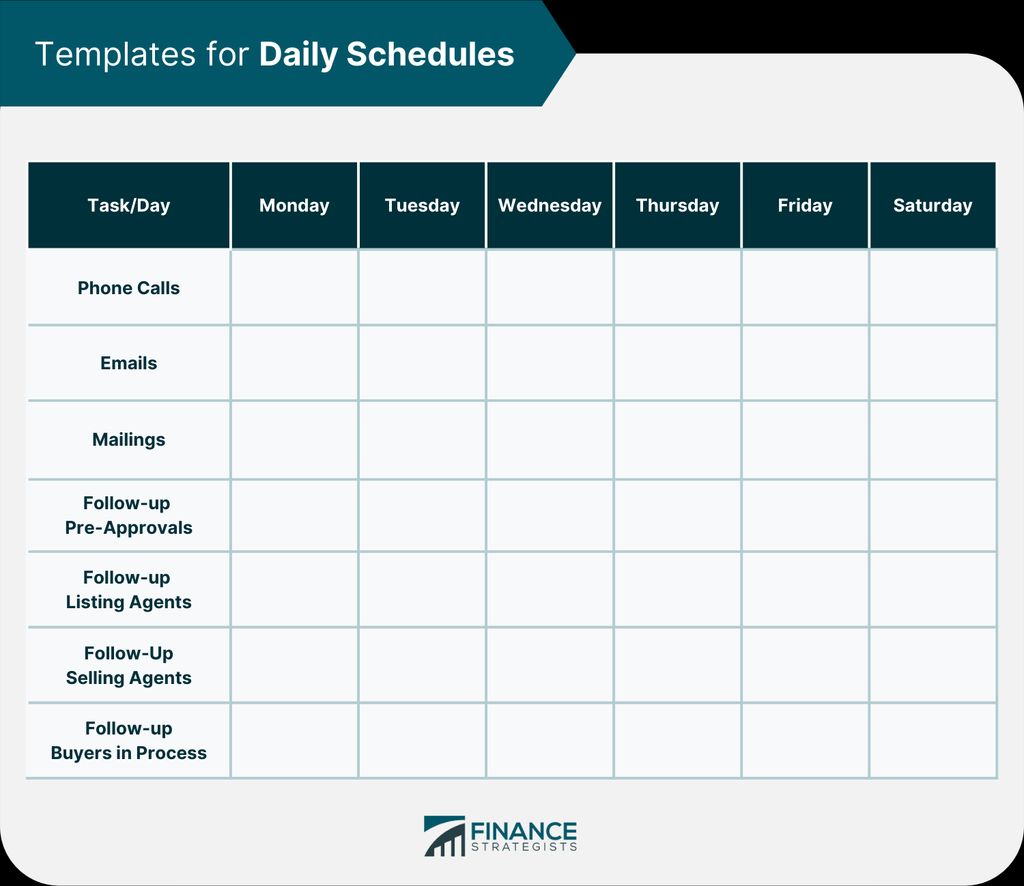
The Email Tool is a powerful solution for simplifying office scheduling. It provides a user-friendly interface that allows users to create and send scheduling requests effortlessly. With its automated reminders and notifications, the tool ensures that all participants stay informed and updated throughout the scheduling process. Additionally, the Email Tool offers customizable email templates, making it easy to configure and personalize scheduling communications.
The Email Tool offers a range of key features that simplify office scheduling. Here are some of the main features:
These features make the Email Tool a powerful solution for streamlining office scheduling.
Efficient office scheduling offers numerous benefits for organizations. By implementing an email tool for scheduling, businesses can streamline their communication processes, maximize productivity, and reduce conflicts. This tool provides a centralized platform for managing scheduling requests, responses, and confirmations, eliminating the need for back-and-forth emails and phone calls. With automated reminders and notifications, the email tool ensures that all participants are kept informed and updated on their schedules. Additionally, the tool allows for easy rescheduling and adjustments, providing flexibility and adaptability for changing circumstances.

To get started with the Email Tool, follow these simple steps:
Tip: Make sure to regularly update the Email Tool to access the latest features and improvements.
Once you have completed the installation and setup process, you are ready to start using the Email Tool for efficient office scheduling.
The user interface of the Email Tool is designed to be intuitive and user-friendly. It provides a seamless experience for users to navigate and access the various features and functionalities. The interface is clean and organized, allowing users to easily find and use the tools they need for office scheduling.
Configuring email templates is a crucial step in optimizing the office scheduling process. By customizing the templates to match your organization's needs, you can ensure clear and consistent communication with your team members. Here are some key considerations when configuring email templates:
Additionally, it is recommended to include a signature at the end of each email template. This can include contact information, job title, and any other relevant details that provide credibility and make it easier for recipients to reach out if needed.

Creating and sending scheduling requests is a crucial step in office scheduling. It allows you to efficiently communicate with team members and coordinate meetings and appointments. With the Email Tool, this process becomes even easier and more streamlined. You can quickly create and customize scheduling requests, ensuring that all the necessary information is included. Once the request is sent, the tool helps you manage responses and confirmations, keeping everyone informed and updated.
After sending out scheduling requests, it is important to effectively manage the responses and confirmations. Here are some tips to streamline this process:
Track and organize responses: Create a spreadsheet or use a project management tool to keep track of all the responses received. This will help you easily identify who has confirmed and who still needs to respond.
Send reminders: People can sometimes forget to respond or confirm their availability. Send gentle reminders a few days before the scheduled event to ensure everyone is on the same page.
Automate confirmation emails: Save time by setting up automated confirmation emails. This will ensure that participants receive a confirmation as soon as they respond, reducing the need for manual follow-ups.
Tip: Make sure to personalize the confirmation emails with the participant's name and event details to avoid any confusion.
By implementing these strategies, you can efficiently manage responses and confirmations, ensuring a smooth scheduling process.
Automated reminders and notifications are essential for keeping everyone on track and ensuring that important meetings and appointments are not missed. With the email tool, you can set up automated reminders to be sent to participants before the scheduled event. This helps to minimize the chances of last-minute cancellations or no-shows.
Additionally, the email tool can also send notifications to participants when there are changes or updates to the schedule. This ensures that everyone is kept informed and can make any necessary adjustments to their plans.
By utilizing automated reminders and notifications, the email tool simplifies the office scheduling process and helps to improve overall efficiency.

When setting clear objectives and priorities for office scheduling, it is important to identify the key goals that need to be accomplished. This will help ensure that the scheduling process aligns with the overall objectives of the office.
One effective way to prioritize tasks is by using a time management matrix. This matrix categorizes tasks based on their urgency and importance, allowing you to focus on the most critical tasks first.
Here is an example of a time management matrix:
By categorizing tasks in this way, you can better allocate your time and resources to the most important and urgent tasks.
Tip: When setting objectives and priorities, it is important to involve key stakeholders and consider their input. This will help ensure that the scheduling process meets the needs of all parties involved.
When collaborating with team members, it is important to foster open communication and encourage active participation. Trust and transparency are key elements in successful collaboration. Here are some tips to enhance collaboration:
Tip: Encourage team members to actively share their ideas and opinions, fostering a collaborative and innovative environment.
By fostering a collaborative culture and utilizing effective communication tools, teams can work together seamlessly and achieve their goals.
When it comes to office scheduling, optimizing time slots and resources is crucial for maximizing productivity and efficiency. By carefully managing the available time slots and allocating the right resources, you can ensure that tasks and meetings are scheduled in the most effective way possible.
To optimize time slots and resources, consider the following strategies:
By implementing these strategies, you can streamline your office scheduling process and ensure that time slots and resources are utilized optimally.

Company A successfully implemented the Email Tool to streamline their office scheduling process. By utilizing the tool's features and benefits, they were able to improve communication, maximize productivity, and reduce conflicts. The Email Tool allowed them to easily create and send scheduling requests, manage responses and confirmations, and automate reminders and notifications. This resulted in a more efficient and organized scheduling process for Company A.
Company B implemented the Email Tool to streamline their office scheduling process and saw significant improvements in team collaboration. By using the tool, team members were able to easily communicate and coordinate their schedules, resulting in better alignment and increased productivity. The Email Tool provided a centralized platform for scheduling requests, responses, and confirmations, eliminating the need for back-and-forth emails and reducing miscommunication. With automated reminders and notifications, team members were always kept informed about upcoming meetings and appointments, ensuring everyone was on the same page. Overall, the Email Tool played a crucial role in enhancing team collaboration and efficiency.
Implementing the Email Tool has significantly improved the efficiency and productivity of Company C. By streamlining the scheduling process, employees are able to save time and focus on their core tasks. The tool's automated reminders and notifications ensure that everyone is on the same page and deadlines are met.
In addition, the Email Tool has allowed for better coordination and collaboration among team members. With the ability to create and send scheduling requests, manage responses and confirmations, and communicate updates, employees can easily stay organized and work together more effectively.
To further optimize office scheduling, Company C has utilized the Email Tool's feature of optimizing time slots and resources. By analyzing data and trends, the tool helps identify the most efficient time slots for meetings and allocate resources accordingly.
Overall, the implementation of the Email Tool has resulted in increased efficiency, improved collaboration, and better utilization of time and resources for Company C.
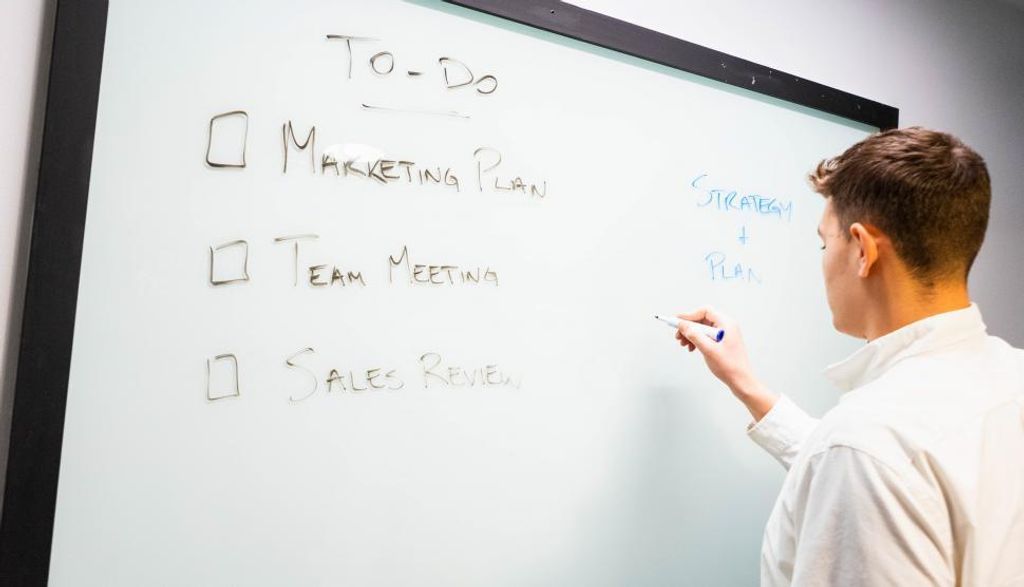
The Email Tool prioritizes the security of your office scheduling data. We understand the importance of keeping your information safe and confidential. Here are some security measures implemented by the Email Tool:
Tip: To further enhance the security of your office scheduling, we recommend regularly updating your passwords and enabling two-factor authentication for added protection.
Yes, the Email Tool has the capability to integrate with other scheduling apps, allowing for seamless coordination and synchronization of schedules across different platforms. This integration feature enables users to consolidate their scheduling activities and avoid the need for manual data entry or switching between multiple tools.
To integrate the Email Tool with other scheduling apps, simply follow these steps:
Once the integration is set up, you can enjoy the benefits of synchronized scheduling, such as real-time updates, automatic data transfer, and improved collaboration among team members.
Tip: Before integrating the Email Tool with another scheduling app, make sure to review the compatibility requirements and consider any potential limitations or restrictions that may arise from the integration.
The Email Tool is designed to be compatible with a wide range of email clients, ensuring that you can seamlessly integrate it into your existing workflow. Whether you use Gmail, Outlook, Apple Mail, or any other popular email client, the Email Tool is built to work with them all.
In addition to compatibility, the Email Tool also provides a consistent user experience across different email clients. This means that no matter which client you prefer to use, you can expect the same intuitive interface and functionality.
To ensure compatibility, the Email Tool utilizes industry-standard email protocols and technologies. This allows it to communicate effectively with different email clients, ensuring that your scheduling requests, responses, and notifications are delivered accurately and reliably.
Overall, the Email Tool's compatibility with different email clients makes it a versatile solution that can be easily adopted by any office environment.

The Email Tool offers several key benefits for office scheduling:
Tip: Use the Email Tool's automated reminders to send follow-up notifications to participants before scheduled appointments.
Note: The Email Tool is compatible with all major email clients and can integrate with other scheduling apps for seamless workflow.
As the Email Tool continues to evolve, the development team is actively working on several exciting features and enhancements. Here are some of the future developments that users can look forward to:
Tip: Stay tuned for these upcoming updates, as they will further enhance the functionality and usability of the Email Tool.
In conclusion, the Email Tool is a powerful solution for simplifying office scheduling. With its user-friendly interface and robust features, it streamlines communication, maximizes productivity, and reduces conflicts. By automating scheduling requests, managing responses, and sending automated reminders, the tool saves time and effort for both employees and managers.
To ensure effective office scheduling, it is important to set clear objectives and priorities. Collaborating with team members and optimizing time slots and resources can further enhance efficiency. Implementing the Email Tool has proven successful for companies like Company A, Company B, and Company C, leading to streamlined processes, improved collaboration, and increased productivity.
If you have any questions or concerns about the Email Tool, refer to the Frequently Asked Questions section for more information. The tool is highly secure, can integrate with other scheduling apps, and is compatible with different email clients. With its numerous benefits and successful case studies, the Email Tool is a valuable asset for any office seeking to simplify scheduling and improve efficiency.
In conclusion, the email tool discussed in this article provides a simple and efficient solution for office scheduling. By automating the process and centralizing communication, it saves time and reduces confusion. With its user-friendly interface and customizable features, it is a valuable tool for any office environment. Simplify your scheduling process today with this email tool and experience the benefits of streamlined communication and increased productivity.
The Email Tool prioritizes the security and privacy of user data. It uses industry-standard encryption protocols to protect sensitive information, and all data is stored securely on dedicated servers. Additionally, the tool regularly undergoes security audits and updates to ensure the highest level of protection.
Yes, the Email Tool is designed to integrate seamlessly with popular scheduling apps. It supports integration with calendar apps such as Google Calendar, Microsoft Outlook, and Apple Calendar. This allows users to sync their schedules and easily manage appointments and meetings.
Absolutely! The Email Tool is compatible with a wide range of email clients, including Gmail, Outlook, Yahoo Mail, and more. It works seamlessly with both web-based email clients and desktop email applications, ensuring that users can access and utilize the tool regardless of their preferred email platform.
The Email Tool provides a centralized platform for managing office scheduling. It allows users to create and send scheduling requests, track responses and confirmations, and automate reminders and notifications. By consolidating these tasks into one tool, it eliminates the need for back-and-forth emails and reduces scheduling conflicts.
Yes, the Email Tool offers customization options to match your office's branding. You can personalize the email templates with your company logo, colors, and fonts. This ensures a consistent and professional look for all scheduling communications sent through the tool.
Yes, the Email Tool provides reporting and analytics features to help you gain insights into your office scheduling. You can track metrics such as response rates, average response times, and scheduling efficiency. These data-driven insights can be used to identify areas for improvement and optimize your office scheduling process.