
Unwanted emails can be a major nuisance and time-waster. Fortunately, there is a solution: automated unsubscribe. By implementing automated unsubscribe in your email workflow, you can say goodbye to unwanted emails and reclaim your inbox. In this article, we will explore the problem with unwanted emails, the benefits of using automated unsubscribe, and how to implement it in your email workflow. We will also discuss best practices for managing unwanted emails and maximizing the effectiveness of automated unsubscribe.
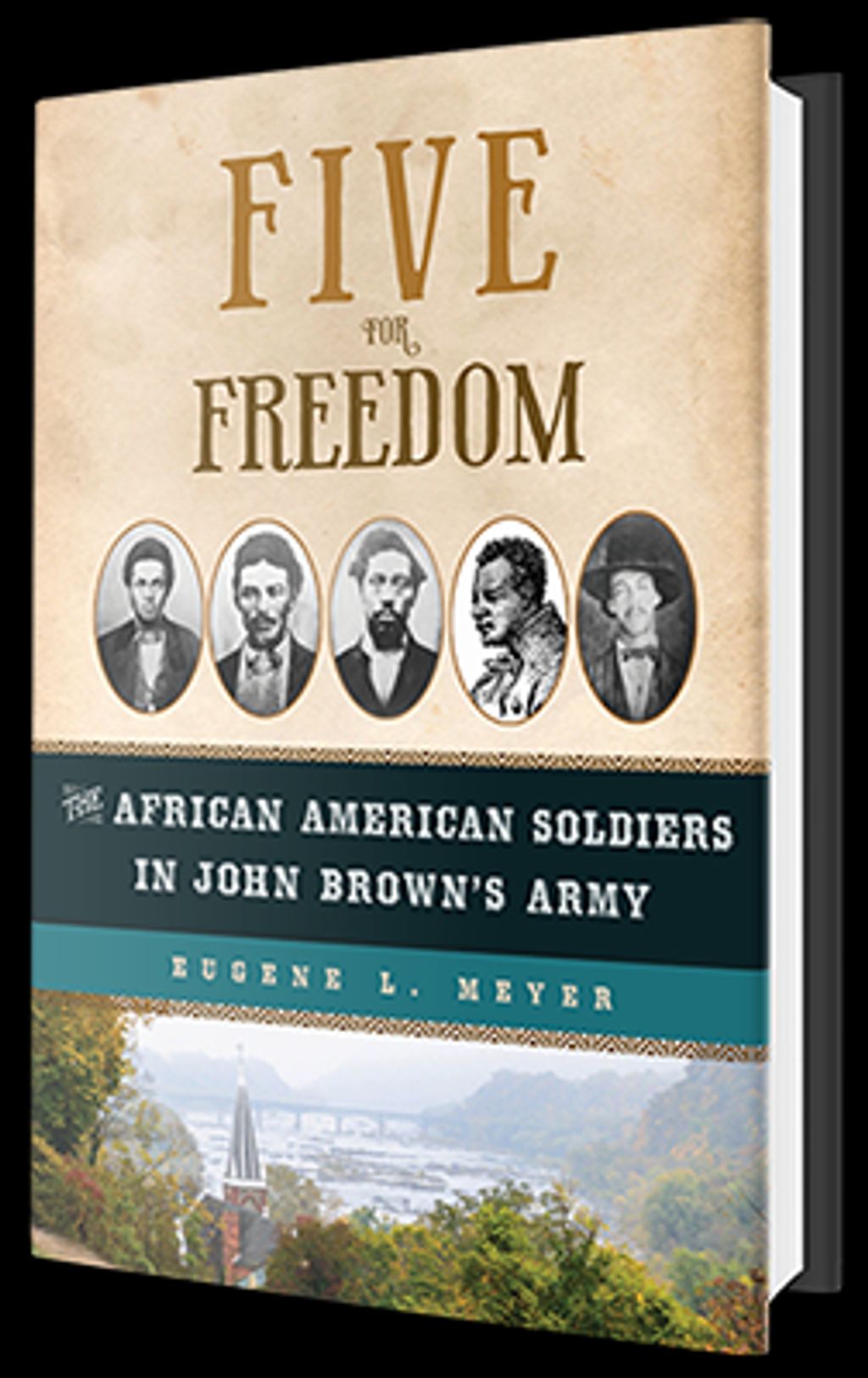
Unwanted emails can have a significant impact on our daily lives. They can clutter our inboxes, making it difficult to find important messages. Additionally, they can be a source of frustration and annoyance, wasting our time and energy. It is important to understand the consequences of unwanted emails and take steps to manage them effectively.
Unwanted emails can originate from various sources, including:
Online purchases: When you make an online purchase, your email address may be shared with third-party marketers, leading to an influx of promotional emails.
Subscriptions: Subscribing to newsletters, blogs, or other online services can result in receiving unwanted emails if you don't carefully manage your subscriptions.
Data breaches: If your email address is exposed in a data breach, cybercriminals may use it to send spam or phishing emails.
Social media: Social media platforms often send email notifications, which can become overwhelming if you receive notifications for every activity.
Outdated mailing lists: Organizations may continue sending emails to outdated or incorrect email addresses, resulting in unwanted emails.
To effectively manage unwanted emails, it's important to understand the sources and take appropriate measures to control the influx of such emails.
Ignoring unwanted emails can have serious consequences for individuals and businesses. By failing to address these emails, important messages can get buried, leading to missed opportunities and potential loss of business. Additionally, ignoring unwanted emails can result in a cluttered inbox, making it difficult to find and respond to important emails in a timely manner. It can also increase the risk of falling victim to phishing scams or other malicious activities. Therefore, it is crucial to take proactive steps to manage and unsubscribe from unwanted emails.

Automated Unsubscribe is a solution that simplifies the process of unsubscribing from unwanted emails. It works by automatically identifying and categorizing mailing lists, allowing you to unsubscribe with just one click. By implementing Automated Unsubscribe, you can save time and reduce the clutter in your inbox.
Using an automated unsubscribe tool offers several benefits for managing unwanted emails:
Tip: Regularly review and update your unsubscribe settings to ensure they are still effective in filtering out unwanted emails.
Remember, your emails are your business, and using an automated unsubscribe tool can help you take control of your inbox and say goodbye to unwanted emails.
When choosing an automated unsubscribe tool, there are several key features to consider:
Remember, your emails are your business, so it's important to choose an automated unsubscribe tool that meets your needs and helps you stay focused.

Format at most one important keyword in bold and use italics for subtle emphasis where needed.
Do not include the H3 heading in the paragraph.
If appropriate, include either a Markdown table or a Markdown list:
Implement a table for presenting structured, quantitative data. Ensure it's succinct and formatted correctly in Markdown.
Use a bulleted or numbered list for less structured content, like steps, qualitative points, or a series of related items.
Optionally, include a Markdown blockquote for important tips or advice, avoiding citing sources.
Do not include images.
Content should be split into multiple short paragraphs.
Integrating Automated Unsubscribe with your email client is a straightforward process that can greatly enhance your email management. By seamlessly integrating the automated unsubscribe feature into your email client, you can easily unsubscribe from unwanted emails without having to navigate to external websites or search for unsubscribe links.
To integrate Automated Unsubscribe with your email client, follow these simple steps:
By integrating Automated Unsubscribe with your email client, you can streamline the process of managing unwanted emails and reclaim valuable time and attention for more important tasks.
When it comes to managing unwanted emails, there are several best practices that can help streamline your email workflow and reduce the clutter in your inbox.
Regularly review and update unsubscribe settings: It's important to periodically review and update your unsubscribe settings to ensure that you are unsubscribing from unwanted emails effectively. This can include adding new senders to your unsubscribe list or adjusting the rules and filters for automated unsubscribe.
Create custom unsubscribe rules and filters: Many email clients and automated unsubscribe tools allow you to create custom rules and filters to automatically unsubscribe from specific types of emails. Take advantage of this feature to further streamline your email management.
Monitor and analyze unsubscribe statistics: Keep track of the unsubscribe statistics provided by your email client or automated unsubscribe tool. This can give you insights into the effectiveness of your unsubscribe settings and help you make adjustments as needed.
Tip: Remember to regularly check your spam or junk folder for any emails that may have been incorrectly marked as unwanted. It's also a good idea to periodically clean out your inbox by mass deleting old emails that are no longer relevant or important.
By following these best practices, you can effectively manage unwanted emails and keep your inbox organized and clutter-free.

Customizing unsubscribe rules and filters allows you to have more control over your email inbox. By setting up specific rules and filters, you can automatically organize and prioritize your emails based on your preferences. Here are some ways you can customize unsubscribe rules and filters:
Customizing unsubscribe rules and filters can help streamline your email workflow and ensure that important emails are easily accessible while unwanted emails are efficiently managed.
Regularly reviewing and updating your unsubscribe settings is crucial to ensure the effectiveness of automated unsubscribe. Here are some key steps to follow:
Analyze Unsubscribe Statistics: Regularly monitor and analyze the unsubscribe statistics provided by your automated unsubscribe tool. This will help you identify trends, patterns, and any potential issues.
Evaluate Unsubscribe Rules: Review the rules and filters you have set up for automated unsubscribe. Make sure they are still relevant and effective in capturing unwanted emails.
Update Unsubscribe Settings: As your email preferences and needs change, it's important to update your unsubscribe settings accordingly. This includes adding new senders to the unsubscribe list and removing any senders that you no longer consider unwanted.
Stay Informed: Keep yourself updated on the latest developments in email marketing and unsubscribe practices. This will help you make informed decisions and optimize your unsubscribe settings.
Remember, regularly reviewing and updating your unsubscribe settings will ensure that you continue to have a clean and clutter-free inbox.
Monitoring and analyzing unsubscribe statistics is crucial for understanding the effectiveness of your automated unsubscribe tool and making necessary adjustments. By tracking unsubscribe rates, you can identify trends and patterns in the types of emails that recipients are unsubscribing from the most. This information can help you refine your unsubscribe rules and filters to better target unwanted emails. Additionally, monitoring unsubscribe statistics allows you to measure the success of your email management efforts and make data-driven decisions to improve your email workflow.
In conclusion, automated unsubscribe tools are a game-changer for managing unwanted emails. With the increasing volume of spam and promotional emails, it can be overwhelming to manually unsubscribe from each one. However, with the help of automated unsubscribe tools, users can easily and efficiently unsubscribe from unwanted emails with just a few clicks. This not only saves time and effort but also helps in decluttering the inbox and reducing email overload. Say goodbye to the hassle of dealing with unwanted emails and embrace the convenience of automated unsubscribe tools.
Unwanted emails can clutter your inbox, waste your time, and increase the risk of falling for phishing scams.
Unwanted emails can come from various sources such as promotional emails, newsletters, online purchases, and data breaches.
Ignoring unwanted emails can lead to missed important messages, decreased productivity, and a compromised email security.
Automated Unsubscribe uses algorithms to identify and unsubscribe from unwanted emails automatically.
Using Automated Unsubscribe saves time, reduces inbox clutter, and improves email security.
Look for features like customizable unsubscribe rules, integration with popular email clients, and detailed unsubscribe statistics.