
In the world of research, email is a crucial tool for communication and information sharing. However, traditional research email systems often come with challenges that hinder productivity and collaboration. To address these issues, a new app called the Research Email App has been developed. This app revolutionizes research email by providing streamlined communication, advanced organization features, enhanced collaboration, and robust security measures. By using the Research Email App, researchers can experience increased productivity, efficient information management, seamless collaboration, and enhanced data security. In this article, we will explore the challenges of traditional research email, introduce the Research Email App, discuss its benefits, and present case studies showcasing how it has transformed research workflows.
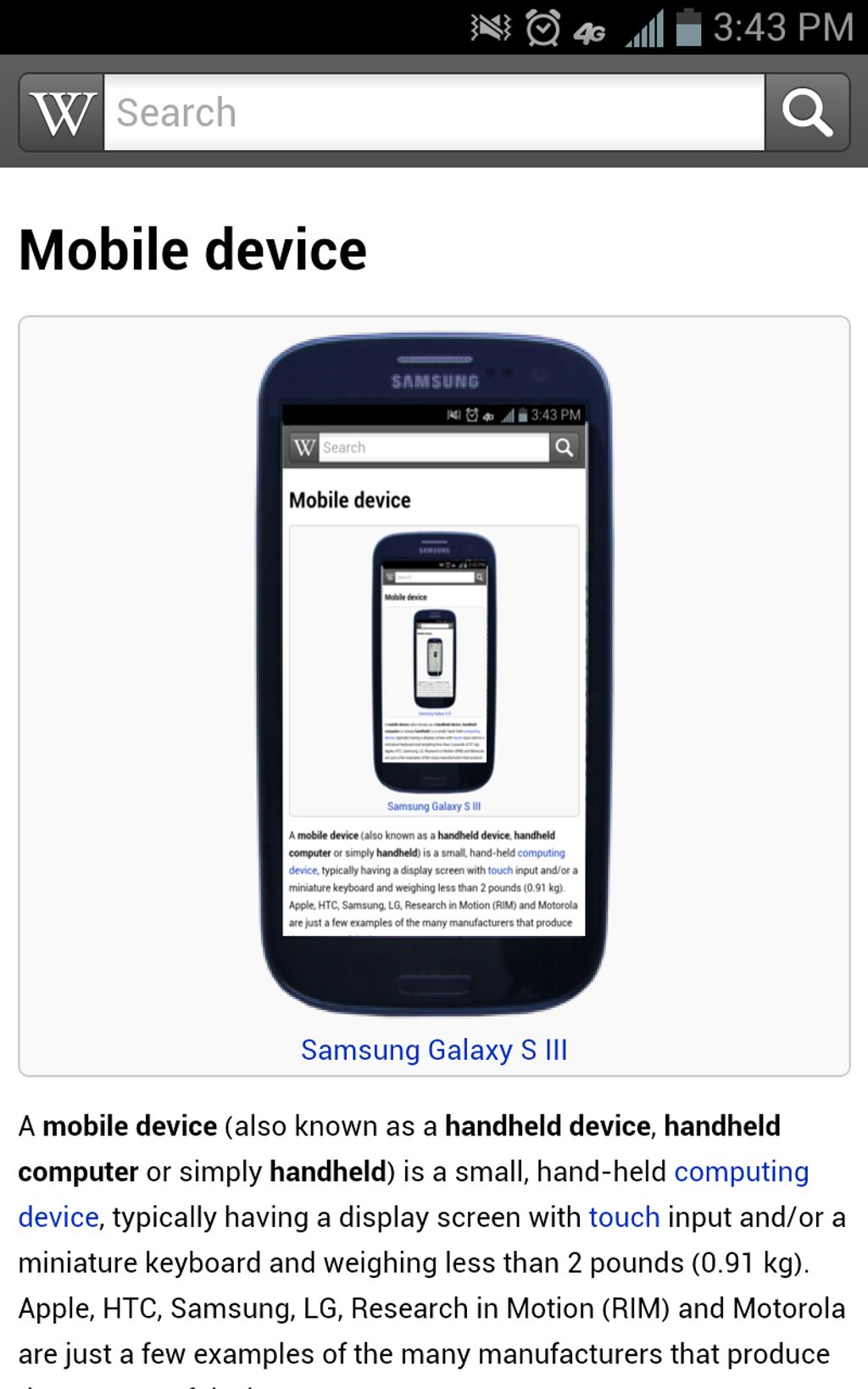
One of the biggest challenges of traditional research email is the overwhelming amount of information that researchers receive on a daily basis. Researchers often find themselves sifting through countless emails, trying to identify the ones that are relevant to their work. This process can be time-consuming and can lead to important emails being missed or overlooked.
Traditional research email often suffers from a lack of organization. Researchers receive a high volume of emails, making it difficult to keep track of important information and prioritize tasks. This can lead to missed deadlines, overlooked opportunities, and a general sense of disorganization. To address this challenge, the Research Email App provides advanced organization features that streamline communication and improve productivity.
Collaboration is a crucial aspect of research, but traditional email often falls short in facilitating effective collaboration. Researchers face challenges in sharing information, coordinating tasks, and working together seamlessly. The Research Email App addresses these difficulties by providing advanced collaboration features.
One of the key features of the app is the ability to create shared workspaces where researchers can collaborate in real-time. These workspaces allow for easy file sharing, task assignment, and discussion threads, enabling researchers to work together efficiently.
Additionally, the app offers version control for documents, ensuring that everyone is working on the latest version and avoiding conflicts. This feature eliminates the need for multiple email threads and consolidates all collaboration-related activities in one centralized platform.
With the Research Email App, researchers can overcome the challenges of collaborating through traditional email and streamline their workflow for enhanced productivity.
When it comes to research email, security is a top priority. Researchers deal with sensitive information and need to ensure that their data is protected from unauthorized access. The Research Email App addresses these security concerns by implementing robust security measures. Encryption is used to secure the communication between users, ensuring that messages and attachments are protected from interception. Additionally, the app has two-factor authentication to prevent unauthorized access to user accounts. With these security features in place, researchers can have peace of mind knowing that their data is safe and secure.

The Research Email App revolutionizes communication in the research field. With its intuitive interface and user-friendly features, researchers can easily send and receive emails, share important documents, and collaborate with colleagues. The app's streamlined communication capabilities enable researchers to stay connected and informed, saving valuable time and enhancing productivity.
The Research Email App offers a range of advanced organization features to help researchers efficiently manage their email communications. One of the key features is the ability to tag emails with relevant labels or categories, making it easier to search and filter messages based on specific criteria. Researchers can also create custom folders to organize their emails according to different projects, topics, or collaborators. Additionally, the app provides a priority inbox feature that automatically separates important emails from less urgent ones, ensuring that researchers never miss critical information.
In addition to these organization features, the Research Email App also includes a powerful search function that allows researchers to quickly locate specific emails or attachments. The search function supports various search parameters, such as sender, subject, date, and keywords, making it effortless to find the information needed. With these advanced organization features, researchers can streamline their email management process and focus more on their research tasks.
To further enhance productivity, the Research Email App offers a task management feature that allows researchers to create and track tasks directly within their email interface. This feature enables researchers to easily prioritize and manage their to-do lists, ensuring that important tasks are not overlooked. Researchers can assign due dates, set reminders, and even collaborate on tasks with their team members, promoting efficient task completion and project coordination.
To summarize, the Research Email App provides researchers with advanced organization features, including email tagging, custom folders, priority inbox, powerful search, and task management. These features enable researchers to effectively organize their emails, quickly locate information, and manage their tasks, ultimately enhancing their productivity and research workflows.
The Research Email App offers a range of features that enhance collaboration among research teams. One of the key features is the ability to share and comment on emails. This allows team members to easily collaborate on specific emails, discuss ideas, and provide feedback. Additionally, the app provides a shared inbox where team members can access and manage emails collectively, ensuring everyone is on the same page.
In addition to email collaboration, the app also offers task management capabilities. Team members can create and assign tasks related to specific emails or projects, keeping everyone accountable and organized. This helps streamline workflows and ensures that important tasks are not overlooked.
To further facilitate collaboration, the Research Email App includes a real-time chat feature. Team members can communicate with each other instantly, eliminating the need for back-and-forth emails. This promotes efficient and effective communication, leading to faster decision-making and increased productivity.
Overall, the enhanced collaboration features of the Research Email App enable research teams to work together seamlessly, improving communication, organization, and productivity.
The Research Email App prioritizes the security of research data with robust measures in place. Encryption is used to protect sensitive information, ensuring that only authorized individuals can access it. Additionally, the app implements multi-factor authentication to prevent unauthorized access to user accounts. This adds an extra layer of security by requiring users to provide multiple forms of identification, such as a password and a unique verification code. The app also regularly undergoes security audits to identify and address any vulnerabilities. These measures help researchers feel confident in the privacy and integrity of their data.
To further enhance security, the Research Email App offers a secure file transfer feature. This allows researchers to securely share files with colleagues without the risk of data breaches. By encrypting the files during transfer and storage, the app ensures that sensitive research data remains protected throughout the collaboration process.
In addition to these security measures, the app provides a secure messaging feature. This allows researchers to communicate securely within the app, ensuring that sensitive information is not exposed to external threats. By encrypting messages and implementing secure protocols, the app safeguards the confidentiality of research discussions and collaborations.

Using the Research Email App can significantly improve productivity in research workflows. Here are some ways the app can help:
By leveraging these features, researchers can focus more on their work and spend less time managing emails, leading to increased productivity and efficiency in their research endeavors.
Efficient information management is crucial for researchers to stay organized and maximize productivity. The Research Email App offers several features that facilitate efficient information management:
Smart Search: The app's powerful search functionality allows researchers to quickly find specific emails, attachments, or keywords, saving valuable time and effort.
Tagging System: Researchers can easily categorize and label emails, making it easier to locate and retrieve important information when needed.
Threaded Conversations: The app organizes emails into threaded conversations, providing a clear and structured view of email exchanges and making it easier to follow discussions.
Tip: To further enhance information management, researchers can create custom folders and filters to automatically organize incoming emails based on specific criteria.
With these features, the Research Email App simplifies the process of managing and accessing information, allowing researchers to focus on their work and make informed decisions.
Seamless collaboration is a key feature of the Research Email App. It allows researchers to work together efficiently and effectively, regardless of their physical location. With the app, researchers can easily share documents, exchange ideas, and provide feedback in real-time. This promotes a collaborative research environment and enhances productivity.
The Research Email App prioritizes the security of your data, ensuring that sensitive research information is protected at all times. With robust security measures in place, you can have peace of mind knowing that your data is safe from unauthorized access.
To further enhance data security, the app implements end-to-end encryption for all communications. This means that your emails and attachments are encrypted from the moment they leave your device until they reach the intended recipient. This ensures that only the intended recipients can access and decrypt the information.
In addition, the app provides secure storage for your research data. All data is stored in encrypted form, both at rest and in transit, to prevent unauthorized access. Regular security audits and updates are conducted to ensure that the app remains secure against emerging threats.
With the Research Email App, you can focus on your research without worrying about the security of your data.

In a research team, effective communication and collaboration are crucial for successful outcomes. The Research Email App provides a streamlined platform that facilitates seamless communication and collaboration among team members. With features like real-time messaging, file sharing, and task management, researchers can easily stay connected and work together towards their goals.
One of the key benefits of using the Research Email App is the ability to create dedicated channels for different projects or topics. This allows team members to have focused discussions and easily find relevant information. By organizing conversations and files in a centralized location, researchers can save time and avoid the confusion that often arises from scattered email threads.
Additionally, the Research Email App offers advanced search capabilities, making it effortless to find past conversations, files, and important information. This ensures that team members can quickly retrieve and reference previous discussions, eliminating the need to dig through a cluttered inbox.
To further enhance collaboration, the Research Email App integrates with popular project management tools, enabling seamless task assignment and tracking. This integration eliminates the need for constant switching between different platforms, streamlining the workflow and improving productivity.
With the Research Email App, research teams can overcome the challenges of traditional email and experience a more efficient and collaborative work environment.
In a research institution, managing a large volume of information is crucial for efficient workflows. The Research Email App provides advanced organization features that enable researchers to easily categorize and search for emails based on specific criteria. This streamlines information management and ensures that important emails are easily accessible when needed.
To further enhance information management, the app also allows users to create custom folders and labels, making it easier to organize emails according to different projects or research areas. Researchers can quickly navigate through their inbox and find relevant emails without wasting time searching through cluttered folders.
Additionally, the Research Email App offers a powerful search functionality that allows users to search for keywords within emails, attachments, and even email threads. This saves researchers valuable time and ensures that no important information is overlooked.
By streamlining information management, the Research Email App helps research institutions optimize their workflows and improve overall productivity.
In a sensitive research project where data security is paramount, the Research Email App provides robust measures to protect valuable information. Encryption is implemented to ensure that all emails and attachments are securely transmitted and stored. Additionally, the app offers two-factor authentication to prevent unauthorized access to sensitive data.
To further enhance data security, the app includes a secure file sharing feature. Researchers can securely share files within the app, ensuring that only authorized individuals have access. This eliminates the need for insecure methods of file transfer, such as email attachments.
Furthermore, the Research Email App allows researchers to set access permissions for different individuals or groups. This ensures that only authorized personnel can view or modify sensitive research data. By implementing these security measures, the app minimizes the risk of data breaches and protects the integrity of the research project.
In conclusion, the research email app has the potential to revolutionize the way researchers communicate and collaborate. With its innovative features and user-friendly interface, researchers can streamline their email workflow and enhance productivity. The app's ability to organize and prioritize emails, search for specific information, and integrate with other research tools makes it a valuable tool for researchers. By leveraging the power of technology, this app can significantly improve the efficiency and effectiveness of research communication. Revolutionizing the research email experience, this app is poised to become an essential tool for researchers around the world.
Yes, the Research Email App is designed to be accessible on multiple devices including smartphones, tablets, and computers. This allows researchers to stay connected and manage their emails from anywhere.
Yes, the Research Email App is compatible with popular email providers such as Gmail, Outlook, and Yahoo. Researchers can easily integrate their existing email accounts into the app.
Absolutely! The Research Email App is equipped with robust file attachment capabilities. Researchers can send and receive large files without any hassle, ensuring efficient collaboration and information sharing.
Yes, the Research Email App prioritizes data security and supports email encryption. Researchers can communicate and share sensitive information with confidence, knowing that their data is protected.
Definitely! The Research Email App offers powerful search and organization features. Researchers can quickly find specific emails, categorize them into folders, and set up filters to manage their inbox effectively.
Yes, the Research Email App provides customization options to suit individual preferences. Researchers can personalize the app's interface, notification settings, and email templates according to their needs.