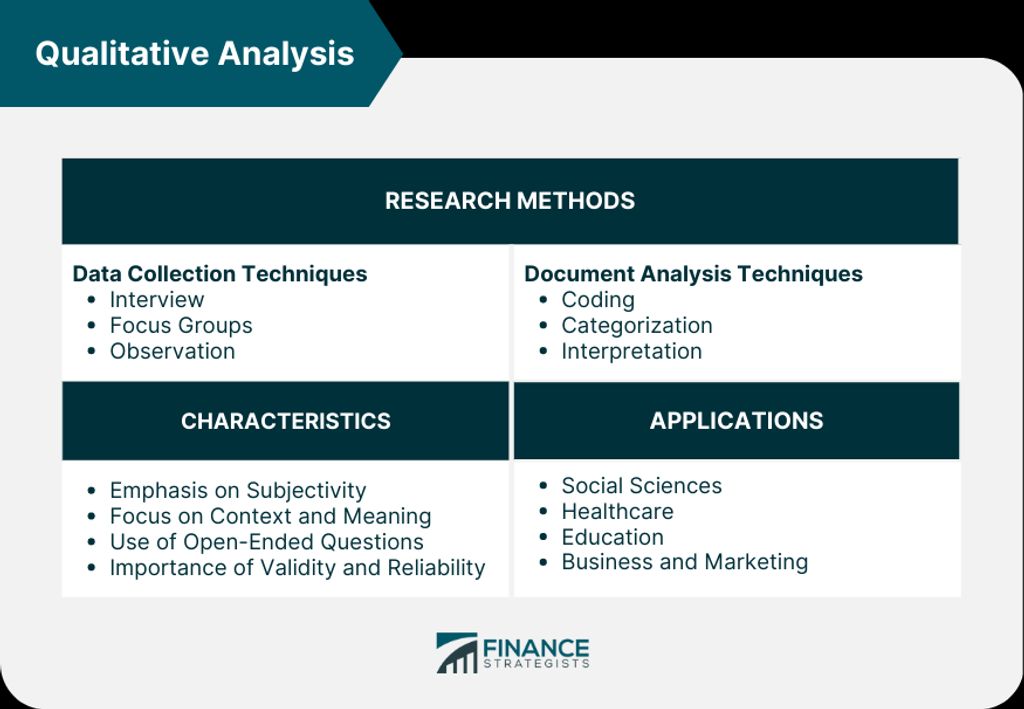
Email organization is crucial for university researchers who receive a large volume of emails on a daily basis. Effectively managing emails can improve productivity, reduce stress, and ensure important information is easily accessible. In this article, we will explore the importance of email organization for university researchers and provide key strategies and tools for effective email management.
Organizing your email can provide several benefits for university researchers:
Improved productivity: By organizing your email, you can easily find and prioritize important messages, allowing you to focus on your research and academic responsibilities.
Time savings: With an organized email system, you can quickly locate specific emails, reducing the time spent searching through your inbox.
Reduced stress: A cluttered and disorganized inbox can be overwhelming. By organizing your email, you can create a sense of order and reduce stress.
Enhanced collaboration: Organized email folders and labels can help you efficiently share and collaborate on research projects with colleagues and collaborators.
Tip: Create separate folders or labels for different research projects or collaborations to keep your emails organized and easily accessible.
Improved security: By organizing your email, you can better manage and protect sensitive information, ensuring that confidential data is stored securely.
Better email management: Organizing your email allows you to implement filters and rules to automatically sort and prioritize incoming messages, making it easier to manage your inbox.
Professionalism: A well-organized email system reflects professionalism and attention to detail, which is important for university researchers.
One common challenge in email organization is overwhelming inbox clutter. University researchers often receive a large volume of emails, including important messages, newsletters, notifications, and spam. This can make it difficult to find and prioritize important emails.
Another challenge is managing multiple email accounts. Researchers may have separate accounts for work, research projects, and personal use. Keeping track of emails across different accounts can be time-consuming and lead to confusion.
Additionally, email overload is a common issue. Researchers may struggle to keep up with the constant influx of emails, leading to stress and inefficiency.
To address these challenges, researchers can implement various strategies and tools for effective email management. Some of these strategies include creating folders and labels, automating email organization with rules and filters, and using tools and technologies specifically designed for email organization.
Effective email management is crucial for university researchers to stay organized and efficient in their communication. Here are some strategies to help researchers manage their emails effectively:
Prioritize emails: Start by identifying and prioritizing important emails that require immediate attention. This can be done by setting up filters or using flags to mark important emails.
Create folders and labels: Organize emails into folders and apply labels to categorize them based on projects, collaborators, or topics. This makes it easier to locate and retrieve specific emails when needed.
Use email templates: Save time by creating email templates for common types of emails, such as meeting requests or project updates. This allows researchers to quickly compose and send emails without having to start from scratch.
Set up rules and filters: Automate email organization by setting up rules and filters. This can help automatically sort incoming emails into specific folders or apply labels based on predefined criteria.
Regularly declutter: Periodically review and delete unnecessary emails to keep the inbox clutter-free. This helps maintain a clean and organized email environment.
Stay on top of email overload: Implement strategies to manage email overload, such as setting specific times to check and respond to emails, using email management tools, and delegating email tasks when necessary.
When it comes to organizing email, there are several tools and technologies available that can help university researchers stay on top of their inbox. These tools offer various features and functionalities to streamline email management and improve productivity. Some popular tools for email organization include:
Email clients with advanced filtering options: Many email clients, such as Microsoft Outlook and Gmail, offer advanced filtering options that allow users to automatically sort and categorize incoming emails based on specific criteria. This can help researchers prioritize important emails and reduce clutter in their inbox.
Email organization apps: There are also dedicated email organization apps available that provide additional features for managing emails. These apps often include features like snooze, reminders, and smart folders to help researchers stay organized and focused.
Email plugins and extensions: Researchers can also enhance their email organization with the help of plugins and extensions. These tools can add extra functionalities to email clients, such as email tracking, email templates, and integration with other productivity tools.
Cloud storage and collaboration platforms: Cloud storage platforms like Google Drive and Dropbox can be used to store and organize email attachments. Additionally, collaboration platforms like Microsoft Teams and Slack can help researchers easily share and discuss emails with their colleagues.
When it comes to sorting and filtering emails, there are several best practices that can help university researchers stay organized and efficient. Here are some tips to consider:
Create specific folders or labels for different categories of emails, such as research projects, collaborations, and administrative tasks. This will make it easier to locate and manage emails related to specific topics.
Use filters and rules to automatically sort incoming emails into the appropriate folders. For example, you can set up filters to automatically move emails from certain senders or with specific keywords to designated folders.
Regularly review and clean up your email folders. Delete or archive emails that are no longer relevant or necessary to free up space and reduce clutter.
Take advantage of search features to quickly find specific emails or information within your inbox. Use keywords, sender names, or other criteria to narrow down your search results.
Prioritize your emails based on urgency and importance. Set up a system for flagging or marking emails that require immediate attention or follow-up.
Avoid subscribing to unnecessary mailing lists or newsletters. Unsubscribe from any unwanted emails to reduce inbox clutter and minimize distractions.
One effective way to organize your emails is by creating folders and labels. Folders allow you to categorize your emails based on different criteria, such as projects, clients, or departments. Labels, on the other hand, provide a way to tag your emails with specific keywords or topics. By using folders and labels, you can easily locate and manage your emails, making it more efficient to find the information you need.
Another benefit of using folders and labels is that they help declutter your inbox. Instead of having all your emails in one place, you can separate them into different folders or tag them with labels. This reduces the visual clutter and makes it easier to focus on the emails that are relevant to you at any given time.
Additionally, folders and labels can be used in combination with other email management strategies, such as sorting and filtering. By setting up rules and filters, you can automatically move incoming emails to specific folders or apply labels based on criteria you define. This further streamlines your email organization process and saves you time and effort.
Automating email organization can greatly improve efficiency and productivity for university researchers. By setting up rules and filters, researchers can automatically sort and categorize incoming emails based on specific criteria. This not only saves time but also ensures that important emails are prioritized and easily accessible.
To automate email organization, researchers can follow these steps:
By automating email organization, university researchers can streamline their workflow and focus on more important tasks. It eliminates the need for manual sorting and ensures that emails are organized in a consistent and efficient manner.
Managing email overload can be a challenge for university researchers who receive a large volume of emails on a daily basis. Here are some tips and techniques to help manage email overload effectively:
Remember, effective email management is crucial for university researchers to stay organized and focused on their work.
In conclusion, organizing email for university researchers is crucial for efficient communication and productivity. By implementing strategies such as creating folders, setting up filters, and utilizing email management tools, researchers can effectively manage their inbox and stay organized. Time management and prioritization are key factors in successfully organizing email, as researchers often receive a large volume of messages. Additionally, maintaining a clutter-free inbox can reduce stress and improve focus. Overall, by implementing these email organization techniques, university researchers can streamline their communication process and enhance their research productivity.
Email organization helps university researchers stay efficient and focused by allowing them to easily find and prioritize important messages, collaborate with colleagues, and manage their workload effectively.
Common challenges in email organization for university researchers include dealing with a high volume of emails, sorting and categorizing messages, managing multiple email accounts, and maintaining a consistent filing system.
University researchers can use strategies such as setting up filters and rules, creating folders and labels, prioritizing emails, regularly decluttering their inbox, and utilizing email productivity tools.
There are various tools and technologies available for email organization, including email clients with advanced filtering and sorting capabilities, email plugins and extensions, task management apps, and cloud storage services.
Some best practices for email sorting and filtering for university researchers include using descriptive subject lines, creating specific rules and filters, utilizing color-coding or flagging options, and regularly reviewing and adjusting filtering settings.
University researchers can create folders and labels by categorizing emails based on projects, collaborators, priority levels, or specific topics. They can also create subfolders within main folders to further organize their emails.