
In today's fast-paced legal industry, effectively managing and organizing legal cases is crucial for the success of law firms. One powerful tool that can help streamline communication, improve document management, and track deadlines is an email organizer. By choosing the right email organizer, implementing it in your law firm, and reaping the benefits, you can significantly enhance efficiency, collaboration, and reduce the risk of errors. In this article, we will explore the importance of organizing legal cases, the key features to consider when choosing an email organizer, and how to implement it in your law firm. We will also examine case studies of successful implementation to highlight the tangible benefits of using an email organizer.
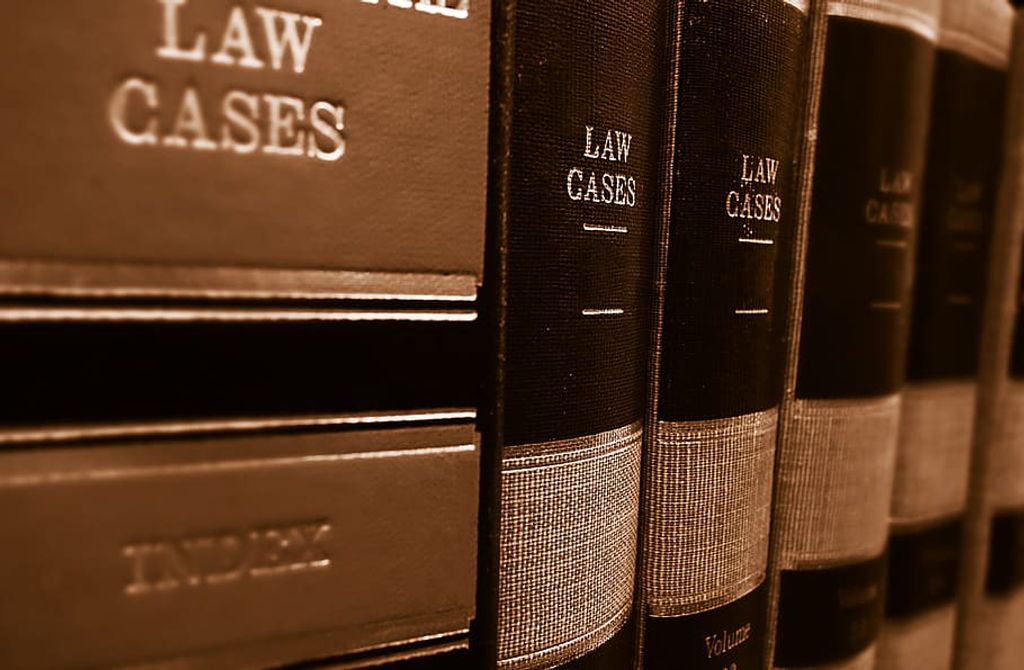
Streamlining communication is crucial for efficient case management. By using an email organizer, law firms can centralize all communication related to a case in one place, making it easier to track and respond to client inquiries, opposing counsel correspondence, and internal discussions. This ensures that important information is not lost or overlooked, leading to better client service and more effective collaboration within the firm.
Efficient document management is crucial for law firms to ensure that important legal documents are organized and easily accessible. With the volume of emails and attachments that legal professionals receive on a daily basis, it can be challenging to keep track of all the necessary information. An email organizer can help streamline the process by providing a centralized location for storing and categorizing documents. By implementing an email organizer, law firms can save time and reduce the risk of losing important documents.
Tracking deadlines and reminders is crucial in the legal field. Missing a deadline can have serious consequences for a case, including potential loss of rights or dismissal. An email organizer can help ensure that important dates and tasks are not overlooked.
One effective way to track deadlines and reminders is by using a calendar feature in the email organizer. This allows users to input important dates and set reminders, ensuring that they are notified in advance and can take appropriate action.
In addition to the calendar feature, an email organizer can also provide automated reminders. These reminders can be set up to notify users of upcoming deadlines or tasks, reducing the risk of forgetting or overlooking important actions.
By utilizing the tracking capabilities of an email organizer, law firms can stay organized and ensure that deadlines and reminders are effectively managed.
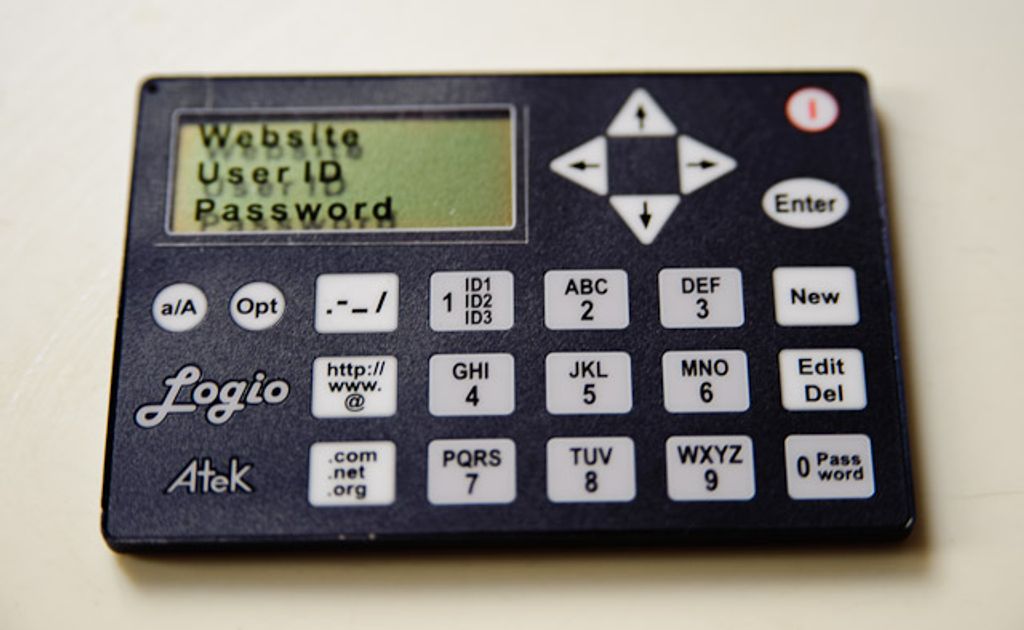
When choosing an email organizer for your law firm, there are several key features to consider. These features can greatly impact the effectiveness and efficiency of your email management system. Here are some important factors to keep in mind:
When choosing an email organizer, it is crucial to consider its integration with legal case management systems. Integration allows for seamless transfer of information between the email organizer and the case management system, ensuring that all relevant data is easily accessible in one place. This integration enables efficient document management and streamlines communication within the law firm.
To ensure a smooth workflow, look for an email organizer that offers real-time synchronization with the case management system. This ensures that any updates or changes made in either system are automatically reflected in the other. Additionally, the email organizer should provide advanced search capabilities that allow users to quickly locate emails and attachments related to specific cases.
To further enhance productivity, some email organizers offer automated email filing based on predefined rules. This feature automatically categorizes incoming emails and files them in the appropriate case folders, reducing manual effort and ensuring consistent organization.
In summary, choosing an email organizer that seamlessly integrates with legal case management systems is essential for efficient document management and streamlined communication within a law firm.
A user-friendly interface is a crucial factor to consider when choosing an email organizer for your law firm. It ensures that your staff can easily navigate and utilize the features of the software without extensive training. A well-designed interface should have intuitive menus, clear labeling, and a clean layout.
To evaluate the user-friendliness of an email organizer, you can consider the following factors:
By selecting an email organizer with a user-friendly interface, your law firm can maximize efficiency and ensure that all staff members can easily adapt to the new system.

Training staff on email organization is crucial for ensuring efficient workflow and effective communication within a law firm. Here are some key steps to consider:
Provide comprehensive training sessions on email management tools and techniques, including how to organize emails, create folders, and use filters.
Emphasize the importance of consistent and standardized filing systems to ensure easy retrieval of emails and documents.
Encourage staff to regularly clean up their inboxes by deleting unnecessary emails and archiving important ones.
Establish clear email management policies, such as guidelines for email response times and email etiquette.
Offer ongoing support and resources for staff to address any questions or challenges they may encounter in organizing their emails.
By investing in training and providing the necessary tools, law firms can empower their staff to effectively manage their emails and contribute to a more organized and efficient work environment.
Creating standardized filing systems is crucial for efficient organization and retrieval of legal documents. By establishing a consistent structure for organizing files, law firms can ensure that important documents are easily accessible when needed. Here are some key considerations when creating standardized filing systems:
Establishing email management policies is crucial for maintaining organization and ensuring consistency within a law firm. These policies outline the guidelines and procedures that all staff members must follow when managing their emails. By implementing clear and comprehensive policies, law firms can minimize confusion, improve efficiency, and reduce the risk of errors.
When establishing email management policies, consider the following:
Tip: Regularly review and update email management policies to adapt to changing technology and legal requirements.
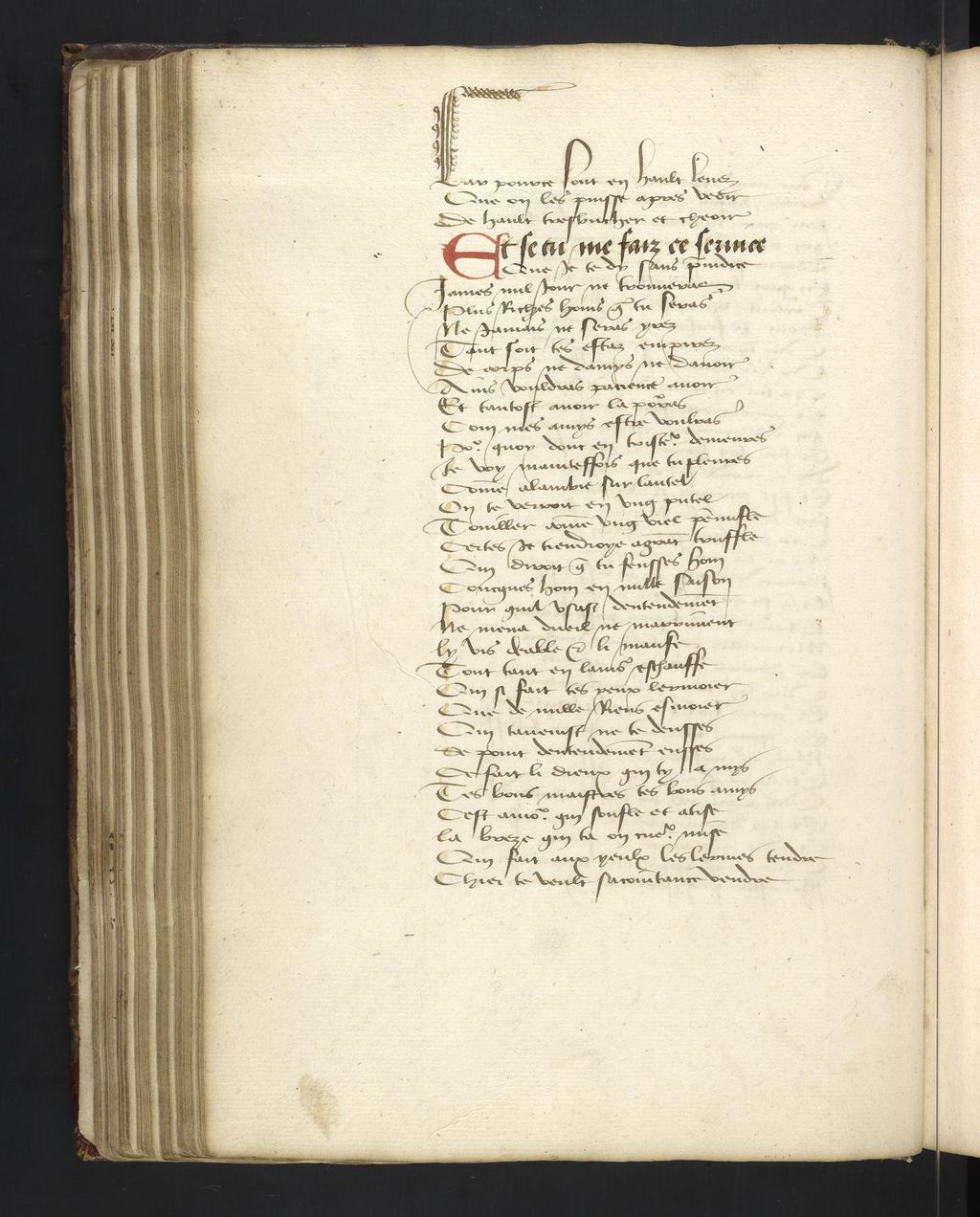
Implementing an email organizer can significantly improve efficiency and productivity in a law firm. By organizing emails in a systematic manner, legal professionals can easily locate important information and correspondence, saving valuable time. Efficient email management allows for quick retrieval of relevant documents and reduces the risk of important emails getting lost or overlooked. Additionally, an email organizer enables lawyers to prioritize tasks and deadlines, ensuring that nothing falls through the cracks.
Enhanced collaboration is a key benefit of using an email organizer in a law firm. By centralizing all communication and documents related to a case, team members can easily access and share information, leading to improved collaboration and teamwork.
Key benefits of enhanced collaboration include:
Tip: Encourage team members to use the commenting and annotation features of the email organizer to provide feedback and collaborate more effectively.
Implementing an email organizer in your law firm can significantly reduce the risk of errors in legal cases. By organizing and categorizing emails, important information and documents are easily accessible, minimizing the chances of overlooking crucial details. Additionally, an email organizer can help automate reminders and deadlines, ensuring that important tasks are not missed. With a reduced risk of errors, law firms can provide more accurate and reliable legal services to their clients.

Law Firm A implemented an email organizer to improve efficiency and enhance client satisfaction. By organizing their emails in a systematic manner, the firm was able to streamline communication and access important information quickly. This resulted in faster response times to client inquiries and improved overall client satisfaction.
Law Firm B implemented an email organizer to streamline communication and improve document management. By using an email organizer, the firm was able to:
Implementing an email organizer has greatly improved the efficiency and effectiveness of communication within the firm, leading to better client service and more streamlined document management.
Tip: When choosing an email organizer, consider one that integrates seamlessly with your existing legal case management system for maximum efficiency.
Law Firm C successfully implemented an email organizer, resulting in improved compliance and risk management. By organizing and categorizing emails, the firm was able to easily locate and retrieve important information when needed. This streamlined process reduced the risk of errors and ensured that all necessary documentation was readily available. Additionally, the email organizer allowed the firm to set up automated reminders for important deadlines, ensuring that no crucial dates were missed. Overall, the implementation of an email organizer greatly enhanced the firm's ability to comply with legal requirements and effectively manage risks.
In conclusion, an email organizer can greatly simplify the process of organizing legal cases. By centralizing all case-related emails in one place, legal professionals can easily access and manage important information. The ability to categorize and search emails based on keywords and tags allows for efficient retrieval of relevant information. Additionally, the integration of calendar and task management features helps legal professionals stay organized and meet deadlines. Overall, an email organizer is a valuable tool for streamlining the management of legal cases.
An email organizer is a software tool that helps individuals and organizations manage and organize their emails more effectively. It provides features such as email filtering, tagging, and advanced search capabilities to streamline email communication and improve productivity.
An email organizer can benefit law firms by providing a centralized platform for managing and organizing case-related emails. It helps streamline communication, improve document management, track deadlines and reminders, and enhance collaboration among team members.
Yes, many email organizers offer integration with popular legal case management systems. This allows seamless synchronization of case-related information and documents between the email organizer and the case management system, improving overall efficiency and reducing duplicate work.
While email organizers are designed to be user-friendly, some level of training may be required to fully utilize all the features and maximize the benefits. Training sessions can be conducted to familiarize users with the interface, search functions, and best practices for email organization.
An email organizer allows law firms to create standardized filing systems by implementing consistent naming conventions, using tags or labels to categorize emails, and creating folders or labels for different case types or clients. This ensures that emails are easily searchable and accessible to all team members.
Not using an email organizer in a law firm can lead to inefficiencies in communication, difficulty in locating important case-related emails, missed deadlines, and increased risk of errors or miscommunication. It can also hinder collaboration and make it challenging to maintain a centralized repository of case-related information.