
Email organization is crucial for academics to effectively manage their communication and stay on top of important messages. With the constant influx of emails, it can be overwhelming to keep track of everything. However, by implementing strategies and utilizing tools, academics can streamline their email management process and improve their productivity. In this article, we will explore the importance of email organization for academics and discuss various strategies, such as email filters and labels, managing email subscriptions, creating an effective filing system, and practicing email etiquette. By following these tips, academics can optimize their email workflow and ensure that they never miss an important message.

Organizing emails has several benefits for academics. Improved productivity is one of the key advantages. By organizing emails, academics can easily locate important messages and respond to them in a timely manner. This helps in staying on top of important tasks and deadlines.
Another benefit is reduced stress. When emails are organized, academics can avoid the overwhelming feeling of a cluttered inbox. They can focus on the most important emails and efficiently manage their workload.
Additionally, organizing emails allows for better collaboration. By categorizing emails based on projects or topics, academics can easily share relevant information with colleagues and collaborate effectively.
Lastly, organizing emails helps in maintaining a professional image. A well-organized inbox reflects professionalism and attention to detail, which is important for academics in their communication with colleagues, students, and other professionals.
Managing emails can be a daunting task for academics, especially when faced with the following challenges:
Overwhelming Inbox: Academics often receive a large volume of emails, making it difficult to keep track of important messages.
Time Constraints: With numerous responsibilities and deadlines, academics may struggle to find the time to effectively manage their emails.
Email Overload: The constant influx of emails can lead to information overload, causing important messages to get buried and overlooked.
Lack of Organization: Without a proper system in place, it can be challenging to locate specific emails or maintain a structured approach to email management.
To overcome these challenges, academics can implement strategies and tools to streamline their email workflow and improve productivity.
Efficient email organization is crucial for academics to stay productive and focused. Here are some strategies to help you streamline your email management:
Prioritize your inbox: Start by setting up filters to automatically sort incoming emails into different folders based on criteria such as sender, subject, or keywords. This will help you quickly identify and prioritize important emails.
Use labels effectively: Create and manage labels to categorize emails and make them easier to find. Use descriptive names for labels and assign multiple labels to emails if necessary.
Automate email organization: Take advantage of email automation tools to further streamline your email organization. Set up rules to automatically apply filters, labels, or even archive or delete emails based on specific conditions.
Tip: Regularly review and update your filters, labels, and automation rules to ensure they align with your changing needs and priorities.
Implementing these strategies will help you maintain a well-organized email system, saving you time and reducing email-related stress.

Setting up email filters is an essential step in organizing your inbox. Email filters allow you to automatically sort incoming emails based on specific criteria, such as sender, subject, or keywords. By setting up filters, you can ensure that important emails are prioritized and easily accessible, while less important ones are sorted into separate folders.
To set up email filters, follow these steps:
By setting up email filters, you can automate the organization process and save time in managing your inbox. It allows you to focus on important emails and reduces the clutter in your inbox.
Tip: Regularly review and update your email filters to ensure they are still relevant and effective in organizing your emails.
Labels are a powerful tool for organizing your emails and making them easier to find. By assigning labels to your emails, you can categorize them based on different criteria such as projects, priority, or specific topics. Labeling emails allows you to quickly identify and locate important messages without having to search through your entire inbox.
To create a label, simply go to your email settings and find the option to manage labels. From there, you can create new labels and assign them to specific emails. It's recommended to use descriptive names for your labels to make it easier to understand their purpose.
Once you have created labels, you can easily manage them by applying them to incoming emails. You can set up filters to automatically apply labels to certain types of emails based on criteria such as sender, subject, or keywords. This automation can save you time and ensure that your emails are organized consistently.
Here is an example of how you can use labels to organize your emails:
By using labels, you can quickly filter and view emails based on specific categories, making it easier to stay organized and focused on the emails that matter most to you.
Tip: Regularly review and update your labels to ensure they still align with your current needs and priorities.
Automating email organization can greatly improve efficiency and save time for academics. By setting up email filters and rules, you can automatically sort incoming emails into specific folders based on criteria such as sender, subject, or keywords. This helps to prioritize and categorize emails, making it easier to locate and respond to important messages.
Additionally, email automation tools can be used to perform repetitive tasks, such as archiving or deleting emails after a certain period of time. This helps to keep your inbox clutter-free and ensures that only relevant emails are kept for future reference.
Implementing automation in email organization not only streamlines the process but also reduces the risk of missing important emails or spending excessive time on email management.
To get started with automating email organization, follow these steps:
By automating email organization, academics can focus more on their work and spend less time managing their inbox.

Unsubscribing from unnecessary emails is an essential step in email organization for academics. By reducing the clutter in your inbox, you can focus on important messages and increase productivity. Here are some strategies to help you effectively manage your email subscriptions:
Remember, your emails are your business. Taking control of your subscriptions will help you stay organized and reduce distractions.
Creating a separate email for subscriptions can help you better manage your inbox and keep your important academic emails separate from non-essential newsletters and promotions. By having a dedicated email address for subscriptions, you can easily filter and organize these emails without cluttering your primary inbox.
Here are some benefits of creating a separate email for subscriptions:
Tip: Consider using a professional email address for your academic communication and a personal email address for subscriptions to maintain a clear distinction between the two.
Remember, organizing your emails is essential for staying productive and efficient as an academic.
When it comes to managing subscription emails, it's important to have a system in place to keep your inbox clutter-free. Here are some strategies to help you stay organized:
Unsubscribing from Unnecessary Emails: Regularly review your subscriptions and unsubscribe from any that are no longer relevant or useful. This will help reduce the number of emails you receive and keep your inbox focused on important messages.
Creating a Separate Email for Subscriptions: Consider creating a separate email address specifically for subscriptions. This way, all subscription emails will be directed to a separate inbox, keeping your main inbox free from clutter.
Organizing Subscription Emails: Once you have a separate email for subscriptions, create folders or labels to categorize and organize these emails. You can create folders based on the type of subscription or the sender, making it easier to locate specific emails when needed.
Tip: Set aside dedicated time each week to review and manage your subscription emails. This will help you stay on top of your subscriptions and prevent them from overwhelming your inbox.

When creating folders and subfolders to organize your emails, it is important to use a consistent naming convention. This will make it easier to locate specific emails later on. Consider using a combination of categories and subcategories to create a logical structure.
For example, you could have a main folder called 'Research' and subfolders within it for different research projects or topics. Within each subfolder, you can further organize emails based on specific aspects or stages of the project.
Here is an example of a possible folder structure:
By organizing your emails in this way, you can easily navigate through your inbox and find the information you need without wasting time searching for it.
When creating folders and subfolders to organize your emails, it is important to establish a clear and consistent naming convention. This will make it easier for you to locate specific emails and maintain a structured filing system. Here are some tips for naming your folders:
Use descriptive names: Choose names that accurately reflect the content or purpose of the emails in the folder. For example, you could have folders named 'Research Papers', 'Conference Invitations', or 'Teaching Materials'.
Be specific: Avoid using generic or vague names that could apply to multiple types of emails. Instead, be specific and include relevant details in the folder names.
Use a logical hierarchy: If you have multiple levels of folders, use a logical hierarchy to organize them. For example, you could have a main folder for 'Research' and subfolders for 'Data Collection', 'Data Analysis', and 'Publication'.
Keep it concise: Try to keep the folder names concise and avoid using excessively long names that may be difficult to read or navigate.
Regularly review and update: As your email organization needs evolve, regularly review and update your folder structure to ensure it remains effective and efficient.
Tip: Consider using a consistent naming convention across different email platforms or devices to maintain consistency and ease of use.
Mastering the art of archiving and deleting emails is crucial for maintaining a clean and organized inbox. Academics, who often deal with a high volume of correspondence, can benefit significantly from a systematic approach to email management.
Archiving emails allows you to clear your inbox without losing important messages. It's best to archive emails that contain information you may need to refer back to, such as research correspondence or administrative records. On the other hand, deleting emails should be reserved for messages that are no longer relevant and do not contain any information worth saving.
Here's a simple guide to help you decide when to archive or delete emails:
Tip: Regularly review your archived emails to ensure they remain relevant. If an archived email no longer serves a purpose, consider deleting it to free up storage space.
Remember, the goal is to keep only what's necessary and eliminate clutter. By doing so, you'll not only streamline your email management but also enhance your productivity and focus.
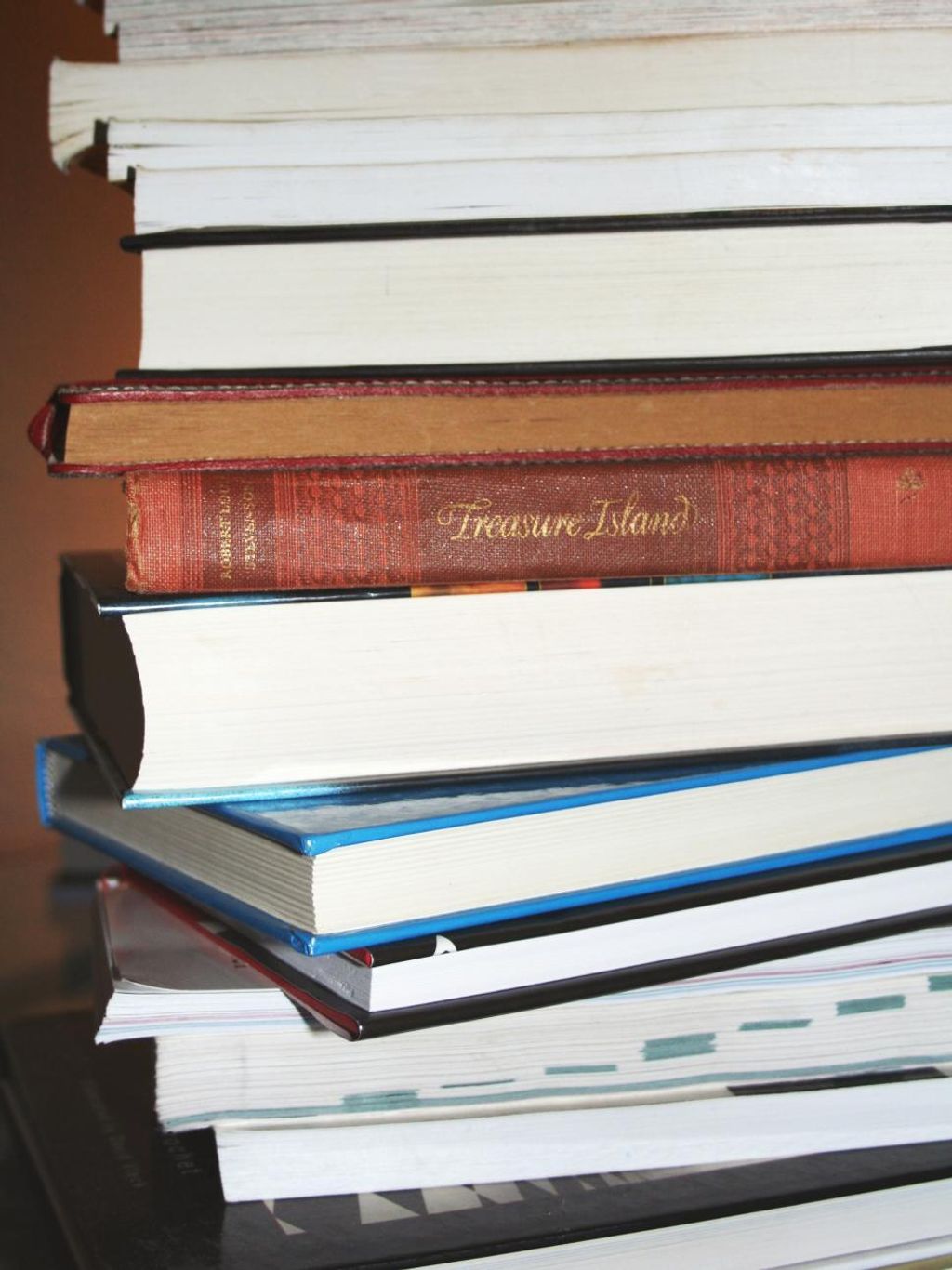
When writing emails as an academic, it is important to ensure that your message is clear and concise. This not only helps the recipient understand your message more easily, but it also reflects professionalism and respect for their time. To achieve this, consider the following tips:
Tip: Avoid using jargon or technical terms that may confuse the recipient. Keep your language simple and easy to understand.
Remember, the goal of clear and concise emails is to effectively communicate your message while respecting the recipient's time and attention.
When it comes to email subject lines, it is crucial to make them clear and concise. A well-crafted subject line can grab the recipient's attention and provide a preview of the email's content. Here are some tips for using proper email subject lines:
Tip: Avoid using vague or generic subject lines that may cause your email to be overlooked or mistaken for spam.
Remember, the subject line is the first impression of your email, so make it count!
When it comes to managing email communication as an academic, there are a few key strategies to keep in mind:
Be clear and concise: In your emails, strive to communicate your message in a clear and concise manner. Avoid using jargon or overly technical language that may confuse the recipient.
Use proper email subject lines: A well-crafted subject line can help the recipient quickly understand the purpose of your email. Be specific and descriptive, and consider including keywords that will make it easier to search for later.
Organize your inbox: Create folders or labels to categorize your emails based on different projects, courses, or topics. This will make it easier to locate specific emails when you need them.
Set boundaries: It's important to establish boundaries when it comes to email communication. Avoid checking your email constantly and set aside specific times during the day to respond to emails. This will help you maintain focus and avoid getting overwhelmed.
Remember, effective email communication is essential for academic success. By following these strategies, you can streamline your email management and improve your overall productivity.
In conclusion, organizing and streamlining emails for academics is crucial for efficient communication and productivity. By implementing effective email management strategies, such as creating folders and filters, setting up email rules, and utilizing email templates, academics can save time, reduce clutter, and stay organized. Additionally, utilizing email plugins and tools can further enhance email management and productivity. Efficient email management is not only beneficial for academics but for anyone who deals with a high volume of emails. With the right strategies and tools, email overload can be minimized, allowing individuals to focus on their important tasks and responsibilities. Streamlining emails is an ongoing process that requires regular maintenance and adjustment, but the benefits are well worth the effort.
Organizing emails can help academics stay on top of important communications, easily retrieve information, and reduce clutter in their inbox.
Some challenges in managing emails for academics include dealing with a high volume of emails, prioritizing and responding to messages in a timely manner, and keeping track of important information amidst the influx of messages.
Some strategies for efficient email organization include setting up filters and labels, creating folders and subfolders, using naming conventions, and automating email organization.
Email filters and labels allow academics to automatically sort and categorize incoming emails based on specific criteria, making it easier to locate and manage messages.
Academics can effectively manage email subscriptions by unsubscribing from unnecessary emails, creating a separate email for subscriptions, and organizing subscription emails into specific folders.
Email etiquette is important for academics as it helps maintain professionalism, ensures clear and effective communication, and fosters positive relationships with colleagues and collaborators.