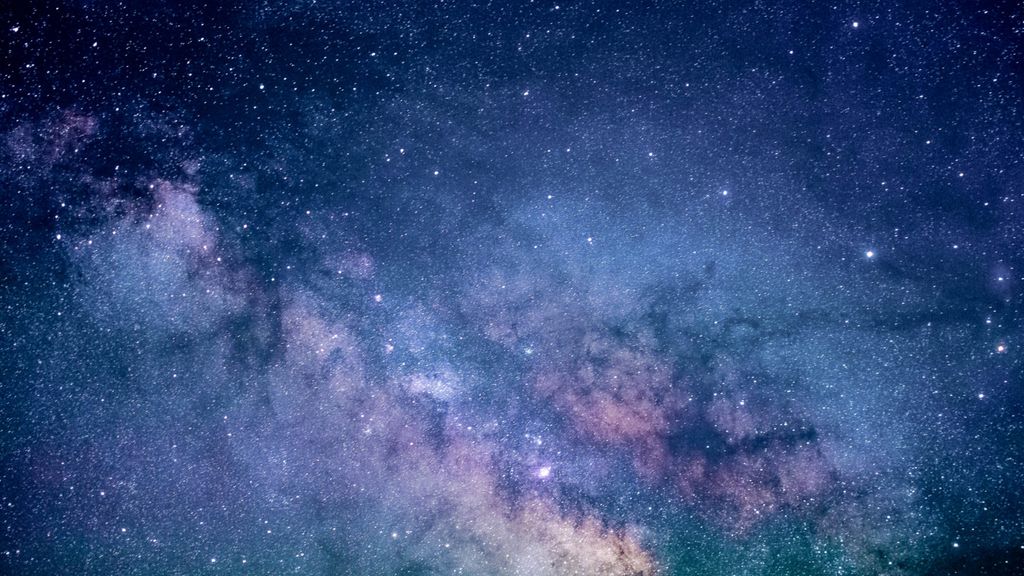
In today's digital age, email has become an essential tool for researchers to communicate and collaborate with their peers. However, managing a large volume of research emails can be overwhelming and time-consuming. To optimize your research email workflow and improve productivity, it is crucial to utilize tools and strategies that streamline communication, organize emails effectively, and enhance productivity. In this article, we will explore various techniques and tools that can help researchers optimize their research email workflow.

Email management can be a daunting task for researchers, with the constant influx of emails and the need to stay organized. Researchers often face challenges such as email overload, difficulty in finding important emails, and managing multiple email accounts. To overcome these challenges, it is essential to implement effective email management strategies.
Streamlining communication in research involves optimizing email filters and labels to efficiently manage incoming messages. By setting up filters, researchers can automatically categorize and prioritize emails based on specific criteria such as sender, subject, or keywords. This allows them to quickly identify and address important messages while filtering out irrelevant or low-priority ones. Labels can also be used to further organize emails into different categories or projects, making it easier to locate and retrieve specific information when needed. By streamlining communication with email filters and labels, researchers can save time and improve productivity in their email workflow.
Email templates and canned responses are powerful tools that can save researchers a significant amount of time and effort. By creating pre-written email templates for common types of communication, researchers can quickly respond to inquiries, requests, and other messages without having to start from scratch each time. These templates can be customized and personalized as needed, allowing researchers to maintain a professional and consistent tone in their emails.
In addition to email templates, canned responses can be used to automate repetitive tasks and streamline communication. Canned responses are pre-written snippets of text that can be inserted into emails with just a few clicks. Researchers can use canned responses to provide standard information, answer frequently asked questions, or send common updates. This not only saves time but also ensures accuracy and consistency in communication.
To make the most of email templates and canned responses, researchers should consider the following tips:
By leveraging email templates and canned responses, researchers can maximize their efficiency and productivity in managing their email workflow.
Collaboration is essential for research teams, and email management tools can greatly enhance teamwork and productivity. These tools provide a centralized platform for team members to communicate, share information, and collaborate on projects. Some key features of collaborative email management tools for research teams include:
Using collaborative email management tools can streamline communication, improve coordination, and enhance productivity for research teams.

Organizing research emails is essential for efficient workflow. One effective strategy is to create a hierarchical folder structure. This allows researchers to categorize and store emails based on their relevance and priority. By organizing emails into folders, researchers can easily locate and access specific emails when needed. Additionally, a hierarchical structure enables researchers to maintain a clear and organized email system, reducing the chances of important emails getting lost or overlooked.
When it comes to managing a large volume of research emails, utilizing search and advanced filtering techniques can greatly improve efficiency and productivity. By effectively searching and filtering emails, researchers can quickly locate specific information and prioritize their tasks.
One useful technique is to use keywords in the search bar to narrow down the results. For example, searching for a specific project name or author can help researchers find relevant emails faster. Additionally, using advanced search operators such as AND, OR, and NOT can further refine the search.
In addition to search, implementing email filters can automatically categorize incoming emails based on predefined criteria. This can help researchers organize their inbox and ensure important emails are not missed. Filters can be set up to automatically label, archive, or forward emails based on sender, subject, or other attributes.
To further enhance email organization, researchers can also utilize email rules. Rules allow users to automate actions based on specific conditions. For example, researchers can set up rules to automatically move emails from certain senders or with specific keywords to designated folders.
By leveraging search, filters, and rules, researchers can effectively manage their email workflow and stay focused on their research tasks.
Implementing email tagging and categorization systems is crucial for efficient email organization in research. By assigning tags and categories to emails, researchers can easily locate and retrieve important information when needed. Here are some strategies to effectively implement email tagging and categorization systems:
Implementing these strategies can greatly improve the efficiency of email organization in research.
Automating email organization can greatly improve efficiency and save time for researchers. By setting up rules and filters, researchers can automatically categorize and prioritize incoming emails based on specific criteria. This allows for better organization and easier retrieval of important emails. Additionally, rules and filters can be used to automatically move emails to designated folders, flag important emails for follow-up, or even delete unwanted emails. By automating these tasks, researchers can focus more on their work and spend less time manually organizing their inbox.
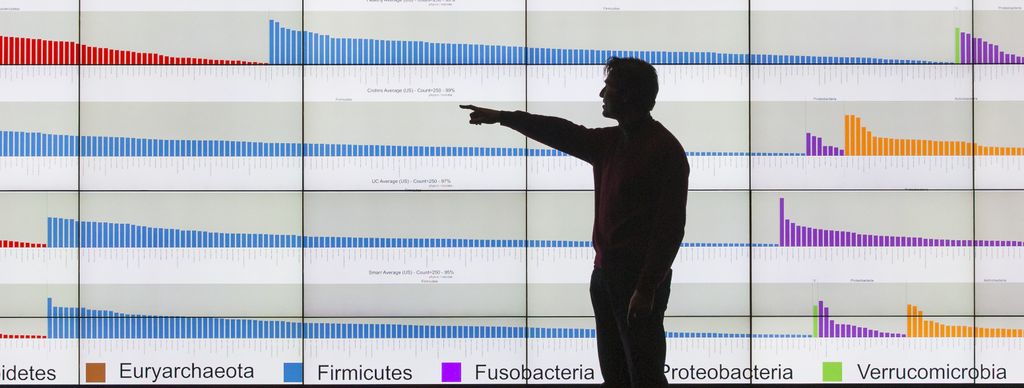
Email calendar integration allows researchers to seamlessly manage their schedules and stay organized. By syncing their email accounts with their calendars, researchers can easily schedule meetings, set reminders, and track important deadlines. This integration eliminates the need to switch between different platforms and ensures that researchers never miss an important event or task. With email calendar integration, researchers can efficiently manage their time and prioritize their work.
Email overload can be a major challenge for researchers, with an influx of messages that can quickly become overwhelming. To help manage this overload, researchers can utilize unsubscribe and email digest tools. These tools allow researchers to easily unsubscribe from unwanted emails with just one click, reducing the clutter in their inbox. Additionally, email digest tools can help consolidate and summarize multiple emails into a single digest, making it easier to review and prioritize important information.
Email tracking tools can be invaluable for researchers who need to keep track of their email communications and ensure timely follow-ups. These tools provide insights into email open rates, click-through rates, and response times, allowing researchers to gauge the effectiveness of their email outreach.
One popular email tracking tool is [Tool Name], which offers a range of features to help researchers monitor their email interactions. With [Tool Name], researchers can:
Using an email tracking tool like [Tool Name] can greatly enhance productivity and efficiency in research communication. Researchers can prioritize their follow-ups based on recipient engagement, ensuring that important emails are not overlooked or forgotten.
Tip: When using email tracking tools, it's important to respect recipient privacy and ensure compliance with data protection regulations.
In order to ensure the security and confidentiality of research communication, researchers can utilize encrypted email services. Encrypted email services use advanced encryption algorithms to protect the content of emails from unauthorized access. By encrypting the emails, researchers can prevent sensitive information from being intercepted or read by third parties.
One option for encrypted email services is ProtonMail, which offers end-to-end encryption and zero-access encryption. With end-to-end encryption, the content of the emails is encrypted on the sender's device and can only be decrypted by the intended recipient. Zero-access encryption means that even ProtonMail itself cannot access the content of the emails. This provides an additional layer of security and ensures that only the intended recipients can read the emails.
To further enhance the security of research communication, researchers can also consider implementing two-factor authentication for their email accounts. This adds an extra layer of protection by requiring a second form of verification, such as a code sent to a mobile device, in addition to the password.
In summary, encrypted email services offer researchers a secure and confidential way to communicate and share sensitive information. By utilizing these services and implementing additional security measures, researchers can protect their research data and maintain the integrity of their communication.

Crafting clear and concise subject lines is essential for effective research email communication. A well-crafted subject line helps recipients quickly understand the purpose of the email and encourages them to open and prioritize it. Here are some tips to create impactful subject lines:
Implementing these strategies will improve the chances of your emails being read and responded to in a timely manner.
When structuring emails for clarity and readability, it is important to follow a few key guidelines:
Keep paragraphs short and focused. Long paragraphs can be overwhelming and difficult to read. Break up your content into smaller paragraphs to make it easier for the reader to digest.
Use headings and subheadings to organize your email. This helps the reader quickly navigate through the email and find the information they need.
Use bullet points or numbered lists to present information in a clear and concise manner. This makes it easier for the reader to scan and understand the content.
Tip: Avoid using excessive formatting or excessive use of bold and italics. While these can be useful for emphasis, too much formatting can make the email look cluttered and unprofessional.
Remember, the goal is to make your email easy to read and understand. By following these guidelines, you can ensure that your emails are structured in a way that promotes clarity and readability.
When it comes to professional email communication in research, it is important to maintain a high level of professionalism and clarity. Here are some tips to ensure effective communication:
Remember, email is a professional form of communication, so it is important to maintain a professional tone and follow proper email etiquette.
When it comes to research correspondence, it is important to avoid common email mistakes that can hinder effective communication. One common mistake is failing to clearly state the purpose of the email in the subject line, which can lead to confusion and delays in response. Another mistake is neglecting to proofread the email for grammatical and spelling errors, which can create a negative impression. Additionally, it is important to use a professional tone and avoid using informal language or abbreviations that may be unclear to the recipient.
In conclusion, optimizing your research email workflow is essential for efficient and effective communication. By using the right tools and strategies, you can streamline the process, save time, and improve collaboration. Remember to prioritize organization, automate repetitive tasks, and utilize features like email templates and email tracking. With these optimizations in place, you can focus more on your research and less on managing your inbox. Start implementing these tips today and experience a more productive research email workflow!
Email workflow optimization can benefit researchers by improving efficiency, reducing time spent on email management tasks, and ensuring important research communication is not overlooked.
Some common challenges of email management in research include email overload, difficulty in finding specific emails or information, and managing multiple email accounts or inboxes.
Email filters and labels can streamline communication for researchers by automatically organizing incoming emails into specific folders or categories, making it easier to prioritize and find relevant messages.
Email templates and canned responses are pre-written messages that can be easily inserted into emails. Researchers can benefit from using them by saving time when sending repetitive or standardized emails, such as meeting requests or project updates.
Yes, there are collaborative email management tools available for research teams. These tools allow team members to share and access emails, assign tasks, and collaborate on email responses, improving team productivity and coordination.
Researchers can create a hierarchical folder structure for research emails by organizing folders into categories and subcategories based on research projects, topics, or collaborators. This helps in efficient email organization and retrieval.