
In today's digital age, email has become an essential tool for lawyers to communicate with clients, colleagues, and other parties involved in legal matters. However, inefficient email management can lead to wasted time, missed deadlines, and increased stress. That's why it's crucial for lawyers to optimize their email efficiency. By organizing their email inbox, streamlining communication, managing email overload, and improving search and retrieval, lawyers can enhance their productivity and effectiveness in their legal practice. In this article, we will explore the importance of email efficiency for lawyers and provide key takeaways to help lawyers optimize their email management.

Inefficient email management can have significant consequences for lawyers. It can lead to missed deadlines, overlooked client communications, and disorganized case information. This can result in decreased productivity, strained client relationships, and even potential legal malpractice. To avoid these pitfalls, it is crucial for lawyers to optimize their email efficiency.
Optimizing email efficiency can have numerous benefits for lawyers. By implementing effective email management strategies, lawyers can save time, reduce stress, and improve productivity. Efficient email organization allows lawyers to easily locate and access important information, ensuring that no crucial details are missed. Additionally, streamlining email communication can enhance professionalism and client satisfaction. By crafting clear and concise email messages, lawyers can effectively convey their thoughts and instructions, minimizing the risk of miscommunication. Furthermore, managing email overload is crucial for maintaining focus and prioritizing urgent matters. Implementing a system for prioritizing emails and reducing clutter can help lawyers stay organized and ensure that important tasks are addressed in a timely manner.

One of the key strategies for efficient email sorting is to create folders and labels. By organizing your emails into specific folders, you can easily categorize and prioritize them based on their importance or topic. This helps in reducing clutter in your inbox and allows for quick and easy access to specific emails when needed. Additionally, using labels can further enhance the organization of your emails by providing additional context or tags to categorize them. For example, you can create labels for clients, projects, or specific types of emails. By implementing a clear folder and labeling system, you can streamline your email management process and improve your overall email efficiency.
When it comes to organizing your email inbox, implementing a clear email naming convention is crucial. A consistent naming convention helps you quickly identify and locate specific emails, saving you time and reducing frustration.
Here are some tips for creating an effective email naming convention:
By following these guidelines, you can ensure that your emails are organized in a logical and easily searchable manner.
Tip: Avoid using special characters or spaces in your email names, as they can cause issues with certain email clients or systems.
Automating email organization can significantly improve your efficiency and productivity as a lawyer. By setting up filters and rules, you can automatically sort incoming emails into specific folders or apply labels, saving you time and effort in manually organizing your inbox.
One effective way to utilize filters is by creating rules based on specific criteria such as sender, subject, or keywords. For example, you can create a rule to automatically move emails from a particular client or case into a designated folder. This ensures that important emails are easily accessible and prevents them from getting lost in the clutter of your inbox.
Another useful feature is the ability to apply labels to emails. Labels act as tags that categorize emails based on their content or purpose. By assigning labels to emails, you can quickly identify and prioritize messages related to specific projects, clients, or deadlines.
In addition to organizing incoming emails, filters and rules can also be used to automate actions for outgoing emails. For instance, you can create a rule to automatically add a specific label or forward certain types of emails to colleagues or assistants.
By taking advantage of filters and rules, you can streamline your email organization process, reduce manual effort, and ensure that important emails are easily accessible when you need them.

Crafting clear and concise email messages is essential for effective communication. When composing emails, it is important to keep the content concise and to the point. Use bold formatting to highlight important keywords and italics for subtle emphasis. Avoid using long sentences and paragraphs, as they can make the message difficult to read and understand. Instead, break the content into short paragraphs to improve readability. Additionally, consider using a bulleted or numbered list for presenting a series of related items or steps. This helps to organize the information and make it easier for the recipient to follow.
Using email templates can greatly improve efficiency when it comes to common legal correspondence. Templates allow you to save time by pre-writing and formatting emails that are frequently sent. By using templates, you can ensure consistency in your communication and save time by not having to start from scratch each time. Here are some benefits of using email templates:
Implementing email templates can streamline your workflow and make your email communication more efficient.
Setting up an email signature is an essential step in maintaining a professional image in your email communication. An email signature typically includes your name, job title, contact information, and any relevant links or disclaimers. It serves as a digital business card and provides recipients with important information about you and your law practice.
When creating your email signature, consider the following:
By setting up a well-designed and informative email signature, you can enhance your professional image and make a lasting impression on your recipients.

When it comes to managing your email inbox as a lawyer, prioritizing emails and implementing a system for urgent matters is crucial. Here are some strategies to help you stay on top of your inbox:
Create a separate folder or label for urgent emails: By having a designated folder or label for urgent matters, you can easily identify and prioritize these emails.
Set up email filters and rules: Automating the organization of your inbox can save you time and ensure that urgent emails are immediately brought to your attention.
Use email flags or markers: Flagging or marking emails as important can help you quickly identify and address urgent matters.
Establish a clear system for response times: Determine specific response times for different types of urgent matters, ensuring that you prioritize and respond to them in a timely manner.
Regularly review and update your system: As your workload and priorities change, it's important to regularly review and update your system for managing urgent emails.
Managing a high volume of emails can be overwhelming for lawyers. To ensure efficient email processing, consider the following strategies:
Implementing these strategies will help lawyers streamline their email workflow and focus on more critical tasks.
One effective way to reduce email clutter is by unsubscribing from unwanted emails. This can help declutter your inbox and ensure that only important messages make it through. There are several strategies you can use to identify and unsubscribe from unwanted emails. For example, you can use the basic features and functionality of your email provider, such as Gmail, to easily unsubscribe from mailing lists. Additionally, you can mass delete old emails that are no longer relevant or important. By taking these steps, you can regain control of your inbox and improve your email efficiency.
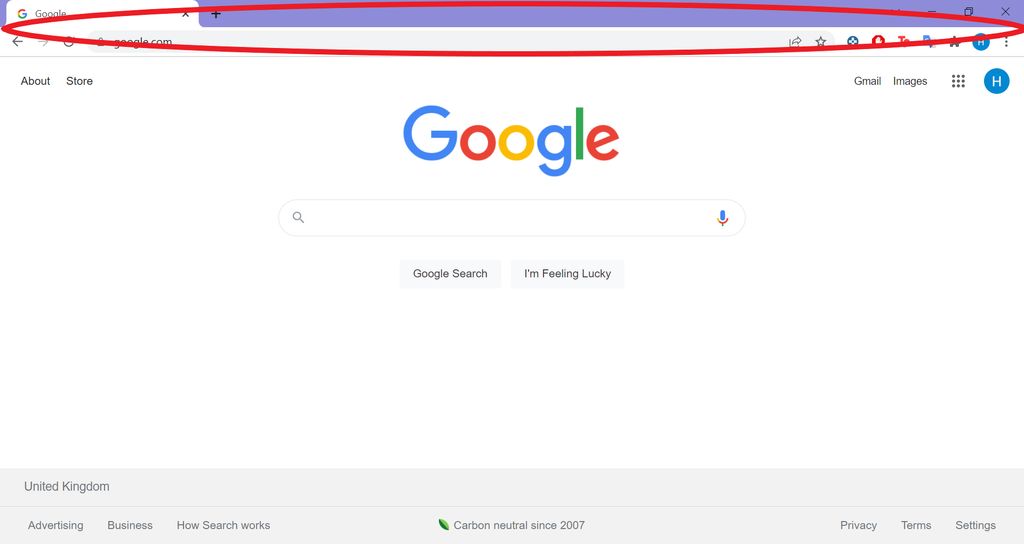
When searching for specific emails, it is important to use advanced search techniques to quickly and efficiently locate the information you need. Here are some tips to help you optimize your email search:
Use specific keywords: When searching for emails, be sure to use specific keywords that are likely to appear in the email you are looking for. This will narrow down the search results and make it easier to find the desired email.
Utilize search operators: Most email clients have search operators that allow you to refine your search. These operators can be used to search for specific senders, recipients, subjects, dates, and more.
Combine search criteria: To further narrow down your search, you can combine multiple search criteria. For example, you can search for emails from a specific sender with a specific subject.
Tip: Experiment with different search operators and combinations to find the most effective way to search for specific emails.
Remember, mastering advanced search techniques can save you time and frustration when trying to find specific emails in your inbox.
When it comes to organizing your email archives for easy retrieval, there are several strategies you can implement:
Implement a folder structure: Create folders and subfolders to categorize your emails based on different criteria such as clients, cases, or projects. This will help you quickly locate specific emails when needed.
Use descriptive subject lines: When saving emails in your archives, make sure to use clear and descriptive subject lines. This will make it easier to search for and identify relevant emails later on.
Tag and categorize emails: Consider implementing a tagging or categorization system to further organize your email archives. This can involve assigning labels or tags to emails based on their content or purpose, making it easier to filter and retrieve specific types of emails.
Tip: Regularly review and update your folder structure, subject lines, and tags to ensure they remain relevant and effective in organizing your email archives.
Implementing effective email tagging and categorization systems is crucial for efficient email management. By organizing your emails into specific tags or categories, you can easily locate and retrieve important messages when needed. Here are some strategies to consider:
Create meaningful tags: Use descriptive keywords that accurately represent the content or purpose of the email. This will make it easier to search for and filter emails based on specific criteria.
Establish a consistent tagging system: Develop a standardized approach for tagging emails to ensure consistency across your inbox. This can include using prefixes or abbreviations to categorize emails by client, project, or urgency.
Utilize color-coding: Assign different colors to tags or categories to visually distinguish between different types of emails. This can help you quickly identify and prioritize emails based on their importance or urgency.
Regularly review and update tags: As your email needs evolve, periodically review and update your tags to ensure they remain relevant and effective. Remove any unnecessary or redundant tags to keep your system streamlined and efficient.
By implementing these email tagging and categorization strategies, you can significantly improve your email organization and retrieval process.
In conclusion, optimizing your email efficiency as a lawyer is crucial for maximizing productivity and staying organized. By implementing the strategies discussed in this article, such as automating repetitive tasks and utilizing email management tools, you can streamline your workflow and save valuable time. Remember to prioritize your emails, set clear boundaries, and establish effective communication practices to ensure efficient and effective email management. With these tips, you can become a more efficient and successful lawyer in the digital age.
Optimizing email efficiency can benefit lawyers by saving time, improving organization, enhancing communication, and reducing stress. It allows lawyers to quickly find and respond to important emails, stay organized with their cases and clients, streamline communication with colleagues and clients, and minimize the risk of missing critical information or deadlines.
Some strategies for efficient email processing include setting designated times to check and respond to emails, prioritizing emails based on urgency and importance, utilizing email filters and rules to automatically sort and organize emails, using email templates for common responses, and unsubscribing from unnecessary email lists. It is also helpful to keep the inbox clean and organized by archiving or deleting emails that are no longer needed.
To improve email search and retrieval, you can utilize advanced search techniques such as using specific keywords, sender or recipient filters, date ranges, and attachment filters. It is also important to organize email archives by creating folders or labels and categorizing emails based on relevant criteria. Implementing email tagging systems can further enhance searchability by adding tags or labels to emails for easy identification and retrieval.
Using email templates for legal correspondence can save time and ensure consistency in communication. Templates allow lawyers to quickly draft common types of emails, such as client updates, meeting requests, or document requests, without having to start from scratch each time. They can also help maintain a professional tone and ensure important information is included in every email.
To prioritize emails for urgent matters, it is helpful to set up email filters or rules that automatically flag or highlight emails from specific senders or with certain keywords. Additionally, creating a separate folder or label for urgent emails can help ensure they are easily identifiable and receive immediate attention. It is important to regularly review and update the criteria for determining urgency to ensure important matters are not overlooked.
To reduce email clutter, consider unsubscribing from unnecessary email lists or newsletters that do not provide value or are no longer relevant. Set up filters or rules to automatically move non-essential emails to designated folders or archive them. Regularly delete or archive emails that are no longer needed. It is also helpful to establish a clear email naming convention and consistently apply it when composing or receiving emails.