
In today's digital age, email has become an essential tool for communication in the workplace. However, the constant influx of emails can lead to email overload, causing a negative impact on office workers' productivity. To optimize office workers' email inboxes and improve productivity, it is crucial to implement effective email management strategies, improve email writing and organization skills, and streamline email collaboration and communication. This article will explore these areas and provide key takeaways to help office workers optimize their email inboxes for better productivity.

Email overload can have significant negative effects on office workers' productivity and well-being. It can lead to increased stress levels, decreased focus and concentration, and reduced overall job satisfaction. When employees are constantly bombarded with a high volume of emails, it becomes challenging to prioritize tasks and manage time effectively. This can result in missed deadlines, delayed responses, and a sense of being overwhelmed.
To illustrate the impact of email overload, consider the following statistics:
These numbers highlight the extent to which email overload can consume employees' time and attention, leading to decreased productivity and work-life balance.
To mitigate the consequences of email overload, it is crucial for organizations to implement effective email management strategies and provide employees with the necessary tools and resources to manage their inboxes efficiently.
Email overload can have significant psychological effects on office workers. Constantly being bombarded with emails can lead to feelings of stress, anxiety, and overwhelm. The constant need to check and respond to emails can also disrupt concentration and productivity. Additionally, the fear of missing important information or opportunities can create a sense of urgency and pressure.

Setting clear email communication guidelines is essential for promoting effective and efficient communication within an organization. By establishing guidelines, employees can better understand expectations and ensure that their emails are clear, concise, and professional. Here are some key points to consider when setting email communication guidelines:
Email filters and folders are powerful tools that can help you manage your inbox more efficiently. By setting up filters, you can automatically categorize incoming emails and have them skip the inbox, reducing clutter and allowing you to focus on the most important messages. Folders, on the other hand, provide a way to organize and store emails based on specific criteria.
Here are some tips for using email filters and folders effectively:
Remember, the goal of using email filters and folders is to streamline your inbox and improve your productivity. By implementing these strategies, you can spend less time searching for emails and more time focusing on important tasks.
When managing your email inbox, it is crucial to prioritize emails based on their importance. By doing so, you can ensure that you address the most critical messages first and avoid getting overwhelmed by a flood of emails. Here are some strategies to help you prioritize your emails effectively:
Reducing email clutter is essential for improving productivity and maintaining an organized inbox. One effective strategy is to unsubscribe from unnecessary email subscriptions. By reducing the number of incoming emails, you can focus on the most important messages and avoid being overwhelmed. Another helpful technique is to regularly archive old emails. Archiving allows you to keep your inbox clean while still having access to past conversations and information when needed.
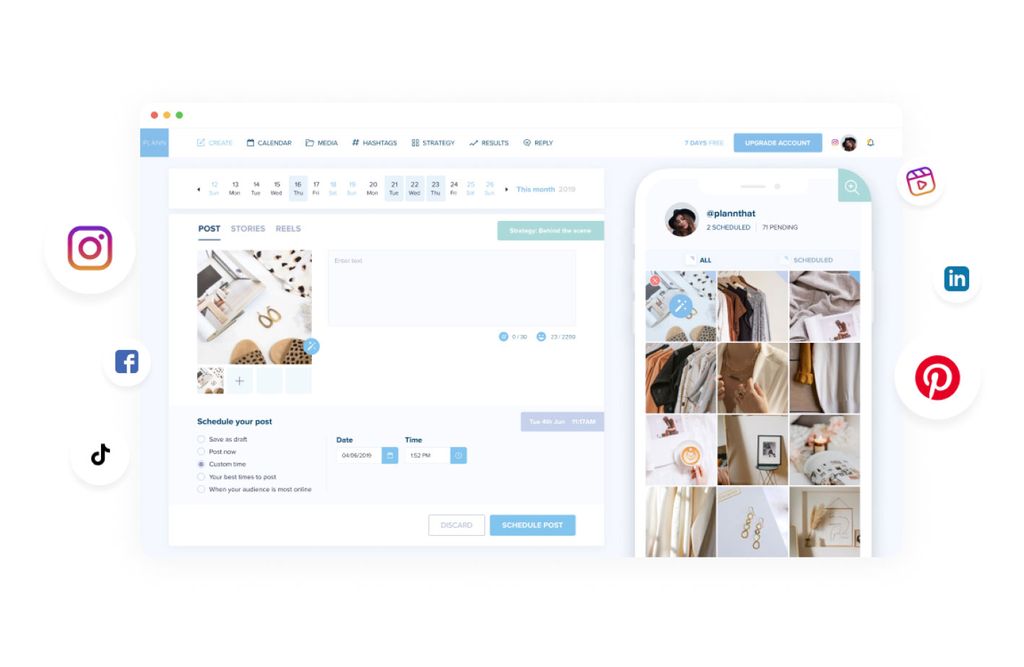
When writing email messages, it is important to be clear and concise to ensure effective communication. Here are some tips to help you craft clear and concise email messages:
Remember, the goal is to convey your message clearly and concisely, so keep your email messages brief and easy to understand.
Subject lines play a crucial role in email communication. They serve as the first impression and can determine whether an email gets opened or ignored. To ensure your subject lines are effective, consider the following:
Remember, a well-crafted subject line can increase the chances of your email being opened and read.
Organizing emails with labels and categories is an effective way to keep your inbox organized and easily searchable. By assigning labels and categories to your emails, you can quickly identify and locate specific messages when needed. Here are some tips for organizing your emails:
Email templates are pre-designed email formats that can be used to save time and improve efficiency in email communication. By creating and utilizing email templates, office workers can streamline their email writing process and ensure consistent messaging. Templates can be created for various types of emails, such as meeting requests, follow-ups, thank you notes, and common inquiries. When using email templates, it is important to personalize the content and make necessary modifications to fit the specific context of each email.

Email can be a powerful tool for managing tasks and delegating work. By utilizing email effectively, you can streamline your workflow and ensure that important tasks are completed on time. Here are some strategies to make the most of email for task management and delegation:
When it comes to email communication, it's important to follow proper etiquette to ensure efficient and effective communication. Here are some tips to help you improve your email etiquette:
Remember, practicing good email etiquette can help streamline communication and improve productivity.
Email plugins and integrations can greatly enhance productivity and streamline communication within an office environment. By integrating email with other tools and platforms, office workers can save time and effort by automating tasks and accessing relevant information directly from their inbox. Here are some ways to make the most of email plugins and integrations:
Email analytics provide valuable insights into the performance of your email communication. By analyzing data such as open rates, click-through rates, and response times, you can gain a better understanding of how your emails are being received and acted upon. This information can help you identify areas for improvement and optimize your email strategies for better productivity.
In conclusion, optimizing office workers' email inboxes can greatly improve productivity and efficiency. By implementing strategies such as organizing emails into folders, setting up filters and rules, and regularly decluttering the inbox, employees can spend less time searching for important emails and more time focusing on their tasks. Additionally, using email management tools and techniques, such as prioritizing emails, setting up automated responses, and utilizing keyboard shortcuts, can further enhance productivity. It is important for organizations to prioritize email inbox optimization as it directly impacts employee performance and overall workflow. By adopting these practices, companies can create a more streamlined and efficient email communication system, leading to increased productivity and improved work-life balance for office workers.
Email overload can lead to decreased productivity as it consumes valuable time and attention. It can cause distractions, overwhelm, and delays in responding to important emails.
Email overload can lead to increased stress, anxiety, and feelings of being overwhelmed. It can also contribute to a constant need to check and respond to emails, even outside of work hours.
Clear email communication guidelines can help set expectations and boundaries for email usage. They can encourage concise and relevant email content, reduce unnecessary back-and-forth, and promote efficient communication.
Effective email filters and folders strategies involve setting up rules to automatically categorize and prioritize emails. This can help organize the inbox, reduce clutter, and ensure important emails are easily accessible.
Prioritizing emails based on importance allows office workers to focus on urgent and critical tasks first. It helps prevent important emails from getting buried in the inbox and ensures timely responses to key stakeholders.
Unsubscribing from unnecessary mailing lists and archiving old emails can help declutter the inbox. This reduces the number of incoming emails and makes it easier to find and prioritize important messages.