
In today's fast-paced work environment, office assistants often find themselves overwhelmed with a constant influx of emails. Managing and organizing these emails efficiently is crucial for maintaining productivity and reducing stress. One effective way to optimize the email workflow is by implementing a de-cluttering system. This system helps office assistants categorize, filter, and prioritize their emails, allowing them to focus on the most important tasks at hand. In this article, we will explore the challenges of email overload faced by office assistants and introduce key components of an effective de-cluttering system. We will also provide practical tips and best practices for implementing and maintaining an organized email workflow.

Email overload can have a significant impact on office assistants, affecting their productivity and overall job performance. Office assistants are often responsible for managing a large volume of emails on a daily basis, which can lead to feelings of overwhelm and stress. The constant influx of emails can make it difficult for office assistants to prioritize tasks and stay organized. Additionally, important emails may get buried in the clutter, resulting in missed deadlines or opportunities. It is crucial for office assistants to find effective strategies to manage email overload and optimize their workflow.
Office assistants often face several challenges when it comes to managing emails. One common issue is the overwhelming volume of emails that they receive on a daily basis. This can make it difficult to keep track of important messages and prioritize tasks. Additionally, office assistants may struggle with email organization and finding specific emails when needed.
To address these challenges, implementing a de-cluttering system can be highly beneficial. This system can help office assistants streamline their email workflow and improve productivity. By categorizing and tagging emails, using automated email filtering, and setting up a priority inbox, office assistants can effectively manage their emails and ensure that important messages are not overlooked.
In addition, utilizing unsubscribe and email management tools can help office assistants reduce email clutter and unsubscribe from unwanted mailing lists. This can save time and prevent distractions caused by irrelevant emails. By implementing a de-cluttering system and adopting good email management habits, office assistants can optimize their email workflow and stay organized.

A de-cluttering system is a set of strategies and tools designed to help office assistants manage their email workflow more efficiently. It involves organizing and categorizing emails, automating certain tasks, and implementing effective email management habits.
Implementing a de-cluttering system can bring numerous benefits to office assistants, such as reducing email overload, improving productivity, and enhancing overall email organization. By implementing a de-cluttering system, office assistants can gain better control over their inbox and focus on more important tasks.
To implement a de-cluttering system effectively, office assistants can follow a series of steps:
By following these steps and implementing a de-cluttering system, office assistants can optimize their email workflow and maintain an organized inbox.
Implementing a de-cluttering system in your email workflow can bring numerous benefits to office assistants. By organizing and streamlining your email management process, you can:
Additionally, a de-cluttering system can help you stay organized, minimize distractions, and maintain a professional image in your email correspondence.

Email categorization and tagging is a crucial aspect of an effective de-cluttering system. By organizing your emails into different categories and assigning relevant tags, you can easily locate and prioritize important messages. Here are some best practices for email categorization and tagging:
Implementing a structured approach to email categorization and tagging can significantly improve your email workflow and productivity.
Tip: Consider color-coding your categories or tags for visual distinction and quick identification of emails.
Automated email filtering is a cornerstone of an effective de-cluttering system. By setting up filters, office assistants can ensure that incoming emails are automatically sorted into predefined categories, making it easier to prioritize and manage the influx of messages.
Benefits of automated filtering include:
Remember: The goal of automated filtering is not to eliminate manual sorting entirely, but to reduce its frequency and to streamline the email management process.
When implementing automated filters, consider the following:
By carefully configuring filters, office assistants can create a more manageable and efficient email workflow.
The priority inbox is a feature in email clients that helps office assistants manage their emails more efficiently. It automatically separates incoming emails into different categories based on their importance or relevance. This allows office assistants to focus on the most important emails first and deal with the less important ones later. By using the priority inbox, office assistants can save time and ensure that they don't miss any critical emails.
Unsubscribing from unwanted emails is an essential step in decluttering your inbox. Email management tools can help streamline this process and make it more efficient. These tools can identify mailing lists and provide an option to unsubscribe from them with just one click. Additionally, they can help you mass delete old emails and block unwanted senders. By taking advantage of these tools, you can save time and keep your inbox organized.
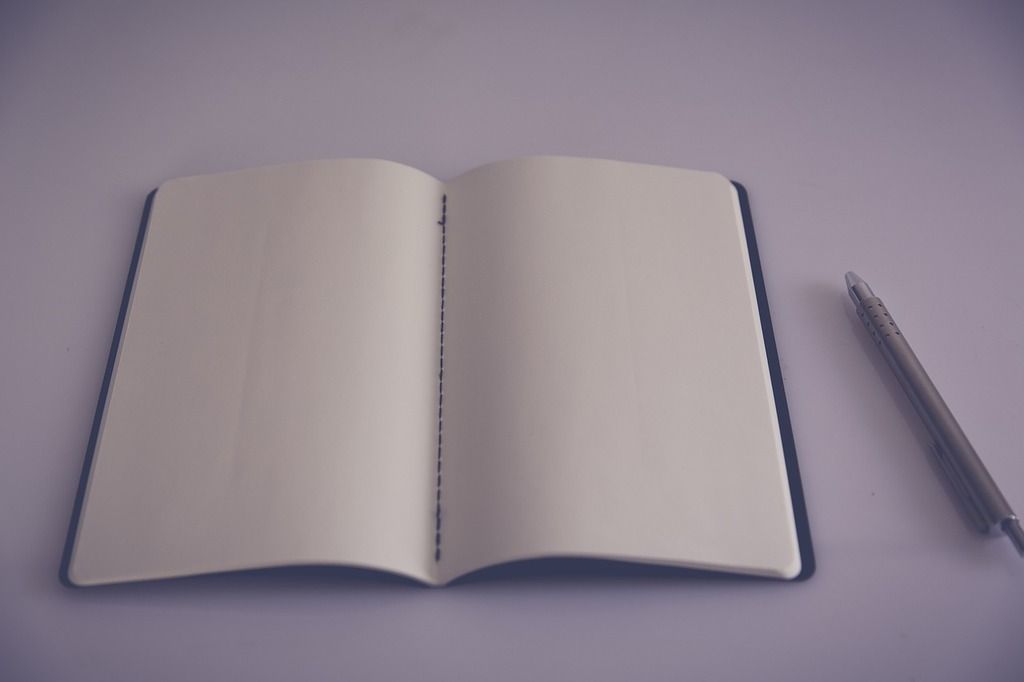
When assessing your email workflow, it is important to evaluate how you currently manage your emails and identify areas for improvement. Here are some steps you can take:
Tip: Keep track of the types of emails you receive frequently and the ones that require immediate attention. This will help you identify patterns and prioritize your email management efforts.
By assessing your email workflow, you can gain insights into how you can optimize your email management process and implement a de-cluttering system that works best for you.
When it comes to choosing the right de-cluttering tools for your email workflow, there are several factors to consider. Ease of use is an important aspect to look for, as you want a tool that is intuitive and user-friendly. Additionally, compatibility with your email client or platform is crucial to ensure seamless integration. Another factor to consider is the features offered by the tool. Look for tools that provide automated email filtering, email categorization and tagging, and a priority inbox feature to help you stay organized. Lastly, consider the reputation and reviews of the tool to ensure its effectiveness and reliability.
Setting up email filters and rules is an essential step in implementing a de-cluttering system. By creating filters and rules, you can automate the organization and management of your emails, saving you time and reducing the chances of important messages getting lost in the clutter.
Here are some key steps to consider when setting up email filters and rules:
By setting up email filters and rules, you can streamline your email workflow and ensure that important messages are prioritized and easily manageable.
Establishing good email management habits is crucial for maintaining an organized workflow. Here are some key practices to consider:
Create a designated time for email management: Set aside specific blocks of time each day to focus solely on managing your emails. This will help you stay organized and prevent email overload.
Prioritize your emails: Develop a system for prioritizing your emails based on urgency and importance. This can include using labels or tags to categorize emails and setting up filters to automatically sort them.
Avoid multitasking: When managing your emails, try to avoid multitasking. Instead, focus on one email at a time and give it your full attention. This will help you respond more efficiently and reduce the risk of overlooking important messages.
Tip: Consider using email management tools that can help automate certain tasks and streamline your workflow.
By implementing these email management habits, you can optimize your workflow and ensure that important emails are not overlooked.

Regular email clean-up is an essential practice for maintaining an organized email workflow. By regularly decluttering your inbox, you can ensure that important emails are not buried under a pile of unnecessary messages. Here are some tips to help you effectively clean up your email:
Delete irrelevant emails: Start by deleting any emails that are no longer relevant or necessary. This will help reduce the clutter in your inbox and make it easier to find important messages.
Archive important emails: Instead of keeping all your emails in your inbox, consider archiving important ones. Archiving allows you to keep a record of important conversations without cluttering your inbox.
Create folders or labels: Organize your emails by creating folders or labels based on different categories or projects. This will make it easier to find specific emails when you need them.
Tip: Set aside dedicated time each week or month to clean up your email inbox and stay on top of your messages. This will help prevent your inbox from becoming overwhelming and ensure that you can easily find important information when you need it.
An effective email filing system is crucial for maintaining organization and easy retrieval of important emails. Here are some key tips to help you create and maintain an efficient filing system:
Create folders and subfolders: Organize your emails into folders based on categories or projects. Use subfolders to further categorize emails within each folder.
Use descriptive names: Give your folders and subfolders clear and descriptive names that reflect the content they contain. This will make it easier to locate specific emails later on.
Establish a consistent naming convention: Develop a naming convention for your folders and subfolders to ensure consistency and ease of use. This could include using dates, client names, or project codes.
Tip: Avoid creating too many folders as it can become overwhelming and make it harder to find emails. Keep your folder structure simple and intuitive.
Regularly review and declutter: Periodically review your folders and delete or archive emails that are no longer needed. This will help keep your email filing system organized and prevent it from becoming cluttered.
Utilize search and filtering features: Take advantage of the search and filtering capabilities of your email client to quickly locate specific emails. Use keywords, sender names, or other criteria to narrow down your search.
Implementing these strategies will help you maintain an organized email filing system and improve your overall email workflow.
Managing email notifications is crucial for maintaining focus and productivity. Constant email notifications can be distracting and interrupt your workflow. To manage email notifications effectively, consider the following:
By implementing these strategies, you can effectively manage email notifications and improve your overall email workflow.
Avoiding email overload is crucial for maintaining productivity and reducing stress. Here are some strategies to help you manage your email effectively:
In conclusion, implementing a de-cluttering system can greatly optimize the email workflow of office assistants. By organizing and prioritizing emails, office assistants can save time, reduce stress, and improve productivity. The key to a successful de-cluttering system is to regularly review and categorize emails, utilize filters and folders, and unsubscribe from unnecessary mailing lists. With these strategies in place, office assistants can effectively manage their email inbox and focus on more important tasks. Efficiency is the keyword to remember when it comes to optimizing the email workflow of office assistants.
Email overload can lead to increased stress, decreased productivity, and difficulty in managing important tasks and deadlines.
Office assistants often struggle with overwhelming email volumes, difficulty in finding important emails, and staying organized amidst constant email notifications.
A de-cluttering system is a set of strategies and tools that help office assistants organize and manage their email workflow more efficiently.
Implementing a de-cluttering system can improve productivity, reduce stress, enhance organization, and ensure important emails are not missed.
Email categorization and tagging involves organizing emails into different categories or labels to easily identify and prioritize them.
Automated email filtering allows office assistants to automatically sort incoming emails based on pre-set rules, reducing the need for manual sorting.