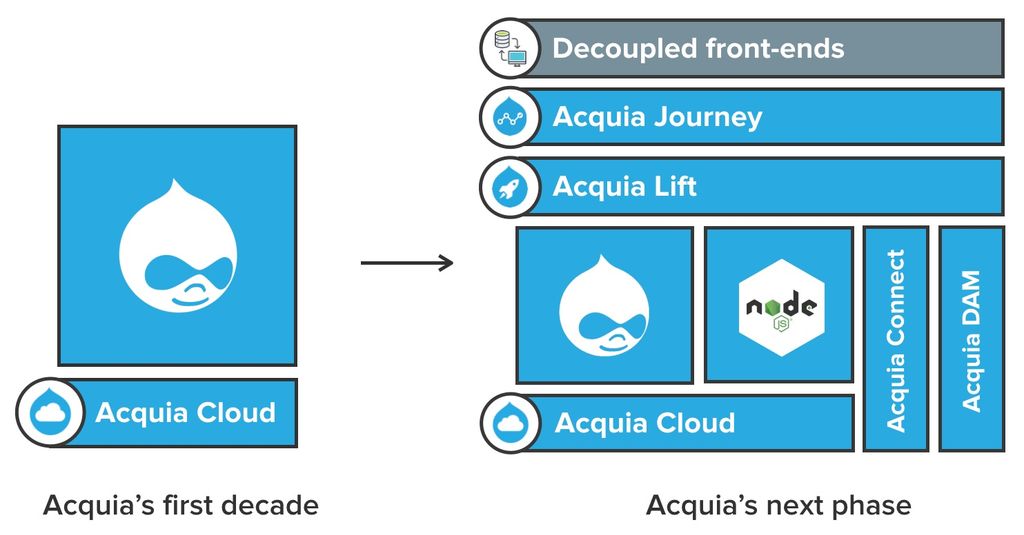
Cloud integration has become a crucial aspect of maximizing efficiency in various business operations. One area where cloud integration can greatly enhance productivity is in Gmail. By seamlessly integrating Gmail with cloud services, users can automate workflows, enhance collaboration, and streamline email communication. In this article, we will explore the benefits and challenges of cloud integration, discuss how to integrate Gmail with popular cloud services, and highlight key strategies for automating workflows and enhancing collaboration with cloud integration.

Cloud integration offers several benefits that can greatly enhance productivity and efficiency. By seamlessly connecting different cloud services with Gmail, users can streamline their workflows and access all their important information in one place. This integration allows for real-time synchronization of data, eliminating the need for manual updates and reducing the risk of errors. Additionally, cloud integration enables easy collaboration and sharing of files, making it easier for teams to work together on projects.
Integrating different cloud services with Gmail can present several challenges. One of the main challenges is ensuring compatibility between different platforms and applications. Interoperability between cloud services and Gmail is crucial for seamless integration and efficient data transfer. Another challenge is data security. When integrating Gmail with cloud services, it is important to ensure that sensitive data is protected and that proper security measures are in place. Additionally, user adoption can be a challenge when implementing cloud integration in Gmail. Users may need to learn new tools and workflows, which can lead to resistance and slower adoption rates.
When it comes to choosing the right cloud integration solution for your business, there are several factors to consider. Compatibility with your existing systems and applications is crucial to ensure a seamless integration process. Additionally, security should be a top priority, as you want to protect your data and ensure compliance with industry regulations.
To help you make an informed decision, here are some key points to consider:
In conclusion, choosing the right cloud integration solution requires careful consideration of compatibility, security, scalability, ease of use, and customization.

Gmail integration allows users to seamlessly connect their Gmail account with various cloud services, enabling them to streamline their workflow and enhance productivity. By integrating Gmail with cloud services, users can access and manage their emails, files, tasks, and calendars all in one place. This integration eliminates the need to switch between different platforms, saving time and effort.
When it comes to integrating Gmail with cloud services, there are several popular options available. These services provide seamless integration with Gmail, allowing users to enhance their productivity and streamline their workflows. Here are some of the most widely used cloud services for Gmail integration:
Google Drive: Google Drive is a cloud storage and file sharing service that seamlessly integrates with Gmail. It allows users to easily attach files from their Google Drive to their emails, making it convenient to share large files without worrying about attachment size limits.
Salesforce: Salesforce is a customer relationship management (CRM) platform that offers integration with Gmail. This integration enables users to view and manage customer information directly from their Gmail inbox, making it easier to stay organized and provide timely responses.
Slack: Slack is a popular team collaboration platform that integrates with Gmail. With this integration, users can receive email notifications in Slack channels, collaborate on emails with team members, and easily share email conversations with colleagues.
Trello: Trello is a project management tool that can be integrated with Gmail. This integration allows users to turn emails into Trello cards, create tasks and assign them to team members, and track the progress of projects directly from their Gmail inbox.
By leveraging these popular cloud services for Gmail integration, users can maximize their efficiency, streamline their workflows, and enhance collaboration.
Setting up Gmail integration with cloud services is a straightforward process that allows you to seamlessly connect your Gmail account with various cloud platforms. By integrating Gmail with cloud services, you can enhance your productivity and streamline your workflow. Here are the steps to set up Gmail integration with cloud services:

Cloud integration can greatly streamline email communication by automating repetitive tasks and improving efficiency. With cloud integration, you can automate email forwarding, filtering, and sorting, ensuring that important messages are prioritized and delivered to the right recipients. Additionally, cloud integration allows for seamless synchronization of email across devices, making it easier to access and respond to emails on the go. By streamlining email communication with cloud integration, businesses can save time and improve productivity.
Automating file management is a crucial aspect of maximizing efficiency with cloud integration. By automating repetitive tasks such as file organization, renaming, and archiving, businesses can save valuable time and reduce the risk of human error. With cloud integration, files can be automatically sorted into specific folders based on predefined rules or metadata. This ensures that files are always organized and easily accessible, enabling teams to collaborate more effectively.
Integrating task management with Gmail allows users to seamlessly manage their tasks and emails in one place. By integrating a task management tool with Gmail, users can create, assign, and track tasks directly from their email inbox. This integration streamlines workflow and increases productivity by eliminating the need to switch between multiple applications.

Real-time collaboration is a key feature of cloud integration that allows multiple users to work on the same document simultaneously. This enables teams to collaborate and make changes in real-time, improving productivity and efficiency. With cloud integration, users can easily share documents, track changes, and communicate with team members in real-time. This fosters effective collaboration and eliminates the need for back-and-forth emails or file sharing. Whether it's editing a presentation, brainstorming ideas, or reviewing a document, real-time collaboration with cloud integration streamlines the workflow and enhances teamwork.
Gmail integration with cloud services extends beyond email management. By integrating calendar and scheduling with Gmail, users can streamline their workflow and enhance productivity. Here are some ways to maximize efficiency:
Tip: Use color-coding or labels to categorize different types of events and easily identify them in your calendar.
Integrating calendar and scheduling with Gmail provides a centralized platform for managing your time and tasks, resulting in improved efficiency and organization.
Collaborative document editing is made easy with cloud integration. By leveraging cloud services, multiple users can work on the same document simultaneously, making real-time collaboration seamless and efficient. With cloud integration, teams can collaborate on projects, share ideas, and make edits in a collaborative environment.
In conclusion, integrating cloud services into Gmail can greatly enhance efficiency and productivity. By seamlessly connecting various tools and applications, users can streamline their workflow and access important information with ease. The ability to automate repetitive tasks and collaborate in real-time fosters a more efficient work environment. Additionally, the flexibility and scalability of cloud integration allow for seamless expansion and customization. With the power of cloud integration, users can maximize their efficiency and make the most out of their Gmail experience.
Cloud integration is the process of connecting different cloud-based applications and services to work together seamlessly.
Some benefits of cloud integration include improved efficiency, increased productivity, and enhanced collaboration.
Challenges of cloud integration may include data security concerns, compatibility issues, and complexity of integration.
When choosing a cloud integration solution, consider factors such as compatibility with existing systems, ease of use, and scalability.
Popular cloud services that can be integrated with Gmail include Google Drive, Dropbox, and Salesforce.
To set up Gmail integration with cloud services, you typically need to authorize the integration, configure settings, and grant necessary permissions.