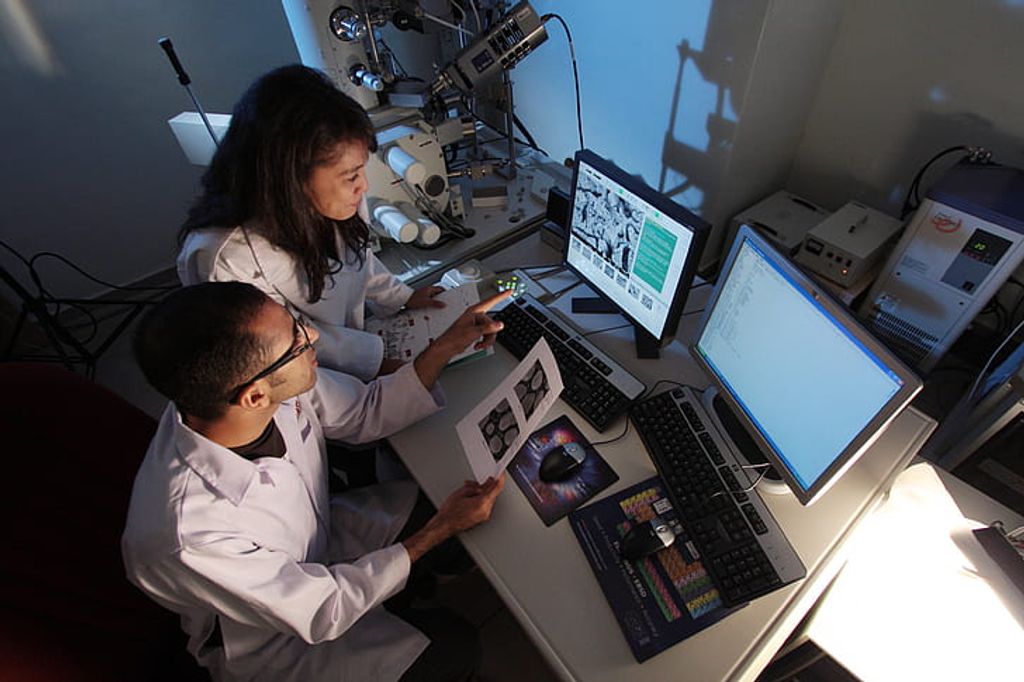
In today's fast-paced research environment, email efficiency is crucial for researchers to stay organized and maximize productivity. With the increasing volume of emails and the need to collaborate with colleagues, it is essential to streamline communication, automate tasks, and secure sensitive research data. This article explores the importance of email efficiency for researchers and provides key takeaways to help researchers maximize their efficiency and effectiveness in managing their email workflow.
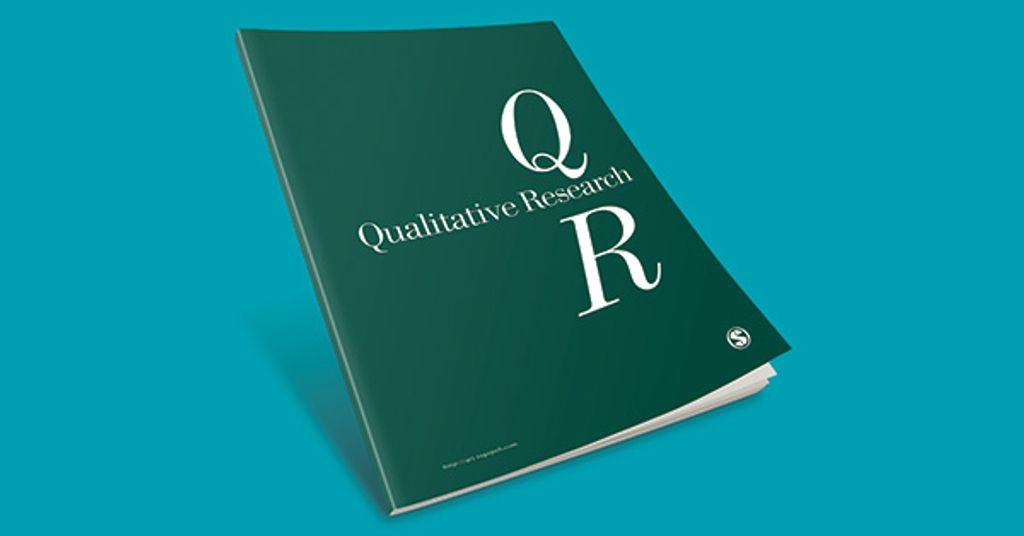
Email is a vital communication tool for researchers, allowing them to connect with colleagues, collaborators, and stakeholders. By streamlining communication through email, researchers can enhance productivity and ensure efficient collaboration.
One important aspect of maximizing email efficiency for researchers is organizing emails for easy access. Researchers receive a large volume of emails on a daily basis, and it can be overwhelming to keep track of important information and correspondence. By implementing effective email organization strategies, researchers can save time and easily locate important emails when needed. Here are some tips for organizing emails:
By implementing these email organization strategies, researchers can streamline their email management process and improve overall efficiency.
Automating email tasks can greatly improve efficiency for researchers. By automating repetitive tasks, researchers can save time and focus on more important work. There are several ways to automate email tasks, such as using filters and rules to automatically sort incoming emails into specific folders or labels. Researchers can also set up email templates to quickly respond to common inquiries or requests. Additionally, email scheduling tools can be used to send emails at specific times, ensuring that important messages are delivered at the right moment. By leveraging automation, researchers can streamline their email workflow and maximize productivity.
Collaborating with colleagues and research partners is essential for the success of any research project. Email provides a convenient and efficient way to communicate and share information. With email, researchers can easily exchange ideas, discuss findings, and coordinate tasks. By using email as a collaboration tool, researchers can streamline their communication and ensure that everyone is on the same page.
When it comes to conducting research, the security of sensitive data is of utmost importance. Researchers deal with valuable information that needs to be protected from unauthorized access or breaches. To ensure the safety of research data, researchers can implement various security measures, such as:
Managing email overload is a common challenge for researchers. With the constant influx of emails, it can be difficult to stay organized and prioritize important messages. Here are some strategies to help researchers effectively manage their email:
Integrating email with research tools can greatly enhance the efficiency and productivity of researchers. By seamlessly connecting email with various research tools, researchers can streamline their workflow and access important information more easily. Here are some ways in which integrating email with research tools can be beneficial:
In conclusion, integrating email with research tools offers numerous benefits for researchers, including improved collaboration, efficient data management, automated workflows, enhanced security, and seamless integration.
In conclusion, this email solution for researchers offers a powerful and efficient way to manage and organize emails. With its advanced features and user-friendly interface, researchers can streamline their communication process and save valuable time. By utilizing this solution, researchers can focus more on their work and increase their productivity. So, why wait? Start using this email solution today and experience the benefits for yourself!
Email efficiency can benefit researchers by streamlining communication, organizing emails for easy access, automating tasks, facilitating collaboration, securing sensitive research data, managing email overload, and integrating with research tools.
Some tips for streamlining communication with email include setting up folders and filters, using clear and concise subject lines, utilizing email templates, and utilizing email management tools.
Researchers can organize emails for easy access by creating folders and subfolders, using labels or tags, archiving or deleting unnecessary emails, and utilizing search and filtering functions.
Some ways to automate email tasks include setting up rules or filters to automatically sort incoming emails, creating email templates for common responses, scheduling emails to be sent at a specific time, and utilizing email automation tools.
Email can facilitate collaboration among researchers by allowing easy sharing of documents and files, providing a platform for discussion and feedback, enabling group email threads, and integrating with project management tools.
Researchers can secure sensitive research data in emails by using encryption and secure email services, avoiding sending sensitive information via email when possible, regularly updating passwords, and being cautious of phishing attempts.