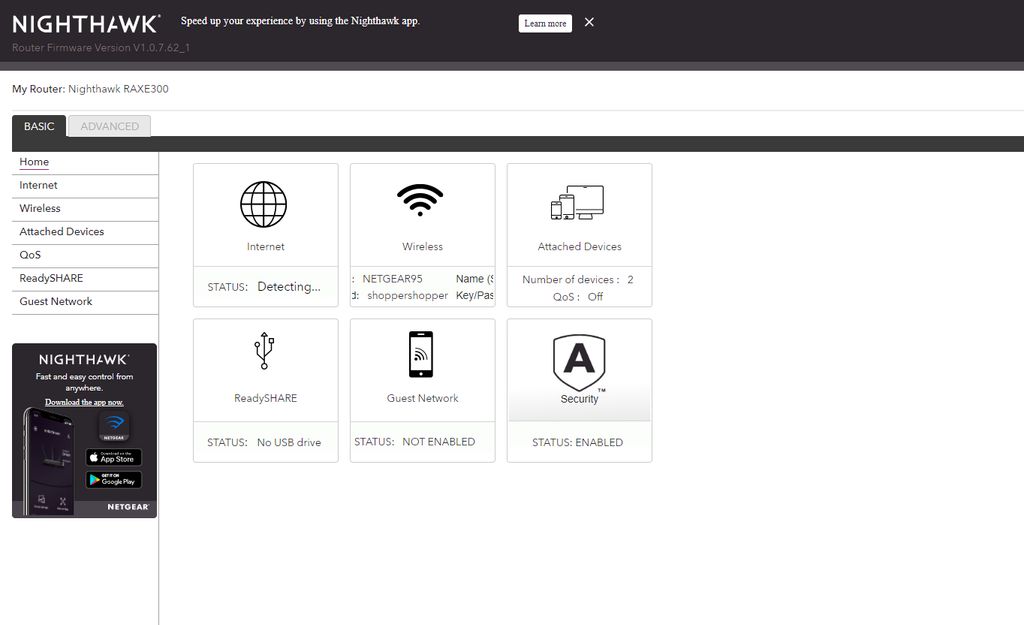
Managing an email inbox can be a daunting task, especially when faced with overwhelming volumes of emails and the risk of missing important messages. However, with our Email Inbox Management Solution, you can master the art of efficient email organization and ensure that you never miss a crucial email again. In this article, we will explore the challenges of email inbox management, the benefits of using our solution, key features of our solution, how it works, tips for effective email inbox management, common mistakes to avoid, and best practices for maintaining an organized email inbox.

Managing a high volume of emails can be a daunting task. With countless messages flooding your inbox every day, it's easy to feel overwhelmed and struggle to keep up. Prioritizing and responding to important emails becomes a challenge when you're constantly bombarded with new messages. To tackle this issue, our email inbox management solution offers efficient email filtering and categorization, allowing you to focus on the most important emails first.
In addition, our solution provides automated email organization and prioritization. By implementing intelligent algorithms, it automatically sorts incoming emails based on their relevance and importance. This saves you valuable time and ensures that you never miss an important message.
To further streamline your email management process, our solution offers a user-friendly email dashboard and interface. This allows you to easily navigate through your inbox, search for specific emails, and retrieve important information whenever you need it. With our email inbox management solution, you can regain control over your inbox and stay on top of your email communications.
Missing important emails can have serious consequences. It can lead to missed opportunities, delayed responses, and damaged relationships with clients or colleagues. To avoid this, it is crucial to have a reliable email inbox management solution in place. Our solution ensures that important emails are not overlooked and are promptly addressed.
One way our solution helps prevent missing important emails is through efficient email filtering and categorization. By setting up customized filters, you can prioritize emails from specific senders or with specific keywords. This ensures that important emails are easily distinguishable and can be attended to first.
Another feature of our solution is automated email organization and prioritization. It automatically sorts incoming emails based on predefined rules and assigns them appropriate labels or tags. This saves time and ensures that important emails are always at the top of your inbox.
In addition, our solution provides a streamlined email search and retrieval process. With advanced search capabilities, you can quickly locate specific emails, even if they were received months ago. This eliminates the risk of important emails getting buried in a cluttered inbox.
Managing a cluttered email inbox can be a daunting task, especially when it comes to sorting and organizing emails. It often involves spending a significant amount of time manually categorizing and labeling each email based on its content and importance. This manual process can be time-consuming and inefficient, taking away valuable time that could be spent on more important tasks.
To streamline the process and save time, our email inbox management solution offers intelligent email sorting algorithms. These algorithms automatically analyze the content and context of each email, allowing for quick and accurate categorization. By automating the sorting process, you can focus on more important work and ensure that your inbox remains organized and clutter-free.
In addition to intelligent sorting, our solution also provides customizable email filters and rules. These filters allow you to set specific criteria for email organization, such as filtering emails from specific senders or with certain keywords. By customizing the filters to your preferences, you can further automate the organization process and ensure that important emails are easily accessible.
With our email inbox management solution, you can say goodbye to the time-consuming process of manually sorting and organizing emails. Instead, you can rely on intelligent algorithms and customizable filters to keep your inbox organized and save valuable time.

Efficient email filtering and categorization is a crucial aspect of effective email inbox management. By implementing advanced algorithms, our email inbox management solution automatically filters incoming emails based on various criteria such as sender, subject, and content. This ensures that important emails are prioritized and easily accessible, while less relevant emails are appropriately categorized.
In addition to filtering, our solution also offers customizable email categorization options. Users can create personalized folders and labels to organize their emails according to their specific needs and preferences. This allows for a more streamlined and efficient email management process, making it easier to locate and retrieve emails when needed.
To further enhance the efficiency of email filtering and categorization, our solution provides a user-friendly interface that allows users to easily manage and modify their email filters and rules. This empowers users to adapt the filtering and categorization system to their evolving needs and ensures that emails are consistently organized in a way that aligns with their workflow and priorities.
Automated email organization and prioritization is a key benefit of using our email inbox management solution. With our solution, emails are automatically sorted and categorized based on predefined rules and filters. This ensures that important emails are prioritized and easily accessible, while less important emails are organized in a separate folder or labeled accordingly.
Additionally, our solution allows users to customize the email filters and rules to suit their specific needs. This flexibility ensures that emails are organized and prioritized according to individual preferences and requirements.
To further enhance email organization and prioritization, our solution also offers priority-based email tagging and labeling. This feature allows users to assign different levels of importance to emails, making it easier to identify and respond to urgent messages.
By automating the email organization and prioritization process, our solution saves valuable time and ensures that important emails are never missed.
Streamlined email search and retrieval is a crucial feature of our email inbox management solution. With our solution, you can easily find and retrieve specific emails, saving you valuable time and effort.
To enhance the search and retrieval process, our solution offers the following features:
Advanced Search Functionality: Our solution provides advanced search options, allowing you to search for emails based on various criteria such as sender, subject, date, and keywords. This helps you quickly locate the emails you need.
Saved Searches: You can save frequently used search queries, making it even easier to find specific emails in the future.
Search Filters: Our solution allows you to apply filters to your search results, narrowing down the emails based on specific attributes or conditions.
Search History: Our solution keeps a record of your search history, making it convenient to revisit previous searches and review past email conversations.
With these streamlined search and retrieval features, you can efficiently manage your email inbox and easily locate important emails when needed.

Our email inbox management solution utilizes intelligent email sorting algorithms to efficiently categorize and organize incoming emails. These algorithms analyze various factors such as sender, subject, and content to determine the appropriate folder or label for each email. By automatically sorting emails into relevant categories, our solution helps users save time and stay organized.
In addition to the intelligent sorting algorithms, our solution also offers customizable email filters and rules. Users can set specific criteria to automatically filter and organize emails based on their preferences. This allows for a personalized email management system that fits individual needs and workflows.
To further enhance email organization, our solution includes priority-based email tagging and labeling. Users can assign different levels of importance to emails and easily identify and prioritize them. This ensures that important emails are not overlooked or buried in the inbox.
With our email inbox management solution's intelligent sorting algorithms, customizable filters and rules, and priority-based tagging and labeling, users can effectively manage their email inbox and stay on top of their communication.
Customizable email filters and rules are a powerful feature of our email inbox management solution. With these filters and rules, you can tailor the way your emails are organized and prioritized to suit your specific needs. Here are some key benefits of using customizable email filters and rules:
In addition to these benefits, our solution also provides an intuitive interface for creating and managing filters and rules. You can easily modify or delete existing rules, as well as create new ones, giving you full control over how your emails are handled.
In our email inbox management solution, we offer a powerful feature called Priority-based Email Tagging and Labeling. This feature allows users to assign priority levels to their emails based on their importance or urgency. By tagging and labeling emails with different priority levels, users can easily identify and prioritize the most critical emails that require immediate attention.
To make it even more convenient, we provide a user-friendly interface where users can customize their priority labels and colors according to their preferences. This customization ensures that users can quickly distinguish between different priority levels at a glance.
Here is an example of how priority-based email tagging and labeling can be used:
With this feature, users can effectively manage their email inbox by focusing on the most important emails first and ensuring that no critical emails are missed or overlooked.
Tip: Prioritize your emails based on their importance and urgency to stay on top of your inbox and ensure timely responses.
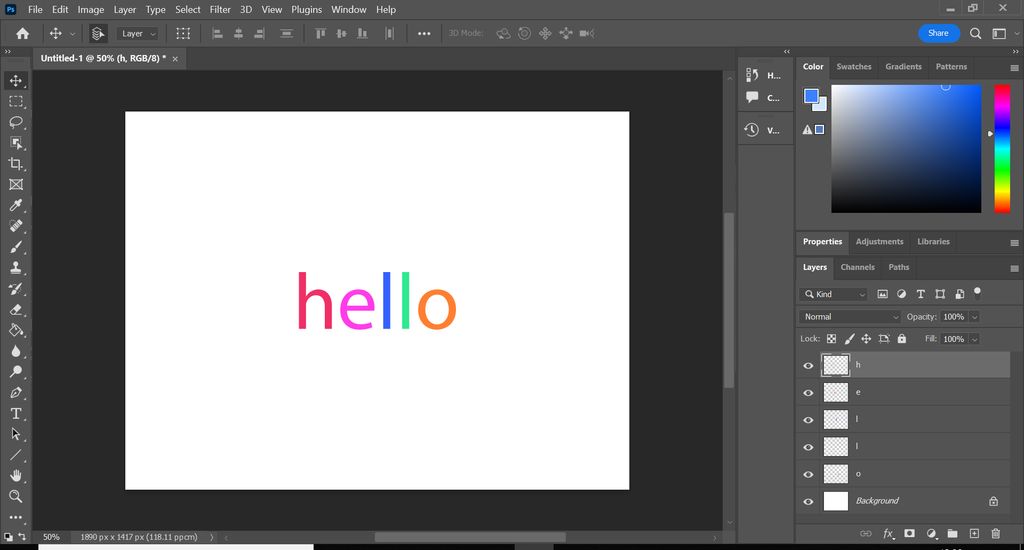
The email integration and setup process is a crucial step in implementing our email inbox management solution. It involves connecting your email account to our platform and configuring the necessary settings to ensure seamless integration. Here are the key steps involved:
By following these steps, you can quickly set up our email inbox management solution and start experiencing the benefits of efficient email organization and productivity.
Automated email classification and tagging is a crucial feature of our email inbox management solution. It allows users to automatically categorize and label incoming emails based on predefined criteria. This helps in organizing the inbox and prioritizing emails for efficient handling.
One of the key benefits of automated email classification and tagging is the ability to quickly identify and separate important emails from less important ones. By setting up rules and filters, users can ensure that emails from specific senders, with certain keywords, or related to specific projects are automatically tagged and highlighted. This saves time and reduces the risk of missing important emails.
Additionally, automated email classification and tagging enables users to create personalized workflows for different types of emails. For example, users can set up rules to automatically move emails from certain senders to specific folders or apply specific labels. This streamlines the email management process and makes it easier to locate and retrieve emails when needed.
To further enhance the efficiency of automated email classification and tagging, our solution offers customizable options. Users can define their own criteria for classifying and tagging emails, allowing for a tailored approach that aligns with their specific needs and preferences. This flexibility ensures that the email management solution adapts to the unique requirements of each user.
Our email inbox management solution provides a user-friendly dashboard and interface that makes it easy to navigate and manage your emails. The dashboard is designed with a clean and intuitive layout, allowing you to quickly access and view your inbox, sent items, and other folders. The interface is responsive and optimized for both desktop and mobile devices, ensuring a seamless experience across different platforms.
In addition to the visually appealing design, our email dashboard offers a range of features to enhance your email management. You can customize the layout and choose the information you want to see, such as email previews, sender details, and attachment thumbnails. The interface also includes powerful search capabilities, allowing you to quickly find specific emails based on keywords, senders, or other criteria.
Whether you're a busy professional or a casual email user, our user-friendly dashboard and interface will help you stay organized and efficient in managing your email inbox.

When managing your email inbox, it is crucial to set clear priorities and goals. This will help you stay focused and ensure that you are addressing the most important emails first. Here are some tips to help you set clear email priorities and goals:
Tip: Avoid getting overwhelmed by setting realistic goals and breaking them down into manageable tasks.
By setting clear email priorities and goals, you can effectively manage your inbox and ensure that important emails are not overlooked.
Creating folders and labels is an essential step in managing your email inbox effectively. By organizing your emails into specific folders and applying relevant labels, you can easily locate and categorize your messages. Here are some tips to help you create folders and labels for better organization:
Pro Tip: Consider implementing a table to present structured, quantitative data related to your email organization. This can help you visualize and track important metrics, such as email response times or email volume by category.
Remember, the goal of creating folders and labels is to streamline your email management process and improve your overall productivity. Take the time to set up a system that works best for you and regularly review and update your folders and labels as needed.
Automating the sorting of emails can greatly improve your email inbox management. By setting up email filters and rules, you can automatically categorize and organize incoming emails based on specific criteria. This not only saves you time but also ensures that important emails are prioritized and easily accessible.
Here are some benefits of using email filters and rules:
Implementing email filters and rules is a powerful way to streamline your email inbox management and ensure that important emails are not overlooked.

Ignoring or delaying email responses can have negative consequences for your productivity and professional relationships. It can lead to missed opportunities, misunderstandings, and a cluttered inbox. To ensure timely responses, consider the following:
Remember, prompt and effective email communication is essential for maintaining professional relationships and staying on top of your workload.
Overusing email folders and labels can actually hinder email inbox management rather than improve it. While folders and labels can be helpful for organizing emails, creating too many of them can lead to confusion and difficulty in finding specific emails. It is important to strike a balance between having enough folders and labels to categorize emails effectively and not overwhelming the inbox with unnecessary ones.
Instead of creating numerous folders and labels, consider using a combination of search functions and filters to locate emails quickly. This allows for a more streamlined and efficient email management process. Additionally, regularly reviewing and decluttering folders and labels can help maintain an organized inbox.
Tips for avoiding overuse of email folders and labels:
By following these tips, you can avoid overusing email folders and labels and maintain a more organized email inbox.
Regularly reviewing and cleaning your inbox is crucial for maintaining an organized email management system. By neglecting to regularly review and clean your inbox, you risk missing important emails, losing track of tasks, and experiencing information overload.
To ensure that your inbox stays clutter-free and manageable, consider implementing the following practices:
Set aside dedicated time each day or week to review and clean your inbox. This can include deleting unnecessary emails, archiving important ones, and responding to any pending messages.
Prioritize emails based on urgency and importance. Use email filters and rules to automatically categorize and tag incoming messages, making it easier to identify and address high-priority emails.
Create folders and labels to organize your emails. Use descriptive names that reflect the content or purpose of each folder, making it easier to locate specific emails when needed.
Regularly unsubscribe from newsletters, promotional emails, and other subscriptions that are no longer relevant or useful. This will help reduce the volume of incoming emails and keep your inbox focused on important messages.
Remember, regularly reviewing and cleaning your inbox is an ongoing process. By dedicating time to this task and implementing effective email management strategies, you can maintain a well-organized inbox and improve your overall productivity.

Regularly archiving and deleting old emails is crucial for maintaining an organized email inbox. By archiving emails that you no longer need immediate access to, you can declutter your inbox and improve overall email management. Archiving allows you to store important emails for future reference without cluttering your main inbox.
In addition to archiving, it is important to regularly delete unnecessary emails. Deleting emails that are no longer relevant or important helps to free up storage space and reduce the risk of accidentally accessing outdated information.
To effectively manage email archiving and deleting, consider the following tips:
Remember, maintaining a clutter-free email inbox through regular archiving and deleting can greatly improve your email management efficiency.
Achieving and maintaining Inbox Zero can greatly improve productivity and reduce email overload. Here are some tips to help you stay organized:
Prioritize your emails: Start by identifying the most important emails and responding to them first. Use email filters and rules to automatically categorize and prioritize incoming messages.
Create folders and labels: Organize your emails into folders and use labels to easily locate and manage them. Create specific folders for different projects, clients, or categories to keep your inbox clutter-free.
Regularly review and clean your inbox: Set aside time each day or week to review and delete unnecessary emails. Archive important emails for future reference and keep your inbox clean and manageable.
Tip: Avoid letting your inbox become a to-do list. Instead, use a separate task management system to track and prioritize your tasks.
By following these practices, you can maintain an organized email inbox and stay on top of your communication.
When it comes to managing your email inbox efficiently, using email productivity tools and extensions can greatly enhance your workflow. These tools are designed to help you save time, stay organized, and increase your overall productivity. Here are some ways in which email productivity tools and extensions can benefit you:
Tip: Explore different email productivity tools and extensions available for your email client to find the ones that best suit your needs and preferences.
With the right tools and extensions, you can take control of your email inbox and optimize your email management process.
In conclusion, our solution provides a comprehensive approach to master administrative email inbox management. With its advanced features and user-friendly interface, users can efficiently organize and prioritize their emails, saving time and increasing productivity. By implementing our solution, businesses can streamline their email communication and ensure that important messages are not overlooked. Email inbox management is a crucial aspect of effective communication in today's fast-paced world, and our solution offers the tools and strategies needed to stay organized and stay on top of your inbox. Try our solution today and experience the difference it can make in your email management workflow.
Our email inbox management solution employs intelligent email sorting algorithms to automatically categorize and prioritize incoming emails based on their relevance and importance. This helps you focus on the most important emails and reduces the clutter in your inbox.
Yes, our email inbox management solution allows you to create customizable email filters and rules. You can define specific criteria and actions for incoming emails, such as automatically moving emails from certain senders or with specific keywords to designated folders or applying specific tags or labels.
Our email inbox management solution uses a priority-based email tagging and labeling system. It analyzes various factors, such as sender importance, email content, and user-defined criteria, to assign priority levels to incoming emails. This helps you quickly identify and focus on the most important emails.
Yes, our email inbox management solution offers a user-friendly email integration and setup process. It seamlessly integrates with popular email clients and services, guiding you through the setup steps to ensure a smooth and hassle-free experience.
Our email inbox management solution utilizes advanced machine learning algorithms to automatically analyze the content and context of incoming emails. It classifies emails into relevant categories and applies appropriate tags or labels based on the identified patterns and user preferences.
Absolutely! Our email inbox management solution offers a intuitive and user-friendly email dashboard and interface. It provides a centralized view of your inbox, allowing you to easily navigate, search, and manage your emails with efficiency and convenience.