
In today's fast-paced business environment, consultants often find themselves overwhelmed with a constant influx of emails. This can lead to inefficiencies and hinder productivity. However, with the right email app, consultants can streamline their communication, enhance their productivity, improve collaboration, and ensure data security. This article explores how an email app can increase consultant efficiency by providing key features and takeaways.

Centralizing email management is crucial for consultant efficiency. By consolidating all emails into one platform, consultants can easily access and organize their inbox. This eliminates the need to switch between multiple email accounts or platforms, saving time and reducing the risk of missing important messages. With a centralized email management system, consultants can efficiently respond to client inquiries, collaborate with team members, and stay organized.
Automating email sorting can significantly improve consultant efficiency. By setting up rules and filters, emails can be automatically categorized and prioritized, reducing the time spent on manual sorting. This allows consultants to focus on important emails and tasks, ensuring nothing falls through the cracks.
An email app that integrates with your calendar can greatly enhance your productivity. By syncing your email and calendar, you can easily schedule and manage appointments, meetings, and events without having to switch between different applications. This integration allows you to view your calendar directly within your email app, making it convenient to check your schedule and plan your day. Additionally, you can create new calendar events directly from your emails, saving you time and effort.
Email templates are a valuable tool for consultants to save time and ensure consistency in their communication. With email templates, consultants can easily create pre-written messages for common scenarios, such as client introductions, project updates, or follow-up emails. By using templates, consultants can quickly respond to clients and stakeholders, without having to start from scratch each time. This not only increases efficiency but also allows consultants to focus on more important tasks. Additionally, email templates can be customized and personalized to suit individual client needs, providing a professional and tailored approach to communication.

Snooze and reminders are essential features of an email app that can greatly enhance productivity. With the snooze feature, you can temporarily remove an email from your inbox and have it reappear at a later time or date. This is especially useful for emails that require further action or attention but are not a priority at the moment. Reminders, on the other hand, allow you to set notifications for important emails that you don't want to forget. Whether it's a deadline, a follow-up, or a task, reminders ensure that you stay on top of your email communication.
Email tracking is a useful feature that allows consultants to monitor the status of their sent emails. With email tracking, consultants can receive notifications when their emails are opened or clicked, providing valuable insights into recipient engagement. This information can help consultants gauge the effectiveness of their communication and follow up with recipients at the right time. By leveraging email tracking, consultants can improve their email outreach strategies and ensure timely responses.
Quick Actions are a set of predefined actions that can be performed directly from the email app interface. These actions allow consultants to quickly respond to emails and perform common tasks without having to navigate through multiple menus or screens. Some examples of Quick Actions include replying to an email, forwarding an email, archiving an email, and marking an email as read or unread.
The email app's smart search feature allows consultants to quickly find specific emails or information within their inbox. With the ability to search by keywords, sender, subject, or date, consultants can easily locate important messages or conversations. This saves time and eliminates the need for manual scrolling or searching through numerous emails. Consultants can also use advanced search filters to narrow down their search results and find exactly what they're looking for.

A shared inbox is a valuable feature in an email app for consultants. It allows multiple team members to access and manage emails from a single account, promoting collaboration and efficient communication. With a shared inbox, consultants can easily assign emails to team members, track progress, and ensure that no important emails are missed. This feature streamlines the email management process and improves overall productivity.
Collaborative email drafting is a feature that allows multiple team members to work together on composing an email. This can be particularly useful when multiple perspectives or expertise are needed to create a comprehensive and well-crafted message.
With collaborative email drafting, team members can contribute their ideas, suggestions, and edits in real-time, ensuring that the final email reflects the collective input of the team. This not only saves time but also improves the quality of the email by leveraging the diverse skills and knowledge of the team.
To facilitate collaboration, some email apps provide a commenting and tagging system. This allows team members to leave comments or tag specific sections of the email for further discussion or clarification. It helps streamline communication and ensures that everyone is on the same page.
Additionally, task assignment features can be integrated into collaborative email drafting, enabling team members to assign specific tasks or responsibilities to individuals. This helps keep track of progress and ensures that all necessary actions are taken.
Commenting and tagging features allow consultants to collaborate effectively on emails. Consultants can leave comments on specific parts of an email thread, providing feedback or asking questions. This helps streamline communication and ensures that everyone is on the same page. Additionally, consultants can tag emails with relevant labels or categories, making it easier to organize and find important messages. By utilizing these features, consultants can improve collaboration and enhance productivity.
Task assignment is a crucial feature that allows consultants to delegate work and collaborate effectively. With an email app, consultants can easily assign tasks to team members directly from their inbox. This ensures that everyone is aware of their responsibilities and deadlines, promoting accountability and productivity.
To make task assignment even more efficient, some email apps offer features such as:
By leveraging these task assignment features, consultants can streamline their workflow, improve collaboration, and ensure that all tasks are completed in a timely manner.
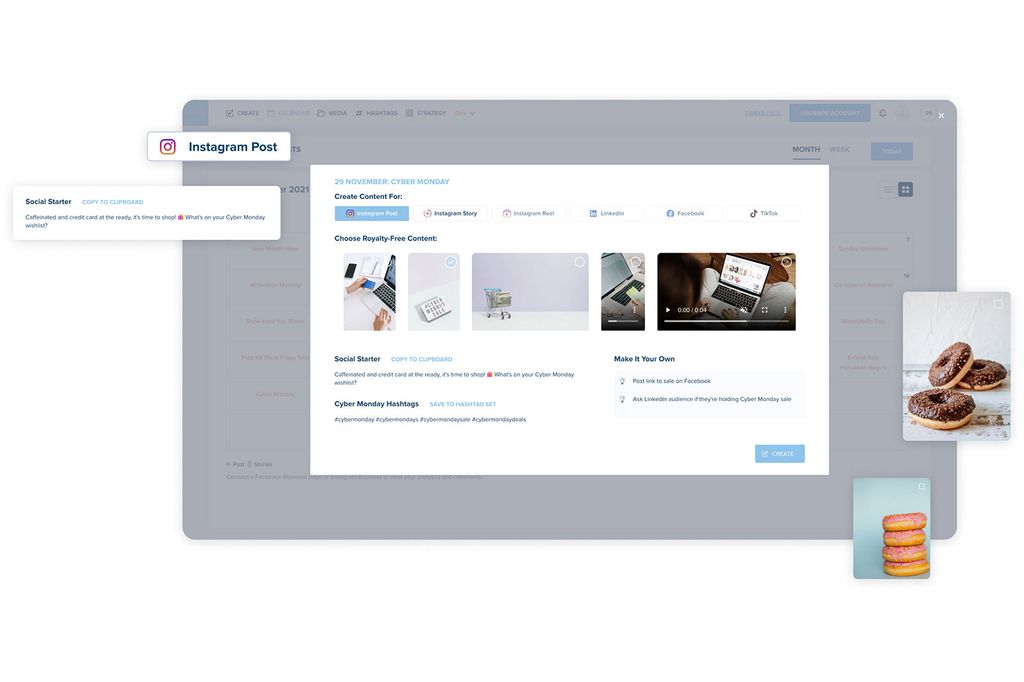
Email encryption is a crucial feature that ensures the security and privacy of sensitive information. By encrypting emails, consultants can protect their clients' data from unauthorized access or interception. With email encryption, confidential messages and attachments are scrambled into unreadable text, which can only be decrypted by the intended recipient with the correct encryption key. This adds an extra layer of protection to prevent data breaches and maintain client trust.
Two-Factor Authentication adds an extra layer of security to your email app by requiring users to provide two forms of identification before accessing their accounts. This method significantly reduces the risk of unauthorized access and protects sensitive information. By combining something the user knows (like a password) with something the user has (like a verification code sent to their mobile device), Two-Factor Authentication ensures that only authorized individuals can log in to the email app.
Data backup and recovery is a critical aspect of ensuring the security and integrity of consultant emails. Regular backups of email data should be performed to protect against data loss due to hardware failure, accidental deletion, or other unforeseen events. In the event of a data loss, a reliable recovery process should be in place to restore the emails and associated data.
To implement effective data backup and recovery, consultants can consider the following:
Tip: It is important to regularly review and update the data backup and recovery strategy to adapt to changing technology and business needs.
Access control is a crucial aspect of email app security. It allows administrators to define and manage user access rights, ensuring that only authorized individuals can view and interact with sensitive information. By implementing access control measures, organizations can protect their data from unauthorized access and potential security breaches.
To enhance data security, email apps often provide features such as:
Implementing these access control measures ensures that sensitive information remains secure and only accessible to authorized individuals.
In conclusion, utilizing an email app can greatly enhance the efficiency of consultants. By providing features such as email organization, automated responses, and integration with other tools, consultants can streamline their workflow and focus on delivering high-quality services to their clients. With the increasing reliance on email communication in the business world, adopting an email app is a crucial step towards improving productivity and effectiveness. So, why wait? Start exploring the various email apps available and take your consulting game to the next level!
Yes, the email app can be used on multiple devices. Simply install the app on each device and sign in with your account credentials.
Yes, the email app is compatible with most popular email providers such as Gmail, Outlook, Yahoo Mail, and more.
Yes, you can customize the email templates to suit your needs. The app provides a user-friendly template editor for easy customization.
Yes, the email app supports email scheduling. You can compose an email and schedule it to be sent at a specific date and time.
Yes, the email app ensures data security through email encryption, two-factor authentication, data backup and recovery, and access control measures.
Yes, the email app allows for collaboration on emails. You can share an inbox, draft emails together, comment and tag emails, and assign tasks to team members.