
Email management is a critical aspect of consultant work, but it can be overwhelming and time-consuming. Implementing a workflow solution can greatly improve email management by streamlining processing, prioritizing and organizing emails, enhancing collaboration and communication, and enabling faster and more accurate searching. In this article, we will explore the challenges of email management, the benefits of implementing a workflow solution, key features to look for in a workflow solution, how to choose the right solution for your consulting business, and tips for implementing and optimizing your workflow solution.

The overwhelming volume of emails can be a major challenge for consultants. With hundreds of emails flooding their inbox every day, it can be difficult to keep up and respond to all of them in a timely manner. Consultants often find themselves spending a significant amount of time just managing their emails, which takes away from other important tasks and responsibilities.
Managing a large volume of emails can be overwhelming, especially when it comes to prioritizing and organizing them effectively. It can be challenging to determine which emails require immediate attention and which ones can be dealt with later. Additionally, finding specific emails or important information within a cluttered inbox can be time-consuming and frustrating.
Collaboration and communication are essential for a successful consulting business. Without effective collaboration, team members may work in silos, leading to duplication of efforts and missed opportunities. Collaboration allows team members to share knowledge, expertise, and insights, resulting in better decision-making and problem-solving. Similarly, communication plays a crucial role in ensuring that everyone is on the same page and working towards common goals.
To improve collaboration and communication in your consulting business, consider the following:
Tip: Establish clear channels of communication and set expectations for response times to ensure timely and effective communication among team members.
By prioritizing collaboration and communication, you can enhance teamwork, increase productivity, and deliver better results for your clients.
Email searching can be a time-consuming task, especially when dealing with a large volume of emails. It can be frustrating to spend valuable time searching for specific emails or information within emails. This not only hampers productivity but also increases the chances of important emails being missed or overlooked. Implementing a workflow solution can significantly reduce the time spent on email searching and improve efficiency in managing emails.
Streamlined email processing is crucial for efficient email management. It allows consultants to handle their emails in a more organized and timely manner. By implementing a workflow solution, consultants can automate repetitive tasks and create a systematic approach to email processing. This ensures that important emails are not overlooked and that responses are sent in a timely manner. With streamlined email processing, consultants can focus on high-priority tasks and improve their overall productivity.
Efficient email prioritization and organization is crucial for consultants to effectively manage their workload and ensure timely responses to important emails. By implementing a workflow solution, consultants can automate the process of categorizing and sorting emails based on their priority and relevance. This allows consultants to focus on high-priority emails and ensures that important messages are not overlooked or buried in a cluttered inbox. Additionally, a workflow solution can provide tools for organizing emails into folders or labels, making it easier to locate and retrieve specific messages when needed.
Improved collaboration and communication are crucial for the success of any consulting business. By implementing a workflow solution, consultants can enhance their ability to work together effectively and share information seamlessly. Here are some ways a workflow solution can improve collaboration and communication:
Tip: Encourage your team to use the workflow solution as the primary communication tool to streamline collaboration and improve efficiency.
When it comes to managing a large volume of emails, the ability to quickly and accurately search for specific information is crucial. A workflow solution can greatly enhance your email searching capabilities, allowing you to find the information you need in a fraction of the time.
One way a workflow solution improves email searching is through advanced search filters. These filters enable you to narrow down your search based on specific criteria such as sender, subject, date, or keywords. By using these filters, you can quickly locate relevant emails and avoid wasting time sifting through irrelevant ones.
In addition to search filters, a workflow solution may also offer search indexing. This feature indexes the content of your emails, making it easier to search for specific keywords or phrases. With search indexing, you can quickly locate emails containing specific information, even if the keyword is not present in the subject or sender.
To further enhance your email searching efficiency, consider implementing a tagging system. Tags allow you to categorize and label emails based on their content or purpose. By tagging emails with relevant keywords or labels, you can easily retrieve them later using the search function.
In summary, a workflow solution can significantly improve your email searching capabilities by providing advanced search filters, search indexing, and a tagging system. These features enable faster and more accurate searches, allowing you to efficiently locate the information you need.
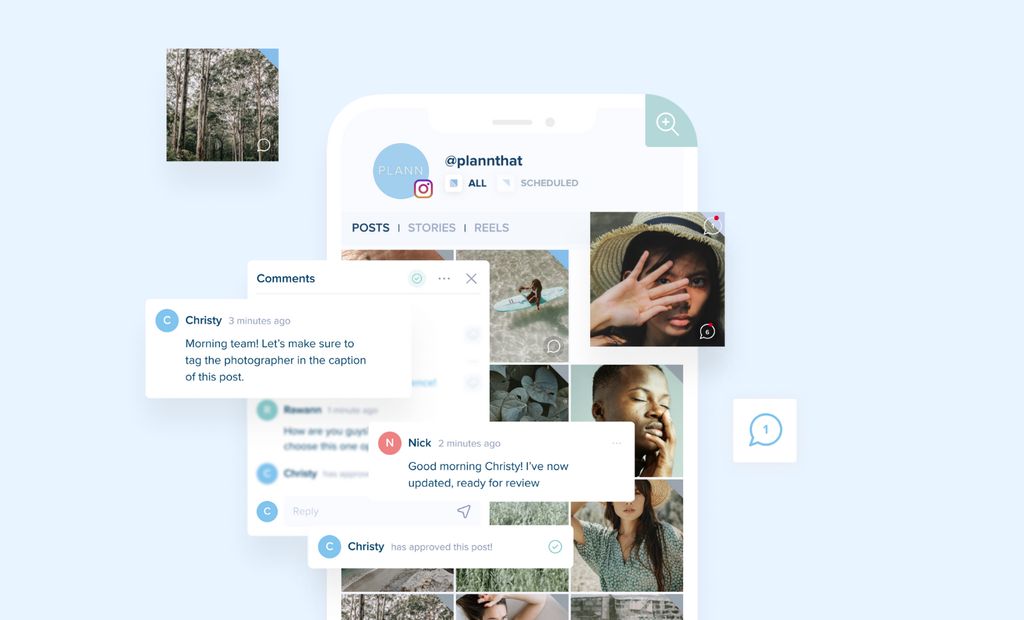
Email inbox integration is a crucial feature to consider when choosing a workflow solution for your consulting business. With email inbox integration, you can seamlessly connect your email account to the workflow solution, allowing you to manage your emails directly within the platform. This eliminates the need to switch between multiple applications and provides a centralized location for all your email-related tasks. By integrating your email inbox, you can easily access and process your emails, assign tasks, and track progress without leaving the workflow solution.
Automated email sorting and categorization is a crucial feature to look for in a workflow solution. It helps in efficiently organizing and managing the overwhelming volume of emails that consultants receive on a daily basis. With automated sorting, emails can be automatically categorized into different folders or labels based on predefined rules and criteria. This not only saves time but also ensures that important emails are not missed or buried in the inbox.
Implementing automated email sorting and categorization can bring several benefits to consultants:
It is important to choose a workflow solution that offers robust and customizable automated email sorting and categorization capabilities. This ensures that the solution aligns with the specific email management needs of the consulting business and can adapt to changing requirements.
Task assignment and tracking is a crucial feature in a workflow solution for consultant email management. It allows you to assign specific tasks to team members and track their progress. With this feature, you can easily delegate responsibilities and ensure that nothing falls through the cracks. Whether it's assigning follow-up emails to the appropriate team member or tracking the status of client requests, task assignment and tracking streamlines the workflow and improves efficiency.
Email thread management is a crucial aspect of effective email management. It involves organizing and tracking email conversations that are related to a specific topic or project. By properly managing email threads, consultants can easily follow the flow of communication, track progress, and ensure that important information is not lost or overlooked. Efficient email thread management can significantly improve collaboration and streamline workflow within a consulting business.

Before choosing a workflow solution, it is important to identify your specific email management needs. Consider the following factors:
When evaluating workflow solution options for your consulting business, it is important to consider several factors. First, assess the compatibility of the solution with your existing email management tools and systems. Look for a solution that seamlessly integrates with your email inbox, allowing for easy access and management of emails. Additionally, consider the level of automation provided by the solution. Look for features such as automated email sorting and categorization, which can greatly improve efficiency and organization. Finally, evaluate the task assignment and tracking capabilities of the solution. A workflow solution that allows for easy assignment of tasks and provides visibility into task progress can enhance collaboration and productivity.
When choosing a workflow solution for your consulting business, it is important to consider how well it integrates with your existing tools. Integration with tools such as email clients, project management software, and customer relationship management (CRM) systems can greatly enhance the efficiency and effectiveness of your email management process.
Here are some key points to consider:
By choosing a workflow solution that integrates well with your existing tools, you can streamline your email management process and improve overall productivity.
When choosing a workflow solution for your consulting business, it is crucial to ensure scalability and customization. Scalability allows the solution to adapt and grow with your business as your email management needs evolve. Look for a solution that can handle increasing email volumes and user accounts without compromising performance. Customization is equally important as it allows you to tailor the workflow solution to fit your specific requirements and preferences. Consider a solution that offers customizable features such as email templates, task workflows, and user permissions.

When it comes to defining email processing rules and workflows, it is important to establish a systematic approach that aligns with your consulting business needs. Here are some key considerations:
Tip: Regularly review and update your email processing rules and workflows to adapt to changing business needs and optimize efficiency.
By implementing a well-defined email processing workflow, you can enhance productivity, improve response times, and ensure effective management of client communication.
Training and educating your team is crucial for the successful implementation and optimization of your workflow solution. Here are some key points to consider:
Provide comprehensive training: Ensure that all team members receive thorough training on how to use the workflow solution effectively. This includes understanding the features and functionalities, as well as best practices for email management.
Encourage adoption and engagement: Foster a culture of continuous learning and improvement by encouraging team members to actively participate in training sessions and provide feedback. This will help ensure that everyone is on board and fully engaged with the workflow solution.
Tip: Consider creating a knowledge base or documentation repository where team members can access resources and reference materials related to the workflow solution.
Monitor progress and provide support: Regularly monitor the progress of your team in using the workflow solution and provide ongoing support as needed. Address any challenges or questions that arise and offer additional training or guidance when necessary.
Promote collaboration and knowledge sharing: Encourage team members to share their experiences, tips, and best practices with each other. This can be done through team meetings, internal communication channels, or dedicated forums or groups.
Continuously evaluate and improve: Regularly evaluate the effectiveness of the workflow solution and gather feedback from your team. Use this feedback to identify areas for improvement and make necessary adjustments to optimize the workflow solution for your consulting business.
Monitoring and evaluating the performance of your workflow solution is crucial to ensure its effectiveness and make necessary improvements. Here are some key steps to consider:
Track Key Metrics: Measure the performance of your workflow solution by tracking key metrics such as email response time, task completion rate, and overall email processing efficiency. This data will provide insights into the effectiveness of your solution and help identify areas for improvement.
Analyze User Feedback: Gather feedback from your team members who are using the workflow solution. Their input can provide valuable insights into the usability and effectiveness of the solution. Consider conducting surveys or holding regular meetings to gather feedback and address any issues or concerns.
Review Workflow Analytics: Utilize the analytics provided by your workflow solution to gain a deeper understanding of how emails are being processed and managed. Analyze trends, identify bottlenecks, and make adjustments to optimize the workflow.
Continuous Improvement: Use the data and insights gathered from monitoring and evaluation to continuously improve and refine your workflow solution. Regularly review and update your email processing rules, train your team on best practices, and adapt the solution to meet changing needs.
Remember, monitoring and evaluating performance is an ongoing process that ensures your workflow solution remains effective and efficient.
To ensure the success of your workflow solution, it is crucial to continuously improve and adapt. Here are some key strategies to consider:
Analyze performance metrics: Regularly review and analyze performance metrics to identify areas for improvement. Look for patterns and trends in email processing time, response rates, and customer satisfaction.
Seek feedback from your team: Encourage your team members to provide feedback on the workflow solution. Their insights can help identify pain points and suggest improvements.
Stay updated with industry trends: Keep up-to-date with the latest trends and advancements in email management and workflow solutions. This will help you stay ahead of the curve and implement new features or techniques that can enhance your email management process.
Tip: Consider setting up a dedicated feedback channel or conducting regular team meetings to discuss any challenges or suggestions for improvement.
Continuously train and educate your team: Provide ongoing training and education to your team members on the workflow solution. This will ensure they are equipped with the necessary skills and knowledge to effectively utilize the solution.
Regularly evaluate and optimize workflows: Regularly evaluate and optimize your workflows to ensure they align with your evolving business needs. Identify bottlenecks or inefficiencies and make necessary adjustments to streamline the email management process.
Implementing these strategies will help you continuously improve and adapt your workflow solution, leading to enhanced email management efficiency and productivity.
In conclusion, implementing a workflow solution can greatly improve consultant email management. By automating repetitive tasks and providing a centralized platform for communication and collaboration, consultants can save time, increase productivity, and enhance client satisfaction. Efficiency is key in the consulting industry, and a workflow solution offers the tools and features necessary to streamline email management processes. Additionally, the ability to track and analyze email data can provide valuable insights for consultants to optimize their strategies and improve client relationships. Investing in a workflow solution is a worthwhile decision for consultants looking to enhance their email management practices.
The challenges of email management include the overwhelming volume of emails, difficulty in prioritizing and organizing emails, lack of collaboration and communication, and time-consuming email searching.
A workflow solution can improve email management by streamlining email processing, enabling efficient email prioritization and organization, facilitating improved collaboration and communication, and enabling faster and more accurate email searching.
Key features to look for in a workflow solution include email inbox integration, automated email sorting and categorization, task assignment and tracking, and email thread management.
To choose the right workflow solution for your consulting business, you should identify your email management needs, evaluate workflow solution options, consider integration with existing tools, and ensure scalability and customization.
The steps involved in implementing and optimizing a workflow solution include defining email processing rules and workflows, training and educating your team, monitoring and evaluating performance, and continuously improving and adapting the solution.
Yes, a workflow solution can be integrated with existing email tools to enhance email management capabilities and streamline workflows.