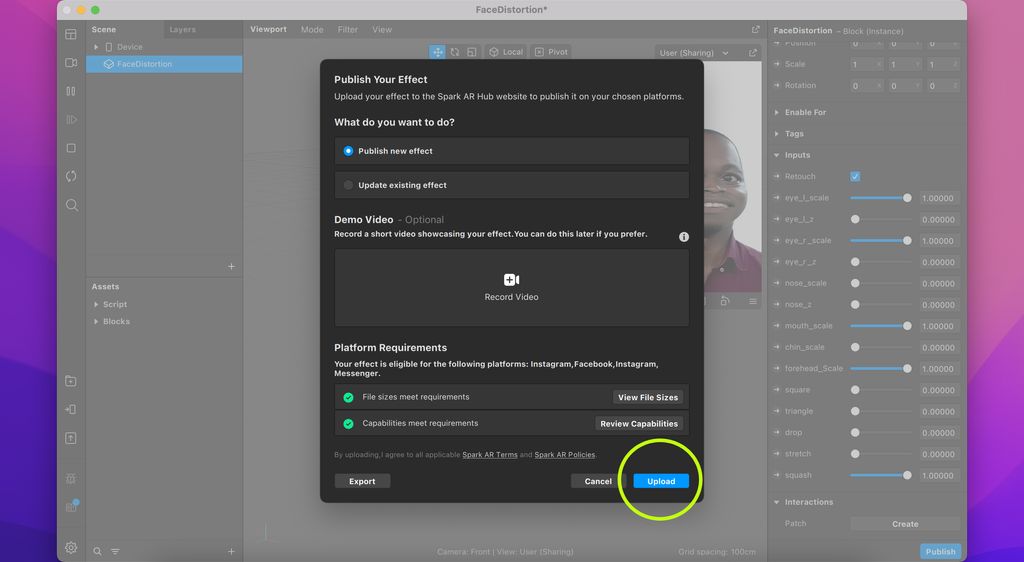
Efficient email management is crucial for researchers to stay organized and streamline their workflow. With the ever-increasing volume of emails, researchers face numerous challenges in managing their email correspondence. However, there are strategies, tools, and best practices that can enhance researcher email management. This article will explore the importance of efficient email management for researchers and provide key takeaways to help researchers optimize their email workflow.

Researchers face several challenges when it comes to managing their emails. One of the main challenges is the sheer volume of emails they receive on a daily basis. With numerous collaborations, project updates, and communication with colleagues, researchers often find themselves overwhelmed with a flood of emails. This can make it difficult to prioritize and respond to important messages in a timely manner.
When it comes to organizing research-related emails, there are several strategies that can help researchers stay efficient and focused. One effective strategy is to create folders or labels to categorize emails based on different projects, collaborators, or topics. This allows researchers to easily locate and retrieve specific emails when needed.
Another useful approach is to use email filters or rules to automatically sort incoming emails into specific folders. By setting up filters based on sender, subject, or keywords, researchers can ensure that important emails are prioritized and less relevant ones are organized for later review.
Additionally, it can be helpful to utilize email templates for common types of research-related communication. Templates can save time and ensure consistency in email content, especially when sending similar requests, updates, or acknowledgments to multiple recipients.
Lastly, adopting a systematic approach to email management, such as the Inbox Zero method, can be beneficial. This method involves regularly processing and organizing emails to maintain a clutter-free inbox and prioritize important tasks.
In addition to organizing emails, researchers can leverage various tools and technologies to streamline their email workflow. These tools offer features and functionalities that can enhance productivity and efficiency. Some popular tools include email clients with advanced filtering and sorting options, email plugins for task management and scheduling, and email automation tools for automating repetitive tasks. By utilizing these tools, researchers can save time and effort in managing their emails.
When it comes to email communication in research, there are several best practices that can help researchers stay organized and efficient.
Clear and concise subject lines: Using clear and concise subject lines helps recipients quickly understand the purpose of the email and prioritize their responses.
Professional tone and language: Maintaining a professional tone and using appropriate language in research emails is essential for effective communication.
Avoiding unnecessary email threads: To minimize confusion and save time, it is important to avoid unnecessary email threads by replying to the relevant email instead of starting a new thread.
Managing email overload is a common challenge faced by researchers. With the increasing volume of emails received on a daily basis, it can be overwhelming to keep up with important messages and filter out the noise. Here are some tips and techniques to help researchers effectively manage their email workflow:
When it comes to email communication in research, it is important for researchers to follow certain etiquette guidelines. These guidelines help ensure effective and professional communication within the research community. Here are some key points to keep in mind:
Remember, email etiquette plays a crucial role in maintaining professional relationships and fostering effective communication in research.
Collaboration is essential for research teams to effectively manage their email workflow. By working together, team members can streamline communication, improve productivity, and ensure that important information is not missed. Here are some strategies for collaborative email management:
In conclusion, effective email management is crucial for researchers to enhance their productivity and streamline their communication. By implementing strategies such as email filters and automated responses, researchers can minimize email overload and focus on their core work. Additionally, utilizing tools like email templates and task management systems can further optimize email management. It is essential for researchers to prioritize their emails, set boundaries, and establish clear communication channels to ensure efficient collaboration and timely responses. With these practices in place, researchers can effectively manage their email communication and improve their overall research workflow.
Efficient email management can help researchers stay organized, save time, and improve productivity. It allows them to easily access important research-related information, collaborate effectively with colleagues, and prioritize tasks.
Researchers often struggle with email overload, difficulty in finding specific emails or attachments, managing multiple email accounts, and keeping track of important deadlines and communications.
Some strategies for organizing research-related emails include creating folders or labels for different projects or topics, using filters or rules to automatically sort emails, and archiving or deleting unnecessary emails regularly.
There are several tools and technologies available to streamline email workflow for researchers, such as email clients with advanced search and filtering capabilities, email plugins or extensions for task management and scheduling, and collaboration platforms that integrate with email.
Some best practices for email communication in research include using clear and concise subject lines, keeping emails focused and to the point, using professional language and tone, and being mindful of email security and confidentiality.
Researchers can manage email overload by setting up filters or rules to automatically prioritize and sort incoming emails, unsubscribing from unnecessary mailing lists, using email templates for common responses, and scheduling dedicated time for email management.