
Email productivity is crucial for independent contractors who rely heavily on email communication for their work. However, managing multiple email accounts, dealing with email overload, and organizing and categorizing emails can be challenging. In this article, we will explore effective email management strategies, improving email communication efficiency, and streamlining email workflows to enhance email productivity for independent contractors.
Managing multiple email accounts can be a challenge for independent contractors. With different clients and projects, it's important to keep emails organized and separate. One way to do this is by using email clients that support multiple account management, such as Outlook or Thunderbird. These clients allow you to access and manage all your email accounts in one place, making it easier to stay organized and respond to emails in a timely manner.
Email overload can be a major challenge for independent contractors. With multiple email accounts to manage and a constant influx of messages, it's easy to feel overwhelmed. To regain control of your inbox, consider implementing the following strategies:
Remember, effective email management is crucial for maintaining productivity and staying focused on your work.
When it comes to organizing and categorizing emails, it's important to have a system in place that allows you to easily find and prioritize your messages. One effective way to do this is by creating folders or labels based on different categories or projects. For example, you can have folders for clients, personal emails, newsletters, and so on.
Another helpful strategy is to use color-coding to visually differentiate between different types of emails. This can make it easier to quickly identify and prioritize important messages.
Additionally, utilizing email filters can help automate the process of organizing and categorizing emails. Filters allow you to automatically sort incoming messages into specific folders based on criteria such as sender, subject, or keywords.
Lastly, it's important to regularly declutter your inbox by archiving or deleting unnecessary emails. This can help keep your inbox organized and prevent it from becoming overwhelming.

Setting priorities and using time blocks are essential strategies for effective email management. By prioritizing tasks and allocating specific time blocks for email-related activities, independent contractors can ensure that important emails are addressed promptly and efficiently. Here are some tips to enhance email productivity:
Email filters and rules are powerful tools that can help you manage your inbox more efficiently. By setting up filters and rules, you can automatically organize incoming emails, prioritize important messages, and reduce the clutter in your inbox.
Here are some ways you can use email filters and rules to enhance your email productivity:
By utilizing email filters and rules effectively, you can streamline your email management process and focus on the emails that matter most to your work.
The Inbox Zero method is a popular email management strategy that aims to keep your inbox empty or close to empty at all times. It involves regularly processing and organizing your emails to ensure maximum productivity. Here are some key steps to implement the Inbox Zero method:
Tip: Use email filters and rules to automatically sort incoming messages into relevant folders, reducing the time spent on manual organization.
By implementing the Inbox Zero method, you can effectively manage your email workflow and maintain a clutter-free inbox.
Email templates are pre-designed email formats that can be used for common types of emails, such as introductions, follow-ups, and thank you messages. They provide a convenient way to save time and ensure consistency in your email communication. By using email templates, you can easily customize and personalize the content while still maintaining a professional and polished appearance. This can be especially useful for independent contractors who often need to send similar emails to clients or potential clients.

When it comes to email communication, clarity and conciseness are key. Highlighting important keywords can help draw attention to crucial information. Additionally, using italics can provide subtle emphasis where needed. To present structured, quantitative data, it is recommended to use a Markdown table. This allows for a succinct and organized presentation of information. On the other hand, for less structured content, such as steps or a series of related items, a bulleted or numbered list can be used. This helps to break down information into easily digestible points. Remember, the goal is to make your emails clear, concise, and easy to understand.
When it comes to email communication, etiquette plays a crucial role in maintaining professionalism and ensuring effective communication. Here are some tips to help you improve your email etiquette:
Be concise: Keep your emails brief and to the point. Avoid rambling or including unnecessary information.
Use proper salutations: Start your email with a polite greeting, such as 'Dear [Name]' or 'Hello [Name]'. This sets a positive tone for the conversation.
Reply promptly: Respond to emails in a timely manner to show respect for the sender's time and urgency.
Avoid using all caps: Writing in all capital letters can come across as shouting or aggressive. Use proper capitalization and punctuation.
Tip: Proofread your emails before sending them to ensure clarity and professionalism.
Remember, practicing good email etiquette not only enhances your professional image but also fosters better communication with clients and colleagues.
Email ping-pong can be a frustrating and time-consuming cycle where multiple back-and-forth emails are exchanged without reaching a resolution or decision. To avoid getting caught in this loop, consider the following strategies:
When it comes to enhancing email productivity, email productivity tools can be a game-changer. These tools are designed to streamline your email workflow and help you manage your emails more efficiently. Here are a few examples of email productivity tools that you can consider:
Tip: When choosing email productivity tools, consider your specific needs and preferences. Experiment with different tools to find the ones that work best for you.
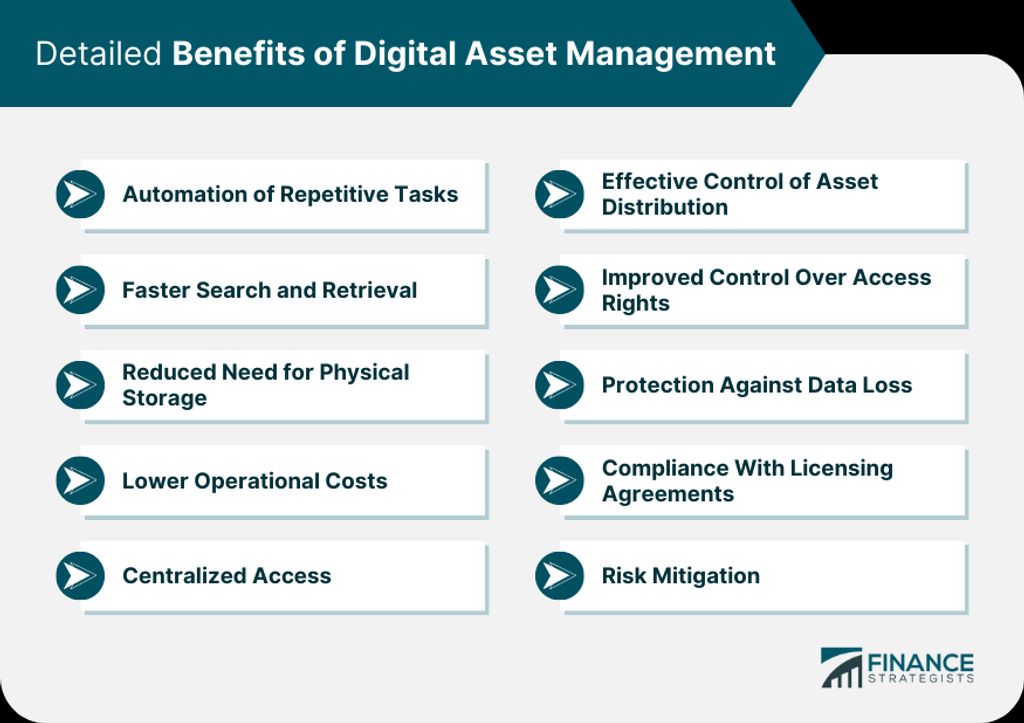
Automating email tasks can greatly improve productivity and efficiency for independent contractors. By utilizing email automation tools, such as Trimbox, contractors can streamline their email workflows and save valuable time. Trimbox offers features like one-click unsubscribe, identifying mailing lists, and mass deleting old emails. These features help contractors declutter their inboxes and focus on important emails. With Trimbox, contractors can easily manage their email subscriptions and avoid getting distracted by junk mail. By automating these tasks, contractors can spend more time on their core work and increase their email productivity.
Integrating email with project management tools can greatly enhance productivity and streamline workflows. By connecting your email with project management software, you can centralize communication, tasks, and files in one place. This integration allows for seamless collaboration and ensures that everyone involved in a project is on the same page. It also eliminates the need to switch between different platforms, saving time and reducing the risk of miscommunication.
Collaborating with others through email is an essential part of working as an independent contractor. Email allows for efficient communication and coordination, enabling contractors to collaborate with clients, colleagues, and other stakeholders. Whether it's discussing project details, sharing updates, or seeking feedback, email provides a convenient platform for collaboration.
Managing email attachments is an essential part of email productivity. When dealing with attachments, it is important to follow best practices to ensure efficient handling and organization. Here are some tips to help you manage email attachments effectively:
By following these practices, you can streamline your email attachment management and improve your overall email productivity.
In conclusion, enhancing email productivity is crucial for independent contractors to effectively manage their communication and stay organized. By implementing strategies such as inbox organization, automated filters, and time management techniques, contractors can streamline their email workflow and increase their overall productivity. Additionally, utilizing tools like email templates and keyboard shortcuts can further expedite the email writing process. Remember, efficient email management is not only essential for saving time but also for maintaining professionalism and client satisfaction. So, start implementing these tips today and experience the benefits of enhanced email productivity!
To manage multiple email accounts effectively, you can use email clients that support multiple account integration. Additionally, you can create separate folders or labels for each account to keep them organized.
To deal with email overload, you can set aside specific times to check and respond to emails, unsubscribe from unnecessary mailing lists, and use email filters to automatically sort and prioritize incoming messages.
To organize and categorize your emails efficiently, you can create folders or labels based on different criteria such as projects, clients, or urgency. You can also use tags or color-coding to visually distinguish emails.
Some effective strategies for setting priorities and time blocks include using the Eisenhower Matrix to prioritize tasks, scheduling specific time blocks for email-related activities, and focusing on important and urgent emails first.
You can utilize email filters and rules to automatically sort incoming emails into specific folders or apply labels. This helps streamline your inbox by keeping it organized and reducing the need for manual sorting.
The Inbox Zero method is an approach to email management that aims to keep your inbox empty or near-empty at all times. To implement it, you can regularly process and respond to emails, archive or delete unnecessary messages, and create a system for organizing and prioritizing incoming emails.