
Efficiently managing office queries is crucial for maintaining productivity and ensuring smooth operations. In this article, we will explore the importance of implementing a streamlined email solution for office query management. We will also discuss key features to look for in an email solution and best practices for efficiently managing office queries. Lastly, we will delve into how to measure the success of the email solution and identify areas for improvement.

Unresolved queries can have a significant negative impact on productivity in the office. When employees are unable to find timely resolutions to their queries, it can lead to delays in work, frustration, and decreased efficiency. This can result in missed deadlines, reduced customer satisfaction, and overall lower productivity levels.
To illustrate the importance of efficiently managing office queries, consider the following data:
These numbers highlight the potential impact of unresolved queries on productivity and the need for a streamlined email solution to address them.
In order to effectively manage office queries and maintain productivity, it is crucial to implement an email solution that provides efficient query resolution and timely communication.
A streamlined email solution offers several benefits for efficiently managing office queries:
Improved Efficiency: By centralizing all office queries in one platform, employees can easily access and respond to emails, reducing the time spent searching for information.
Enhanced Collaboration: With features like shared inboxes and email threads, teams can collaborate on resolving queries more effectively, ensuring that no query falls through the cracks.
Better Organization: A streamlined email solution allows for categorizing and tagging emails, making it easier to prioritize and track the status of queries.
Tip: Encourage employees to use email filters and folders to automatically sort and prioritize incoming queries.
Increased Customer Satisfaction: With faster response times and improved organization, customers receive timely and accurate resolutions to their queries, leading to higher satisfaction levels.
Reduced Errors: By having a centralized email solution, the chances of missing or duplicating queries are minimized, reducing errors and improving overall query management.
Managing office queries can be a complex task, with several challenges that organizations often face. Some of the common challenges include:
To overcome these challenges, organizations need an email solution that provides efficient query management capabilities. By implementing the right email solution, organizations can streamline their query management process, improve productivity, and enhance customer satisfaction.
When choosing an email solution for efficient office query management, it is important to consider the following key features:
Remember, finding an email solution that meets your specific needs and enhances productivity is crucial for effectively managing office queries.

When assessing the current email system, it is important to consider several key factors:
User Interface: Evaluate the user interface of the email system to ensure it is intuitive and user-friendly. A cluttered or confusing interface can hinder productivity and lead to frustration.
Storage Capacity: Determine if the current email system provides sufficient storage capacity for the organization's needs. Running out of storage space can result in important emails being deleted or delayed.
Security Features: Assess the security features of the email system, such as encryption and spam filters. A secure email system is crucial for protecting sensitive information and preventing unauthorized access.
Tip: Consider conducting a survey or gathering feedback from employees to gain insights into their experience with the current email system.
By carefully evaluating these factors, organizations can identify areas for improvement and make informed decisions when choosing a new email solution.
When selecting an email solution provider, it is crucial to consider your specific needs and requirements. Reliability should be a top priority, as you need a provider that can ensure your emails are delivered and received without any issues. Additionally, security is of utmost importance to protect sensitive information and prevent unauthorized access.
To help you make an informed decision, here are some factors to consider:
Tip: Before finalizing your decision, consider reaching out to other businesses or reading reviews to get insights into their experiences with different email solution providers.
When integrating the email solution with existing tools, it is important to ensure a seamless transition and maximize efficiency. Here are some key considerations:
Tip: Regularly review and update the integrations to optimize workflow and productivity.
By integrating the email solution with existing tools, organizations can streamline processes and enhance collaboration.
When it comes to training and onboarding employees for the new email solution, it is important to provide comprehensive guidance and support. Here are some key considerations:
Tip: Encourage employees to actively participate in the training sessions and provide feedback to improve the implementation process.

Clear communication channels are essential for efficient office query management. Effective communication ensures that queries are properly understood and addressed in a timely manner. Here are some strategies to establish clear communication channels:
Tip: Regularly review and update email templates to ensure they provide clear instructions and information.
By implementing these strategies, organizations can enhance communication and improve the efficiency of office query management.
Setting priorities and response time is crucial for efficiently managing office queries. By prioritizing incoming queries based on their urgency and importance, you can ensure that critical issues are addressed promptly. It is essential to establish clear guidelines for response time, such as responding to urgent queries within a few hours and non-urgent queries within a day or two.
To effectively set priorities and response time, consider the following:
Remember, efficient management of office queries requires a proactive approach in setting priorities and response time. By doing so, you can enhance productivity, improve customer satisfaction, and maintain a streamlined workflow.
Implementing automation and email filters can greatly improve the efficiency of managing office queries. By automating repetitive tasks and filtering incoming emails based on predefined criteria, employees can save time and focus on more important tasks. Here are some best practices for implementing automation and email filters:
Implementing these automation and email filtering practices can streamline the office query management process and ensure timely responses to queries.
Regularly reviewing and updating email templates is crucial for ensuring effective communication and maintaining a professional image. By regularly reviewing email templates, you can identify areas for improvement and make necessary updates to reflect changes in your organization's processes or branding.
One way to streamline the review process is to create a checklist of key elements to review in each template. This can include checking for outdated information, ensuring consistency in formatting and tone, and verifying that the template aligns with your organization's current goals and objectives.
Additionally, consider seeking feedback from colleagues or team members who frequently use the templates. They may have valuable insights or suggestions for improvement.
Remember, email templates are a reflection of your organization's professionalism and attention to detail. By regularly reviewing and updating them, you can ensure that your communication remains clear, concise, and consistent.
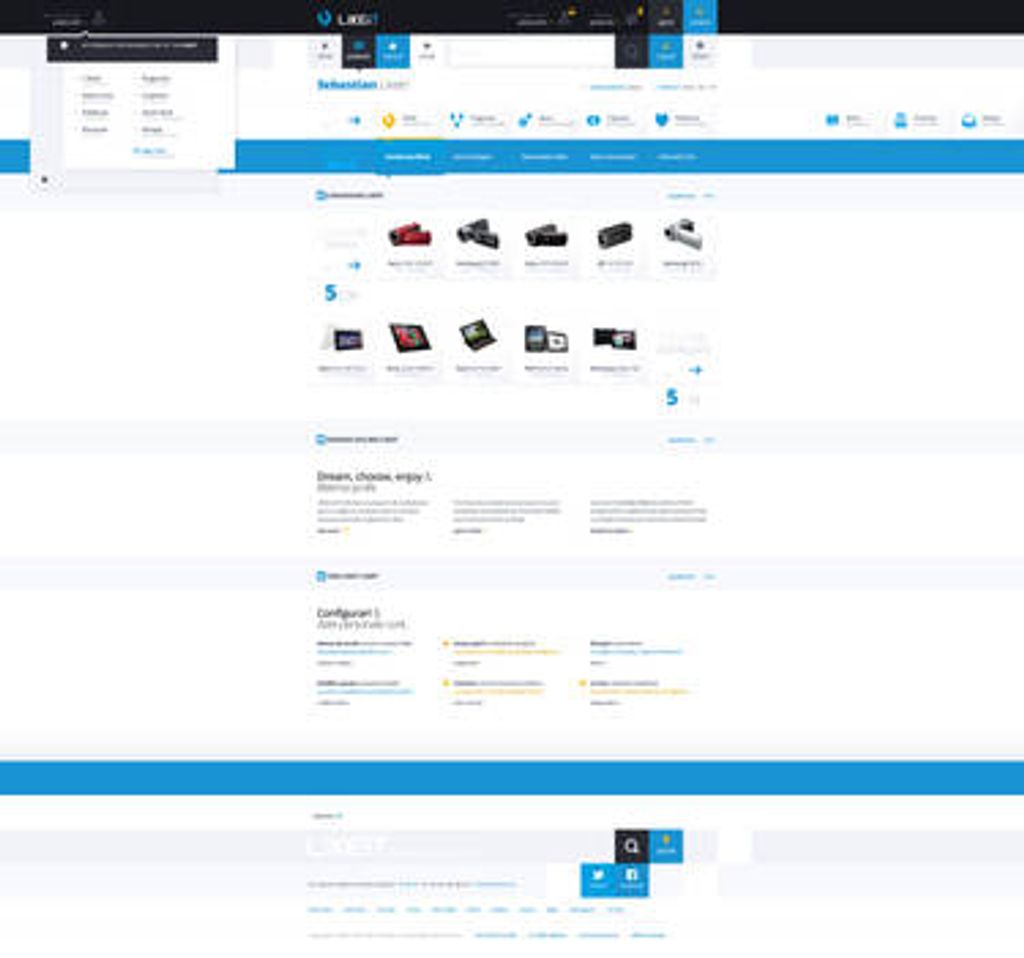
Tracking the resolution time of office queries is crucial for assessing the efficiency of the email solution. By monitoring the time it takes to resolve queries, organizations can identify bottlenecks and areas for improvement. This data can also help in setting realistic response time expectations and prioritizing queries based on their urgency.
To track query resolution time effectively, organizations can use a table to present structured, quantitative data. The table can include information such as the query ID, date and time of submission, date and time of resolution, and the total time taken to resolve the query.
Additionally, organizations can consider implementing a bullet-point list to highlight key steps in the query resolution process. This can include steps like acknowledging the query, assigning it to the appropriate team member, conducting necessary research or investigation, and providing a timely response to the query.
Tip: Regularly reviewing the query resolution time and identifying areas for improvement can help organizations streamline their processes and enhance overall productivity.
Monitoring customer satisfaction is crucial for evaluating the effectiveness of the email solution in managing office queries. By regularly collecting feedback from customers, organizations can gain insights into their level of satisfaction and identify areas for improvement. This can be done through surveys, feedback forms, or direct communication with customers.
To effectively monitor customer satisfaction, organizations can use the following methods:
Net Promoter Score (NPS): This metric measures the likelihood of customers recommending the email solution to others. It provides a quantitative assessment of customer satisfaction and loyalty.
Customer Surveys: Conducting surveys allows organizations to gather specific feedback on the email solution's performance, ease of use, and overall satisfaction.
Feedback Analysis: Analyzing customer feedback, both positive and negative, can provide valuable insights into areas that require improvement.
Regular Reviews: Regularly reviewing customer satisfaction metrics and addressing any issues or concerns raised by customers is essential for maintaining high levels of satisfaction.
By monitoring customer satisfaction, organizations can ensure that the email solution is meeting the needs of both employees and customers, leading to improved productivity and overall satisfaction.
Analyzing email response metrics is crucial for evaluating the effectiveness of your email solution and identifying areas for improvement. By tracking metrics such as response time, resolution rate, and customer satisfaction, you can gain valuable insights into the performance of your email system.
One way to analyze email response metrics is by using a structured, quantitative approach. Implementing a table can help you present data in a clear and concise manner. For example, you can track the average response time for different types of queries or compare the resolution rates of different teams or departments.
In addition to quantitative data, it's also important to consider qualitative feedback. This can be gathered through surveys or feedback forms sent to customers or employees. Qualitative feedback can provide valuable insights into the overall customer experience and help identify areas where improvements can be made.
To make the most of your email response metrics analysis, regularly review and analyze the data. Look for trends, patterns, and areas for improvement. Use the insights gained to make informed decisions and implement changes that will enhance the efficiency and effectiveness of your email solution.
When identifying areas for improvement in your email solution, it is important to consider both quantitative and qualitative data. One way to present structured, quantitative data is by using a Markdown table. This table can include metrics such as average response time, resolution rate, and customer satisfaction scores.
In addition to quantitative data, it is also valuable to gather feedback from employees and customers through surveys or interviews. This qualitative data can provide insights into pain points, usability issues, and suggestions for improvement.
Based on the data collected, prioritize the identified areas for improvement and create an action plan. This plan should include specific steps to address each area, assign responsibilities, and set deadlines.
Remember, continuous improvement is key to maintaining an efficient email solution and meeting the evolving needs of your office.
In conclusion, our email solution provides an efficient way to manage office queries. With its user-friendly interface and powerful features, it streamlines the process of handling and responding to emails. By automating repetitive tasks and providing quick access to relevant information, it saves valuable time and improves productivity. Efficiency is the key to success in today's fast-paced work environment, and our email solution is designed to deliver just that. Try it out and experience the difference it can make in your office workflow.
Efficiently managing office queries allows for quicker resolution of issues, reducing downtime and increasing overall productivity.
A streamlined email solution helps organize and categorize queries, improves communication efficiency, and provides a centralized platform for query management.
Common challenges in managing office queries include handling a large volume of emails, prioritizing queries, and ensuring timely responses.
Key features to look for in an email solution include robust search capabilities, email filtering and automation options, integration with other tools, and user-friendly interface.
To assess the current email system, evaluate its efficiency in handling queries, search functionality, user interface, and integration capabilities with other tools.
When choosing an email solution provider, consider factors such as reliability, security features, scalability, customer support, and cost.