
Efficient email organization is crucial for researchers to stay productive and organized. With the constant influx of emails, it can be challenging to manage and prioritize them effectively. In this article, we will explore the benefits of efficient email organization, common challenges researchers face in email management, strategies for sorting and filing emails, tips for prioritizing and responding to emails, and best practices for email archiving and retrieval.
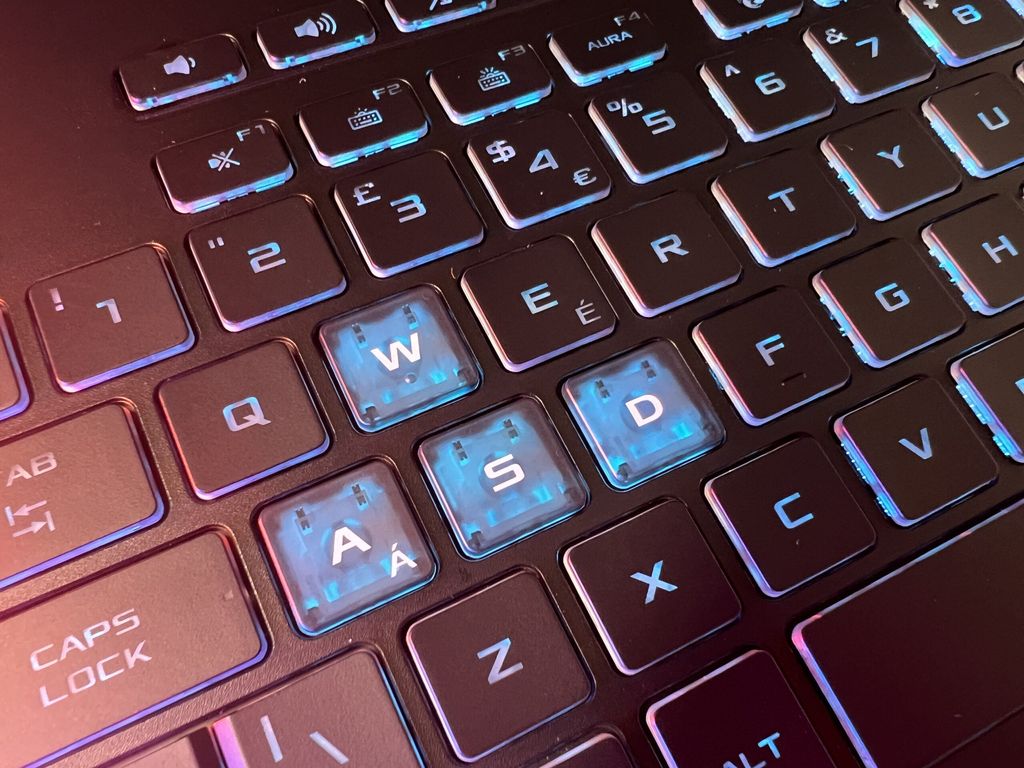
Efficient email organization offers several benefits for researchers. Firstly, it allows researchers to easily locate and access important information when needed. By organizing emails into specific folders or categories, researchers can quickly find relevant correspondence, attachments, and references, saving valuable time and effort.
Secondly, efficient email organization helps researchers stay focused and prioritize their tasks. By having a well-structured email system, researchers can easily identify urgent emails that require immediate attention and address them promptly. This ensures that important deadlines are met and prevents important messages from getting buried in a cluttered inbox.
Lastly, efficient email organization promotes better collaboration and communication among researchers. By using filters and labels to categorize emails, researchers can easily share relevant information with their colleagues and collaborators. This streamlines the workflow and ensures that everyone is on the same page, leading to more efficient and productive research outcomes.
Managing a large volume of emails can be overwhelming for researchers. Some common challenges in email management include:
Inbox clutter: Researchers often receive a high volume of emails, making it difficult to keep track of important messages.
Email overload: Researchers may struggle with managing a constant influx of emails, leading to a feeling of being overwhelmed.
Lack of organization: Without a proper system in place, it can be challenging to find specific emails when needed.
Time management: Spending excessive time on email management can take away valuable time from research activities.
To overcome these challenges, researchers can implement strategies for efficient email organization and develop a productive email filing system.
When it comes to sorting your emails, there are several strategies you can employ to stay organized and efficient:
Prioritize by Importance: Start by identifying the most important emails and address them first. Use email flags or stars to mark urgent messages.
Create Folders or Labels: Set up folders or labels to categorize your emails based on different criteria, such as projects, clients, or deadlines. This will make it easier to locate specific emails later.
Use Filters: Take advantage of email filters to automatically sort incoming messages into specific folders or apply labels. This can help streamline your inbox and reduce the time spent manually organizing emails.
Pro Tip: Create filters for common types of emails, such as newsletters or notifications, to keep them separate from your primary inbox.
Remember, effective email sorting is key to maintaining a well-organized inbox and improving your overall productivity.
A productive email filing system is essential for researchers to efficiently manage their email correspondence. By organizing emails into specific folders or labels, researchers can easily locate and retrieve important information when needed. Here are some strategies to create an effective email filing system:
Implementing a structured email filing system not only saves time but also helps researchers stay organized and focused on their work.
Tip: Regularly review and update your email folders or labels to ensure they remain relevant and useful.
Filters and labels are powerful tools that can greatly enhance your email organization and productivity. By setting up filters, you can automatically sort incoming emails into specific folders or apply labels based on criteria such as sender, subject, or keywords. This helps you prioritize and categorize your emails, making it easier to find and respond to important messages.
Additionally, labels allow you to tag emails with specific categories or topics, making it easier to search for and retrieve relevant information later on. You can create custom labels that align with your research projects or specific areas of interest. For example, you can create labels for different collaborators, funding sources, or research topics.
To further streamline your email workflow, consider implementing the following strategies:
By leveraging filters and labels effectively, you can optimize your email organization and ensure that important messages are easily accessible and actionable.
When it comes to managing your email inbox, prioritization is key. Here are some tips to help you stay organized and respond efficiently:
Remember, effective email management is essential for maintaining productivity and reducing stress.
Inbox zero is a popular email management strategy that aims to keep your inbox empty or close to empty at all times. It involves regularly processing and organizing emails so that you can quickly respond to important messages and minimize the time spent on email. Here are some tips for managing email overload and achieving inbox zero:
Tip: Avoid checking your email constantly throughout the day. Instead, schedule specific times to review and respond to emails. This can help you stay focused on your work and avoid getting overwhelmed by constant email notifications.
Remember, the goal of inbox zero is not to completely eliminate all emails, but rather to maintain a manageable and organized inbox that allows you to efficiently handle your email correspondence.
When it comes to email archiving and retrieval, there are several best practices that researchers can follow to ensure efficient and organized management of their emails.
1. Implement a structured filing system: Creating a well-organized folder structure can make it easier to locate and retrieve important emails. Consider categorizing emails based on projects, collaborators, or specific topics.
2. Use descriptive subject lines: When archiving emails, it is important to use descriptive subject lines that accurately reflect the content of the email. This can make it easier to search for and retrieve specific emails in the future.
3. Regularly review and delete unnecessary emails: To prevent email overload and keep your inbox clutter-free, it is important to regularly review and delete unnecessary emails. This can help free up storage space and make it easier to find important emails.
4. Utilize search and filtering capabilities: Most email clients have powerful search and filtering capabilities that can help you quickly locate specific emails. Take advantage of these features to streamline your email retrieval process.
5. Backup your emails: It is essential to regularly backup your emails to ensure that they are not lost in the event of a system failure or accidental deletion. Consider using cloud storage or external hard drives for secure backups.
Tip: When archiving emails, consider using a consistent naming convention for your folders and files to maintain organization and ease of retrieval.
In conclusion, efficient email organization is crucial for researchers to stay organized and productive. By implementing strategies such as email filters and folder organization, researchers can effectively manage their email inbox and prioritize important messages. Additionally, utilizing features like email labels and search functions can further enhance email organization and retrieval. With these techniques, researchers can save time, reduce stress, and focus on their important work. Remember, a well-organized email inbox is the key to success in the digital age.
Efficient email organization can benefit researchers by saving time, improving productivity, and ensuring important information is easily accessible. It allows researchers to quickly find and retrieve important emails, collaborate effectively with colleagues, and stay organized amidst the large volume of emails they receive.
Some common challenges in email management for researchers include dealing with a high volume of emails, organizing and categorizing emails effectively, avoiding email overload, and managing multiple email accounts. Researchers often receive a large number of emails related to their work, and it can be challenging to keep track of important information and prioritize tasks.
Some strategies for effective email sorting include creating folders or labels to categorize emails based on topics or projects, using filters to automatically sort incoming emails into specific folders, and utilizing email search functions to quickly find specific emails. It is also helpful to regularly delete or archive unnecessary emails to keep the inbox clutter-free.
Researchers can create a productive email filing system by organizing emails into folders or labels based on projects, topics, or priority levels. It is important to establish a consistent naming convention for folders and labels to ensure easy navigation and retrieval of emails. Regularly reviewing and decluttering the filing system is also essential to maintain its effectiveness.
Filters and labels can streamline email workflow for researchers by automatically categorizing and organizing incoming emails. Researchers can set up filters to automatically sort emails into specific folders based on criteria such as sender, subject, or keywords. Labels can be used to tag emails with relevant keywords or categories, making it easier to search for and retrieve specific emails.
Some tips for prioritizing and responding to emails as a researcher include setting aside dedicated time for email management, using email flags or stars to mark important emails that require immediate attention, responding to urgent emails first, and utilizing email templates or canned responses for frequently asked questions or common requests. It is also important to establish clear email communication guidelines and expectations with colleagues and collaborators.