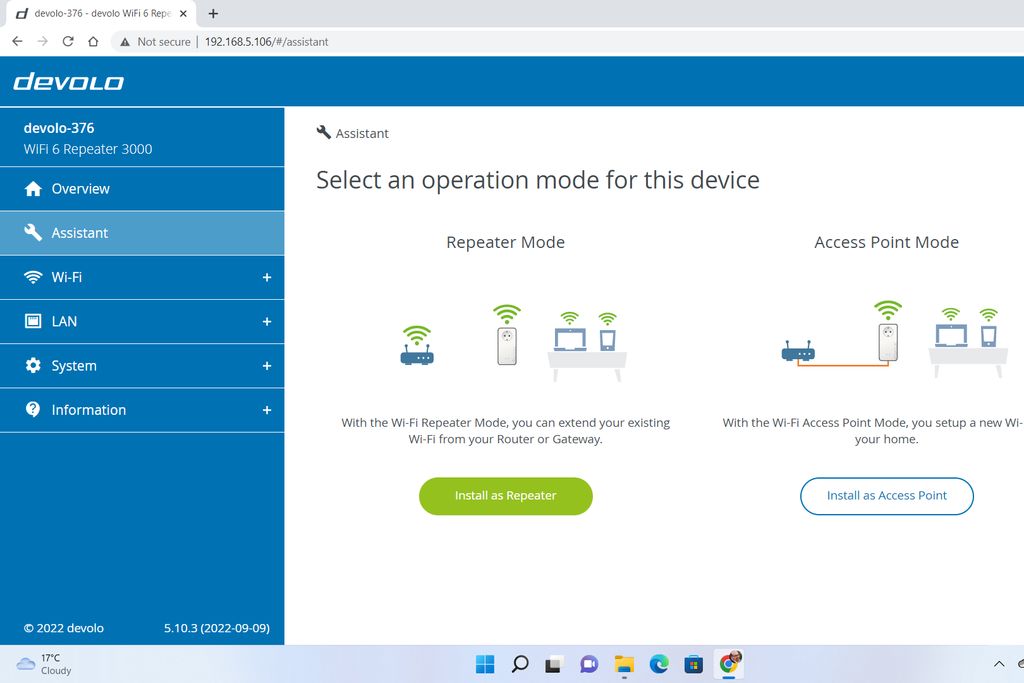
In today's fast-paced business environment, effective communication and organization are crucial for success. An administrative email solution can greatly streamline communication processes, enhance organization, and improve overall efficiency. With the right features and tools, businesses can effectively manage their email communications and ensure that important information is easily accessible. In this article, we will explore the importance of an administrative email solution, key features to look for, tips for choosing the right solution, and how to implement it effectively.

Streamlining communication is crucial for efficient business operations. By implementing an administrative email solution, you can centralize all communication channels, including email, chat, and collaboration tools, in one platform. This eliminates the need to switch between multiple applications, saving time and reducing the risk of missed messages. With a user-friendly interface and intuitive navigation, employees can easily access and manage their emails, ensuring smooth and seamless communication within the organization.
Enhancing organization is a crucial aspect of an administrative email solution. With the right solution in place, businesses can effectively manage and categorize their emails, making it easier to locate and retrieve important information. One way to enhance organization is by implementing email filters, which automatically sort incoming emails into specific folders based on pre-defined criteria. This helps reduce clutter in the inbox and ensures that important emails are not missed. Another way to enhance organization is by setting up email forwarding, which allows users to receive and manage emails from multiple accounts in one central location. This eliminates the need to constantly switch between different email platforms, saving time and improving efficiency.
Improving efficiency is a crucial aspect of any administrative email solution. By streamlining communication and enhancing organization, businesses can save valuable time and resources. One way to achieve this is by implementing email filters to automatically sort incoming messages into relevant folders. This helps users quickly locate and prioritize important emails, reducing the time spent searching through a cluttered inbox. Additionally, configuring email forwarding allows for seamless collaboration and ensures that messages are promptly delivered to the right recipients. These features not only improve efficiency but also contribute to a more streamlined workflow.
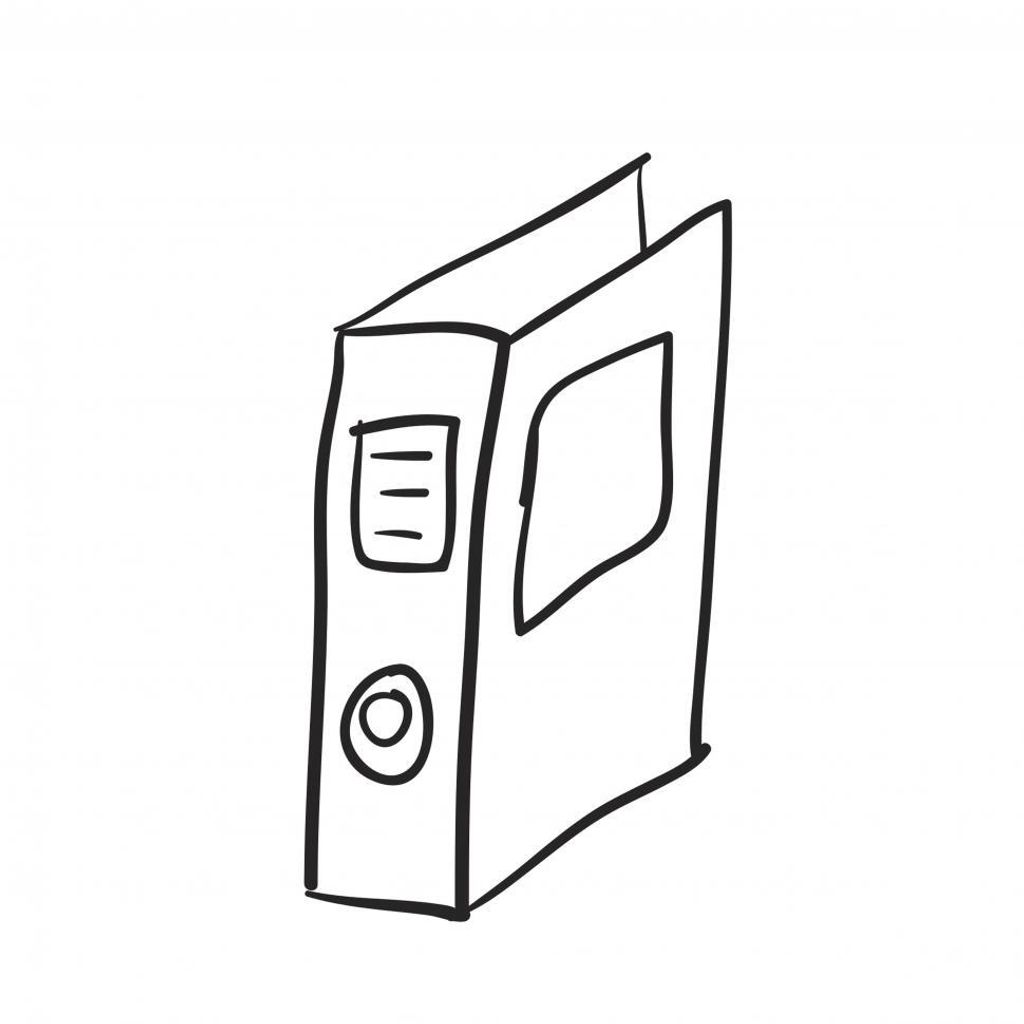
When choosing an administrative email solution, one of the key features to look for is advanced security measures. With the increasing number of cyber threats and data breaches, it is crucial to ensure that your business emails are protected. Look for solutions that offer features such as end-to-end encryption, multi-factor authentication, and robust spam filters.
In addition to these security features, it is also important to consider the solution's data backup and recovery capabilities. A reliable administrative email solution should have regular data backups and a seamless recovery process in case of any unforeseen incidents.
To further enhance security, some solutions may offer features like email archiving and data loss prevention. These features can help in complying with industry regulations and protecting sensitive information.
Overall, prioritizing advanced security measures in your administrative email solution is essential to safeguard your business communications and sensitive data.
A user-friendly interface is a crucial aspect of an administrative email solution. It allows users to navigate and utilize the features of the email solution easily. With a user-friendly interface, users can quickly access and manage their emails, contacts, and other important information. It eliminates the need for extensive training or technical knowledge, making it accessible to users of all levels of expertise.
To ensure a user-friendly experience, look for an email solution that offers intuitive navigation, clear labeling of features, and customizable settings. This allows users to personalize their email interface according to their preferences and work style.
Additionally, some email solutions provide helpful features like drag-and-drop functionality for organizing emails, quick search options for finding specific messages, and customizable email templates for efficient communication.
Overall, a user-friendly interface enhances productivity and user satisfaction, making it an essential factor to consider when choosing an administrative email solution.
When choosing an administrative email solution, it is important to consider its integration capabilities with other tools. Integration with other tools allows for seamless collaboration and increased productivity. Whether it is integrating with project management software, customer relationship management (CRM) systems, or team communication tools, a well-integrated administrative email solution can streamline workflows and centralize information. By connecting your email solution with other tools, you can easily access and share important information, track progress, and improve overall efficiency.
To ensure a smooth integration process, look for an email solution that offers API (Application Programming Interface) support. APIs allow different software applications to communicate and share data, enabling you to automate tasks and synchronize information between your email solution and other tools. Additionally, consider the availability of pre-built integrations with popular tools that your business already uses, as this can save time and effort in setting up the integration.
In summary, integration with other tools is a crucial feature to consider when selecting an administrative email solution. It enhances collaboration, improves productivity, and allows for seamless information sharing and workflow management.

When assessing your business needs for an administrative email solution, it is important to consider several factors. First, evaluate the size of your organization and the number of employees who will be using the email system. This will help determine the scalability requirements of the solution.
Next, consider the specific features and functionalities that are essential for your business. For example, if your organization deals with sensitive information, advanced security measures such as encryption and multi-factor authentication may be crucial.
Additionally, think about the level of integration you require with other tools and systems. An administrative email solution that seamlessly integrates with your existing CRM, project management, or collaboration tools can greatly enhance productivity and efficiency.
Lastly, take into account your budget and the pricing plans offered by different providers. It is important to find a solution that not only meets your business needs but also fits within your financial constraints.
By carefully assessing your business needs, you can choose the right administrative email solution that will effectively support your organization's communication and collaboration requirements.
When evaluating pricing and plans for an administrative email solution, it is important to consider the specific needs of your business. Here are some factors to consider:
Tip: It is recommended to take advantage of free trials or demos offered by providers to get a hands-on experience with the solution before making a decision.
Remember, choosing the right administrative email solution is crucial for the smooth operation of your business.
When choosing the right administrative email solution for your business, it is crucial to read user reviews. User reviews provide valuable insights into the experiences of other businesses and can help you make an informed decision. Here are a few key points to consider when reading user reviews:
Look for reviews that are specific and detailed. These reviews often provide more useful information and can give you a better understanding of the pros and cons of the email solution.
Pay attention to the overall rating of the solution. While individual reviews are important, the overall rating can give you a quick indication of the general satisfaction level of users.
Consider the credibility of the reviewers. Look for reviews from businesses that are similar in size or industry to yours, as their experiences may be more relevant to your needs.
Take note of any common issues or complaints mentioned in the reviews. This can help you identify potential drawbacks or limitations of the email solution.
Reading user reviews can be a valuable step in the decision-making process, providing you with real-world insights that can help you choose the best administrative email solution for your business.

When implementing an administrative email solution, one of the first steps is to create user accounts. User accounts allow individuals within the organization to have their own personalized email addresses and access to the administrative features of the solution. This ensures that each user has their own designated space for managing emails and performing administrative tasks.
To create user accounts, the administrative email solution typically provides an interface where administrators can add new users and assign them unique usernames and passwords. This process may also involve specifying the user's role or permissions within the organization, such as granting administrative privileges or limiting access to certain features.
Once the user accounts are created, each user can log in to their respective accounts and start using the administrative email solution to send and receive emails, organize their inbox, and perform other administrative tasks.
Implementing user accounts is an essential step in setting up an administrative email solution, as it allows for personalized access and ensures that each user can effectively manage their email communications.
Setting up email filters is an essential step in managing your administrative email solution. Filters allow you to automatically organize incoming emails based on specific criteria, such as sender, subject, or keywords. By setting up filters, you can ensure that important emails are prioritized and easily accessible, while less important or spam emails are filtered out.
Here are some tips for setting up effective email filters:
Remember, the goal of email filters is to streamline your email management process and improve efficiency. Take the time to fine-tune your filters to suit your specific needs and preferences.
Tip: Regularly review and update your email filters to ensure they are still effective and capturing the right emails.
Configuring email forwarding is a crucial step in setting up your administrative email solution. By enabling email forwarding, you can ensure that all incoming messages are automatically sent to the appropriate recipients, saving time and improving efficiency.
To configure email forwarding, follow these steps:
By configuring email forwarding, you can streamline communication within your organization and ensure that important messages reach the right people in a timely manner.
Tip: Regularly review and update your email forwarding settings to ensure they align with your current business needs and organizational structure.
In conclusion, finding the ultimate administrative email solution is crucial for efficient communication and organization in any business or organization. With the advancements in technology, there are numerous options available that offer features like security, ease of use, and integration with other tools. It is important to carefully evaluate the needs and requirements of your organization and choose a solution that best fits those needs. By implementing the right administrative email solution, you can streamline your communication processes, improve productivity, and enhance collaboration among team members.
An administrative email solution is a software or service that provides tools and features specifically designed to meet the communication and organizational needs of businesses and administrative professionals.
An administrative email solution is important because it helps streamline communication, enhance organization, and improve efficiency in business operations.
Some key features to look for in an administrative email solution include advanced security measures, a user-friendly interface, and integration with other tools and software.
An administrative email solution can streamline communication by providing features such as shared inboxes, email templates, and collaboration tools that enable efficient and effective communication among team members.
Enhancing organization with an administrative email solution can lead to improved productivity, better task management, and easier access to important information and documents.
An administrative email solution can improve efficiency by automating repetitive tasks, providing email filtering and sorting options, and offering features like email scheduling and reminders.