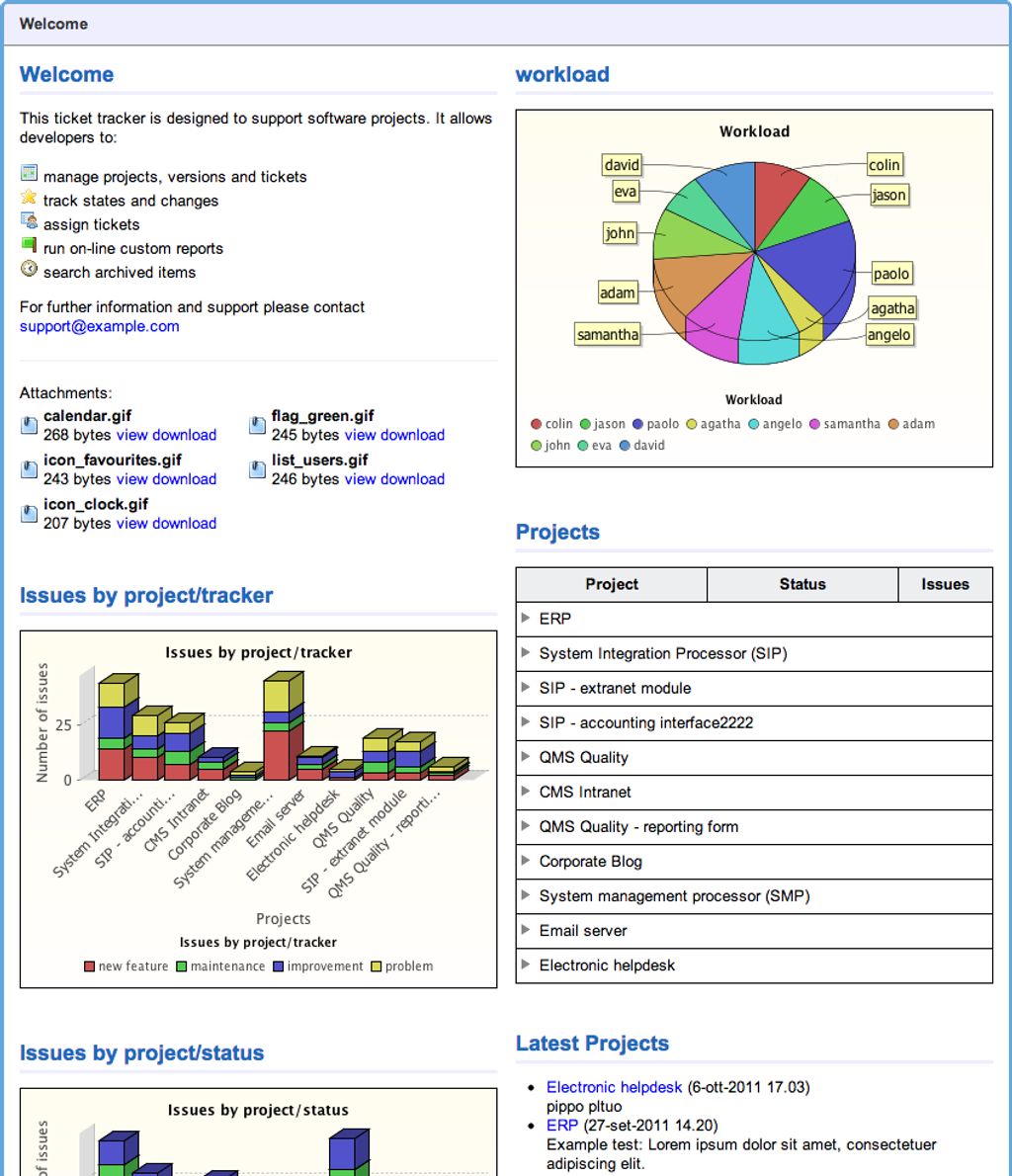
In today's fast-paced office environment, managing emails efficiently is crucial for maintaining productivity. With the increasing volume of emails received and sent on a daily basis, it can be challenging to stay organized and keep track of important information. That's where an email management tool comes in. This tool can help streamline the email process and ensure that important messages are not missed. In this article, we will explore the importance of email management for office productivity and discuss key features to look for in an email management tool.

Email overload is a common problem in today's workplace. With the constant influx of emails, it can be overwhelming to keep up with the volume and prioritize important messages. This can lead to missed deadlines, miscommunication, and decreased productivity. Finding a way to effectively manage and organize emails is crucial for maintaining office productivity.
Using an email management tool can provide several benefits for office productivity. One important benefit is the ability to unsubscribe from emails with just one click. This feature allows users to easily remove themselves from mailing lists and unsubscribe from junk emails, reducing clutter in their inbox. Additionally, an email management tool can help identify mailing lists and junk emails, making it easier to filter and organize incoming messages.
Another advantage of using an email management tool is the ability to mass delete old emails. This feature is particularly useful for decluttering and freeing up storage space in the email account. By deleting multiple emails at once, users can quickly clean up their inbox and focus on important messages.
It's important to note that emails are a crucial aspect of any business. Therefore, it's essential to have an efficient email management system in place. By using an email management tool, office workers can maximize their productivity by reducing the time spent on managing emails and minimizing distractions from junk mail.
Tip: Regularly review and update email filters and rules to ensure that important messages are properly categorized and easily accessible.
When choosing an email management tool for your office, there are several key features to consider:
By considering these key features, you can choose an email management tool that best meets the needs of your office.

When identifying your office's email management needs, it is important to consider several factors. Security should be a top priority, ensuring that sensitive information is protected. Efficiency is another key consideration, as you want to streamline email processes and reduce time spent on email management tasks.
To help you assess your office's email management needs, consider the following:
By understanding these factors, you can better evaluate email management tools that align with your office's specific requirements.
Tip: Take the time to involve key stakeholders in the decision-making process to ensure that the chosen email management tool meets the needs of all departments and teams.
When comparing different email management tools, it's important to consider the specific needs of your office. Here are some factors to consider:
When choosing an email management tool for your office, it is crucial to consider how it will integrate with your existing office systems. Seamless integration with tools such as Microsoft Outlook, Gmail, or Microsoft Exchange can greatly enhance productivity and streamline workflows.
One important consideration is the ability to sync your email management tool with your existing calendar and task management systems. This ensures that all your important deadlines, meetings, and tasks are in one centralized location, making it easier to stay organized and on top of your work.
Another aspect to consider is the compatibility of the email management tool with your office's operating system. Whether you are using Windows, Mac, or Linux, it is important to choose a tool that works seamlessly with your chosen platform.
Lastly, consider the security features of the email management tool. Ensure that it offers encryption for sensitive emails and attachments, as well as multi-factor authentication to protect against unauthorized access.
By carefully considering these integration factors, you can choose an email management tool that seamlessly fits into your existing office systems and enhances productivity.

When creating an email management strategy for your office, it is important to consider the specific needs and goals of your team. Efficiency should be a key focus, as well as security and organization. Here are some steps to help you develop an effective strategy:
Tip: Encourage employees to use subject lines that are clear and descriptive, making it easier to search for specific emails later.
By following these steps and customizing them to fit your office's unique needs, you can create an email management strategy that improves productivity and reduces email-related stress.
Training employees on email management best practices is crucial for maximizing productivity and efficiency in the office. Here are some key tips to share with your team:
Organize your inbox: Encourage employees to create folders or labels to categorize their emails based on priority or topic. This will make it easier to locate and respond to important messages.
Use email filters: Show employees how to set up filters to automatically sort incoming emails into specific folders. This can help reduce clutter in the inbox and ensure that important emails are easily accessible.
Avoid email overload: Remind employees to be mindful of their email habits and avoid sending unnecessary emails. Encourage them to use other communication tools, such as instant messaging or face-to-face conversations, for quick discussions.
Tip: Consider implementing an email management tool that offers features like email templates and automation to streamline repetitive tasks and save time.
By providing training and guidance on email management best practices, your office can improve productivity and reduce the stress associated with email overload.
Setting up email filters and rules is an essential step in managing your office emails effectively. By creating filters and rules, you can automatically organize incoming emails, prioritize important messages, and reduce the time spent on manual sorting.
To set up email filters and rules, follow these steps:
By setting up email filters and rules, you can streamline your email workflow and focus on the most important messages, saving time and improving productivity.

When it comes to organizing and categorizing emails, an email management tool can be a game-changer. Tagging emails with relevant labels or folders allows for easy retrieval and efficient sorting. Additionally, using filters can automatically categorize incoming emails based on specific criteria such as sender, subject, or keywords.
To further enhance organization, consider implementing a Markdown table to visually present structured data. This can be particularly useful for tracking email response times, categorizing emails by priority, or monitoring team members' email workload.
In addition to tables, a bulleted list can be used to outline steps or qualitative points related to organizing and categorizing emails. For example:
Remember, the key to effective email organization is finding a system that works best for you and your team. Experiment with different strategies and tools to optimize your email management workflow.
Email templates and automation can greatly streamline your email communication process. By creating pre-designed email templates, you can save time and ensure consistency in your email responses. Automation allows you to set up rules and triggers that automatically perform certain actions, such as sending follow-up emails or categorizing incoming messages.
Here are some ways you can benefit from using email templates and automation:
Tip: When creating email templates, consider personalizing them with merge tags to automatically insert recipient-specific information, such as their name or company.
Collaborating on emails with team members is essential for effective communication and productivity. By working together on emails, teams can ensure that important information is shared and tasks are coordinated efficiently.
To facilitate collaboration, consider implementing the following strategies:
Tip: Regularly communicate with team members about email-related tasks and deadlines to stay aligned and avoid duplication of efforts.
In conclusion, this office email management tool is a valuable resource for coordinating and managing emails efficiently. With its user-friendly interface and powerful features, it simplifies the email workflow and enhances productivity. Whether you are a small business owner or a corporate professional, this tool can help you stay organized and stay on top of your email communications. Try it out and experience the benefits for yourself!
A1: An email management tool helps by organizing and prioritizing emails, reducing clutter, and providing efficient search and retrieval capabilities.
A2: Yes, most email management tools support multiple email accounts, allowing you to manage and coordinate emails from different accounts in one place.
A3: An email management tool can improve office productivity by reducing email overload, streamlining communication, and ensuring important emails are not missed.
A4: Some key features to consider are email filtering and sorting options, email tracking and analytics, integration with other office tools, and customizable email templates.
A5: Assess your current email workflow, identify pain points and challenges, and consider the specific requirements of your office in terms of email organization, collaboration, and security.
A6: Provide training sessions or resources on email organization, prioritization, and etiquette. Encourage the use of email management tools and establish email management guidelines.